KeithL
Administrator   
Posts: 10,273
|
Post by KeithL on Sept 12, 2022 8:58:52 GMT -5
If the original is lossless you absolutely want a bit-accurate copy of the original... there's nothing to be gained by upsampling. If the original is LOSSY then you want to either leave it alone or convert to lossless... In that case I would go with 24/96k or 24/192k FLAC (that's probably overkill and 16/44k would probably be fine for most MP3 and AAC content). DSF is a DSD variant... I'm personally not a fan of DSD so I would just go with 24/192 PCM there... But, if you care about DSD, you should be able to find a more or less lossless DSF-to-DSD converter somewhere. Also note that: - of course a lossless conversion will be identical (so WAV / FLAC / ALAC to the same bit depth and sample rate) - conversions from LOSSY formats like MP3 or AAC may be slightly different with different converters - conversions from DSD to PCM (and vice versa) will DEFINITELY be different with different converters - conversions to different sample rates will also be slightly different with different converters (even though there will be no loss of quality going, for example, from 16/44 to24/192, the results with different converters may be a tiny bit different) So for the formats that Roon doesn't support, such as m4a and .dsf, what is the best option when converting them to Roon-digestable formats? My DAC says it can accept up to: 44.1 to 384 kHz / 16Bit or 32Bit DSD64 to DSD256 (Native) DSD128 (DOP) But since Roon can't digest DSD or DOP (if I understand correctly), It would seem that high-bit Flac files would be my best bet? Any format that produces a Bit Accurate copy of the original should be fine. I use ALAC, but my needs are quite simple.... MP3-160 on my phone conserves space and is FINE in the car where 'critial' applies only to not crashing.... |
|
|
|
Post by marcl on Sept 12, 2022 9:48:53 GMT -5
If the original is lossless you absolutely want a bit-accurate copy of the original... there's nothing to be gained by upsampling. If the original is LOSSY then you want to either leave it alone or convert to lossless... In that case I would go with 24/96k or 24/192k FLAC (that's probably overkill and 16/44k would probably be fine for most MP3 and AAC content). DSF is a DSD variant... I'm personally not a fan of DSD so I would just go with 24/192 PCM there... But, if you care about DSD, you should be able to find a more or less lossless DSF-to-DSD converter somewhere. Also note that: - of course a lossless conversion will be identical (so WAV / FLAC / ALAC to the same bit depth and sample rate) - conversions from LOSSY formats like MP3 or AAC may be slightly different with different converters - conversions from DSD to PCM (and vice versa) will DEFINITELY be different with different converters - conversions to different sample rates will also be slightly different with different converters (even though there will be no loss of quality going, for example, from 16/44 to24/192, the results with different converters may be a tiny bit different) Any format that produces a Bit Accurate copy of the original should be fine. I use ALAC, but my needs are quite simple.... MP3-160 on my phone conserves space and is FINE in the car where 'critial' applies only to not crashing.... Is your feeling about DSD a sound quality issue, or the huge file sizes with all that shaped noise in the upper band? I select FLAC all the time if I have a choice, and JRiver converts to PCM on the way out the door anyway. |
|
KeithL
Administrator   
Posts: 10,273
|
Post by KeithL on Sept 12, 2022 11:08:05 GMT -5
I generally convert everything to FLAC "on the way in"... And, to be fair, while I have access to most of the "high end converters"... Lately I usually do the conversion in Foobar2000 - with the Foo_input_SACD plugin. (Yes, jRiver, and Saracon, and a few others, sound a tiny bit different... but I can't honestly say that they sound better.) To be quite honest I have nothing whatsoever against DSD in terms of sound quality. However, I fail to see any benefits to it in terms of sound quality, and I see a whole bunch of drawbacks in terms of convenience and practicality. In terms of sound quality I am quite convinced that both DSD and PCM can deliver quite adequate sound quality. And, arguably, single-rate DSD is more or less equivalent to 24/88k or 24/96k PCM, so in terms of audio quality an SACD is technically slightly superior to an audio CD. However, with digital files, that difference is now completely moot. Any discussion on this subject should start with the obvious and agreed-upon facts. 1. DSD was originally intended as an archival format. DSD is extremely difficult to edit in any way - even for simple edits like fade-ins, fade-outs, and level adjustments. This is why most SACD and DSD content has historically ended up being converted into PCM and back again when editing is required. (This is a drawback for mastering and editing... but conceivably a virtue in that it results in less editing being applied to some DSD content.) 2. DSD is designed to handle both stereo and multi-channel content. This was a huge plus back in the days of vinyl and CD media... but doesn't matter now with digital audio. 3. There is no direct mathematical LOSSLESS conversion between DSD and PCM. This means that there will always be tiny differences when converting in either direction and no absolute comparison is possible. It also means that, since there is no "perfect conversion", we can never be assured of perfect equivalence. (This is also a reasonable justification for leaving content in its original format rather than converting it in either direction.) 4. As more of a practical issue, specifically in the case of audio SACDs, the mastering is also often intended for different consumer markets. (Many SACDs were mastered to sound different specifically to appeal to "an audiophile audience" - because that was the market for SACDs.) Now... as for why I personally DISLIKE the DSD format... The main reason I dislike DSD is mostly that it adds complexity without adding any benefit. 1. Many hardware devices don't support DSD. Many software players don't support DSD. Many of both specifically don't support either or both of the formats for sending DSD over USB (DoP or "direct DSD"). 2. Lack of editability. I rarely actually apply significant edits to tracks but I do sometimes split or combine tracks. DSD makes even that a nuisance. 3. Added "complexity" or "complication". I prefer to standardize on one format that all of my equipment and players support... and I tend to find FLAC the best for that. DSD forces me to either support a second - and very different - format... or to convert content I receive in DSD format into PCM... (I usually convert everything to PCM for simplicity... but, while good quality conversions are arguably audibly identical, I have to think about the details there.) To be quite honest I don't really care that the files are bigger... And I don't specifically have an issue with the noise shaping that's required... But I do see maintaining support for a second, and largely incompatible, format to be a nuisance, which offers no benefits in return... However I should admit that I personally find the ideas that "DSD is simpler" and "DSD is closer to analog" to be annoying affectations. - both are fully digital formats so the fact that "humans can see the shape of the music in the DSD waveform" is meaningless - the facts that DSD operates at a higher sample rate and that DSD uses fewer bits are both "red herrings" (neither makes it "better") - both require equally complex processing and filtering to decode correctly - (specifically, DACs and decoders that omit the necessary filtering, usually in the name of "simplicity", are simply doing it WRONG) - neither delivers a technically more accurate audio signal in any meaningful way - with current digital technology PCM is simply easier to work with - PCM IS the de-facto standard If the original is lossless you absolutely want a bit-accurate copy of the original... there's nothing to be gained by upsampling. If the original is LOSSY then you want to either leave it alone or convert to lossless... In that case I would go with 24/96k or 24/192k FLAC (that's probably overkill and 16/44k would probably be fine for most MP3 and AAC content). DSF is a DSD variant... I'm personally not a fan of DSD so I would just go with 24/192 PCM there... But, if you care about DSD, you should be able to find a more or less lossless DSF-to-DSD converter somewhere. Also note that: - of course a lossless conversion will be identical (so WAV / FLAC / ALAC to the same bit depth and sample rate) - conversions from LOSSY formats like MP3 or AAC may be slightly different with different converters - conversions from DSD to PCM (and vice versa) will DEFINITELY be different with different converters - conversions to different sample rates will also be slightly different with different converters (even though there will be no loss of quality going, for example, from 16/44 to24/192, the results with different converters may be a tiny bit different) Is your feeling about DSD a sound quality issue, or the huge file sizes with all that shaped noise in the upper band? I select FLAC all the time if I have a choice, and JRiver converts to PCM on the way out the door anyway. |
|
|
|
Post by Boomzilla on Sept 12, 2022 12:55:30 GMT -5
To me that depends on your needs... I do a lot of my listening on streaming nowadays... However: 1. No Internet service is 100.0% reliable... so there are both occasional significant outages and more common "minor glitches" with streaming. (Not exactly a major issue lately.) I doubt that this will be an issue for me - I'll still have enough good stuff on my local disc to get by in an internet outage occurs (more likely on my end than the source end). 2. No streaming provider can be absolutely assumed to have a given album or to continue to have a given album... I doubt that this will be an issue either. Anything not really "popular," I'll have my own copy of, and I don't care much about the version for pop music. 3. Somewhat related to the previous issue...Many streaming services don't maintain or keep track of "minor versions"... Anything I wanted a specific version of, I'd keep on my local drive (the Danse Macabre version that I like, for example). The more I consider the streaming option, the better it looks. And I'm already on an annual subscription to Qobuz - I just haven't used it much up until now... Boomzilla |
|
|
|
Post by Boomzilla on Sept 12, 2022 12:57:56 GMT -5
If the original is lossless you absolutely want a bit-accurate copy of the original... there's nothing to be gained by upsampling. If the original is LOSSY then you want to either leave it alone or convert to lossless... In that case I would go with 24/96k or 24/192k FLAC (that's probably overkill and 16/44k would probably be fine for most MP3 and AAC content). DSF is a DSD variant... I'm personally not a fan of DSD so I would just go with 24/192 PCM there... But, if you care about DSD, you should be able to find a more or less lossless DSF-to-DSD converter somewhere. Also note that: - of course a lossless conversion will be identical (so WAV / FLAC / ALAC to the same bit depth and sample rate) - conversions from LOSSY formats like MP3 or AAC may be slightly different with different converters - conversions from DSD to PCM (and vice versa) will DEFINITELY be different with different converters - conversions to different sample rates will also be slightly different with different converters (even though there will be no loss of quality going, for example, from 16/44 to24/192, the results with different converters may be a tiny bit different) All really good information - but quite honestly, I'm finding that 16/44 done well is actually better than many of the original source recordings. I'd be happy with all wav files, myself. I've got dbPowerAmp file converter, and I'm sure that if it can read the source file, it can convert it to wav format. I'll need to try some of the mp4 and m4a stuff to see what it can (and can't) do. I'd rather physically convert the files than to let Roon convert them on the fly. Boom |
|
KeithL
Administrator   
Posts: 10,273
|
Post by KeithL on Sept 12, 2022 13:39:39 GMT -5
I tend to agree - for most content 16/44 is quite sufficient to be audibly identical to the original. (And I use dBPowerAmp for all of my CD ripping... and for almost everything else as well.) If the original is lossless you absolutely want a bit-accurate copy of the original... there's nothing to be gained by upsampling. If the original is LOSSY then you want to either leave it alone or convert to lossless... In that case I would go with 24/96k or 24/192k FLAC (that's probably overkill and 16/44k would probably be fine for most MP3 and AAC content). DSF is a DSD variant... I'm personally not a fan of DSD so I would just go with 24/192 PCM there... But, if you care about DSD, you should be able to find a more or less lossless DSF-to-DSD converter somewhere. Also note that: - of course a lossless conversion will be identical (so WAV / FLAC / ALAC to the same bit depth and sample rate) - conversions from LOSSY formats like MP3 or AAC may be slightly different with different converters - conversions from DSD to PCM (and vice versa) will DEFINITELY be different with different converters - conversions to different sample rates will also be slightly different with different converters (even though there will be no loss of quality going, for example, from 16/44 to24/192, the results with different converters may be a tiny bit different) All really good information - but quite honestly, I'm finding that 16/44 done well is actually better than many of the original source recordings. I'd be happy with all wav files, myself. I've got dbPowerAmp file converter, and I'm sure that if it can read the source file, it can convert it to wav format. I'll need to try some of the mp4 and m4a stuff to see what it can (and can't) do. I'd rather physically convert the files than to let Roon convert them on the fly. Boom |
|
|
|
Post by Boomzilla on Sept 12, 2022 16:04:45 GMT -5
a dBPowerAmp question if I may? I've a folder with a bunch of music files. All but one have the correct artwork, but one is blank. I've tried using MP3Tag to both paste or insert a jpg into the blank file, but it won't let me do it. Any idea why?
|
|
|
|
Post by bluemeanies on Sept 13, 2022 10:07:17 GMT -5
Since I've been called out for igniting too many threads, I thought I'd consolidate all my junk into this single thread. That way, for those who don't enjoy reading my (often stream-of-consciousness) reflections on audio will only have to avoid ONE thread - not multiples. You're welcome! Currently, as my system stands in February of the year of our Lord 2014, I use a Toshiba laptop as a music server running JRiver Media Center 19 for Windows. The audio library (currently consisting of all CD rips in AIFF format) resides on an external HDD attached to the Toshiba via USB. JRiver streams the music via DLNA over an ethernet connection to my Oppo BDP-105 which is used as a DAC and a preamp. The stereo outputs of the Oppo feed my Emotiva XPR-2 power amp via XLR connectors. The power amp either single or bi wires (depending on day of the week & prevalent wind direction) whatever speakers happen to be around. The main speakers (starting Tuesday 2/11/14) will be run in "small" mode and crossed over at 80 Hz. to a PSA HV15 subwoofer. Speakers currently in house include Paradigm Eclipse BP, DCM KX-10, Definitive Technology SM65, and Klipsch Heresy II. Of the four speakers, it is almost a toss up between the DefTechs and the Klipsches as to which rules the roost. The DefTechs excel at imaging, the Klipsches at dynamics. Since my music files have been repeatedly i-mauled by iTunes, I may begin a re-rip effort on those songs and/or albums already compromised. When re-ripping, I plan to use WAV format rather than AIFF. This should require less clock cycles from JRiver to decode? I also utilized the online ATS Acoustics calculator to see what additional acoustic treatment my room might require. The result, according to their algorithm, is that I need an additional 20 two by four foot panels (in addition to the four already installed). When I emailed them saying that there is insufficient wall space in my room for that many panels, they responded that yes, their online calculator sometimes goes "Hal 9000" on them. They have asked for photos of the room so that they may evaluate manually. When I get their assessment back, I'll post again. Boomzilla For what it is worth Boom I enjoy reading about your audio journeys. Sometimes I pick up information I did not know was available..like ATS CALCULATOR. I have moved myaudio system upstairs in my living room. Lots of work had to be done…electrical. It may sound like an easy task but trust me it was not fun drilling through cider block filled with cement to run an electrical line. It was worth it. I used REW..my surprise was that REW indicated I had almost the perfect room..not dead and not live. Pink noise level was almost flat. I was thinking of diffusers but unless I can purchase something without a penalty such as a restocking fee I will leave everything as it is. Audiobill was at my house an generous as he is spend time with me making sure my room was perfect. The only thing I do intend to do it purchase new stands from Magneplanar for my .7’s that will raise the Maggie’s up from the floor. Have safe journey BOOM FRANK |
|
|
|
Post by Boomzilla on Sept 13, 2022 10:10:51 GMT -5
I contacted Qobuz to ask if they had a downloadable list of albums & tracks that are available via their streaming service. I could compare their list with the folders on my music library disc, and remove items that I could stream. They replied that at this time, no such list is available, but since it is a frequently requested feature, their development team is working on it. Just a FYI...
I also went through my library with dBPowerAmp and converted the .m4a and .dsf files (that Roon doesn't like) into high-res .flac files (that Roon will digest). The conversion was quick & painless, and I went back and deleted all the original files. I did NOT find any option in dBPowerAmp to delete source files after converting. I was a bit disappointed at that shortcoming.
I'm still fighting with files that won't let me attach a photo. I'll have a folder with 20 music files, 19 of which have cover artwork. But there'll be one file (usually plunk in the middle of the list) that, for some reason, lacks artwork! I've tried drag & drop, copy & paste, using the graphics folder on the desktop, using online graphics, and the file stubbornly refuses to accept an attached album cover. Any ideas?
Thanks - Boom
|
|
KeithL
Administrator   
Posts: 10,273
|
Post by KeithL on Sept 13, 2022 10:38:16 GMT -5
I haven't got dBPowerAmp in front of me... But I believe that you can set it to delete the original file... look under "DSP Effects".... which is an odd place to put it. Embedding an image in a file is going to be a "tag feature" of some sort... (Although I suspect that Roon may be able to associate images some other way as well.) I contacted Qobuz to ask if they had a downloadable list of albums & tracks that are available via their streaming service. I could compare their list with the folders on my music library disc, and remove items that I could stream. They replied that at this time, no such list is available, but since it is a frequently requested feature, their development team is working on it. Just a FYI... I also went through my library with dBPowerAmp and converted the .m4a and .dsf files (that Roon doesn't like) into high-res .flac files (that Roon will digest). The conversion was quick & painless, and I went back and deleted all the original files. I did NOT find any option in dBPowerAmp to delete source files after converting. I was a bit disappointed at that shortcoming. I'm still fighting with files that won't let me attach a photo. I'll have a folder with 20 music files, 19 of which have cover artwork. But there'll be one file (usually plunk in the middle of the list) that, for some reason, lacks artwork! I've tried drag & drop, copy & paste, using the graphics folder on the desktop, using online graphics, and the file stubbornly refuses to accept an attached album cover. Any ideas? Thanks - Boom |
|
|
|
Post by fbczar on Sept 13, 2022 11:46:41 GMT -5
I tend to agree - for most content 16/44 is quite sufficient to be audibly identical to the original. (And I use dBPowerAmp for all of my CD ripping... and for almost everything else as well.) All really good information - but quite honestly, I'm finding that 16/44 done well is actually better than many of the original source recordings. I'd be happy with all wav files, myself. I've got dbPowerAmp file converter, and I'm sure that if it can read the source file, it can convert it to wav format. I'll need to try some of the mp4 and m4a stuff to see what it can (and can't) do. I'd rather physically convert the files than to let Roon convert them on the fly. The Boom Keith, Relative to upconversion of a 16/44.1 file in DbPoweramp, the only disadvantage lies in the increased size of the resultant file. An upconverted file allows a DAC to do less work by doing fewer internal upconversions itself. Of course, software like Roon and Audirvana can upconvert on the fly, but if you have the hard drive space using dbPoweramp for the conversion should be more efficient and, in an ultimate sense, is the best way to go. |
|
KeithL
Administrator   
Posts: 10,273
|
Post by KeithL on Sept 13, 2022 13:07:15 GMT -5
To be quite honest I don't think it actually works that way... It's not quite as simple as "the DAC always upsamples to a certain sample rate and it works harder if it's starting out from a lower one". There are a whole lot more factors involved, including the DAC's internal programming, whether it's an even rate multiple or not, and simply how the DAC is internally configured. In the end, we really cannot know what input sample rate will result in a certain DAC "working less hard", if any, and it doesn't make a significant difference to the overall performance anyway. So, while I wouldn't rule out the possibility that a certain DAC might perform slightly better at some input sample rate, I wouldn't bet on which one. The only specific example I can think of is "non-oversampling DACs" - which tend to perform especially poorly at 44k and sometimes 48k due to filtering limitations. I would agree, at least in principle, that it's probably a good idea to avoid having the software upsample on-the-fly, because it adds CPU load, but the actual justification for even that is somewhat vague. (You might imagine that an on-the-fly software-based algorithm might sacrifice accuracy in order to minimize CPU load, but I wouldn't bet on that either.) There is one legitimate justification I can think of for upsampling in software - which is simply that different upsampling algorithms may sound a tiny bit different. And, while trying to claim that one or the other is more accurate is probably a losing battle, you might simply prefer one or the other. Some sample rate conversion software also offers you things like different filter slope options... and they do sometimes sound slightly different. (And, by doing the conversion explicitly ahead of time, you get to pick different options for different albums or types of music, or to compare multiple different ones.) (It looks like dBPowerAmp offers a quite clean conversion with a symmetrical impulse response... which makes it a good choice: src.infinitewave.ca/ ) However, if you like to nit-pick, the larger file size does increase the chance of network or USB traffic/transfer/dropout type issues.    Incidentally, for those of you who do like to experiment with this sort of thing, you might want to check out HQPlayer. It's a player that offers you a huge selection of upsampling options - including filters with not only different slopes but various numbers and types of filter coefficients... Knobs, and dials, and buttons... oh my...  I tend to agree - for most content 16/44 is quite sufficient to be audibly identical to the original. (And I use dBPowerAmp for all of my CD ripping... and for almost everything else as well.) Keith, Relative to upconversion of a 16/44.1 file in DbPoweramp, the only disadvantage lies in the increased size of the resultant file. An upconverted file allows a DAC to do less work by doing fewer internal upconversions itself. Of course, software like Roon and Audirvana can upconvert on the fly, but if you have the hard drive space using dbPoweramp for the conversion should be more efficient and, in an ultimate sense, is the best way to go. |
|
|
|
Post by Boomzilla on Sept 13, 2022 16:00:14 GMT -5
I haven't got dBPowerAmp in front of me... But I believe that you can set it to delete the original file... look under "DSP Effects".... which is an odd place to put it. Embedding an image in a file is going to be a "tag feature" of some sort... (Although I suspect that Roon may be able to associate images some other way as well.) I didn't check there, but I will, thanks. I've been trying with mp3tag, but it's not taking. I can do it through Roon as well - I'll try there too. Thanks again - Boom |
|
|
|
Post by Boomzilla on Sept 13, 2022 16:23:50 GMT -5
Initial impression of Topping D10s - I don't care how accurate Amir of audiosciencereview.com says it measures - it doesn't SOUND as good as my Emotiva Stealth DC-1. The Stealth images better and sounds more dynamic. Now the Stealth won't do much of anything but 16/44 files, and the little Topping is supposed to handle almost every common file except for MQA ones, but so what? Since I bought it through Amazon, I could return it, but for its price, why bother? Maybe I'll find another use for it further down the line.
On another topic, I think I need "better" speakers. Not one, not two, but three audio manufacturers have requested a different reviewer for their products when they discovered I'm using Klipsch RP-600m speakers. Now to be fair, my speakers ARE modified with material from GR Research, and they sound smooth in my room because the tweeters are above ear level by a significant amount. They also groove with my 15" sealed subwoofer. But don't confuse audio manufacturers with facts. It doesn't matter how good the speakers sound in my room, they're too cheap to be considered "high end."
I may ask the wife for a pair of Emotiva T3+ speakers for my October birthday...
|
|
|
|
Post by fbczar on Sept 13, 2022 16:33:29 GMT -5
To be quite honest I don't think it actually works that way... It's not quite as simple as "the DAC always upsamples to a certain sample rate and it works harder if it's starting out from a lower one". There are a whole lot more factors involved, including the DAC's internal programming, whether it's an even rate multiple or not, and simply how the DAC is internally configured. In the end, we really cannot know what input sample rate will result in a certain DAC "working less hard", if any, and it doesn't make a significant difference to the overall performance anyway. So, while I wouldn't rule out the possibility that a certain DAC might perform slightly better at some input sample rate, I wouldn't bet on which one. The only specific example I can think of is "non-oversampling DACs" - which tend to perform especially poorly at 44k and sometimes 48k due to filtering limitations. I would agree, at least in principle, that it's probably a good idea to avoid having the software upsample on-the-fly, because it adds CPU load, but the actual justification for even that is somewhat vague. (You might imagine that an on-the-fly software-based algorithm might sacrifice accuracy in order to minimize CPU load, but I wouldn't bet on that either.) There is one legitimate justification I can think of for upsampling in software - which is simply that different upsampling algorithms may sound a tiny bit different. And, while trying to claim that one or the other is more accurate is probably a losing battle, you might simply prefer one or the other. Some sample rate conversion software also offers you things like different filter slope options... and they do sometimes sound slightly different. (And, by doing the conversion explicitly ahead of time, you get to pick different options for different albums or types of music, or to compare multiple different ones.) (It looks like dBPowerAmp offers a quite clean conversion with a symmetrical impulse response... which makes it a good choice: src.infinitewave.ca/ ) However, if you like to nit-pick, the larger file size does increase the chance of network or USB traffic/transfer/dropout type issues.    Incidentally, for those of you who do like to experiment with this sort of thing, you might want to check out HQPlayer. It's a player that offers you a huge selection of upsampling options - including filters with not only different slopes but various numbers and types of filter coefficients... Knobs, and dials, and buttons... oh my...  Keith, Relative to upconversion of a 16/44.1 file in DbPoweramp, the only disadvantage lies in the increased size of the resultant file. An upconverted file allows a DAC to do less work by doing fewer internal upconversions itself. Of course, software like Roon and Audirvana can upconvert on the fly, but if you have the hard drive space using dbPoweramp for the conversion should be more efficient and, in an ultimate sense, is the best way to go. I agree with you relative to HQPlayer. Of all the software I have heard, Roon with HQPlayer imbedded provides the most flexibility. And because of that flexibility a user can customize the sound of a system to fit his tastes to a greater degree than any software I know of. Of course, the downside is the learning curve, but no pain no gain. I do believe most DACs benefit from being relieved of as many conversions as possible. At least in my experience R2R DACs like my Theta Gen. Va, and Delta Sigma DACs, like the one in the XMC-2 do. Of course, the more resolving the overall system, the more likely small things like up-conversion will matter. |
|
|
|
Post by audiobill on Sept 13, 2022 18:55:13 GMT -5
Initial impression of Topping D10s - I don't care how accurate Amir of audiosciencereview.com says it measures - it doesn't SOUND as good as my Emotiva Stealth DC-1. The Stealth images better and sounds more dynamic. Now the Stealth won't do much of anything but 16/44 files, and the little Topping is supposed to handle almost every common file except for MQA ones, but so what? Since I bought it through Amazon, I could return it, but for its price, why bother? Maybe I'll find another use for it further down the line. On another topic, I think I need "better" speakers. Not one, not two, but three audio manufacturers have requested a different reviewer for their products when they discovered I'm using Klipsch RP-600m speakers. Now to be fair, my speakers ARE modified with material from GR Research, and they sound smooth in my room because the tweeters are above ear level by a significant amount. They also groove with my 15" sealed subwoofer. But don't confuse audio manufacturers with facts. It doesn't matter how good the speakers sound in my room, they're too cheap to be considered "high end." I may ask the wife for a pair of Emotiva T3+ speakers for my October birthday... What! Sonics over “accuracy”? Heresy!!!! |
|
KeithL
Administrator   
Posts: 10,273
|
Post by KeithL on Sept 14, 2022 11:14:46 GMT -5
I won't disagree with you about how the DC-1 sounds... But it DOES support PCM up to 24/192k just fine on all of its inputs. (But no MQA or DSD or DoP...) Initial impression of Topping D10s - I don't care how accurate Amir of audiosciencereview.com says it measures - it doesn't SOUND as good as my Emotiva Stealth DC-1. The Stealth images better and sounds more dynamic. Now the Stealth won't do much of anything but 16/44 files, and the little Topping is supposed to handle almost every common file except for MQA ones, but so what? Since I bought it through Amazon, I could return it, but for its price, why bother? Maybe I'll find another use for it further down the line. On another topic, I think I need "better" speakers. Not one, not two, but three audio manufacturers have requested a different reviewer for their products when they discovered I'm using Klipsch RP-600m speakers. Now to be fair, my speakers ARE modified with material from GR Research, and they sound smooth in my room because the tweeters are above ear level by a significant amount. They also groove with my 15" sealed subwoofer. But don't confuse audio manufacturers with facts. It doesn't matter how good the speakers sound in my room, they're too cheap to be considered "high end." I may ask the wife for a pair of Emotiva T3+ speakers for my October birthday... |
|
|
|
Post by leonski on Sept 15, 2022 2:28:07 GMT -5
Initial impression of Topping D10s - I don't care how accurate Amir of audiosciencereview.com says it measures - it doesn't SOUND as good as my Emotiva Stealth DC-1. The Stealth images better and sounds more dynamic. Now the Stealth won't do much of anything but 16/44 files, and the little Topping is supposed to handle almost every common file except for MQA ones, but so what? Since I bought it through Amazon, I could return it, but for its price, why bother? Maybe I'll find another use for it further down the line. On another topic, I think I need "better" speakers. Not one, not two, but three audio manufacturers have requested a different reviewer for their products when they discovered I'm using Klipsch RP-600m speakers. Now to be fair, my speakers ARE modified with material from GR Research, and they sound smooth in my room because the tweeters are above ear level by a significant amount. They also groove with my 15" sealed subwoofer. But don't confuse audio manufacturers with facts. It doesn't matter how good the speakers sound in my room, they're too cheap to be considered "high end." I may ask the wife for a pair of Emotiva T3+ speakers for my October birthday... That you have 'modified' speakers means they are unknown (largely) to the guys who turned you down as reviewer. I don't know exactly what that DOES mean except maybe they want to compare what they have to something KNOWN. If I told you I had gone to a MiniDSP crossover and totally reframed my panels? You may nod and say something nice. But what would you Know about what I value in sound reproduction. Sorry. Best bet? Have something ON HAND which you use and know and OTHERS know as well.....Since you like Klipsch? A used pair from the Heritage line would be fine and not a deal breaker, money wise...... |
|
|
|
Post by Boomzilla on Sept 15, 2022 2:31:14 GMT -5
However, a Klipsch Hreritage speaker would be so sensitive that a company wanting a review of, for example, a high-powered amplifier would still object. I've asked for review samples of the Goldenear Triton. Maybe that'll pass muster...
|
|
|
|
Post by leonski on Sept 15, 2022 14:38:19 GMT -5
'testing' a speaker I wold think means having several amplifiers available. Maybe, in some cases even a Tube amp....
A manufacturer wanting a review of a certain piece of gear may object to the reviewer on any number of grounds.
Room? Associated equipment? History of reviewer?
You are in what I consider an awful spot. My system pleases me. Could it be better? Absolutely. But I'm not rich and
I don't care, overall, what most other people think.
You, OTOH, are trying to put to words on paper, what you hear, AND make it so others 'get it' and may like to actually give whatever......a listen.....
|
|

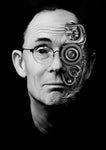 So for the formats that Roon doesn't support, such as m4a and .dsf, what is the best option when converting them to Roon-digestable formats? My DAC says it can accept up to:
So for the formats that Roon doesn't support, such as m4a and .dsf, what is the best option when converting them to Roon-digestable formats? My DAC says it can accept up to:






