|
|
Post by villock on Sept 30, 2015 21:36:28 GMT -5
And it's back  AudioHTIT (or anyone else) any idea why this is happening? A few times it has just stopped and the app will close. When I turn it back on the E power button is amber and I have to turn it on |
|
|
|
Post by AudioHTIT on Sept 30, 2015 23:23:41 GMT -5
So as I see it we have two issues that are affecting multiple users of the XMC-1 App. 1) User starts the App, no XMC-1 listed on the opening page, or XMC-1 may come and go. 2) User starts the App and has to press the Amber Power Button, even though their XMC-1 is already on, the app works normally after that. (we assume the App's Power Button should echo the XMC-1's) If you have either of these problems please make a post below with the number of the issue you have (1 or 2), if you have video standby on or off, if your XMC-1 and your phone/tablet are on the same network or not, and your smartphone model / OS version. For example: #1, Video Standby Off, Same Network, iPhone 6 / iOS 9.0.1If anyone else has ideas about what might be causing these problems, or what info might be useful in troubleshooting, please chime in ( Hair Nick?). If you're not having either of these problems just feel free to post you're thoughts, or other issues. |
|
|
|
Post by jambam on Sept 30, 2015 23:30:16 GMT -5
A bug I found is on the iPad using analog input one . The trim setting (increase gain) for the subwoofer has a hot button that has been mapped on a different button .
reduce gain is correct but the increase gain is mapped to the surround button.
|
|
|
|
Post by sahmen on Oct 1, 2015 1:13:09 GMT -5
The remote apps on my three IOS devices (Iphone, Ipad, and Ipod touch) cannot turn on the XMC-1 when it is in low-power standby mode (I have not tried turning it on from the video standby mode yet). This inability does not surprise me because the apps cannot see the XMC-1 when it is in that deep sleep (low power standby) mode... I mean that, when in that low-power standby state, the XMC-1 does not appear in the silver boxes of the remote apps.
For the XMC-1 to appear in the silver boxes, I have to turn it on using the standard remote. Once it appears in the silver box, the power buttons in the apps remain amber-lit until they're pressed, and then and only then do the remote apps go into full function.
I can however turn off the XMC-1 (i.e. return it into standby mode) by pressing the blue-lit power buttons in the apps.
Note that, in my case, any successful connection could happen only after DHCP had been disabled, and only after I had manually assigned an IP address to the XMC-1. With DHCP enabled, the XMC-1 could not obtain any IP address numbers from my router, even though one could get some useful numbers by disabling DHCP. This appears to be a known problem that used to plague some XMC-1 units prior to the application of Firmware v3.0
Oddly, my XMC-1 does have Firmware v3.0, and so should not have this reversal of DHCP functionality. Keeping my fingers crossed in hopes that Firmware v3.1 would do a better job getting rid of the problem.
That, in brief is the summary of the "bugs" I appear to have.
|
|
|
|
Post by wizardofoz on Oct 1, 2015 2:33:57 GMT -5
My ip5s works...but I did have to reboot the xmc as it seemed to have lost its connection, not pingable. My iPad however will find the xmc, then open up and not see its powered on already...when I hit the amber power button the app crashes  Need to get the other system fired up too so I can play with 2 units Using xmc v2 firmware- not sure is that's an issue...is there a requirement for v3? I hope not. Update...just turned off with the iPhone app...then started the iPad version....hit the power button, xmc came on...pop came out the speakers and app crashed like before. iOS is v9.0.2 but same happened on 9.0.1. Still only have one xmc on the network at this point. My ip6s+ should arrive today so will be able to try that too I still like the java app on the mac...a but buggy but its been ok and working for many months. Not sure if the developer (don't ask who as I won't say) is still doing any work on it or might Open Source the code. 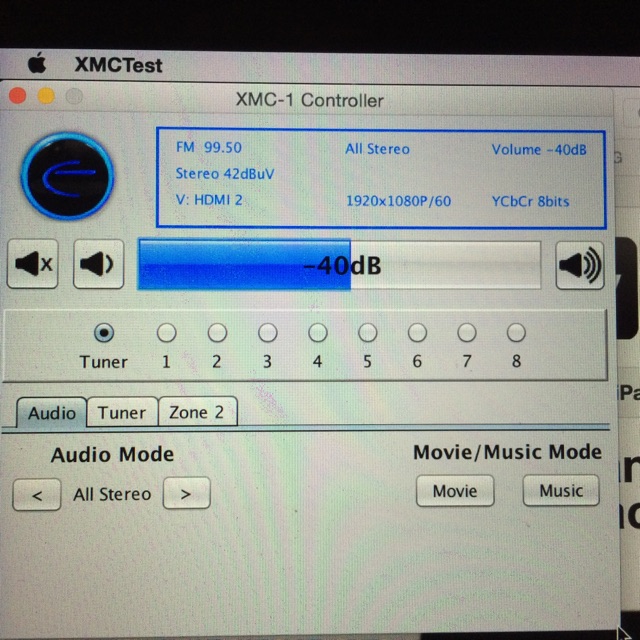 |
|
|
|
Post by wilburthegoose on Oct 1, 2015 7:26:29 GMT -5
I got mine working. Problem was mine and a misunderstanding of the user interface.
I verified I could see the XMC-1 by changing the friendly name, which immediately appeared on the iOS app.
I kept trying to hit that blue button, but it didn't do anything, so I assumed it was connected.
Went to the next page, but it showed that the power was off, even though it was on (orange power button). I clicked it anyway, and it turned blue.
From there, most everything worked with the exception of a software defect with the trim sliders. In my experience, the sliders for the subwoofer and surrounds were transposed.
|
|
|
|
Post by wizardofoz on Oct 1, 2015 8:08:38 GMT -5
guys more info is needed on each failed or successful experience I think...this will help them bug chase in the development of the app for fixes.
XMC firmware level and DHCP or fixed IP
IOS device type and version of iOS especially when its failing
for me one iOS device is working and one isn't ... and I have 2 XMC's to help work on the multiple device support
and yeah some docs would be really handy
|
|
|
|
Post by wizardofoz on Oct 1, 2015 11:35:23 GMT -5
Update...I tried to remove and reinstall on the iPad...same result, app crashes after hitting the power button and doesn't see that the xmc is turned of if it is before that. It does briefly flash rethink high end ... I sometimes wonder every time I see that that it's trying to tell me something...hmmmm
Oh and the iPhone 6splus doesn't see any xmc listed...so I am not having much luck on this app other than the iphone5s
|
|
|
|
Post by AudioHTIT on Oct 1, 2015 12:45:34 GMT -5
A bug I found is on the iPad using analog input one . The trim setting (increase gain) for the subwoofer has a hot button that has been mapped on a different button . reduce gain is correct but the increase gain is mapped to the surround button. Just tried to reproduce these Trim issues. On the iPhone everything works fine, all trims map to the correct channels. On the iPad in Landscape mode everything also works fine and the trims map properly. However, the iPad in Portrait mode works as you describe, Sub Trim Up increases the Surround Channel, Sub Trim Down works normally, Surround Trim Up raises the Subwoofer, Surround Trim Down is correct. This is not dependent on input. I rarely use the iPad in portrait and only discovered this when I set the iPad down while I was testing, it flipped orientation and I tried again. Before that I couldn't figure out why mine worked and yours didn't. |
|
|
|
Post by jambam on Oct 1, 2015 13:02:34 GMT -5
A bug I found is on the iPad using analog input one . The trim setting (increase gain) for the subwoofer has a hot button that has been mapped on a different button . reduce gain is correct but the increase gain is mapped to the surround button. Just tried to reproduce these Trim issues. On the iPhone everything works fine, all trims map to the correct channels. On the iPad in Landscape mode everything also works fine and the trims map properly. However, the iPad in Portrait mode works as you describe, Sub Trim Up increases the Surround Channel, Sub Trim Down works normally, Surround Trim Up raises the Subwoofer, Surround Trim Down is correct. This is not dependent on input. I rarely use the iPad in portrait and only discovered this when I set the iPad down while I was testing, it flipped orientation and I tried again. Before that I couldn't figure out why mine worked and yours didn't. I guess I was lucky.. I was using an iPad mini and and it was normal for me to hold it in portrait mode . Unless I was viewing video. I was also testing the android version on a 5.7" phone and was missing the view that would have been used on tablet .. Where the Oleg screen of the xmc is part of the main screen. In the next droid version could a toggle for tablet view or phone view version be an option .. With phablets being so popular there is enough screen space for the tablet view ..... |
|
|
|
Post by wilburthegoose on Oct 1, 2015 16:14:21 GMT -5
Strangeness - after using the app last night, the PC App won't work (fails to connect - "invalid response"). Could somebody else look to see if they experience the same?
|
|
|
|
Post by melm on Oct 1, 2015 19:06:36 GMT -5
I got mine working. Problem was mine and a misunderstanding of the user interface. I verified I could see the XMC-1 by changing the friendly name, which immediately appeared on the iOS app. I kept trying to hit that blue button, but it didn't do anything, so I assumed it was connected. Went to the next page, but it showed that the power was off, even though it was on (orange power button). I clicked it anyway, and it turned blue. From there, most everything worked with the exception of a software defect with the trim sliders. In my experience, the sliders for the subwoofer and surrounds were transposed. It appears the on/off issue is fixed in firmware 3.1. On my iPhone if I launch the app and XMC-1 is on, the power button is blue. If off, it is orange. FYI.. Mel |
|
|
|
Post by Chuck Elliot on Oct 1, 2015 19:26:13 GMT -5
Firmware 3.1? Where?
|
|
|
|
Post by novisnick on Oct 1, 2015 19:40:19 GMT -5
Hey Chuck, if your looking for the XMC-1 3.1 firmware, its not on the offical support page of Emotiva. I would assume that is where it should/would be.  I think that a few have it for testing and its not in the wild yet, let me know if I missed the boat on this one,,,,,,,,,wouldn't be the first ,,,,,,or last time I've done that!,,,,,he,,,,he,,,,he,,,,,, |
|
|
|
Post by melm on Oct 1, 2015 19:42:46 GMT -5
Not out yet but in a few hands.
Mel
|
|
|
|
Post by Chuck Elliot on Oct 1, 2015 19:44:27 GMT -5
Hey Chuck, if your looking for the XMC-1 3.1 firmware, its not on the offical support page of Emotiva. I would assume that is where it should/would be.  I think that a few have it for testing and its not in the wild yet, let me know if I missed the boat on this one,,,,,,,,,wouldn't be the first ,,,,,,or last time I've done that!,,,,,he,,,,he,,,,he,,,,,, Thanks, but I'll wait! Out to a few testers says "not ready for prime time" to me. I'm holding out on a release before I update the PC App! |
|
|
|
Post by ÈlTwo on Oct 1, 2015 20:39:01 GMT -5
Lonnie indicated he was hoping for this week, but not if any significant bugs crawl out in the limited testing.
|
|
|
|
Post by wizardofoz on Oct 1, 2015 23:54:11 GMT -5
Tuner station up button and tune down also does nothing on the iPhone 6s+ but other buttons seem ok in this panel latest iOS
Also no dual xmc detection so far...but both devices are seen on the network in ip scans and both have v2 and fixed ip's
Update...managed to get 2 units to show up and the 2nd units tuner buttons seem to work ok, but ipad still a no show for xmc#2 and still crashes on pressing power button.
Can someone please comment on their xmc firmware version...or Emotiva please detail what is the minimum firmware for the iOS app to work.
For an app that has 'supposedly' been in development for over a year it's pretty bare bones and looks like it's not really taking much advantage of the iOS features one would expect. Maybe a first time app developer effort?
|
|
|
|
Post by millst on Oct 2, 2015 0:29:30 GMT -5
I wouldn't be surprised if 3.1 is needed for everything to work. Keith has already responded to a thread of mine about the XMC-1 not properly handling various parts of the network control protocol. He said it would be fixed in a future firmware relase.
-tm
|
|
|
|
Post by wizardofoz on Oct 2, 2015 0:35:12 GMT -5
I wouldn't be surprised if 3.1 is needed for everything to work. Keith has already responded to a thread of mine about the XMC-1 not properly handling various parts of the network control protocol. He said it would be fixed in a future firmware relase. -tm No wonder the app has taken so long to get started on. Big sigh....yet another firmware update in the future to wait for? I hope he means 3.1 and I hope it's going to really be this week. |
|

