|
|
Post by novisnick on Oct 16, 2015 13:49:23 GMT -5
I think we may need a new thread for posting issues related to the 3.1 fw update issues.
For those with new and/or unresolved issues.
I have personally called Emotiva to report my issue and they were greatfull and happy to take note of it. Thats where I usually go about any problem ive ever had with my Emotiva gear.
Lets start the list,
|
|
|
|
Post by ÈlTwo on Oct 16, 2015 14:45:20 GMT -5
Nick, you should list your issue so those with the same issue may verify.
|
|
|
|
Post by novisnick on Oct 16, 2015 23:45:26 GMT -5
What the Heck?  ?? My XMC just restarted!! I was watching the news, the picture disappeared and there was no response. It did not shut down. I tested the XMC and there was no responce to pressing the HDMI 2 button. The unit was off. I pressed the power button and it rebooted as if it was completely off instead of the standby mode that it is always in! What?? This is the first time this has ever happened, there was no power surge and the TV never powered off??  |
|
|
|
Post by novisnick on Oct 16, 2015 23:46:41 GMT -5
The problem reported to Emotiva was related to the iPad app that controls the XMC, They are aware of this problem as I reported it this morning.
|
|
|
|
Post by wizardofoz on Oct 16, 2015 23:59:40 GMT -5
What the Heck?  ?? My XMC just restarted!! I was watching the news, the picture disappeared and there was no response. It did not shut down. I tested the XMC and there was no responce to pressing the HDMI 2 button. The unit was off. I pressed the power button and it rebooted as if it was completely off instead of the standby mode that it is always in! What?? This is the first time this has ever happened, there was no power surge and the TV never powered off?? Wow..I had similar also happened on one of mine...I was out of the room...I think I was using Tim's Java app...maybe it sent off something to the XMC-1 and it got its boobs in a knot...had to power down at the rear. No button response from either front panel or remote. I think the audio was dead too - but can't confirm for sure as the CD had stopped playing. |
|
|
|
Post by markc on Oct 17, 2015 2:08:34 GMT -5
A minor irk for me is how the OSD popup display has changed the way it works, even though it is probably technically more correct now, it is not how I would think it should work. My XMC-1 is under the TV, 15 feet from my sofa so I can easily read the volume display or input changes on the front panel display as they are in a huge font. I don't want these coming up on screen therefore. It's distracting to others when the volume is just clicked up or down a notch. I do however want (and, due to lack of eagle vision, need!) to get the small font front panel stuff coming up on screen if I need to see it, like the three lines of text with the "Info" button. I used to have the OSD popup display set to "Off" (rather than "User" or "Always") so that I got no automatic notifications of audio or video format changes with "Always" and didn't get an OSD volume bar come up each time I change volume with OSD set to "User" However, even with OSD popup set to "Off", pressing "Info" button on the remote still resulted in an OSD display replicating the front panel with all the three lines of text (I like (need) to use this to check surround mode or the audio format being played (inexplicably some Blu-rays default to lo-fi Dolby Digital rather than the high resolution Tru-HD or DTS-HD MA, and some default to a stereo audio format which, with Pro Logic IIx enabled, may not be easily apparent). I guess this partial OSD working even when set to "Off" was not to the letter of the law and has now been "fixed". With firmware 3.1, with OSD popup display set to "Off", pressing "Info" on the remote brings up the front panel display (I usually have display brightness set to zero) but I can't read that from further than 3 feet away! There is no info on screen. I've had to resort to having the OSD display set to "User" even though the input change and volume change notifications are now unnecessary on-screen visual distractions to my significant other when they are clearly legible on the XMC-1 sat below the screen. I would think a lot of people set OSD popup to "Off" because they have the XMC-1 out in the open like me and can see the XMC-1 front panel display for volume changes. I doubt that many sit close enough to the XMC-1 to read the three lines of Info text! If you push the info button, it is really because you want to see all of this stuff, so the old behaviour made much more sense: You are hardly going to mind the OSD flashing up the three lines of info you have just specifically requested by pushing the remote button, even though you have set OSD popup display to "Off" Please change it back  ) |
|
|
|
Post by dudeisms7 on Oct 17, 2015 2:25:13 GMT -5
Thanks for this post, I'm game for 3.1, but cautiously waiting to see the response of the masses. My XMC-1 came to me at 3.0... And after an emo-tweak ( I might trademark that) no issues. Barring color matching of lights and screen. My issue was a trigger issue, and I no longer have said issue. I don't have loud clicks or pops when most of you do..if you do. I do have them at odd times like tonight at the end of an Apple TV movie, during the credits only... And they were super quiet. And both the xmc and my previous umc-200 are persnickety with hdmi handshaking dropouts of audio w the extortion (that's xfinity now and att previously) cable box... But currently only when using on demand...and no other proc by any other brand has ever done this.
Sidebar question.... My screen on my xmc-1 ALWAYS says 48Hz 16 bit... Regardless of the source or mode... (I know Dirac would produce that, but this is constant w/o dirac)... Is this odd or normal?
|
|
|
|
Post by wizardofoz on Oct 17, 2015 2:53:45 GMT -5
Reposting this here for completeness Here is the result of turning on the tv and off again while a DSD is playing on the oppo105. Note this does not happen on other HDMI sources like set top box that I have tried so far. In this video the volume was turned down a lot as the speakers get close to vmax excursion limits and so you could hear ME!!! Nice to see the bitrates correct and the app works now too  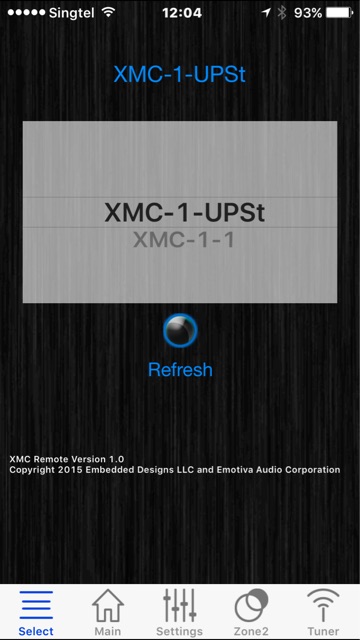 |
|
edrummereasye
Sensei
   "This aggression will not stand, man!"
"This aggression will not stand, man!"
Posts: 438
|
Post by edrummereasye on Oct 17, 2015 2:57:51 GMT -5
Thanks for this post, I'm game for 3.1, but cautiously waiting to see the response of the masses. My XMC-1 came to me at 3.0... And after an emo-tweak ( I might trademark that) no issues. Barring color matching of lights and screen. My issue was a trigger issue, and I no longer have said issue. I don't have loud clicks or pops when most of you do..if you do. I do have them at odd times like tonight at the end of an Apple TV movie, during the credits only... And they were super quiet. And both the xmc and my previous umc-200 are persnickety with hdmi handshaking dropouts of audio w the extortion (that's xfinity now and att previously) cable box... But currently only when using on demand...and no other proc by any other brand has ever done this. Sidebar question.... My screen on my xmc-1 ALWAYS says 48Hz 16 bit... Regardless of the source or mode... (I know Dirac would produce that, but this is constant w/o dirac)... Is this odd or normal? Can't say much about the drop-outs, except cable boxes suck. Which is one reason, though perhaps a minor one, I use a TiVo with cable card. Might be worth checking if there's a newer model available from Xfinity/Comcast... The 48/16 thing...well, at face value, it sounds odd...but no one's going to be able to answer that without info about your source components, their settings, your XMC-1 settings, and the actual source material you're playing. I did note, during a recent failed attempt to set up Dirac (I think the microphone wasn't being displayed in the program, therefore I selected what I thought was the right one...that or my sub is flat to 20 kHz, my OMD-28s drop off a cliff at 10 kHz...and I'm too deaf to have noticed  ) that going through the set-up process changed the default setting on ALL inputs to Dirac...I had to go to each input/output manually, and change them back to 'Preset 1'...sort of makes sense, but rather annoying. But point being, just changing a source to Preset 1 "on the fly" only works until you go to Standby or Off...the next time you turn the unit on, or (I would imagine) change inputs, it's going to go back to what's in Settings, which will be Dirac. Not much help if you were already aware of that and addressed it, but figured it was worth throwing out there... |
|
|
|
Post by novisnick on Oct 17, 2015 9:19:41 GMT -5
What the Heck?  ?? My XMC just restarted!! I was watching the news, the picture disappeared and there was no response. It did not shut down. I tested the XMC and there was no responce to pressing the HDMI 2 button. The unit was off. I pressed the power button and it rebooted as if it was completely off instead of the standby mode that it is always in! What?? This is the first time this has ever happened, there was no power surge and the TV never powered off?? Wow..I had similar also happened on one of mine...I was out of the room...I think I was using Tim's Java app...maybe it sent off something to the XMC-1 and it got its boobs in a knot...had to power down at the rear. No button response from either front panel or remote. I think the audio was dead too - but can't confirm for sure as the CD had stopped playing. Mine powered off all by itself, no pass through from TV when it happened. I used the Emo remote to power on and it booted from complete off, ie,,,,bar running across the bottom of the screen till it started. Was very strange. Just happened all by itself, powering off that is. Nick |
|
|
|
Post by foggy1956 on Oct 17, 2015 11:16:16 GMT -5
With full power down via the front panel the OSD doesn't work when powered up. Takes several boots via back switch to restore.
|
|
|
|
Post by millst on Oct 17, 2015 12:35:11 GMT -5
The unit completely locked up while watching TV yesterday. There was some garabled OSD shown on the TV and no audio. Had to cycle power. I've never had this happen before 3.1.
-tm
|
|
|
|
Post by dudeisms7 on Oct 17, 2015 18:30:49 GMT -5
Thanks for this post, I'm game for 3.1, but cautiously waiting to see the response of the masses. My XMC-1 came to me at 3.0... And after an emo-tweak ( I might trademark that) no issues. Barring color matching of lights and screen. My issue was a trigger issue, and I no longer have said issue. I don't have loud clicks or pops when most of you do..if you do. I do have them at odd times like tonight at the end of an Apple TV movie, during the credits only... And they were super quiet. And both the xmc and my previous umc-200 are persnickety with hdmi handshaking dropouts of audio w the extortion (that's xfinity now and att previously) cable box... But currently only when using on demand...and no other proc by any other brand has ever done this. Sidebar question.... My screen on my xmc-1 ALWAYS says 48Hz 16 bit... Regardless of the source or mode... (I know Dirac would produce that, but this is constant w/o dirac)... Is this odd or normal? Can't say much about the drop-outs, except cable boxes suck. Which is one reason, though perhaps a minor one, I use a TiVo with cable card. Might be worth checking if there's a newer model available from Xfinity/Comcast... The 48/16 thing...well, at face value, it sounds odd...but no one's going to be able to answer that without info about your source components, their settings, your XMC-1 settings, and the actual source material you're playing. I did note, during a recent failed attempt to set up Dirac (I think the microphone wasn't being displayed in the program, therefore I selected what I thought was the right one...that or my sub is flat to 20 kHz, my OMD-28s drop off a cliff at 10 kHz...and I'm too deaf to have noticed  ) that going through the set-up process changed the default setting on ALL inputs to Dirac...I had to go to each input/output manually, and change them back to 'Preset 1'...sort of makes sense, but rather annoying. But point being, just changing a source to Preset 1 "on the fly" only works until you go to Standby or Off...the next time you turn the unit on, or (I would imagine) change inputs, it's going to go back to what's in Settings, which will be Dirac. Not much help if you were already aware of that and addressed it, but figured it was worth throwing out there... As far as my XMC-1 always.... always saying 48 Hz 16bit on the front screen... well its says this no matter what mode I'm in, and no matter the source. Even when I run my dac a DC-1 where the dac it reading higher rates... and not running Dirac, but reference mode or direct... it always says 48/16. The dac will state different but not the XMC-1. Run USB right into the XMC-1... yep 48/16. Watching tv... I know this is shocking.... but XMC-1 says 48/16. So its not just me right, this is odd? |
|
edrummereasye
Sensei
   "This aggression will not stand, man!"
"This aggression will not stand, man!"
Posts: 438
|
Post by edrummereasye on Oct 17, 2015 18:56:04 GMT -5
Wait..."USB". Did you do the separate update for the USB (on the XMC-1 "Resources" page)? If yours shipped without that, then IIRC USB is limited to 48kHz and maybe 16 bits as well, without that update... Have you tried higher-nitrate stuff over connections other than USB? This can be a tricky one, especially if audio is coming from a computer, because it's hardware and software/OS settings come into play, as well...
|
|
edrummereasye
Sensei
   "This aggression will not stand, man!"
"This aggression will not stand, man!"
Posts: 438
|
Post by edrummereasye on Oct 17, 2015 21:05:31 GMT -5
Also, with the DAC feeding the XMC-1, it may well display "48/16", but it doesn't matter, it's analog.
|
|
|
|
Post by AudioHTIT on Oct 17, 2015 21:56:52 GMT -5
Just a suggestion, since we already have a thread for 'discussing' 3.1 issues, might it be better to keep this thread for 'reporting' repeatable problems, and keep the discussion here? |
|
|
|
Post by sahmen on Oct 17, 2015 22:02:13 GMT -5
I haven't done the update yet, but I'm wondering whether to do it now or hold off for a while, given the issues people seem to be having... Is it too early in the game to ask such a question?
|
|
cawgijoe
Emo VIPs    "When you come to a fork in the road, take it." - Yogi Berra
"When you come to a fork in the road, take it." - Yogi Berra
Posts: 5,032
|
Post by cawgijoe on Oct 17, 2015 22:51:03 GMT -5
I haven't done the update yet, but I'm wondering whether to do it now or hold off for a while, given the issues people seem to be having... Is it too early in the game to ask such a question? I've done the update. I'm not having any issues. I listened to SACDs last night. Watched some baseball via Directv. Just finished watching a Blu-Ray, McFarland USA. No pops, ticks, shutdowns, flashing, or anything else. As with all firmware updates with any gear, it's up to you to decide whether to do it or not. There will always be someone who has an issue. |
|
|
|
Post by wizardofoz on Oct 17, 2015 23:59:28 GMT -5
Just a suggestion, since we already have a thread for 'discussing' 3.1 issues, might it be better to keep this thread for 'reporting' repeatable problems, and keep the discussion here?This is why I said in the other thread that a controlled/locked bug list thread by mods/staff was a better option..otherwise every thread no matter what its about becomes a discussion thread. Then we can go to that thread to see if our issue is a known one or not, and report it into the system - with a link and instructions for doing so ideally. |
|
|
|
Post by novisnick on Oct 18, 2015 0:04:55 GMT -5
Now, when i open the app it finds my XMC-1, when I touch the " Main " button it crashes! Done! Gone! Nodda!
|
|

