Lonnie
Emo Staff    admin
Pay no attention to the man behind the curtain
admin
Pay no attention to the man behind the curtain
Posts: 6,999
|
Post by Lonnie on Jun 21, 2018 7:06:32 GMT -5
During the firmware upgrade, has anyone run into the error "err: init HDSB82" being displayed on the XMC's front panel? I was not on the latest firmware before I tried to upgrade to v5.0. That will come up if you restart the XMC-1 before you install the new video board. That is to say you installed the new code and restarted the XMC, it went looking for the new board (HDSB82) and didn't find it so it told you. Just shut the unit completely down and install the board. The error message will go away. Lonnie |
|
Lonnie
Emo Staff    admin
Pay no attention to the man behind the curtain
admin
Pay no attention to the man behind the curtain
Posts: 6,999
|
Post by Lonnie on Jun 21, 2018 7:10:07 GMT -5
It's not mentioned on the V3 Board Upgrade instructions but if my memory serve me well, I think Loonie mentioned that to upgrade to the New 5.0 firmware (the one provided in the memory stick with the V3 Board Upgrade Kit) you have to be running in your XMC-1 the latest firmware which is 4.1. We need to get an definitive position on this, because if it doesn’t say you need to be on a specific version before going to 5.0, then you should be able to upgrade from any previous version. KeithL? lonnie? Is there a minimum version requirement to install 5.0? Technically no. But I still recommend that you bring the XMC up to the latest code (4.1) before doing the upgrade. The reason I say this is in older code sets we had a specific way we handled the settings retention and such. That all changed in the 4.0 or later code. So if you upgrade a unit with older code, there is a possibility that you might loose your settings and such. We tried to account for this in the code, but its just better to play it safe in my opinion. Lonnie |
|
Lonnie
Emo Staff    admin
Pay no attention to the man behind the curtain
admin
Pay no attention to the man behind the curtain
Posts: 6,999
|
Post by Lonnie on Jun 21, 2018 7:15:01 GMT -5
I see a couple of people have had an issue getting DV. Internally and with our beta testers this is working. If you are not getting it, you might have to go through your settings in all your gear and see where you are at and if all else fails, just do a hot plug on the source or TV to let it re-negotiate. The board remembers what was there as long as it is not unplugged. So once you get it, you won't ever have to do it again.
Lonnie
|
|
|
|
Post by just1istening on Jun 21, 2018 7:26:37 GMT -5
My install was painless. My system rebooted and I got the error code.
HDR shows up on my Sony x900e coming from an Xbox one x. The standoff’s where slightly out of place but loosening them up slightly then a small amount of tension was all I needed to make it work.
Thanks for the 4K emotiva!
|
|
|
|
Post by melm on Jun 21, 2018 8:02:47 GMT -5
We need to get an definitive position on this, because if it doesn’t say you need to be on a specific version before going to 5.0, then you should be able to upgrade from any previous version. KeithL? lonnie? Is there a minimum version requirement to install 5.0? Technically no. But I still recommend that you bring the XMC up to the latest code (4.1) before doing the upgrade. The reason I say this is in older code sets we had a specific way we handled the settings retention and such. That all changed in the 4.0 or later code. So if you upgrade a unit with older code, there is a possibility that you might loose your settings and such. We tried to account for this in the code, but its just better to play it safe in my opinion. Lonnie Didn't see any errors but my HDMI version is blank. Suggestions? Also, menu seems very very slow. Ideas Lonnie? Thanks Mel |
|
Lonnie
Emo Staff    admin
Pay no attention to the man behind the curtain
admin
Pay no attention to the man behind the curtain
Posts: 6,999
|
Post by Lonnie on Jun 21, 2018 8:16:22 GMT -5
Technically no. But I still recommend that you bring the XMC up to the latest code (4.1) before doing the upgrade. The reason I say this is in older code sets we had a specific way we handled the settings retention and such. That all changed in the 4.0 or later code. So if you upgrade a unit with older code, there is a possibility that you might loose your settings and such. We tried to account for this in the code, but its just better to play it safe in my opinion. Lonnie Didn't see any errors but my HDMI version is blank. Suggestions? Also, menu seems very very slow. Ideas Lonnie? Thanks Mel There is no version number on a fresh install of the video board because it has never been updated. Just a weird byproduct of a fresh install. The new board is slower which has everything to do with the HDCP2.2 which slows down the whole processor a little. We are constantly working to speed things up, but this new HDCP2.2 takes a solid 5 seconds to negotiate. In the lab if we turn off HDCP for testing, the whole system runs at lightning speed. Lonnie |
|
|
|
Post by rogersch on Jun 21, 2018 8:25:06 GMT -5
We are constantly working to speed things up, but this new HDCP2.2 takes a solid 5 seconds to negotiate. In the lab if we turn off HDCP for testing, the whole system runs at lightning speed. Lonnie Make a menu option to turn off HDCP?  |
|
|
|
Post by wilburthegoose on Jun 21, 2018 8:29:58 GMT -5
It'll be interesting to see how the HDCP delays affect DirecTV channel changes.
|
|
richb
Sensei
   Oppo Beta Group - Audioholics Reviewer
Oppo Beta Group - Audioholics Reviewer
Posts: 890
Member is Online
|
Post by richb on Jun 21, 2018 8:55:23 GMT -5
geebo might be able to answer this. He has a C7 and a 203. If not, I have a C6, a 203 and a ATV 4K and will receive my board tomorrow. I have my XMC-1 pulled back out and ready to re-install. So hopefully this won’t be an issue. I just installed the board and I got DV to work with Saving Private Ryan with the Oppo 203. I then got DV with the ATV4K. I am using bluejean hdmi cables and OLEDC7. The only issue is the audio with the oppo in all modes I get PCM 2.0 and never get the encoding. I was able to get 5.1 with Blu-ray in PS3. I may need to mess around with the settings tomorrow and be XMC when I get home from work. Thank you Emotiva for the board. I like switching between oppo, ATV, ERC-3, and PS3 without having to change inputs on the tv. It’s like a breath of fresh air again:) What firmware are you running on the C7? I installed the latest from LG which is 4.71.00. DV colors are not working. All cables are Monoprice certified. 15' to the TV and 6' between devices. - Rich |
|
richb
Sensei
   Oppo Beta Group - Audioholics Reviewer
Oppo Beta Group - Audioholics Reviewer
Posts: 890
Member is Online
|
Post by richb on Jun 21, 2018 9:04:31 GMT -5
I see a couple of people have had an issue getting DV. Internally and with our beta testers this is working. If you are not getting it, you might have to go through your settings in all your gear and see where you are at and if all else fails, just do a hot plug on the source or TV to let it re-negotiate. The board remembers what was there as long as it is not unplugged. So once you get it, you won't ever have to do it again. Lonnie I have tried multiple inputs with different cables, an XMC-1 factory reset to no avail. If you have an LG OLED, there is new firmware available for DV support for the 2017 and others. Also, you may want to load the latest Oppo Beta firmware that supports the new light profile (TV-led) that support Sony displays. DV is in flux right now. Here is link to the latest C7 firmware 4.71.00: www.lg.com/us/support-product/lg-OLED65C7PThe ATV4K is the simplest test and most stressful since it runs DV at 2160P/60. - Rich |
|
|
|
Post by melm on Jun 21, 2018 9:39:43 GMT -5
So this morning I get up and no HDR is passing through the XMC-1. Very odd. Reflashed the HDMI board with the 5.0 software, but no joy there either. Saved my settings, did a factory reset and restored, still no HDR on display. (2016 LG OLED).
Plugged my Oppo directly into the display using same cables, HDR worked fine. When it goes through the XMC-1 no HDR. So baffled. Called the issue in, waiting for a support call back. Haven't seen Dolby HDR yet either. Played several discs that have it.
Odd, odd, odd.
|
|
|
|
Post by doc1963 on Jun 21, 2018 9:48:24 GMT -5
So the common denominator for those having issues with DV from what I see here, so far, is LG OLEDs (which is not good news for me). My board is "out for delivery" and I'll have it this evening. Let's see what I get...  |
|
|
|
Post by Casey Leedom on Jun 21, 2018 12:05:28 GMT -5
The new board is slower which has everything to do with the HDCP2.2 which slows down the whole processor a little. We are constantly working to speed things up, but this new HDCP2.2 takes a solid 5 seconds to negotiate. In the lab if we turn off HDCP for testing, the whole system runs at lightning speed. Just curious, is this a HDCP2.2 Protocol latency thing or the computational load of processing the HDCP2.2? If it's the former, I would expect the RMC-1 to take just as long. If it's the latter, the RMC-1 has faster processors, so I would expect the HDCP2.2 handshake to take less time on the RMC-1. Casey |
|
ttocs
Global Moderator    I always have a wonderful time, wherever I am, whomever I'm with. (Elwood P Dowd)
I always have a wonderful time, wherever I am, whomever I'm with. (Elwood P Dowd)
Posts: 8,154
|
Post by ttocs on Jun 21, 2018 13:15:49 GMT -5
The new board is slower which has everything to do with the HDCP2.2 which slows down the whole processor a little. We are constantly working to speed things up, but this new HDCP2.2 takes a solid 5 seconds to negotiate. In the lab if we turn off HDCP for testing, the whole system runs at lightning speed. Lonnie So this latency with HDCP2.2 only affects things like Menu navigation and Source switching, but not once it's locked onto a Source, right? So channel changing, speed searching through a movie etc still works as we're used to?[/quote] |
|
bootman
Emo VIPs    Typing useless posts on internet forums....
Typing useless posts on internet forums....
Posts: 9,358
|
Post by bootman on Jun 21, 2018 13:54:04 GMT -5
We are constantly working to speed things up, but this new HDCP2.2 takes a solid 5 seconds to negotiate. In the lab if we turn off HDCP for testing, the whole system runs at lightning speed. Lonnie Make a menu option to turn off HDCP?  Think about the possible legal implications that would have for a US company like Emotiva.  |
|
|
|
Post by enricoclaudio on Jun 21, 2018 14:01:33 GMT -5
I got my HDMI V3 Board delivered yesterday and was planning to install it tomorrow but after reading all the bugs reported regarding HDR, DV and lag on OSD, I decided to hold on the V3 Board install and wait until new firmware(s) is released. I won't need 4K until I get my JVC 4K projector by fall.
|
|
|
|
Post by novisnick on Jun 21, 2018 14:07:52 GMT -5
I got my HDMI V3 Board delivered yesterday and was planning to install it tomorrow but after reading all the bugs reported regarding HDR, DV and lag on OSD, I decided to hold on the V3 Board install and wait until new firmware(s) is released. I won't need 4K until I get my JVC 4K projector by fall. 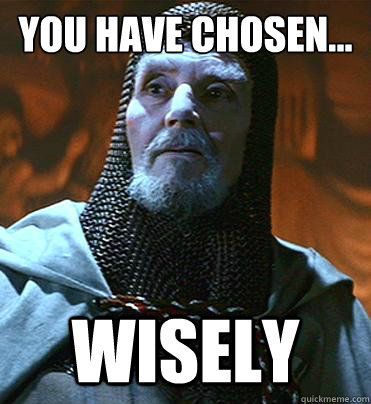 image hosting over 5mb image hosting over 5mb |
|
|
|
Post by melm on Jun 21, 2018 14:16:40 GMT -5
A couple of updates to my previous post on the board install and performance. I've substituted a shorter HDMI cable to my TV, although the previous one was certified. That's making HDR more reliable, but not 100%. Still seems a bit flaky and every so often I see SDR from an HDR disc. Good news is I'm now seeing Dolby Vision from Dolby encoded discs... that's on a 2016 LG OLED c6P. The XMC-1 info display shows these 4K pics as 8 bit, but they aren't.. and my Oppo reports bit depth properly.. so I think that's an issue of the XMC-1 display.
I've reported all this to Keith this AM, and he says they are getting some other scattered bug reports... and to expect some firmware updates pretty quickly. This was also stated by Dan before the board shipped. HDMI is a hot mess, and I don't envy them, but overall the board is working, and it's nice to reduce my jumble of cables.
|
|
|
|
Post by doc1963 on Jun 21, 2018 14:27:31 GMT -5
A couple of updates to my previous post on the board install and performance. I've substituted a shorter HDMI cable to my TV, although the previous one was certified. That's making HDR more reliable, but not 100%. Still seems a bit flaky and every so often I see SDR from an HDR disc. Good news is I'm now seeing Dolby Vision from Dolby encoded discs... that's on a 2016 LG OLED c6P. The XMC-1 info display shows these 4K pics as 8 bit, but they aren't.. and my Oppo reports bit depth properly.. so I think that's an issue of the XMC-1 display. I've reported all this to Keith this AM, and he says they are getting some other scattered bug reports... and to expect some firmware updates pretty quickly. This was also stated by Dan before the board shipped. HDMI is a hot mess, and I don't envy them, but overall the board is working, and it's nice to reduce my jumble of cables. Good to hear as I also have the C6. Just out of curiosity, what firmware version are you running on the Oppo? The latest "official" firmware, the new "public beta" or something older...? |
|
bootman
Emo VIPs    Typing useless posts on internet forums....
Typing useless posts on internet forums....
Posts: 9,358
|
Post by bootman on Jun 21, 2018 14:29:10 GMT -5
A couple of updates to my previous post on the board install and performance. I've substituted a shorter HDMI cable to my TV, although the previous one was certified. That's making HDR more reliable, but not 100%. Still seems a bit flaky and every so often I see SDR from an HDR disc. Good news is I'm now seeing Dolby Vision from Dolby encoded discs... that's on a 2016 LG OLED c6P. The XMC-1 info display shows these 4K pics as 8 bit, but they aren't.. and my Oppo reports bit depth properly.. so I think that's an issue of the XMC-1 display. I've reported all this to Keith this AM, and he says they are getting some other scattered bug reports... and to expect some firmware updates pretty quickly. This was also stated by Dan before the board shipped. HDMI is a hot mess, and I don't envy them, but overall the board is working, and it's nice to reduce my jumble of cables. I too have a 2106 LG OLED but to be honest I expect DV over HDMI to be a bit flaky. The HDMI board is not the same as those on the 2017 (HDMI 2.0a vs HDMI 2.0b) and while DV works over a streaming app in the display I think doing it over HDMI might be a crap shoot. IMHO of course. |
|

