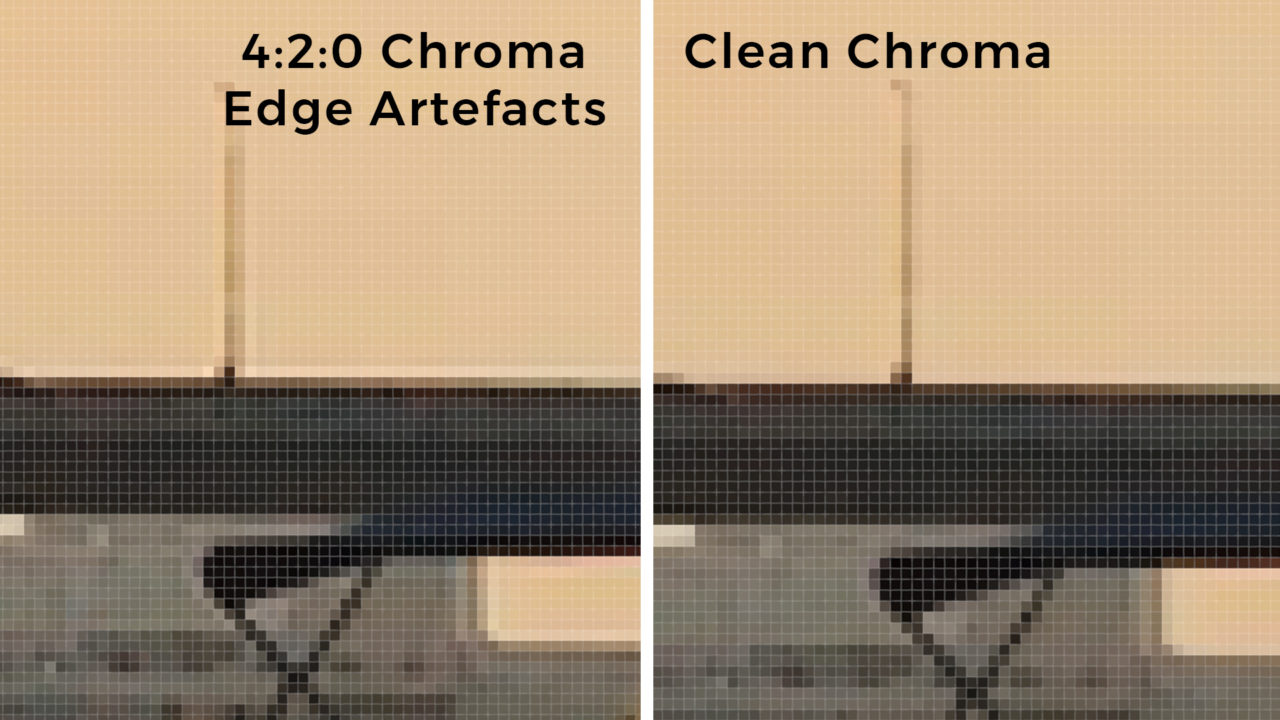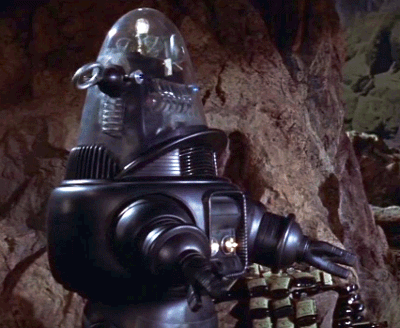|
|
Post by cwt on Oct 14, 2019 1:39:54 GMT -5
I'm not sure you you mean by your question re: 24p signal? If you mean how do I go testing 4k60 422, it can be configured fairly easily via the nvidia control panel. You can select res/refresh/color space/bit depth all independently and is a pretty great way to test all of this. I'm sure some purists might balk, but hdmi and hdcp specs are specs regardless of where its coming from and it should and must work with all validated equipment to call itself as such 24p is also known as 24fs or 24fps - they all refer to progressive rather than interlaced frames. The trouble with some UHD 4K players is they put out a splash screen that's 60hz refresh rate [not to mention UHD streamers that also put out 60p but only 8bit to lower the UHD bandwidth ]. The specification for UHD 4k discs is 4:2:0 colour subsampling and 24hz refresh rate[same as 2k bd] and 10bit colour bit depth. So if your XMC1 passes this lesser bandwidth its a clue as to your cables capability.. good luck .The specs for Ultra hd are Its my recollection that the 4K/60 uhd disc Billy Lynes LHW [ which has considerably higher band width than a 4k/24 disc] has been passed through the V3 board. |
|
|
|
Post by greenpsycho on Oct 14, 2019 2:48:08 GMT -5
Right, sorry, brain fart. So yes, we are in agreement there. However, because this thread has become a decent source of spec info, a few notes - all of that is true...for film (albeit at the dumb 23.976 frame rate ). 23.976 may not seem different than 24 fps until you get into production and compositions BARELY start lining up...
Anyways, those are for film, no video, not games, not PC.
This is also only true when it comes to film, otherwise you get chroma subsampling issues, which can range from not noticeable to "oh wow, I can't read this text"
There are a ton of examples out there and it depends on how you are using your display. AFAIK, RGB is the same as full 444, which is ideally what you want coming from a PC (though hdmi can't support that bandwidth at 4k60 until hdmi 2.1). Also so there isn't any confusion for any newcomer reading this thread, Ultra HD does not define HDMI nor display spec, rather the other way around - format specs should "fit under" the hdmi and display spec of the time (otherwise no one could view the content). Think TV's - when I bought mine years back, 4k60 444 wasn't really a thing, I think even ultra HD players were just really coming out. All great info!
|
|
|
|
Post by AudioHTIT on Oct 14, 2019 4:45:01 GMT -5
The reason a device might work when going directly to the TV with a particular cable, and then fail when going through the XMC-1, is that there are now two cables and the total length exceeds the cables ability to pass the signal. While going direct is a good test of what the device is capable of, it doesn’t test the whole path and the additional connections.
|
|
|
|
Post by rbk123 on Oct 14, 2019 8:31:42 GMT -5
Yes, but the device in the middle acts like a digital repeater, basically resetting the distance length limitation. And since it's digital, no loss of data should occur. The extra hop and distance might introduce delay and timing issues, but it should not introduce signal/data/functionality loss.
|
|
|
|
Post by ÈlTwo on Oct 14, 2019 9:07:56 GMT -5
No, the device in the middle is a pass-through, not an amplifier, so the distance is not reset.
|
|
|
|
Post by rbk123 on Oct 14, 2019 9:45:40 GMT -5
It isn't a pure straight wire passthrough. Since it grabs the info and passes it on, it is a repeater. So yes, the distance is reset.
|
|
KeithL
Administrator   
Posts: 10,276
|
Post by KeithL on Oct 14, 2019 10:25:53 GMT -5
The XMC-1 with the HDMI v3 card is fully HDMI 2.0b compliant and supports the full 18 gbps bandwidth. 1) The XMC-1 accepts the HDMI signal, extracts the audio from it, and passes on the video portion. Therefore it is an active HDMI device. (It is an active device even in Video-On-Standby mode.) 2) Even though the signal is actively repeated, some portions of the HDMI signal are delay-sensitive, so you DO have to consider the total cable length between the source and the monitor.
3) Unfortunately HDMI cables are not as simple as "buy a 4k cable and it will always work". Just because a certain cable is "4k rated" and comes in a 25 foot length does NOT mean that a 25 foot version of that cable will always work for 4k. Some passive cables simple don't work at longer lengths at 4k. And some powered cables have compatibility issues or require more power than some devices can supply to run them. And couplers, adapters, and even sharp bends in the cable can compromise performance.
(And, in the other direction, many cables NOT rated for 4k will work fine with 4k in short lengths.)
|
|
|
|
Post by rbk123 on Oct 14, 2019 10:34:23 GMT -5
Agree with #2 as I mentioned earlier delay and timing issues may be introduced. However, timing-wise the middle hop of the XMC will introduce, by far, the greatest delay making the extra cable distance induced delay negligible.
It's the XMC's speed/timing that overweights the extra cable distance delay (speed of light/a few feet vs. processing power of the board/XMC) and would be the source of issues. However, you still have to make sure the 2nd cable is up to snuff; if it can't handle the load then that just makes the situation worse.
|
|
|
|
Post by thrillcat on Oct 14, 2019 11:28:44 GMT -5
I'm not sure you you mean by your question re: 24p signal? If you mean how do I go testing 4k60 422, it can be configured fairly easily via the nvidia control panel. You can select res/refresh/color space/bit depth all independently and is a pretty great way to test all of this. I have no problem passing 4k60 4:2:2 from the Nvidia Shield -> XMC-1 v3HDMI -> JVC X540R. |
|
|
|
Post by Gary Cook on Oct 14, 2019 15:35:40 GMT -5
Agree with #2 as I mentioned earlier delay and timing issues may be introduced. However, timing-wise the middle hop of the XMC will introduce, by far, the greatest delay making the extra cable distance induced delay negligible. It's the XMC's speed/timing that overweights the extra cable distance delay (speed of light/a few feet vs. processing power of the board/XMC) and would be the source of issues. However, you still have to make sure the 2nd cable is up to snuff; if it can't handle the load then that just makes the situation worse. As mentioned in the previous post I have 0.75 metre (sources to XMC-1) and a 5.0 metre (XMC-1 to TV) HDMI cables. Being fully aware of others having issues with HDMI cables I tested my previous cables (1.0 + 5.0 metre) with an HDMI joiner in place of the XMC-1 to test their tolerable total length. They failed, so I replaced the 5 metre cable with a better quality one and tested again, failed. Then I replaced the 1.0 metre cable with a better quality 0.75 metre cable and it passed. I swapped from the HDMI joiner to the XMC-1 and it worked and has since. A small and simple testing sample admittedly, but in that environment the joiner performed the same as my XMC-1. Cheers Gary |
|
|
|
Post by greenpsycho on Oct 16, 2019 6:38:23 GMT -5
ALRIGHT - so update - finally got the cables in last night and tested them out. The cables I picked up were these recommended here (https://www.amazon.com/gp/product/B01GCGKI3O/ref=ppx_yo_dt_b_asin_title_o00_s00?ie=UTF8&psc=1). From the XMC to the TV, I got a 15' one and from my two sources, I got 2x 6ft (shield and PC). Hooked both up and now ARC functionality doesn't work (audio nor commands). OK fine  BUT, I'm able to run 4k60 422 from the SHIELD and the same from my PC. Remember, before I was unable to get 4k60 at any colorspace/depth from my PC thru the XMC, so a definite improvement. I need a longer cable for my PC in the future, but I wanted to keep it short for now to make sure to eliminate any variables. I know that Blue Jeans Cables offer "certified premium" up to 15ft (passive) and longer than that you need to step up to their "active" series. I don't THINK I'll have a problem running saying a 9ft into the XMC and then 15ft to my TV, but we'll see. Before we claim this as a solution - remember that a) I lost ARC functionality and b) my existing CL3 passive cable measuring 25ft worked fine at 4k60 422 running straight from source to the TV but NOT to or from the XMC in any configuration (using any cables, inc. the new premium certified one) C) my existing 50ft redmere/active cable also worked straight from my PC to TV at 4k60 422 but not to or from the XMC in any configuration using any cables, including the new premium certified one) and d) I never heard back from emotiva tech support during all of this. So, while emotiva may claim spec, I suspect the chips/boards they are using are unnecessarily finicky about what cables they want to use while normal "high speed" cables at any length that have been verified to work at 4k60 422 either don't work at all with the XMC or flick on/off repeatedly. This is not a cable issue, this is not a length issue (I went from 50ft+ overall that worked straight into my TV, down to 21ft using the premium certified), this is definitely a hdmi board issue on the XMC. Overall, I'm satisfied for now, albeit frustrated by emotiva and this whole experience. So there you go, ask away. |
|
|
|
Post by garbulky on Oct 16, 2019 11:26:16 GMT -5
ALRIGHT - so update - finally got the cables in last night and tested them out. The cables I picked up were these recommended here (https://www.amazon.com/gp/product/B01GCGKI3O/ref=ppx_yo_dt_b_asin_title_o00_s00?ie=UTF8&psc=1). From the XMC to the TV, I got a 15' one and from my two sources, I got 2x 6ft (shield and PC). Hooked both up and now ARC functionality doesn't work (audio nor commands). OK fine  BUT, I'm able to run 4k60 422 from the SHIELD and the same from my PC. Remember, before I was unable to get 4k60 at any colorspace/depth from my PC thru the XMC, so a definite improvement. I need a longer cable for my PC in the future, but I wanted to keep it short for now to make sure to eliminate any variables. I know that Blue Jeans Cables offer "certified premium" up to 15ft (passive) and longer than that you need to step up to their "active" series. I don't THINK I'll have a problem running saying a 9ft into the XMC and then 15ft to my TV, but we'll see. Before we claim this as a solution - remember that a) I lost ARC functionality and b) my existing CL3 passive cable measuring 25ft worked fine at 4k60 422 running straight from source to the TV but NOT to or from the XMC in any configuration (using any cables, inc. the new premium certified one) C) my existing 50ft redmere/active cable also worked straight from my PC to TV at 4k60 422 but not to or from the XMC in any configuration using any cables, including the new premium certified one) and d) I never heard back from emotiva tech support during all of this. So, while emotiva may claim spec, I suspect the chips/boards they are using are unnecessarily finicky about what cables they want to use while normal "high speed" cables at any length that have been verified to work at 4k60 422 either don't work at all with the XMC or flick on/off repeatedly. This is not a cable issue, this is not a length issue (I went from 50ft+ overall that worked straight into my TV, down to 21ft using the premium certified), this is definitely a hdmi board issue on the XMC. Overall, I'm satisfied for now, albeit frustrated by emotiva and this whole experience. So there you go, ask away. Reading this entire thread makes me so thankful that my current set up has none of those issues. I figured out how to extract digital audio into an optical connection and use my dc-1. I have a rare occurrence When the device Thales on a handshake and It shows no signal, I turn the TV on and off and it works. So if I had to guess it would be the cable length. You are probably limited but is there anyway to use side of cables? Especially the 15 foot one? |
|
|
|
Post by greenpsycho on Oct 16, 2019 11:33:34 GMT -5
Hmmm, I'm not sure I follow garbulky. "use side of cables"? I'm thinking your asking if I can use shorter runs? Unfortunately not - it has to go down a level, over, and up behind my mantle, so I'm pretty limited. I will say, I flirted with the idea of optical, but then you either give up encoded audio (and possibly surround) or figure out a way to rig up a decoder/extractor/converter. Its kinda a mess, and as you pointed out, you might still have HDMI handshake issues |
|
|
|
Post by AudioHTIT on Oct 16, 2019 11:40:12 GMT -5
... I'm thinking your asking if I can use shorter runs? Unfortunately not - it has to go down a level, over, and up behind my mantle, so I'm pretty limited. I will say, I flirted with the idea of optical, but then you either give up encoded audio (and possibly surround) or figure out a way to rig up a decoder/extractor/converter. Its kinda a mess, and as you pointed out, you might still have HDMI handshake issues I’ve heard some very good recommendations on the Rupio active HDMI for longer runs, there may be some discussion in the cable thread I linked earlier. |
|
|
|
Post by greenpsycho on Oct 16, 2019 11:43:21 GMT -5
Good to know. I don't BELIEVE I'll need it yet, as the 15ft run from the XMC to the TV (now using the premium certified cables) is working, but i'll need to add a few extra feet from the PC to the XMC so I can stash it out of the way.
|
|