LCSeminole
Global Moderator    Res firma mitescere nescit.
Res firma mitescere nescit.
Posts: 20,850
|
Post by LCSeminole on May 28, 2022 20:18:36 GMT -5
Who here uses it? I use to think this was a bit gimicky, especially because of the different colored lights that I've seen used on different TV panels, and to me it seemed very Clark Griswold. Now I'm not so sure now that I've done a little bit of digging and came across this company, Scenic Labs - MediaLight bias lighting. Since it's relatively inexpensive, I've ordered their LX1 line of D65 white bias lights to see for myself. www.biaslighting.com/ |
|
ttocs
Global Moderator    I always have a wonderful time, wherever I am, whomever I'm with. (Elwood P Dowd)
I always have a wonderful time, wherever I am, whomever I'm with. (Elwood P Dowd)
Posts: 8,154
|
Post by ttocs on May 28, 2022 20:53:00 GMT -5
I ordered an XXL kit as well. Thanks for sharing this! Seems like a good idea. I could use better blacks in the dim scenes since I don't have OLED. There have been some movies that have made me cringe because the blacks were far from black.
I usually have all the lights off for Movie Night! because my tv has a shiny screen and is one of those "wide angle viewing" screens that accentuates any pinpoint light source in the room and leaves a trail across the screen. So a backlight - that's calibrated - is just the ticket as Jon Lovitz would say. And these kits are very well organized, and his English accent makes it all seem so legitimate.
I also ordered the wifi remote since it's so reasonable in a Ikea sort of way.
|
|
ttocs
Global Moderator    I always have a wonderful time, wherever I am, whomever I'm with. (Elwood P Dowd)
I always have a wonderful time, wherever I am, whomever I'm with. (Elwood P Dowd)
Posts: 8,154
|
Post by ttocs on May 28, 2022 23:04:08 GMT -5
I initially ordered the LX1 series, but cancelled and ordered the Mk2 because "The warranty for MediaLight is longer because there are more LEDs. Each LED does "less work". "
I still went with the wifi remote. What's interesting is that I didn't expect the cancellation to go through until a weekday, but it's already been processed and refunded.
|
|
|
|
Post by novisnick on May 28, 2022 23:22:43 GMT -5
I’ve been using bias lighting from MediaLight for years. We use it for every movie we watch. Make a good difference in our movie watching experience. The remote lets us dial in the correct amount of light that we like. Can’t imagine watching movies without it.
Enjoy my HT friends.
|
|
ttocs
Global Moderator    I always have a wonderful time, wherever I am, whomever I'm with. (Elwood P Dowd)
I always have a wonderful time, wherever I am, whomever I'm with. (Elwood P Dowd)
Posts: 8,154
|
Post by ttocs on Jun 1, 2022 13:05:46 GMT -5
My bias lighting kit was delivered! Looking forward to getting home to set it up tonight.
|
|
ttocs
Global Moderator    I always have a wonderful time, wherever I am, whomever I'm with. (Elwood P Dowd)
I always have a wonderful time, wherever I am, whomever I'm with. (Elwood P Dowd)
Posts: 8,154
|
Post by ttocs on Jun 1, 2022 14:53:27 GMT -5
I was reading some instructions for the bias lighting kit, and when using the WiFi remote controller the lighting is controlled via an app. If one allows the mic to be accessed, the LED lights then can become a "light organ" (my term from the 1970's, my cousin had one to go with his McIntosh/Klipschorn/Bell Sound Labs reel to reel/Thorens system) and the lights will start "dancing" (their word) to the sound. I can turn my living room into a discottocs!
Seriously though, the app does provide some nice features and the one I like the most so far is being able to turn on/off to a set time of day.
|
|
hemster
Global Moderator    Particle Manufacturer
...still listening... still watching
Particle Manufacturer
...still listening... still watching
Posts: 51,951
|
Post by hemster on Jun 1, 2022 15:20:06 GMT -5
Please post your experiences with the lights here. I'm intrigued!
And did you do 3 sides or 4?
|
|
LCSeminole
Global Moderator    Res firma mitescere nescit.
Res firma mitescere nescit.
Posts: 20,850
|
Post by LCSeminole on Jun 1, 2022 20:55:26 GMT -5
Received my LX1 line of bias lighting last Thursday and spent a couple of hours getting the lights exactly where I wanted them as I didn't use the sticky backing to place on my panel as the install video in the first post shows. Instead I used small conventional picture hooks and bent the hook to about 75-80 degrees and just laid the lighting up the side from the USB power up to the top, across the top, down the other side and again across the bottom back up to the USB power. As you can tell from the description I did four sides. I used the lighting for 5 straight nights so I could form an opinion. Initially I could take it or leave it, but after the third night I could definitely notice that the eye fatigue that I normally would get after a two hour movie lessened. I like the lights at the lower end of the brighness settings, and now that I know I'll be keeping and actually using them, I'm going to work on an even more secure placement of the lights instead of the loose placement I have in place now.
|
|
ttocs
Global Moderator    I always have a wonderful time, wherever I am, whomever I'm with. (Elwood P Dowd)
I always have a wonderful time, wherever I am, whomever I'm with. (Elwood P Dowd)
Posts: 8,154
|
Post by ttocs on Jun 1, 2022 23:29:29 GMT -5
I wasn't as smart as LCSeminole on a first trial. I dove right in and stuck the strip onto the tv about 2" from the edge as is suggested. Well, my wall is dark gray, and even though the version I got is the Mk2 with more LED elements, it's just not bright enough. So lucky for me I have a soft touch and didn't truly press very hard on the strip to firmly attach it, and I was able to move the LED strip towards the outer edge of the tv, just about 3/4" in from the edge. This helped a lot. In photographic terms it's just shy of 1 full stop brighter, partially due to the tv's curvature near the edge of the back panel so the closer the light is to the edge, the more that the light is aimed outside the perimeter. The light is still less than 10% of the peak brightness of the tv when using Sony's default preset Dark Dolby Vision. What I notice so far. With the bias lighting it's more comfortable to watch tv. When a scene goes from dim to bright it's not so hard on the eyes. This is something that is immediately noticeable. My eyes don't work as hard to adjust for a sudden jump in scene brightness, which can otherwise make me squint when the brightness level is extreme. It is said that bias lighting will provide enough extra light into the eyes that blacks appear as being blacker (no, not like the Spinal Tap album that's so black that there's "none blacker"), but this is something that can't be A/B'd quickly because it takes a second or two for the eyes to adjust to the bias lighting turning on or off, so it's a subtle change but bias light does help a tiny bit, but I only notice a difference in dark scenes. I like having ambient light from the front wall. I haven't been able to setup the WiFi remote app. My iPhone just won't connect to the "LED network" so the app can't be setup. I'll call the company tomorrow for help. The "light organ" feature that the app is supposed to have is not what I thought it would be, because the LED strip light is only the calibrated color and won't change colors, so I can do without. However, the timed On/Off feature seems like it would be something I want. I'm not averse to painting the front wall a lighter color, but I think the bias light brightness level is pretty close now that I reattached the LED strip Close To The Edge (Yes). I originally chose the current dark gray wall color specifically to help darken the room when I had a projector. I think I'll try taping some white paper to the wall to see just how bright it would be. The more time I spend watching in a darkened room, the more I like the bias light, for the improved watching experience and also just the look of the ambient lighting scheme. |
|
hemster
Global Moderator    Particle Manufacturer
...still listening... still watching
Particle Manufacturer
...still listening... still watching
Posts: 51,951
|
Post by hemster on Jun 2, 2022 10:09:29 GMT -5
Many thanks for sharing your experiences LC and ttocs. And I love the indirect references in your post ttocs!
I think I'll get the Mk2 because my back wall is a mélange of different wood planks (so quite dark). A friend has found a way to lighten up his dark back wall by taping some aluminum foil on it to reflect some light. It works but won't pass the WAF test for me. Heck, I'm working on the décor police that adding bias lighting is good for the eyes.
|
|
ttocs
Global Moderator    I always have a wonderful time, wherever I am, whomever I'm with. (Elwood P Dowd)
I always have a wonderful time, wherever I am, whomever I'm with. (Elwood P Dowd)
Posts: 8,154
|
Post by ttocs on Jun 2, 2022 10:50:26 GMT -5
Many thanks for sharing your experiences LC and ttocs. And I love the indirect references in your post ttocs! I think I'll get the Mk2 because my back wall is a mélange of different wood planks (so quite dark). A friend has found a way to lighten up his dark back wall by taping some aluminum foil on it to reflect some light. It works but won't pass the WAF test for me. Heck, I'm working on the décor police that adding bias lighting is good for the eyes. Scenic Labs, the parent company of BiasLighting, has excellent support. I sent some questions prior to receiving my kit and the response was stellar! Lots of good info and that one step further, providing links to calibration images so I can adjust by eye what is on-screen vs what is being reflected from the wall. I haven't had a chance to use it yet as I was trying to catch up on what's happening at the Isle Of Man TT Races. So "Tonight's The Night" (The Shirelles, Rod Stewart, Neil Young, (3 different songs, same title)). And just to verify, you said "melange" and not "Blancmange", right?   |
|
ttocs
Global Moderator    I always have a wonderful time, wherever I am, whomever I'm with. (Elwood P Dowd)
I always have a wonderful time, wherever I am, whomever I'm with. (Elwood P Dowd)
Posts: 8,154
|
Post by ttocs on Jun 2, 2022 14:20:57 GMT -5
When I went home for lunch I got the wifi dongle to work. Just needed a router reboot. Support said the wifi remote dongle either works or it doesn't, and if it doesn't then check the router - especially if it's a MESH network. So tonight the agenda is to look at the cal images and see what's what. Then I'm thinking of going in for some cal hardware/software. marcl I might be calling on you for some tips. As an FYI and further example of how happy a customer can be with top notch support, this company responds lightning quick with super helpful suggestions. Not like that old Helicopter Joke. "A helicopter flying above Seattle encountered an electrical malfunction which disabled all of its electronic navigation and communications equipment. The pilot was unable to determine his position and course to proceed to the airport due to heavy clouds and haze. Seeing a tall building, he flew toward it, circled, and drew a handwritten sign which he held up to the window. His sign read, "WHERE AM I?" in very large letters. Those in the tall building saw his sign and quickly responded with an even larger sign of their own, which read, "YOU'RE IN A HELIOPTER." The pilot smiled and waved at them, looked at his map again, determined the course to steer and fortunately, landed safely. Finally on the ground, the co-pilot asked the pilot how the "YOU ARE IN A HELICOPTER" sign helped to determine their position. "I saw the sign and knew that had to be the Microsoft building because, just like their help-lines, they gave me a technically correct but completely useless answer" |
|
|
|
Post by marcl on Jun 2, 2022 14:47:57 GMT -5
Late to the party ... but since I have Philips Hue lights in my "Padded Cell" I got one of the light strips and hung it across the back of my TV over the center speaker mount, and then stuck the side parts of the strip to the back of the TV a few inches from the edge. I have the color programmed for a neutral tone and appropriate brightness for TV watching (adjusted using the S&M test disc). I also have two other presets for the room lighting, the one for music listening has the bias light off.
And ttocs you remind me that I have about a month left on my Calman for LG license and they have a new version out so I guess I'll get out the XRite colorimeter and do another calibration before it runs out. I ran it in over 200hrs before calibrating last year but I figure I have another 800hrs on it by now.
p.s. this thing is not letting me upload pictures for some reason. Even small ones.
|
|
ttocs
Global Moderator    I always have a wonderful time, wherever I am, whomever I'm with. (Elwood P Dowd)
I always have a wonderful time, wherever I am, whomever I'm with. (Elwood P Dowd)
Posts: 8,154
|
Post by ttocs on Jun 2, 2022 14:58:11 GMT -5
Late to the party ... but since I have Philips Hue lights in my "Padded Cell" I got one of the light strips and hung it across the back of my TV over the center speaker mount, and then stuck the side parts of the strip to the back of the TV a few inches from the edge. I have the color programmed for a neutral tone and appropriate brightness for TV watching (adjusted using the S&M test disc). I also have two other presets for the room lighting, the one for music listening has the bias light off. And ttocs you remind me that I have about a month left on my Calman for LG license and they have a new version out so I guess I'll get out the XRite colorimeter and do another calibration before it runs out. I ran it in over 200hrs before calibrating last year but I figure I have another 800hrs on it by now. p.s. this thing is not letting me upload pictures for some reason. Even small ones. 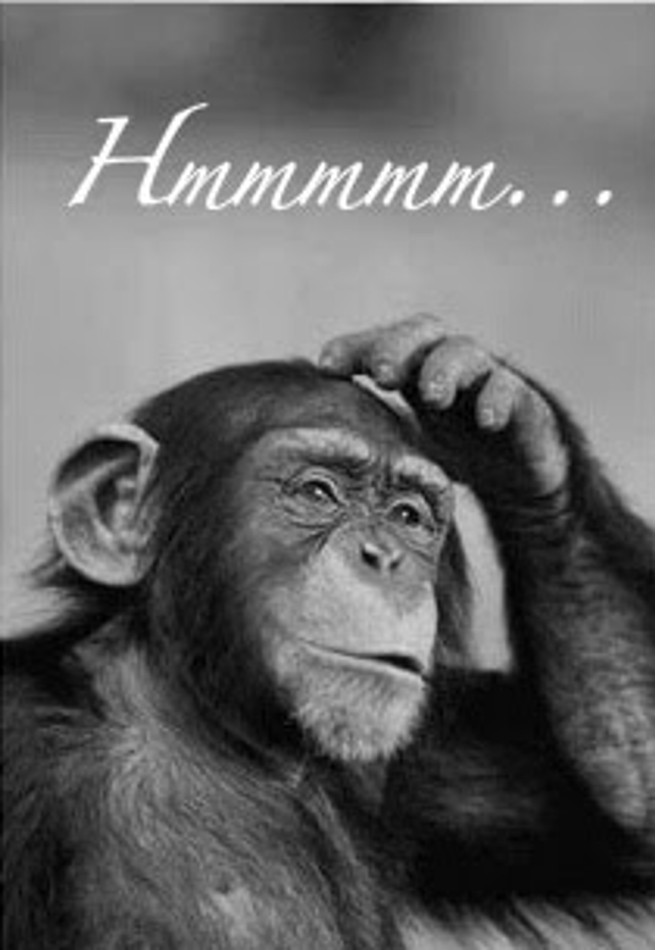 I posted the photo just to see if it's a global problem. Which calibration hardware model and software do you recommend? edit: That first image is a linked image. This is a Attachment, but the sentiment still applies.  |
|
|
|
Post by marcl on Jun 2, 2022 15:07:38 GMT -5
Late to the party ... but since I have Philips Hue lights in my "Padded Cell" I got one of the light strips and hung it across the back of my TV over the center speaker mount, and then stuck the side parts of the strip to the back of the TV a few inches from the edge. I have the color programmed for a neutral tone and appropriate brightness for TV watching (adjusted using the S&M test disc). I also have two other presets for the room lighting, the one for music listening has the bias light off. And ttocs you remind me that I have about a month left on my Calman for LG license and they have a new version out so I guess I'll get out the XRite colorimeter and do another calibration before it runs out. I ran it in over 200hrs before calibrating last year but I figure I have another 800hrs on it by now. p.s. this thing is not letting me upload pictures for some reason. Even small ones. 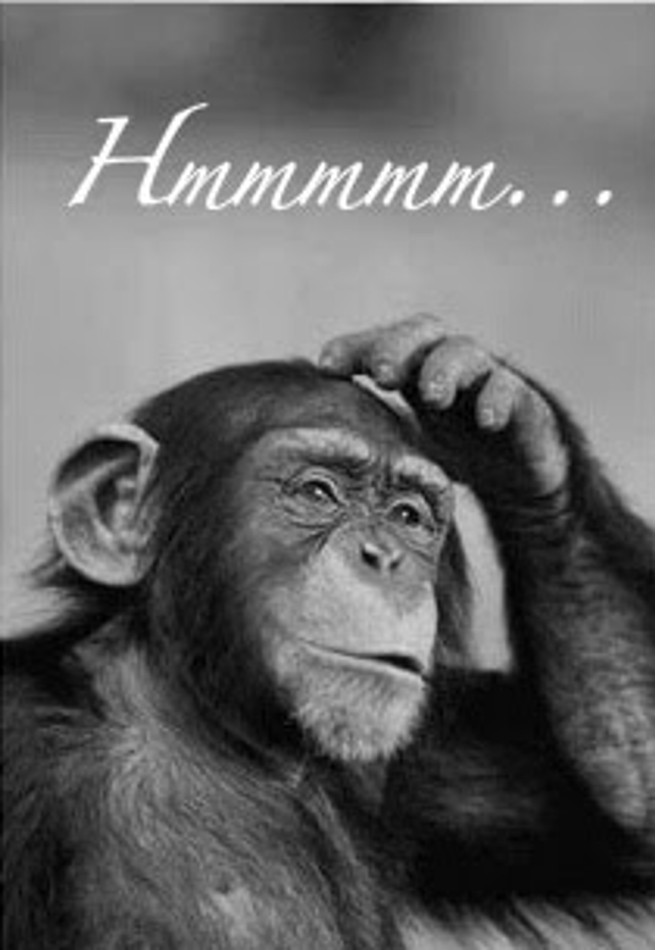 I posted the photo just to see if it's a global problem. Which calibration hardware model and software do you recommend? edit: That first image is a linked image. This is a Attachment, but the sentiment still applies. <button disabled="" class="c-attachment-insert--linked o-btn--sm">Attachment Deleted</button> I used the Calman for LG and got the one year license for $145. It said it supported the SpyderX colorimeter - which I already used to calibrate my monitors - but basically, it didn't work and I think that's because the Spyder doesn't work with OLED. So I got the XRite colorimeter which is the one used in all the tutorials. I used the Spears & Munsil after calibration to be sure everything looked right. store.portrait.com/consumer-software.htmlThis worked for me also because the LG TV has the pattern generator built in. I think other TV's may not have that, and so they need an external pattern generator which could add cost.  And there ... that worked. The view from the MLP. |
|
ttocs
Global Moderator    I always have a wonderful time, wherever I am, whomever I'm with. (Elwood P Dowd)
I always have a wonderful time, wherever I am, whomever I'm with. (Elwood P Dowd)
Posts: 8,154
|
Post by ttocs on Jun 2, 2022 21:27:34 GMT -5
Which calibration hardware model and software do you recommend? I used the Calman for LG and got the one year license for $145. It said it supported the SpyderX colorimeter - which I already used to calibrate my monitors - but basically, it didn't work and I think that's because the Spyder doesn't work with OLED. So I got the XRite colorimeter which is the one used in all the tutorials. I used the Spears & Munsil after calibration to be sure everything looked right. store.portrait.com/consumer-software.htmlThis worked for me also because the LG TV has the pattern generator built in. I think other TV's may not have that, and so they need an external pattern generator which could add cost. Thanks for this info. But sadly, my tv is not supported by Calman. What is interesting is that the pattern generator that can be used is MobileForge which works on a cell phone. I installed the app just to see what it's about, but this app has nobody to talk to. It's looking for Calman software. So I finally ordered the Spears & Munsil disc. |
|
|
|
Post by marcl on Jun 3, 2022 5:30:03 GMT -5
I used the Calman for LG and got the one year license for $145. It said it supported the SpyderX colorimeter - which I already used to calibrate my monitors - but basically, it didn't work and I think that's because the Spyder doesn't work with OLED. So I got the XRite colorimeter which is the one used in all the tutorials. I used the Spears & Munsil after calibration to be sure everything looked right. store.portrait.com/consumer-software.htmlThis worked for me also because the LG TV has the pattern generator built in. I think other TV's may not have that, and so they need an external pattern generator which could add cost. Thanks for this info. But sadly, my tv is not supported by Calman. What is interesting is that the pattern generator that can be used is MobileForge which works on a cell phone. I installed the app just to see what it's about, but this app has nobody to talk to. It's looking for Calman software. So I finally ordered the Spears & Munsil disc. Now the thing I found about the S&M disc is that there's a basic tutorial on using the normally accessible adjustments in your TV with a few of their screens. And that helps a lot. But the vast majority of the patterns and features on the disc are meant for adjusting parameters that you can only get to in the secret service menu of your TV (which I believe you have done). You just need to really know how to use all that, and I could find no resources from S&M to help with that. Too bad the Calman doesn't work with your TV. I found it was really good ... once I spent two whole weeks doing calibrations that crashed half way through and didn't look right and went back and forth with tech support and finally got a beta version that they let me try ... story of my life!  |
|
hemster
Global Moderator    Particle Manufacturer
...still listening... still watching
Particle Manufacturer
...still listening... still watching
Posts: 51,951
|
Post by hemster on Jun 3, 2022 10:20:54 GMT -5
Glad to see that uploading pictures is working. My photos usually break the internet!  |
|
|
|
Post by novisnick on Jun 3, 2022 11:57:32 GMT -5
Glad to see that uploading pictures is working. My photos usually break the internet!  Your photos or photos of you break the internet? 🤣😂🤣😂  |
|
ttocs
Global Moderator    I always have a wonderful time, wherever I am, whomever I'm with. (Elwood P Dowd)
I always have a wonderful time, wherever I am, whomever I'm with. (Elwood P Dowd)
Posts: 8,154
|
Post by ttocs on Jun 3, 2022 14:52:47 GMT -5
Well, I gotta say that Scenic Labs / BiasLighting.com is an outstanding company from a customer service point of view!!
I thought I had gotten the wifi dongle to work so I informed Scenic Labs about this, but in fact it hadn't completed, but I didn't realize because as soon as I got the dongle to connect to my phone I had to leave and didn't know it wasn't complete until last night when I returned. Well, I gave up and didn't give it another thought, until today.
I received an email from support saying they tested some wifi units and found them to be problematic in allowing the cellular phone to connect to the wifi dongle's "wifi network", and they came up with a solution for folks like me who were getting bumped out of setup. They discovered that if Cellular Data is turned off initially, the "LEDxxxxx wifi network" will then connect to the phone at which point the app will then complete installing the new device and Cellular Data can then be turned on, the app refreshed, and like the slightly larger violin, viola! It works for real this time!!
But that's not all . . . .
Jason at Scenic Labs took it upon himself to send out another wifi remote dongle just to cover the possibility that mine was defective. Wow! I continue to be impressed. Now I'll be looking for more ways to support them in addition to having ordered a Spears And Munsil disc.
I told him that if it hadn't shipped yet to please keep it as mine is now working. And I hadn't even told him that it wasn't working because I gave up and didn't want to complain to such a nice guy, I mean, it's only like $8.
|
|

