|
|
Post by ansat on Jan 17, 2015 14:59:36 GMT -5
I am working on something that I plan to post up soon. But I need screen shots of as many peoples measurements as I can get. Please post all channels of the before graphs of Dirac. Attachments are fine. If you saved your measurement, you can open dirac and load your measurement and click load. load your file and then select filter design. Checkmark the avg before. then take a screenshot. (there is a awesome screenshot tool built into windows called snipping tool).
Thanks in advance.
Tony
|
|
|
|
Post by weigle2 on Jan 17, 2015 17:49:15 GMT -5
I'm game. Here you go, Tony. |
|
|
|
Post by thompson12 on Jan 17, 2015 17:58:45 GMT -5
First run of Dirac bad tweeter right front  Second run after tweeter swap from rear speaker  Center  Surrounds  Sub 1  Sub 2  |
|
|
|
Post by socketman on Jan 17, 2015 18:28:53 GMT -5
|
|
|
|
Post by rogersch on Jan 17, 2015 18:31:49 GMT -5
Here you go: My first measurement at home (with AGC still enabled)  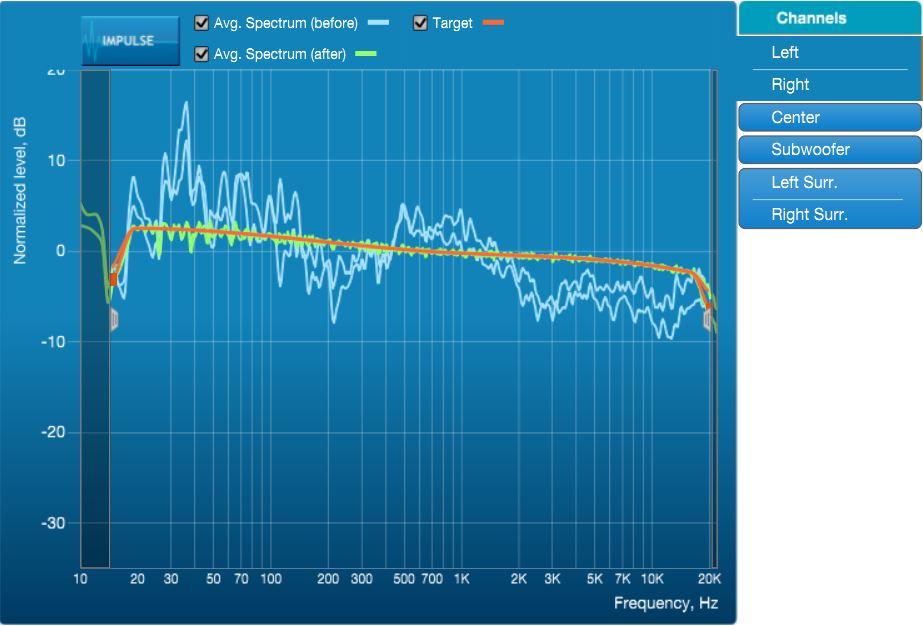 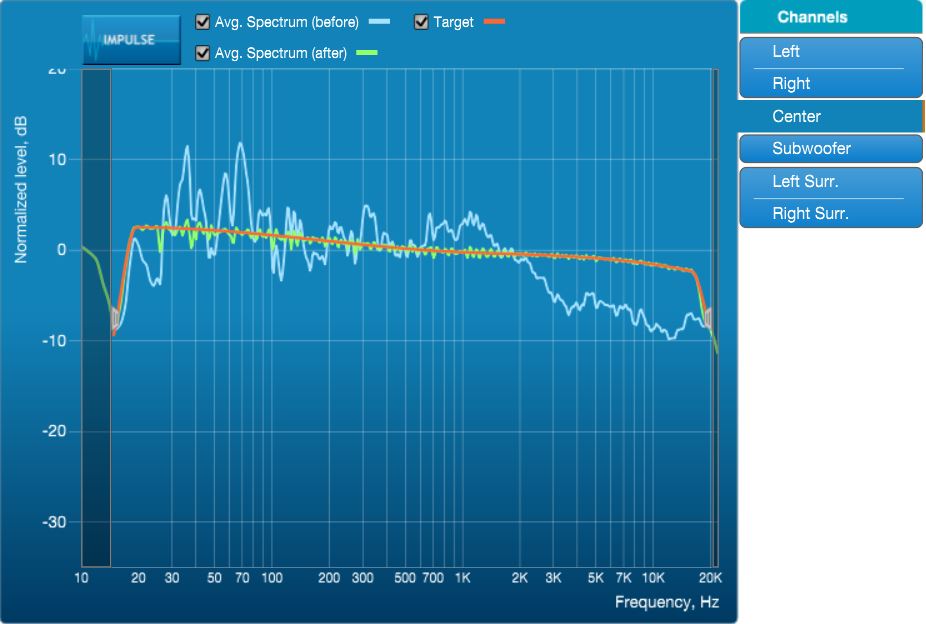 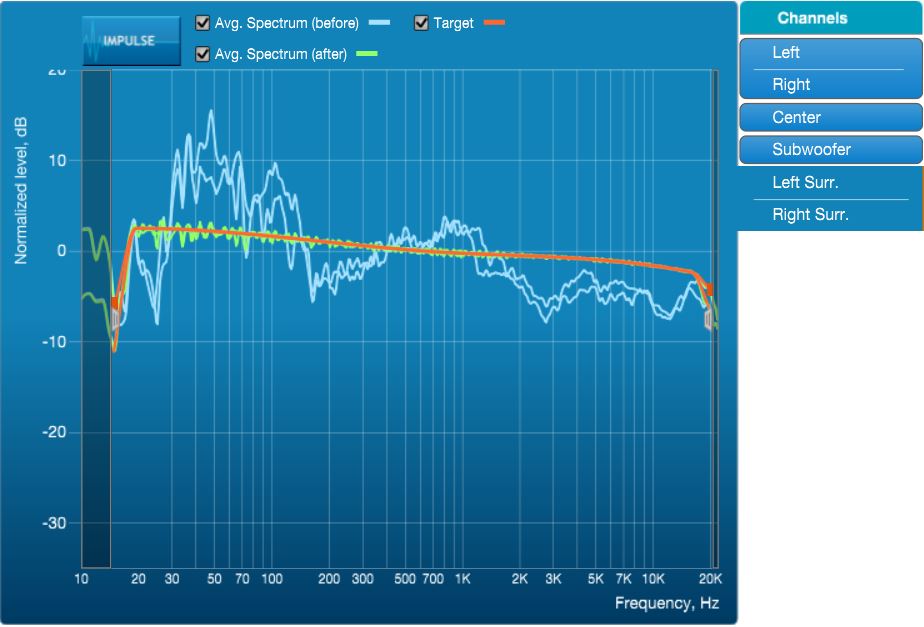 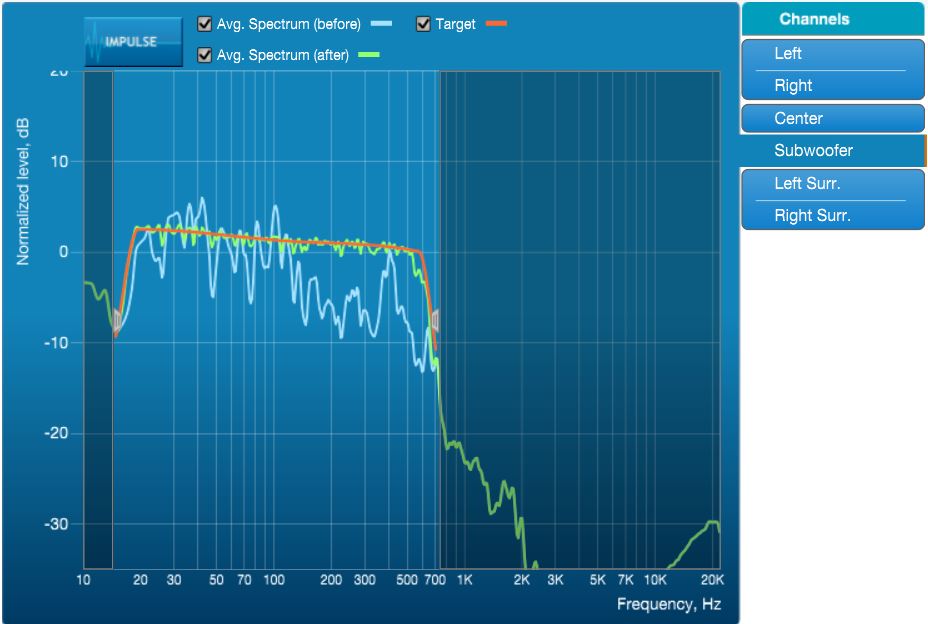 Measurement from a demo I gave (stereo only) last Wednesday in a small venue: 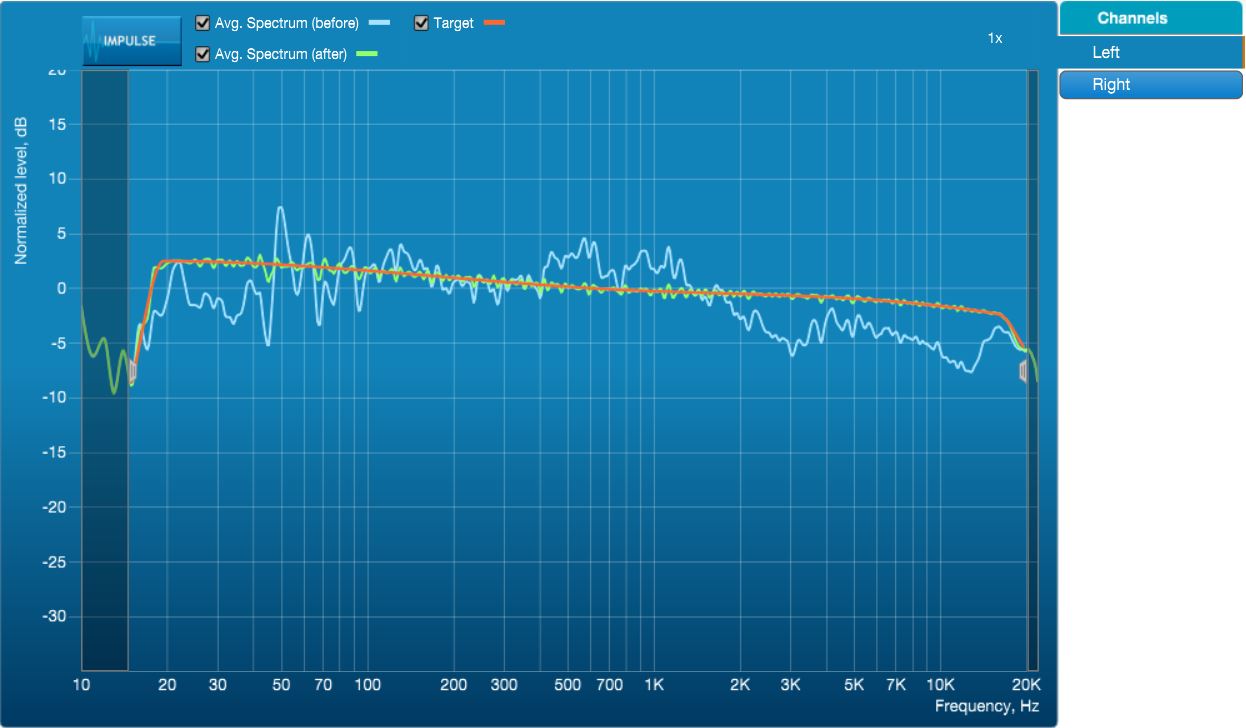 Unfortunately the sound resulting after DIRAC correction was not that great (but I'll soon post my results of the this demo.) Anxiously waiting for DIRAC full version. But I also suspect that (my) EMM has some problems with higher frequencies as my speakers tend to be sounding bright normally and the highs are even more boosted by DIRAC. |
|
|
|
Post by villock on Jan 17, 2015 18:53:32 GMT -5
Can someone please teach me how to save a screen shot?
|
|
|
|
Post by ansat on Jan 17, 2015 18:55:03 GMT -5
Keep them coming! If you look closely, you start to see a pattern that seems to exist in all the measurements.
|
|
|
|
Post by rocky500 on Jan 17, 2015 18:56:36 GMT -5
|
|
|
|
Post by rocky500 on Jan 17, 2015 19:11:49 GMT -5
Mic up and AGC off.
|
|
|
|
Post by rocky500 on Jan 17, 2015 19:22:46 GMT -5
Can someone please teach me how to save a screen shot? I use a free program to do my screenshots. Faststone capture. Allows you to edit the capture file and cut it, etc and save in different formats. www.faststone.org/FSCaptureDetail.htm |
|
|
|
Post by geebo on Jan 17, 2015 19:51:47 GMT -5
|
|
|
|
Post by manonfire on Jan 17, 2015 20:20:04 GMT -5
|
|
|
|
Post by socketman on Jan 17, 2015 20:45:12 GMT -5
I can definitely see why people complain about excessive highs and limited bass. I am looking forward to the full version and also my calibrated mic. I cant hear above 14k so that part doesn't affect me, oddly enough it seems ok according to my 21yr old son.
|
|
|
|
Post by snowdog on Jan 18, 2015 6:12:11 GMT -5
|
|
|
|
Post by Thunderduck on Jan 18, 2015 10:24:55 GMT -5
|
|
|
|
Post by ansat on Jan 18, 2015 10:51:59 GMT -5
Can someone please teach me how to save a screen shot? On windows 7+ (might be on Vista too) open the program called snipping tool. Click new on the snipping tool. Then left click on the area that you want to take the screen shot of. Click save, repeat. Tony |
|
|
|
Post by villock on Jan 18, 2015 10:55:47 GMT -5
Can someone please teach me how to save a screen shot? On windows 7+ (might be on Vista too) open the program called snipping tool. Click new on the snipping tool. Then left click on the area that you want to take the screen shot of. Click save, repeat. Tony Can you direct me? I looked and couldn't find it |
|
|
|
Post by ansat on Jan 18, 2015 10:56:18 GMT -5
On windows 7+ (might be on Vista too) open the program called snipping tool. Click new on the snipping tool. Then left click on the area that you want to take the screen shot of. Click save, repeat. Tony Can you direct me? I looked and couldn't find it What version of windows? |
|
|
|
Post by villock on Jan 18, 2015 10:58:01 GMT -5
Can you direct me? I looked and couldn't find it What version of windows? Windows 8 64-bit |
|
|
|
Post by geebo on Jan 18, 2015 11:02:02 GMT -5
You can use the Windows search for snip and it should pop right up. |
|

