|
|
Post by igorzep on Jun 4, 2015 7:52:50 GMT -5
I am using XMC-1 for quite some time and find it lacking some very important features / configuration options and also some important areas of how it integrates with another XMC-1 functions are not well thought out and/or lacking documentation. 1) Lack of “speaker distance” / delay configuration for LipSync.I know Dirac is measuring relative delay deviations between speakers, and it seems to adjust them so that sound from all speakers reaches the listener at the same time. But Dirac can’t measure absolute delay (due to PC audio interface limitations), so it doesn’t know / can’t tell the XMC-1 how should it delay the signal for appropriate lip-sync. I’ve found only one option available in Dirac preset that can adjust for lip-sync and this is in the ‘Trim’ settings that are forgotten every time the XMC-1 is changing inputs or turned off. So, it seems there is no possibility in this mode to set audio/video delays for appropriate lip-sync. This feature is expected as must have for any digital AVP, so I would like the configuration option to be implemented in XMC-1 or help me to find it out if I am missing something. 2) Lack of SPL/level calibration even if SPL mic. calibration is presentAgain - Dirac is measuring relative levels between speakers and seems to correctly adjust them to each other. But it is lacking absolute level calibration. My measurement microphone (UMIK-1 from MiniDSP) have the absolute level sensitivity parameter in its calibration file and other software such as REW is able to correctly get absolute level readings. It would be very good if Dirac Live calibration tool respected this parameter too if it is present in microphone calibration and passed absolute calibration levels to the XMC-1. This seems quite trivial change in software that would make every XMC-1 owner life a lot easier. Any cheap AVR can do this after all… 3) Lack of (documented) strategy of how Dirac integrates with Bass Management; mismatches of Dirac EQ strategy/assumptions and XMC-1 BM crossovers strategy/assumptions I’ve asked multiple times in the past already on a public channels (Emotiva Lounge) about how Dirac is supposed to integrate with Bass Management but there was never an answer to that. So, I took some time, done some measurements and they confirmed my worries. So, what we have now (correct me when I am wrong please) Dirac measures every channel (satellites and subwoofer) full-range. Then it makes a target curve (that can be edited later in a ‘Full’ version, but cannot in the ‘Light’ version). It looks like, when making this target curve it makes it so that speaker is equalised ‘flat’ well bellow where it starts to naturally roll-off, boosting the rolloff when doing this. On the other side subwoofer equalised well above it’s high roll-off again to ‘flat’, imposing a boost of the roll-off. In the end both curves are made to match the same target over some overlapping region. This strategy clearly suggests it tries to make them phase-coherent over this range and measurements confirm the behaviour of Dirac filters in this range is pure minimum-phase, so equal targets mean equal phase. So, based on this finding Dirac assumes they will be crossed over with phase coherent crossovers (like Linkwitz-Riley 2nd or 4th order) - a natural simple procedure of crossing-over speakers in digital domain as documented here for example: here in p.2.4 Then we go to the XMC-1 Bass Management. What it suggest are two possible alignments: a) 24 dB/octave 4th order Linkwith-Riley LPF + 2nd order Butterworth HPF This is standard Dolby/THX alignment that assumes speakers have natural roll-off that is also 2nd order Butterworth. When summed with BM HPF it forms 4th order LR acoustically, that forms in the end a ‘perfect’ LR4 crossover acoustically. This is not what happens with a speaker equalised by Dirac, at least not with the default target curve. The workaround is to ‘draw’ a curve in Dirac Live tool that resembles the 2nd order Butterworth rolloff on satellites. But this is far from trivial to ‘draw’ such curve with the editor… And cannot be done at all with the ‘Light’ version. And the curve will work only with one specific BM crossover setting - that is not so flexible. My proposal is to add another biquad before or after the bass-management with equal Butterworth HPF, then it will form LR4 HPF sum and make it perfectly phase-coherent as assumed by Dirac. b) 12 dB/octave 2nd order Butterworth both HPF and LPF. Again - not a phase coherent layout assuming speakers and subs both will have corresponding additional roll-offs… Replacing it with just a LR2 crossover and inverting phase of the sub would make it ‘perfect’ again. I would like to know your engineering position on this… Even if I am wrong somewhere still there needs to be some clear explanation on how Emotiva sees this important cross-technological topic. Otherwise there is a marketing of how good Dirac Live is at EQ-ing the speakers and fixing impulse response, but is not able to live well with Video / Bass Management etc. together. As extremely smart tech fixing response in Dirac, then dispose what is precisely achieved with inappropriate filtering… Actually as Dirac is fixing time domain and crossovers are messing it again - it would be good if this part is somehow would be known to DL tool and corrected for too, but this will require close cooperation with Dirac team, so, just nice phase coherent-filtering is OK for me. Some of the topics mentioned are very basic operational and critical ones, so I am expecting a profound answer from the Emotiva crew... (sending a copy to Emotiva support). |
|
|
|
Post by millst on Jun 4, 2015 12:11:02 GMT -5
1) There is a Lip Sync Delay option in ms for each input
2) I e-mailed back and forth with Herb at CSS. He said he couldn't calibrate the Emotiva mic for SPL. I thought said it was due to the USB interface and that would then apply to all USB mics. If that's not the case, I agree, it would be nice to have this automated. However, it wouldn't be high on my list since I have an SPL meter and don't plan on doing the setup very often.
3) Good luck with the rest. I think you'll have better luck calling. Emotiva responds here, but it's not really a tech support forum.
-tm
|
|
|
|
Post by igorzep on Jun 4, 2015 13:27:44 GMT -5
1) There is a Lip Sync Delay option in ms for each input Yes, thanks, I've found it. Well, at least some path for workaround, but still crude way to use for this something that is done to solve completely different problem. First - it needs to be done for every input, easy to forget about it if some configuration is changed (like new source is added)... And, for digital inputs, it is natural that the speaker configuration is done in one place and then 'auto' lip-sync option does everything else as audio and video together are carried over digital channel... And, most importantly, I thought about it, but forgot to mention. I don't like to set it by eye. This is error prone and imprecise. I want to set it based on some objective measured metric and forget about it. Something like "enter average distance to your front channels in this field and everything will be calculated / adjusted internally for you". Again - this is something that every cheap AVR have no problem to set up automatically (with their mic). And XMC-1 allows entering distances in non-Dirac presets but doesn't for Dirac...  |
|
|
|
Post by igorzep on Jun 4, 2015 13:42:45 GMT -5
2) I e-mailed back and forth with Herb at CSS. He said he couldn't calibrate the Emotiva mic for SPL. I thought said it was due to the USB interface and that would then apply to all USB mics. If that's not the case, I agree, it would be nice to have this automated. However, it wouldn't be high on my list since I have an SPL meter and don't plan on doing the setup very often. This can be a problem with an analog mic. As then also ADC/sound-card would need to be calibrated for level too. But both EMM or UMIK are USB mics meaning they translate SPL to numbers directly and whole chain can be calibrated, which is done by MiniDSP with UMIK-1. And REW confirms that this calibration is actually working - I get correct SPL readings through it. If Emotiva can't calibrate their mics by some reason (like unknown level for a lot of mics that are already in the field) - well, I am OK with that as their mic calibration is anyway questionable... But this calibration is definitely possible. And yes, this is not the highest on my list too (actually the last one by priority from what listed in the first post), as this one at least can be properly calibrated / post-adjusted, but automation of this process would be a big time-economy as there would be no need to do an additional measurement and then manually re-adjust it for all channels in the system. Other problems are higher on my list as cannot be properly calibrated at all or without too much hassle... |
|
|
|
Post by ÈlTwo on Jun 4, 2015 13:48:10 GMT -5
Is this the way the stand alone version of Dirac Live works?
|
|
|
|
Post by millst on Jun 4, 2015 13:59:19 GMT -5
1) There is a Lip Sync Delay option in ms for each input Yes, thanks, I've found it. Well, at least some path for workaround, but still crude way to use for this something that is done to solve completely different problem. First - it needs to be done for every input, easy to forget about it if some configuration is changed (like new source is added)... And, for digital inputs, it is natural that the speaker configuration is done in one place and then 'auto' lip-sync option does everything else as audio and video together are carried over digital channel... And, most importantly, I thought about it, but forgot to mention. I don't like to set it by eye. This is error prone and imprecise. I want to set it based on some objective measured metric and forget about it. Something like "enter average distance to your front channels in this field and everything will be calculated / adjusted internally for you". Again - this is something that every cheap AVR have no problem to set up automatically (with their mic). And XMC-1 allows entering distances in non-Dirac presets but doesn't for Dirac...  It's not uncommon for different devices to require different lip sync values. That's why it's associated with the input and not a global setting. There isn't really anything automatic about the "auto" lip sync feature. It's pretty much always implemented as the sink device reports back a fixed delay, which the AVR uses. Nothing is being calculated on the fly while playing, despite the name. Blame HDMI for that. I don't know of any AVR that sets the lip sync value for you. It's about delaying the audio enough to compensate for video processing. The video processing delay is different for every device. If you stick a Darbee in the chain, you add additional delay. I don't think HDMI has any support for interrogating the whole chain. -tm |
|
|
|
Post by millst on Jun 4, 2015 14:05:15 GMT -5
2) I e-mailed back and forth with Herb at CSS. He said he couldn't calibrate the Emotiva mic for SPL. I thought said it was due to the USB interface and that would then apply to all USB mics. If that's not the case, I agree, it would be nice to have this automated. However, it wouldn't be high on my list since I have an SPL meter and don't plan on doing the setup very often. This can be a problem with an analog mic. As then also ADC/sound-card would need to be calibrated for level too. But both EMM or UMIK are USB mics meaning they translate SPL to numbers directly and whole chain can be calibrated, which is done by MiniDSP with UMIK-1. And REW confirms that this calibration is actually working - I get correct SPL readings through it. If Emotiva can't calibrate their mics by some reason (like unknown level for a lot of mics that are already in the field) - well, I am OK with that as their mic calibration is anyway questionable... But this calibration is definitely possible. And yes, this is not the highest on my list too (actually the last one by priority from what listed in the first post), as this one at least can be properly calibrated / post-adjusted, but automation of this process would be a big time-economy as there would be no need to do an additional measurement and then manually re-adjust it for all channels in the system. Other problems are higher on my list as cannot be properly calibrated at all or without too much hassle... Well, the USB mics just have a small sound card chip embedded in one end. Not really any different from plugging a non-USB mic into a soundcard. Herb said he could do the SPL cal for a phantom powered mic. Dirac is already setting the individual channel level calibration. I would just lower all the settings by a uniform amount if you are trying to set your reference level. They probably don't measure exactly the same on the SPL meter becaues Dirac is setting them for the entire area, not a single point. They should be with a dB or two. -tm |
|
|
|
Post by igorzep on Jun 4, 2015 14:40:43 GMT -5
It's not uncommon for different devices to require different lip sync values. That's why it's associated with the input and not a global setting. There isn't really anything automatic about the "auto" lip sync feature. It's pretty much always implemented as the sink device reports back a fixed delay, which the AVR uses. Of course it is a fixed delay. TV delay video by some fixed amount of time - reports it to AVR. AVR knows the sink delay, speaker layout (acoustic delays) so it can add appropriate delays to the chain so everything is in sync.  Always worked well for me! I don't know of any AVR that sets the lip sync value for you. It's about delaying the audio enough to compensate for video processing. The video processing delay is different for every device. If you stick a Darbee in the chain, you add additional delay. I don't think HDMI has any support for interrogating the whole chain. I think it has, just not always followed or misunderstood by some manufacturers. But anyway - I don't have Darbee, so I don't know how well it works with reporting correct lip-sync values, but this is not the topic. I want XMC-1 to manage its own delays... predictably and in one place. Lip-sync is, as you tell it - for managing (sometimes incorrectly reported) delays up/down the chain. Audio delays from XMC output through the amps/speakers/air to the ear are fixed in every specific setup and do not depend on the input. |
|
|
|
Post by audiosyndrome on Jun 4, 2015 14:44:40 GMT -5
I believe lip sync is AUTOMATICALLY set for any HDMI input.
Russ
|
|
|
|
Post by igorzep on Jun 4, 2015 15:00:27 GMT -5
Well, the USB mics just have a small sound card chip embedded in one end. Not really any different from plugging a non-USB mic into a soundcard. Yes, it has the sound card embedded and this is an important difference. Both the mic and the card sensitivity together is fixed and known amount! Herb said he could do the SPL cal for a phantom powered mic. Either you misunderstood him, or he is wrong. You can't SPL cal phantom powered (analog) mic as there will be one more unknown variable once it is connected to a soundcard - the soundcard sensitivity. With USB mic there are no unknown variables in the chain. This is why it CAN be calibrated. And this is what is DONE with UMIK-1. DLCT/XMC-1 just ignore this calibration parameter. Dirac is already setting the individual channel level calibration. I know it makes all channel equal. I wrote it in the first post. But this is not individual channel level calibration - this is making them equal to each other. Individual would be setting correct SPL to the reference standard. I would just lower all the settings by a uniform amount if you are trying to set your reference level. This is what I do - reduce all channels by same fixed amount. In between channels SPL is equal already after Dirac. Although the delays are slightly off by some reason (the perfect sum of front left and right is ~15cm to the left of the MLP / the first measured position... at best...)  |
|
KeithL
Administrator   
Posts: 10,271
Member is Online
|
Post by KeithL on Jun 4, 2015 15:06:35 GMT -5
I guess I'm just a little confused here. With HDMI, the display reports back with the lip-sync delay value it requires (via HDMI) and, if you set the XMC-1 to auto, that setting is used. It was my understanding that the source device is expected to put out audio and video that are in synch, and the only reason for having the adjustment is that the video processing in the display may introduce some delay - which must then be compensated for. It was also my understanding that the only reason you would EVER want to use the manual adjustment would be if you were inserting some sort of "black box" video processor between the XMC-1 and the TV which introduced additional delay to the video but, for whatever reason, neglected to adjust the lip-sync delay values it reported "down the line" - which is a pretty rare occurrence. (I can't honestly remember the last time I've seen a situation where the auto setting failed to produce the correct results.) Remember that video is delivered in discrete frames..... therefore there would be no reason to know - or care - if the lip synch was off by, say, 1/2 a frame..... since you aren't actually going to SEE any error less than a few frames. (I've seen several reviews that claim that the video processing delay for the Darbee Darblet is "between 0.2 milliseconds and 0.3 milliseconds" - which would work out to be a distance setting "tweak" of about 4 inches..... and a video-related discrepancy of about 1/40 of a single frame. That is hardly a significant error, and certainly not worth correcting. ) Yes, thanks, I've found it. Well, at least some path for workaround, but still crude way to use for this something that is done to solve completely different problem. First - it needs to be done for every input, easy to forget about it if some configuration is changed (like new source is added)... And, for digital inputs, it is natural that the speaker configuration is done in one place and then 'auto' lip-sync option does everything else as audio and video together are carried over digital channel... And, most importantly, I thought about it, but forgot to mention. I don't like to set it by eye. This is error prone and imprecise. I want to set it based on some objective measured metric and forget about it. Something like "enter average distance to your front channels in this field and everything will be calculated / adjusted internally for you". Again - this is something that every cheap AVR have no problem to set up automatically (with their mic). And XMC-1 allows entering distances in non-Dirac presets but doesn't for Dirac...  It's not uncommon for different devices to require different lip sync values. That's why it's associated with the input and not a global setting. There isn't really anything automatic about the "auto" lip sync feature. It's pretty much always implemented as the sink device reports back a fixed delay, which the AVR uses. Nothing is being calculated on the fly while playing, despite the name. Blame HDMI for that. I don't know of any AVR that sets the lip sync value for you. It's about delaying the audio enough to compensate for video processing. The video processing delay is different for every device. If you stick a Darbee in the chain, you add additional delay. I don't think HDMI has any support for interrogating the whole chain. -tm |
|
KeithL
Administrator   
Posts: 10,271
Member is Online
|
Post by KeithL on Jun 4, 2015 16:09:25 GMT -5
I addressed one or two of these items in another post - and I'll cover one or two more here. 3) The way Dirac "integrates with bass management" is quite simple - it doesn't. Dirac Live treats each channel as a (potentially) full range channel and does its best to equalize it to flat and correct it to a "good" phase response. Dirac basically reads the frequency response of your speakers, determines from those measurements the frequency range over which it considers your speaker to be able to play, and adjusts its frequency limit curtains accordingly. (When it "notices" the response of your speaker drop off suddenly at either frequency extreme, it interprets that as "the end of the usable frequency range of your speaker".) Dirac then does its thing to try and match the frequency response of each speaker to the appropriate Target Curve and, at the same time, to compensate for anomalies in phase response and timing that it has detected. (The details of how it does that are part of Dirac's proprietary "secret sauce". They have a few white papers on their site about what Dirac Live does and doesn't do - and how it decides what errors to correct and what ones not to.) For purposes of correction, Dirac treats each channel as an independent channel, and simply tries to make each "perfect" within its capabilities and the Target Curve and frequency limits being used. (In the LE version, our pre-selected "house curve" is used for the Target Curve, and the frequency limits are set automatically; in the Full version you can adjust the Target Curves and move the limit stops.) 4) The asymmetrical setting in our crossover does assume that the speaker itself will be exhibiting a natural rolloff. However, the reality is that most speakers produced these days don't specifically roll off at the THX recommended frequency, or necessarily at the expected slope. Many of them also roll off significantly below 80 Hz, and many people choose to set their crossover frequency to the "standard 80 Hz frequency" rather than match it to the frequency at which the speaker actually starts to roll off anyway. Bear in mind that, if your goal is to align the crossover frequency with the natural frequency roll off of your physical speaker, then you have no flexibility whatsoever - you must set your crossover frequency to the proper frequency for the speaker you're using. Now, back to a few of your comments about the microphone calibration... and about flexibility... Dirac Live for Emotiva is intended as a more or less automated room correction solution. The LE version is calibrated to work with the microphone we provide; the Full version will work with different microphones, and allows you to adjust the Target Curve and frequency limits, but still doesn't allow you to "get inside the process" much beyond that. Likewise, the bass management options we provide are intended to be relatively simple to use and set up. (The filter types we offer are "preprogrammed" into the high-end audio DSP we use - we didn't write them.) If you want a lot more measurement flexibility, and wish to do a significant degree of customization, then you should consider using the extensive manual adjustment and EQ capabilities of the XMC-1. You might also consider using REW instead of Dirac. REW works with a wide variety of microphones, can give you graphs on a wide variety of metrics, from phase response to waterfall plots, and offers a huge degree of customization. (You can export the correction settings from REW directly into the XMC-1, or you can export the settings from the XMC-1 as XML files, edit or adjust them as you see fit, and re-import them.) I am using XMC-1 for quite some time and find it lacking some very important features / configuration options and also some important areas of how it integrates with another XMC-1 functions are not well thought out and/or lacking documentation. 1) Lack of “speaker distance” / delay configuration for LipSync.I know Dirac is measuring relative delay deviations between speakers, and it seems to adjust them so that sound from all speakers reaches the listener at the same time. But Dirac can’t measure absolute delay (due to PC audio interface limitations), so it doesn’t know / can’t tell the XMC-1 how should it delay the signal for appropriate lip-sync. I’ve found only one option available in Dirac preset that can adjust for lip-sync and this is in the ‘Trim’ settings that are forgotten every time the XMC-1 is changing inputs or turned off. So, it seems there is no possibility in this mode to set audio/video delays for appropriate lip-sync. This feature is expected as must have for any digital AVP, so I would like the configuration option to be implemented in XMC-1 or help me to find it out if I am missing something. 2) Lack of SPL/level calibration even if SPL mic. calibration is presentAgain - Dirac is measuring relative levels between speakers and seems to correctly adjust them to each other. But it is lacking absolute level calibration. My measurement microphone (UMIK-1 from MiniDSP) have the absolute level sensitivity parameter in its calibration file and other software such as REW is able to correctly get absolute level readings. It would be very good if Dirac Live calibration tool respected this parameter too if it is present in microphone calibration and passed absolute calibration levels to the XMC-1. This seems quite trivial change in software that would make every XMC-1 owner life a lot easier. Any cheap AVR can do this after all… 3) Lack of (documented) strategy of how Dirac integrates with Bass Management; mismatches of Dirac EQ strategy/assumptions and XMC-1 BM crossovers strategy/assumptions I’ve asked multiple times in the past already on a public channels (Emotiva Lounge) about how Dirac is supposed to integrate with Bass Management but there was never an answer to that. So, I took some time, done some measurements and they confirmed my worries. So, what we have now (correct me when I am wrong please) Dirac measures every channel (satellites and subwoofer) full-range. Then it makes a target curve (that can be edited later in a ‘Full’ version, but cannot in the ‘Light’ version). It looks like, when making this target curve it makes it so that speaker is equalised ‘flat’ well bellow where it starts to naturally roll-off, boosting the rolloff when doing this. On the other side subwoofer equalised well above it’s high roll-off again to ‘flat’, imposing a boost of the roll-off. In the end both curves are made to match the same target over some overlapping region. This strategy clearly suggests it tries to make them phase-coherent over this range and measurements confirm the behaviour of Dirac filters in this range is pure minimum-phase, so equal targets mean equal phase. So, based on this finding Dirac assumes they will be crossed over with phase coherent crossovers (like Linkwitz-Riley 2nd or 4th order) - a natural simple procedure of crossing-over speakers in digital domain as documented here for example: here in p.2.4 Then we go to the XMC-1 Bass Management. What it suggest are two possible alignments: a) 24 dB/octave 4th order Linkwith-Riley LPF + 2nd order Butterworth HPF This is standard Dolby/THX alignment that assumes speakers have natural roll-off that is also 2nd order Butterworth. When summed with BM HPF it forms 4th order LR acoustically, that forms in the end a ‘perfect’ LR4 crossover acoustically. This is not what happens with a speaker equalised by Dirac, at least not with the default target curve. The workaround is to ‘draw’ a curve in Dirac Live tool that resembles the 2nd order Butterworth rolloff on satellites. But this is far from trivial to ‘draw’ such curve with the editor… And cannot be done at all with the ‘Light’ version. And the curve will work only with one specific BM crossover setting - that is not so flexible. My proposal is to add another biquad before or after the bass-management with equal Butterworth HPF, then it will form LR4 HPF sum and make it perfectly phase-coherent as assumed by Dirac. b) 12 dB/octave 2nd order Butterworth both HPF and LPF. Again - not a phase coherent layout assuming speakers and subs both will have corresponding additional roll-offs… Replacing it with just a LR2 crossover and inverting phase of the sub would make it ‘perfect’ again. I would like to know your engineering position on this… Even if I am wrong somewhere still there needs to be some clear explanation on how Emotiva sees this important cross-technological topic. Otherwise there is a marketing of how good Dirac Live is at EQ-ing the speakers and fixing impulse response, but is not able to live well with Video / Bass Management etc. together. As extremely smart tech fixing response in Dirac, then dispose what is precisely achieved with inappropriate filtering… Actually as Dirac is fixing time domain and crossovers are messing it again - it would be good if this part is somehow would be known to DL tool and corrected for too, but this will require close cooperation with Dirac team, so, just nice phase coherent-filtering is OK for me. Some of the topics mentioned are very basic operational and critical ones, so I am expecting a profound answer from the Emotiva crew... (sending a copy to Emotiva support). |
|
|
|
Post by millst on Jun 4, 2015 17:04:41 GMT -5
I'm pretty confused, too. There are two sets of delays and their configuration in the XMC-1 seems logical to me.
The first is for for speaker presets, which compensates for the speaker distance (time aligns the speakers). For preset 1 and 2, it's set manually like all the other settings. Dirac sets this for the Dirac preset, calculating it based on the measurements and delay introduced by its filters. I believe this is the same way it works on the MiniDSP products. The PC version allows an additional delay to be added, but they don't really recommend it. Is this what you are asking for?
The second delay setting is for audio-video sync. Generally, I agree with Keith that most people should just leave this defaulted to auto. However, it should be a per input configuration like it currently is because there are times when things won't be in sync. The Darbee was probably a poor choice since its latency is so low. I just picked something simple at random. Here are some other possibilities that might require a manual value:
1) Video processor similar to Darbee, but has much larger latency, which may be inserted before XMC-1
2) HDCP 2.2 4k Blu-ray player with dual HDMI outputs, one to XMC-1 for audio other to display
3) Cable box connected to HDMI input for video and and toslink/coax for audio
-tm
|
|
bootman
Emo VIPs    Typing useless posts on internet forums....
Typing useless posts on internet forums....
Posts: 9,358
|
Post by bootman on Jun 4, 2015 17:13:24 GMT -5
^^^^
You are not confused.
Lip sync is a function of HDMI between source and display and independent of any room correction, EQ, bass management, etc.
|
|
|
|
Post by millst on Jun 4, 2015 17:15:38 GMT -5
Here is the quote from Herb:
"We don’t measure sensitivity for USB mics as there is no good way for us to really verify the voltage output from the mic. If it was a normal phantom-powered mic we could measure the sensitivity which would allow you to measure absolute SPL."
Thus, unlike an Audyssey system (random competitor), Dirac would have no knowledge of the actual SPL and there is no way for it to set reference level. I'm sure the people that care already have an SPL meter and are quite use to performing this [extra] step. Again, not very important to me so that's probably all I have to say about it.
-tm
|
|
|
|
Post by millst on Jun 4, 2015 17:16:38 GMT -5
^^^^ You are not confused. Lip sync is a function of HDMI between source and display and independent of any room correction, EQ, bass management, etc. Yeah, I was confused about what igorzep is asking for, haha  |
|
|
|
Post by audiosyndrome on Jun 4, 2015 18:34:43 GMT -5
I think igorzep is confused. He forgot to say .... IMHO XMC-1 functions are not well thought out and / or lacking documentation. Happens a lot around here.
Russ
|
|
|
|
Post by igorzep on Jun 5, 2015 4:27:58 GMT -5
I guess I'm just a little confused here. With HDMI, the display reports back with the lip-sync delay value it requires (via HDMI) and, if you set the XMC-1 to auto, that setting is used. It was my understanding that the source device is expected to put out audio and video that are in synch, and the only reason for having the adjustment is that the video processing in the display may introduce some delay - which must then be compensated for. It was also my understanding that the only reason you would EVER want to use the manual adjustment would be if you were inserting some sort of "black box" video processor between the XMC-1 and the TV which introduced additional delay to the video but, for whatever reason, neglected to adjust the lip-sync delay values it reported "down the line" - which is a pretty rare occurrence. ... This would be a good answer if it was about something I have asked. What I am asking is NOT the option to adjust the delays introduced by the Video chain (HDMI side of lip-sync), but the delays introduced by the AUDIO chain, Speaker Distance in particular. In the 'Preset' mode the speaker distance can be set to anything from 0 to 99.9 meters. This is a difference of 0.3 sec of delay. Well, the hundred meter distance is far from realistic, but still, you can sit 1m or 20m from the speakers, and Dirac will still delay signal to the same amount. Dirac can measure the difference in speaker distance (delays), but it can't measure an actual delay! And there is no option to configure it! Only 'Levels' are adjustable. HDMI lip-sync is a feature allowing devices to agree on video delays they introduce, but to actually sync the lips you need to know both - the audio and video delays. I would prefer leaving the video part set to Auto (or to whatever delay my source is introducing) and audio delays to be set in the appropriate audio preset. Or elsewhere, switching audio presets will invalidate the lip-sync as they are delaying audio by different amount of time... So, again - let's keep them separate and not mix video settings with audio settings. (I've seen several reviews that claim that the video processing delay for the Darbee Darblet is "between 0.2 milliseconds and 0.3 milliseconds" which would work out to be a distance setting "tweak" of about 4 inches..... Hardly it is. May be you meant 0.2 to 0.3 seconds? For 0.2 millisecond delay you would need a more than a 5000 Hz frame rate... Again - this is not the topic of the issue (1). which would work out to be a distance setting "tweak" of about 4 inches..... and a video-related discrepancy of about 1/40 of a single frame. That is hardly a significant error, and certainly not worth correcting. ) The perceptible lip-sync audibility threshold is considered starting from 15 milliseconds. This is a ~ 5 meter difference in SPEAKERS distance (again - no Video delays are discussed here). A range of XMC-1 uses is definitely more than that. So it is worth correcting. Again - any cheap AVR does this. |
|
|
|
Post by igorzep on Jun 5, 2015 5:14:58 GMT -5
Here is the quote from Herb: "We don’t measure sensitivity for USB mics as there is no good way for us to really verify the voltage output from the mic. If it was a normal phantom-powered mic we could measure the sensitivity which would allow you to measure absolute SPL." He is wrong. Voltage out of the mic doesn't matter at all as Dirac have no way to measure voltage coming out of an analog mic. Of course you can calibrate the mic for voltage (if it has an analog out) but Dirac won't be able to use that without soundcard sensitivity calibration. Thus, unlike an Audyssey system (random competitor), Dirac would have no knowledge of the actual SPL and there is no way for it to set reference level. REW does it with UMIK-1. So there is a way. The way is just one sensitivity line in the calibration file that translates input SPL to output numbers related to dBFS (digital full scale). |
|
bootman
Emo VIPs    Typing useless posts on internet forums....
Typing useless posts on internet forums....
Posts: 9,358
|
Post by bootman on Jun 5, 2015 6:49:30 GMT -5
I think igorzep is confused. He forgot to say .... IMHO XMC-1 functions are not well thought out and / or lacking documentation. Happens a lot around here. Russ Not everyone's native language is American English. Since I speak two languages, I get when the written word may take different meanings if one forgets a culture trait saying here and there. No worries, IMHO Igorzep has no hidden agenda.  He is an actual owner like a lot of us here.  |
|



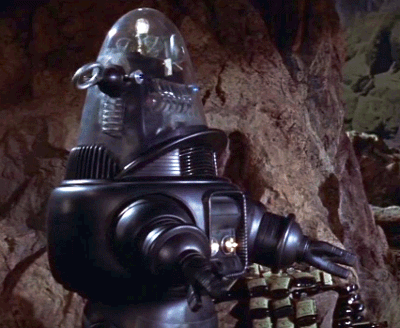
 Always worked well for me!
Always worked well for me!


