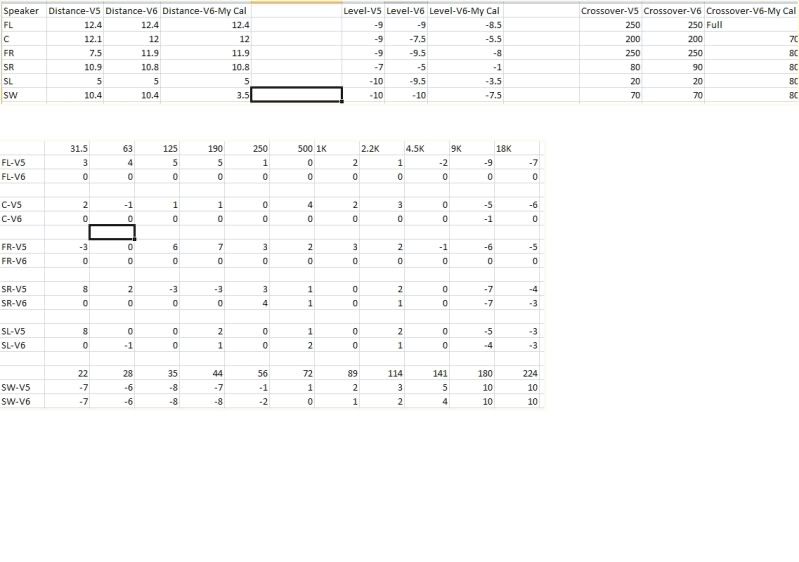|
|
Post by darklight0tr on Apr 17, 2010 0:17:56 GMT -5
I just got done loading the v6 firmware and did some brief testing (will do more tomorrow) and I am sad to state that I agree with others that the v5 firmware was better than the v6 firmware and I regret upgrading. I hoped that it would fix some of the issues I was experiencing and that I would be able to avoid some of the problems that others are reporting. This turned out not to be the case. I applied the firmware twice, once in Windows and once in Safe Mode. I had a couple issues getting the upgrade to go, but nothing major. I have a 7.1 setup of 3 ERM-1 (L, C & R) with 4 ERD-1 (Surrounds) with a UMC-1 connected to a UPA-7. (Full system in sig) In my 30 minute test period I experienced the following issues, most of which have already been reported: 1. PLIIx sounds like all channel stereo, and the back channels are WAY too loud. Even with Dolby 5.1 sources it doesn't properly expand, it just pushes all the sound to all of the speakers, except the center. Ironically, the center has no voice at all. I may not be an expert, but PLIIx should NOT work this way. Haven't tried NEO:6 yet. UPDATE: I just read that Lonnie confirmed this as a bug that will be fixed. See here: emotivalounge.proboards.com/index.cgi?action=display&board=preamps&thread=9051&page=1#1692142. Audio dropouts with my U-Verse DVR via HDMI when changing channels and rewinding/fast forwarding. Changing the channel again usually fixes the problem. With the v5 firmware you could change the mode and fix the problem as well but with the v6 firmware I have noticed that the UMC-1 sometimes "locks" in the mode and you can't change it, even if it reports that there is no audio. 3. Loss of channels, particularly the center when changing channels and rewinding/fast forwarding. I had the same issue with the v5 firmware and it continues here. 4. I haven't run EMO-Q yet (didn't with the v5 firmware) but with the default settings the UMC-1 doesn't sound as good with the v6 firmware (this was using Dolby 5.1 and Stereo sources). Everything sounds a bit muddier; more muffled. I have no idea why. I haven't even tested my Blu-ray player and will do so tomorrow. Just a few days ago when I was still on the v5 firmware I voted in ottaone's poll that I had a UMC-1 and was keeping it. After this, I have to change my vote to thinking about returning it. The v6 firmware already is a step backwards in my limited testing. I really want to like the UMC-1 but at this time I feel I downgraded from my Pioneer VSX-03TXH. I never had any of these issues with that receiver, and regret that I sold it already. I will wait a while to give Emotiva some time to respond to our issues (I will be contacting them as well) but I can't wait another 2 months for a firmware update to possibly fix these issues, especially since the 30 day return window is now ticking down. |
|
|
|
Post by brettjb on Apr 17, 2010 12:07:57 GMT -5
I'd recommend going ahead with either a manual calibration or running EMO-Q at the least. Except for wonky crossover settings (easily corrected, and I understand why it occurs), it does a fine job with the equalization. I haven't had a chance to fine-tune the settings with REW yet, but I did notice a significant improvement from default setting to EMO-Q, and my system definitely does not sound muddy. Have you experienced the volume spike when switching streams from DD 5.1 (reported as 3/2 + LFE) and DD 2.0? I got my first one this morning, but I was looking for it (i.e. I had to channel surf to find a station that switched from 5.1 to 2.0 on the commercials.) A bit scary - it seemed to almost sum all channels into my front left speaker, but I was running at a low enough volume that I didn't kill a tweeter. Many thanks and my sympathies go to those who have damaged hardware. I was careful to listen at a low volume, so the resultant spike wouldn't be catastrophic. I let it ride until the 5.1 feed came back, which resulted in an audio drop of the front 3 channels (and I think the sub, but Real Housewives doesn't seem to be particularly demanding on the LFE track!  ). The rear surrounds were still working. An input change brought back all but the left front channel. |
|
|
|
Post by darklight0tr on Apr 17, 2010 14:13:38 GMT -5
I haven't experienced the audio spikes (yet) but I haven't done much TV viewing since I installed the v6 firmware. Since my U-verse service flips between DD 5.1 and 2.0 I imagine I will encounter them soon. I will make sure to keep the volume down to avoid blowing out my tweeters.
I tested my Blu-ray player today using Star Trek (2009) and that sounded great. I was getting some strange static at high volumes before and the v6 firmware fixed that. So some good news after all!
I just tried EMO-Q and it isn't working at all. I have the MIC connected to the Mic In and the UMC-1 isn't detecting it. I went to the Auto Setup and it says "Please connect MIC" on the GUI while the front display says "Please Plus the MIC" on the VFD, whatever that means. I tried connecting and disconnecting the MIC several times and even put the UMC-1 into standby with no success. ARG! Any suggestions?
Also, has anyone had any issues changing inputs/volume coming out of standby with a universal remote? I have a Harmony 1100 and am experiencing a simple but annoying issue. When I first set up the system if I powered off the system using one input (such as HDMI 1) and then started it back up with an activity that required it to switch imputs (such as HDMI 2) the UMC-1 would fail to switch. I changed the Power On Delay for the UMC-1 from 1500ms (default) to 3000ms and that allowed my remote to change the inputs correctly, but it created another issue. When I power the system on now with the Harmony the volume is reset to 1.0 every time. I had this issue with the v5 firmware and it continues with the v6 firmware. Has anyone else seen this or has a fix for it? I hate having to turn up the volume constantly.
|
|
|
|
Post by roadrunner on Apr 17, 2010 14:29:52 GMT -5
Darklight0tr
It looks like you have a defective calibration microphone. Contact Emotiva and have them send you a replacement. If you have a SPL meter, you can use it manually until the replacement microphone arrives. Emotiva will take care of it.. just contact them with the problem.
|
|
|
|
Post by darklight0tr on Apr 17, 2010 15:50:50 GMT -5
Darklight0tr It looks like you have a defective calibration microphone. Contact Emotiva and have them send you a replacement. If you have a SPL meter, you can use it manually until the replacement microphone arrives. Emotiva will take care of it.. just contact them with the problem. Thanks for the suggestion. I just e-mailed support. I inquired about my issue with the Harmony remote volume as well. |
|
|
|
Post by brettjb on Apr 17, 2010 17:10:48 GMT -5
darklight0tr,
Go with a power-on delay of 15000 ms (yes, 15 seconds...). What happens is the UMC powers on and begins ramping the volume from zero. Left alone, it'll go back to the last level you had it on. However, if you send it a command, any command, the volume ramp stops.
15 seconds is generally enough to let it get back up to normal volume.
And yes, you either have a bum calibration microphone (easy replacement) or a bad port on your UMC (RMA time - I hope this isn't the case!). If you have another microphone, you may want to try using it. I wouldn't go through the whole calibration process with it, but just to make sure it isn't your microphone input.
--Brett
|
|
|
|
Post by darklight0tr on Apr 17, 2010 17:50:42 GMT -5
darklight0tr, Go with a power-on delay of 15000 ms (yes, 15 seconds...). What happens is the UMC powers on and begins ramping the volume from zero. Left alone, it'll go back to the last level you had it on. However, if you send it a command, any command, the volume ramp stops. 15 seconds is generally enough to let it get back up to normal volume. And yes, you either have a bum calibration microphone (easy replacement) or a bad port on your UMC (RMA time - I hope this isn't the case!). If you have another microphone, you may want to try using it. I wouldn't go through the whole calibration process with it, but just to make sure it isn't your microphone input. --Brett 15 seconds? Holy crap. I'm glad that someone else experienced that. I'll try that setting and see what happens. Thanks for the info! Good point on checking the mic port. I'll borrow one from someone else just to verify. I really hope that I don't have to go through an RMA. |
|
|
|
Post by kumayama on Apr 17, 2010 18:23:26 GMT -5
Just for the record, EMO Q doesn't recognize my mic either since I started trying to get a successful V6 update. It worked previously, so I have assumed it is firmware related. I have a phone call in to discuss this, but haven't been called back yet.
|
|
|
|
Post by brettjb on Apr 17, 2010 20:38:31 GMT -5
I have updated to V6 and subsequently run Emo-Q, so I wonder if you didn't get a corrupted flash... Might be worth running the firmware upgrade again if Emo-Q was working before.
--Brett
|
|
hemster
Global Moderator    Particle Manufacturer
...still listening... still watching
Particle Manufacturer
...still listening... still watching
Posts: 51,952
|
Post by hemster on Apr 17, 2010 20:53:45 GMT -5
I have also upgraded to v6 and successfully used my mic with EMO-Q. I agree with Brett, maybe the update didn't take and should be repeated?  |
|
|
|
Post by darklight0tr on Apr 18, 2010 18:02:31 GMT -5
I lose my HT badge today, as I discovered why the Mic wasn't working. I was accidentally plugging it into one of the trigger spots. That's what I get for blindly connecting it.  I ran through EmoQ and the results were much better than the default settings. I really am happy with how the UMC-1 sounds now. The only thing that confuses me is the results page that is displayed for EmoQ doesn't jive with the settings it actually applies. I've read that others have noticed the same thing. brettjb, your suggestion for the Power On Delay did the trick. Thanks for the tip! Now, if I can get the remaining issues solved I will be all set! |
|
|
|
Post by ksuvet on Apr 18, 2010 23:11:51 GMT -5
The only thing that confuses me is the results page that is displayed for EmoQ doesn't jive with the settings it actually applies. I've read that others have noticed the same thing. I've noticed this on mine too. |
|
|
|
Post by brettjb on Apr 19, 2010 0:14:54 GMT -5
I lose my HT badge today, as I discovered why the Mic wasn't working. I was accidentally plugging it into one of the trigger spots. That's what I get for blindly connecting it.  I ran through EmoQ and the results were much better than the default settings. I really am happy with how the UMC-1 sounds now. The only thing that confuses me is the results page that is displayed for EmoQ doesn't jive with the settings it actually applies. I've read that others have noticed the same thing. brettjb, your suggestion for the Power On Delay did the trick. Thanks for the tip! Now, if I can get the remaining issues solved I will be all set! Too funny - I didn't even consider someone accidentally hitting one of the trigger outs with the microphone. ;D I picked up a 3' male-female 1/8th mono extension cord from Rat Shack when I first got the UMC. I keep it plugged in to the microphone jack, and leave the female end tucked discretely alongside the unit (coiled with the USB cable for firmware upgrades). I recommend this approach if you're going to run EmoQ repeatedly. I like using it as a starting point, so it works for me. Glad to hear the power-on delay did the trick! --Brett |
|
|
|
Post by moodyman on Apr 19, 2010 5:25:01 GMT -5
The only thing that confuses me is the results page that is displayed for EmoQ doesn't jive with the settings it actually applies. I've read that others have noticed the same thing. I've noticed this on mine too. Can you guys elaborate on this??...not sure what you mean |
|
|
|
Post by darklight0tr on Apr 19, 2010 8:24:49 GMT -5
Too funny - I didn't even consider someone accidentally hitting one of the trigger outs with the microphone. ;D Well, I feel like an idiot for making such a simple mistake. At least I discovered it before sending my UMC-1 back!  I will probably leave some connections back there just as you have, so it will make things easier to reconnect. Can you guys elaborate on this??...not sure what you mean What I am referring to is to what EmoQ displays when it shows you the results pages vs what is actually applied in the speaker settings. For example, the results page for speaker distance showed my subwoofer as being about 5 ft away, which is way too close. When I finished EmoQ I checked the subwoofer distance setting and it was set to 20 ft. I noticed the same thing with several of the db adjustments for the speakers. It looks like there is some sort of display error with the EmoQ results pages. The results sound great, thankfully. Post calibration I can hear a ton more detail than I could before. |
|
|
|
Post by maseline98 on Apr 19, 2010 8:58:45 GMT -5
Here are my finding with v5 vs v6: 1. Bass/Treble does not seem to work at all.... 2. The 480p conversion that I was experiencing in v5 seems to be fixed. 3. I get constant dropouts with audio and I have to change the mode to 'Stereo' and change it back to 'Dolby D'. THIS IS FREAKIN' ANNOYING AND MAKES ME WANT TO SEND IT BACK!!!!....THEY BETTER FIX THIS SOON... 4. I was losing video via Component 1 using my xbox360, but when I switched it to component 2, it seemed to have fixed it... 5. EmoQ is worthless and completely out of whack(as it was in v5). Here are my results in a spreadsheet form. 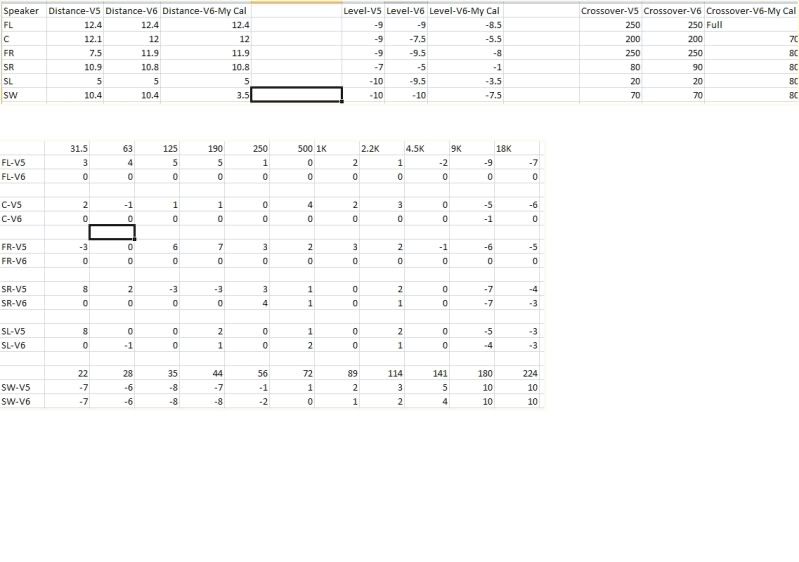 The distances were pretty on so I didn't bother to measure(except for the sub which sits directly behind my couch). I was running at Volume level '30' for v5, v6, and my calibrations. My calibrations were set using an SPL meter at 75db, except the sub, which I leveled it out at 65db. I did not do a manual calibration after running EmoQv6. Notice that v6 set my fronts to flat. |
|
|
|
Post by Indycolts on Apr 19, 2010 9:21:18 GMT -5
I had multiple audio dropouts watching DIRECT TV this weekend and it was very annoying. I also got the huge volume spikes that other members had talked about.
|
|
|
|
Post by maseline98 on Apr 19, 2010 10:12:04 GMT -5
My dropouts were happening when using my comcast box. Often when the signal changed. Either via changing the channel, pausing the DVR or sometimes even when commericals came on.....
|
|
|
|
Post by darklight0tr on Apr 24, 2010 23:52:39 GMT -5
I just installed the new Beta and I can say is Woohoo!
Pretty much every issue I've experienced is gone and I am really enjoying my UMC-1 now.
|
|



 ). The rear surrounds were still working. An input change brought back all but the left front channel.
). The rear surrounds were still working. An input change brought back all but the left front channel.