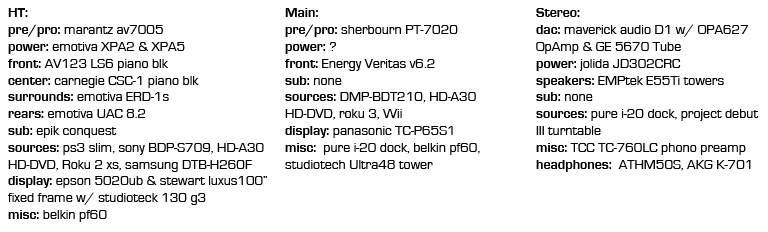|
|
Post by rachel on Dec 8, 2010 16:33:14 GMT -5
|
|
|
|
Post by substrate001 on Jan 5, 2011 10:34:49 GMT -5
Many thanks!
|
|
|
|
Post by Cooksons on Jan 2, 2012 16:38:21 GMT -5
Hello,
Does anyone know how to enter these hex codes for the Emotiva USP-1 into the CCP Universal Browser for use with a URC MX-980 remote control? I am new to hex codes and have been banging my head against this problem for a couple of days. I recently bought a MX-980 with CCP software to control my home theater. I have a few Emotiva components (UMC-1, USP-1, XDA-1) that I am trying to control. Emotiva provides a pdf file containing a list of discrete hex codes for both the UMC-1 and USP-1. I have not been able to successfully use any of these by copying them into CCP's Universal Browser, dragging the crosshairs icon onto a button, and downloading the codes to the MX-980. As a last resort, I tried to fall back upon IR learning, but the USP-1 and XDA-1 learned codes are not working reliably (for some reason, the UMC-1 learned codes are working fine). The bottom line is that figuring out how to successfully use the Emotiva-supplied hex codes would greatly simplify my life. I have dug into the forums and tried to understand the details of hex codes until my head hurt. I downloaded MakeHex and read its ReadMe but couldn't figure out how it could help me. I'm at the point where I need some expert help.
As an example, the Emotiva-provided hex code for Power Off for the USP-1 is:
0000 006d 0022 0002 0156 00aa 0015 0015 0016 0040 0015 0015 0016 0015 0015 0016 0015 0015 0016 0015 0015 0016 0015 0040 0015 0016 0015 0040 0015 0040 0016 0040 0015 0040 0015 003f 0016 0040 0015 0040 0015 0016 0015 0040 0015 0040 0016 0040 0015 0015 0016 0015 0015 0016 0015 0015 0016 0040 0015 0015 0016 0014 0015 0016 0015 0040 0015 0040 0016 0040 0015 05e8 0156 0055 0016 0e3a
When I copy and paste it into the Hex Editor of Universal Browser (spaces included), I am able to drag the crosshairs icon to a button and create a "Learned Data ()" line in the corresponding Macro window. However, I get no response from the unit when downloading to the MX-980 and pressing the button. I am at a loss as to what to try next. Any help is greatly appreciated!
Thanks,
Scott
|
|
|
|
Post by carlp336 on Aug 2, 2012 21:12:35 GMT -5
Can you update this please!!
|
|
|
|
Post by gentlejax on Oct 25, 2020 19:21:58 GMT -5
I need help with trying to program my harmony 700 with a USP-1. when I try to add the EMo to the remote is ask me if the entry is correct no matter how I input it , usually when its the correct name and all they dont ask you anything they just install the codes.
I am getting nowhere with this and I need to ship it out in a day or so. it didnt come with a remote and I am not using it.
|
|