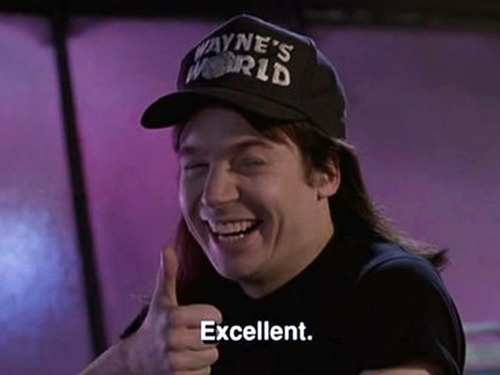Post by jlafrenz on Aug 22, 2011 19:12:36 GMT -5
The following information will help you determine the best placement for your speakers and aid you in properly calibrating your system including your subwoofer(s).
Speaker placement is key to the playback of your system. The following links will provide information on the ideal placement for your speakers to yield the best results from your system. The reality of speaker placement is that our listening environments don't always allow us for perfect placement because they double as living space. These links are great starting points and your placement my have to be altered as not everyone has a dedicated listening space. You will find that the various links provide similar information, but are not all exactly the same. It is suggested that you read each and select the one that works best for your arrangement. You may also find it beneficial to incorporate more than one of the methods described below. An example of this would be using the 2 channel setup to place your Main speakers and then using the HT setup guides to place the rest of your speakers.
2 Channel Setups
Cardas Audio - This website provides speaker placement calculations for box and planar/dipole speakers based on the Golden Ratio in a rectangular room. There is also a calculator where you can input your room measurements and the speaker placement will be calculated for you.
www.cardas.com/content.php?area=insights&content_id=26&pagestring
WASP- Wilson Audio Setup Procedure
www.tnt-audio.com/casse/waspe.html
Rule of Third's/Rule of Fifth's - Great guide from Usher audio on using these two methods for placing speakers in your room.
usheraudiousa.com/files/Speaker_Placement_r3.pdf
Home Theater
Dolby Surround Sound - This link provides the Dolby recommended setup for 2.1, 5.1 and 7.1 speaker systems.
www.dolby.com/consumer/setup/speaker-setup-guide/index.html
DTS - Several types of setup guides provided by DTS
www.dts.com/Consumer_Electronics/Home_Theater/Speaker_Layout_and_Configurations.aspx
THX - 5.1, 7.1 and Desktop configuration setup
www.thx.com/consumer/home-entertainment/home-theater/surround-sound-speaker-set-up/
And for those who are more visual and don't care to read...
5.1
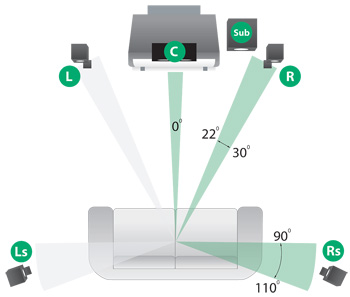
7.1
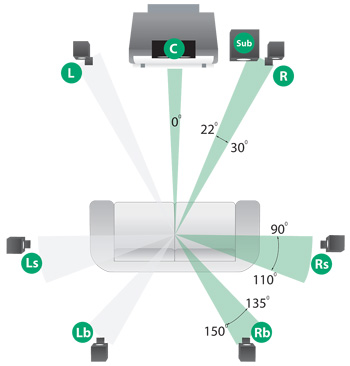
Level Matching your speakers
Once you have your speakers properly placed, you will want to level match your system. The purpose of this is so that all of the speakers play at the same level relative to your seating position or "sweet spot". This will help create balance and smooth transitions of sound from speaker to speaker as sound moves around your room and keep from one set of speakers overpowering the others.
To level match your speakers manually, start by measuring the distance from each speaker to your listening position. Listening distance can be adjusted in your AVR or processor in the settings or setup menu. Please refer to your manual on how to do this for your specific model. For the next steps you will need to measure the SPL at your listening position for each speaker. In order to do this you will need an SPL meter and a test tone disc. Many AVR's and processors will have test tones internally for you to do this with. Please click on the products below to see to view SPL meters and audio calibration discs.
Once you have obtained all the tools to level match your speakers it is quite simple to complete the process. Set the SPL meter to C-Weighting and Fast Response. Start off with the volume low and play the test tone for your left main speaker. Holding the SPL meter at your ear level pointed up, turn the volume up on your AVR or processor until the SPL meter reads 75db (you may choose another level if you wish as long as you use the same for each speaker). Leaving the volume at this point, play the test tone for the next speaker. You will need to adjust the volume or trim in your AVR or processor for the particular speaker currently playing. Make sure that you are doing this under the setup menu of the AVR or processor and NOT by using the volume knob. Again, please refer to your manual for accessing the trim or channel level settings for your particular model. Once the second speaker level reads 75db on the SPL meter, move on to the next speaker and repeat the same process. Follow this process for each additional speaker including the subwoofer (more on subwoofer calibration below). Once you have completed this for each speaker, they should all be playing at the same level relative to your seating position.
AVIA
Digital Video Essentials
As with the rest of your speakers, subwoofer placement is essential to the in room performance it provides. Some subwoofers can be quite large and even more difficult to place in an ideal location based upon our listening environments. Just as with your other speakers, trying different placements and determine which works best for your room and your ears. Here are a couple of great articles on simple subwoofer placement and how to dial in your subwoofer.
Crawling for Bass from Audioholics - www.audioholics.com/tweaks/speaker-setup-guidelines/crawling-for-bass-subwoofer-placement
Setting the subwoofer phase - For this you will once again need your SPL meter and a test tone. It helps to have a friend, but is not necessary. Typically if your sub is in the front of your room you will set the phase to 0. If it is in the rear of your room it is set to 180. Start by playing the test tone and measure the level on the SPL meter. Then flip the switch and take the measurement again with the SPL meter. Keep the switch set to which ever position read out the highest on the SPL meter. Your sub is now in phase. If you have a variable phase, slowly adjust the dial and note where the SPL meter reading is the highest. Leave it at this point. This is where it is helpful to have a friend so you can stay in your listening position and watch the SPL meter.
If you would rather use a piece of equipment to aid in calibrating your subwoofer, here are a few very popular units.
Auto EQ(click on each product to view)
SVS AS-EQ1
Velodyne SMS-1
Anti-Mode
Manual EQ (click on each product to view)
Behringer 1124
Behringer 2496
eD eQ.2
The Behringer units work very well with programs such as REW in order to smooth out the response of your subwoofer. For more information or to download REW, please visit the link below.
www.hometheatershack.com/forums/rew-forum/11707-room-eq-wizard-rew-information-index-links-guides-technical-articles-please-read.html
Speaker placement is key to the playback of your system. The following links will provide information on the ideal placement for your speakers to yield the best results from your system. The reality of speaker placement is that our listening environments don't always allow us for perfect placement because they double as living space. These links are great starting points and your placement my have to be altered as not everyone has a dedicated listening space. You will find that the various links provide similar information, but are not all exactly the same. It is suggested that you read each and select the one that works best for your arrangement. You may also find it beneficial to incorporate more than one of the methods described below. An example of this would be using the 2 channel setup to place your Main speakers and then using the HT setup guides to place the rest of your speakers.
2 Channel Setups
Cardas Audio - This website provides speaker placement calculations for box and planar/dipole speakers based on the Golden Ratio in a rectangular room. There is also a calculator where you can input your room measurements and the speaker placement will be calculated for you.
www.cardas.com/content.php?area=insights&content_id=26&pagestring
WASP- Wilson Audio Setup Procedure
www.tnt-audio.com/casse/waspe.html
Rule of Third's/Rule of Fifth's - Great guide from Usher audio on using these two methods for placing speakers in your room.
usheraudiousa.com/files/Speaker_Placement_r3.pdf
Home Theater
Dolby Surround Sound - This link provides the Dolby recommended setup for 2.1, 5.1 and 7.1 speaker systems.
www.dolby.com/consumer/setup/speaker-setup-guide/index.html
DTS - Several types of setup guides provided by DTS
www.dts.com/Consumer_Electronics/Home_Theater/Speaker_Layout_and_Configurations.aspx
THX - 5.1, 7.1 and Desktop configuration setup
www.thx.com/consumer/home-entertainment/home-theater/surround-sound-speaker-set-up/
And for those who are more visual and don't care to read...
5.1
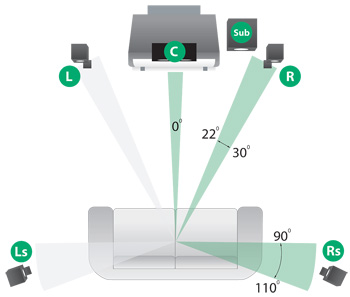
7.1
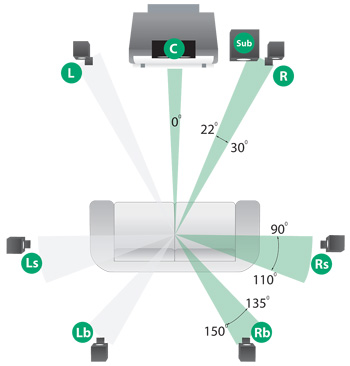
Level Matching your speakers
Once you have your speakers properly placed, you will want to level match your system. The purpose of this is so that all of the speakers play at the same level relative to your seating position or "sweet spot". This will help create balance and smooth transitions of sound from speaker to speaker as sound moves around your room and keep from one set of speakers overpowering the others.
To level match your speakers manually, start by measuring the distance from each speaker to your listening position. Listening distance can be adjusted in your AVR or processor in the settings or setup menu. Please refer to your manual on how to do this for your specific model. For the next steps you will need to measure the SPL at your listening position for each speaker. In order to do this you will need an SPL meter and a test tone disc. Many AVR's and processors will have test tones internally for you to do this with. Please click on the products below to see to view SPL meters and audio calibration discs.
Once you have obtained all the tools to level match your speakers it is quite simple to complete the process. Set the SPL meter to C-Weighting and Fast Response. Start off with the volume low and play the test tone for your left main speaker. Holding the SPL meter at your ear level pointed up, turn the volume up on your AVR or processor until the SPL meter reads 75db (you may choose another level if you wish as long as you use the same for each speaker). Leaving the volume at this point, play the test tone for the next speaker. You will need to adjust the volume or trim in your AVR or processor for the particular speaker currently playing. Make sure that you are doing this under the setup menu of the AVR or processor and NOT by using the volume knob. Again, please refer to your manual for accessing the trim or channel level settings for your particular model. Once the second speaker level reads 75db on the SPL meter, move on to the next speaker and repeat the same process. Follow this process for each additional speaker including the subwoofer (more on subwoofer calibration below). Once you have completed this for each speaker, they should all be playing at the same level relative to your seating position.
AVIA
Digital Video Essentials
As with the rest of your speakers, subwoofer placement is essential to the in room performance it provides. Some subwoofers can be quite large and even more difficult to place in an ideal location based upon our listening environments. Just as with your other speakers, trying different placements and determine which works best for your room and your ears. Here are a couple of great articles on simple subwoofer placement and how to dial in your subwoofer.
Crawling for Bass from Audioholics - www.audioholics.com/tweaks/speaker-setup-guidelines/crawling-for-bass-subwoofer-placement
Setting the subwoofer phase - For this you will once again need your SPL meter and a test tone. It helps to have a friend, but is not necessary. Typically if your sub is in the front of your room you will set the phase to 0. If it is in the rear of your room it is set to 180. Start by playing the test tone and measure the level on the SPL meter. Then flip the switch and take the measurement again with the SPL meter. Keep the switch set to which ever position read out the highest on the SPL meter. Your sub is now in phase. If you have a variable phase, slowly adjust the dial and note where the SPL meter reading is the highest. Leave it at this point. This is where it is helpful to have a friend so you can stay in your listening position and watch the SPL meter.
If you would rather use a piece of equipment to aid in calibrating your subwoofer, here are a few very popular units.
Auto EQ(click on each product to view)
SVS AS-EQ1
Velodyne SMS-1
Anti-Mode
Manual EQ (click on each product to view)
Behringer 1124
Behringer 2496
eD eQ.2
The Behringer units work very well with programs such as REW in order to smooth out the response of your subwoofer. For more information or to download REW, please visit the link below.
www.hometheatershack.com/forums/rew-forum/11707-room-eq-wizard-rew-information-index-links-guides-technical-articles-please-read.html