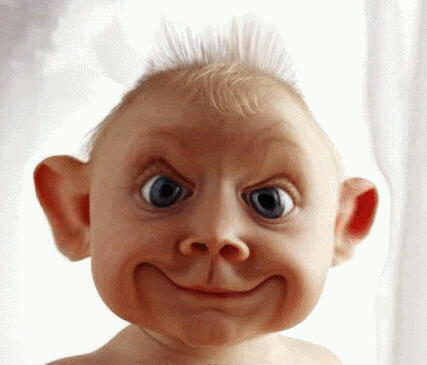Post by ICBM99 on Aug 7, 2009 11:03:07 GMT -5
I’m starting this thread to help alleviate some of the frustration people feel when they purchase an amplifier and something doesn’t work. Sometimes the end user can fix the problems with very little effort. There are circumstances in which the amplifier will have to be sent back to Emotiva for repair. Hopefully this guide will help people before they post a rant about their defective amplifier. This guide will not be all-inclusive and really just a starting point for troubleshooting. It is always easiest and best to call Emotiva, but I know there are times when you really need it to work and it’s the weekend or a holiday and Emotiva isn’t open. If after you’ve tired the things listed here, and its still not working definitely call Emotiva at 877-EMO-TECH (877-366-8324).
This guide will try to establish some steps to consider when you aren’t getting sound out of your speakers.
All of Emotiva’s amplifiers are very well protected they’ll go into protect mode very easily (this is a good thing). They do it to protect both the amp itself and your speakers. Now on to the list
1) First I would check the back panel of the amp (XPA series) and make sure all the switches are in the balanced, or unbalanced (depending on your configuration) position. If you are running RCA connections from you pre/pro or AVR, the switches need to be in the unbalanced position. Sometimes these switches end up between positions and the amplifier section will not work, but the indicator lights will not indicate there is a problem.
2) Make sure your connections are good. Sometimes cables do go bad, sometimes its user error, there a ton of different reason. There is a thread where a Emotiva amp owner was having issues and the problem was fixed after he simply cleaned up the rats nest of wires. Here is a quote from Lonnie from a while back on diagnosing connections;
To properly diagnose an issue it is just a systematic approach to eliminate what is not causing the problems and what you are left with is the root issue. The key here is the systematic approach, which is to say that we need to start at the end and work our way forward until we find the cause. In a normal system you will have a number of variables that can cause problems and each one needs to be looked at and eliminated one by one in a specific order. For example; you have source units (DVD, CD, Cable or satellite boxes, etc.), interconnects from the sources to the pre/pro. You have the pre/pro itself, interconnect cables from the pre/pro to the amplifier, the amplifier itself, speaker wires and lastly the speakers themselves. To properly diagnose the issue it is best to start at the end (the speakers) and work your way up the chain until you find what is causing the problem. So here are the steps to take and a brief explanation of what the results mean.
Step 1 (the speakers)
On the channels going into protect, replace only the speakers connected to those channels with speakers from different channels that are not going into protect. Leave everything connected as it was and only swap out the speakers. I would suggest replacing the speakers from channels 2 and 5 with the speakers from channels 1 and 4 and connect the speakers that were on channels 2 and 5 to the wires that went to the speakers that were connected to channels 1 and 4. Basically you are just swapping 2 and 5 with 1 and 4. Turn the system on and see if channels 2 and 5 still go into protect or has the problem now moved to channels 1 and 4. If the problem is still with 2 and 5, then we know the speakers are not the cause of the problem. If the problem moves to channels 1 and 4, then your speakers have gone bad and need to be replaced. If the problem remains with channels 2 and 5 put everything back the way it was (put the speakers back in their original locations) and move onto step 2.
Step 2 (speaker wires)
Temporarily replace the speaker wires from the amplifier to the speakers on channels 2 and 5. Turn the system on and see if the problem remains. If the problem is gone then the speaker wires were the issue. If the problem remains then the speaker wires are good. Re-install the original speaker wires and move to step 3.
Step 3 (the amp)
If you have made it here, then we have eliminated the speakers and the speaker wires as the possible cause of the problem. So the next step is to take the RCA (or XLR) cables from channels 2 and 5 and swap them with the RCA (or XLR) cables from channels 1 and 4. Turn the system back on and see if the problem remains with channels 2 and 5 or if it moves to channels 1 and 4. If the problem remains on channels 2 and 5, then the amp needs to be sent in for service. But if the problem moves to channels 1 and 4, then the amp is good. Put the RCA or XLR cables back the way they were and move onto the next step.
Step 4 (the interconnects from the Pre/Pro to the amp)
Temporarily replace the RCA or XLR cables from the pre/pro to the amplifier. Turn the system back on and see if the problem remains. If it is gone, then the interconnects were the problem. If it remains then the interconnects are fine and move onto the next step.
Step 5 (the pre/pro)
To test this we must first look at the output of the pre/pro. Take the RCA or XLR cables that go to channels 2 and 5 and swap them with the RCA or XLR cables that go to channels 1 and 4. Turn the system back on and see if the problem remains with channels 2 and 5 or if it moves to 1 or 4. If the problem moves to channels 1 and 4 then the pre/pro has a bad output and needs to be sent in for service.
I could go further on this, but this is all you need to find out what is going on with the amp.
Good luck.
Original Thread
3) Check the fuses. There could be several fuses in the amplifier, and they can fail from time to time. Forum user Rather (AKA Resident Idiot Rather) had 2 of 3 that he could see blow on his XPA-5 one Saturday, and was unable to find replacements locally during the weekend. His trouble with finding the fuses has at least some silver lining, the fuses he was looking for are 10A, 250V, 19mm (or 20mm) barrel fuses preferably slow blow. Remember that those are for the XPA-5 and the other amps may have different sized fuses, so make sure to call Emotiva (877 EMO-TECH) and make sure you get the right ones. That thread has also prompted Lonnie to say that if you need fuses and can’t find them locally that Emotiva will send some to you. My biggest fear with blown fuses is why did it blow? There is the potential that something is wrong in your system that caused the fuses to blow. I’d check and recheck everything after replacing the fuses. Below is an indication that you might have a fuse issue, given by Lonnie,
If all the lights are blue and you have no sound, then replace the 2) 10 amp fuses. The .25 amp fuse runs the front panel micro, which is why you see the blue lights, but the main fuses are blown which is why no sound. if you give us a call tomorrow, we can walk you through how to change the fuses and if you don't feel comfortable with changing them yourself, no prob, we will do it for you.
3.a)While you're in there checking the fuses, make sure you look around at all the connectors. Sometimes during transit, or when your putting the amp in the rack something may come loose. A simple re-seat of a molex connector could get you back up and running.
4) Check for voltage sags. You may not have sufficient service to maintain proper voltage. My personal experience is that during the summer months my LPA shuts down much more than during the winter . This (I believe) is do to the large increase in AC demand here in West Texas during the summer, and the crappy electric service I have in my neighborhood. With the increased demand that the electric company can’t keep up with I get voltage sags, when the LPA senses the sag it shuts down to protect its self and the rest of my gear. If you live in an area with old transmission lines and old transformers, the electricity into your house may not be enough to keep your house at 120/240 volts, even if you “upgrade” your service panel to 200 amp service. There are ways to check, one way is to get a power conditioner that measures line voltage at the point of use. But it might be better to call either an electrician or the electric company and ask to have your service checked.
. This (I believe) is do to the large increase in AC demand here in West Texas during the summer, and the crappy electric service I have in my neighborhood. With the increased demand that the electric company can’t keep up with I get voltage sags, when the LPA senses the sag it shuts down to protect its self and the rest of my gear. If you live in an area with old transmission lines and old transformers, the electricity into your house may not be enough to keep your house at 120/240 volts, even if you “upgrade” your service panel to 200 amp service. There are ways to check, one way is to get a power conditioner that measures line voltage at the point of use. But it might be better to call either an electrician or the electric company and ask to have your service checked.
5) Static build up. This issue has been resolved, I believe. There used to be a problem with the packing and shipping of the amplifiers where a static would build up in the amp causing it to go into protect mode. Here is Lonnies reply in one of the threads relating to static build up (on Christmas Day no less)
 Unplug the speaker wires and RCA from the channel that goes into protect and turn the amp on. If it still goes into protect, then use a hair dryer and blow off that channel really well and then turn it on again. If it comes up with nothing connected then turn it off and connect only speaker wire and turn it on again. If it goes into protect, then you have a short with the speaker or the speaker wire. It it runs, then turn it off and connect the RCA cable and turn it on again. If it goes into protect, then replace the RCA cable. If it plays, then you may have had a strand of the speaker wire shorting out that got fixed when you reconnected everything.
Unplug the speaker wires and RCA from the channel that goes into protect and turn the amp on. If it still goes into protect, then use a hair dryer and blow off that channel really well and then turn it on again. If it comes up with nothing connected then turn it off and connect only speaker wire and turn it on again. If it goes into protect, then you have a short with the speaker or the speaker wire. It it runs, then turn it off and connect the RCA cable and turn it on again. If it goes into protect, then replace the RCA cable. If it plays, then you may have had a strand of the speaker wire shorting out that got fixed when you reconnected everything.
*****New Section*****
Speaker Hum or Hiss.
I haven't been browsing the amplifier forum much, but lately I've noticed quite a few speaker hum or hiss threads. There can be many different causes of H/H, and I'll try to outline a few here.
1). Sometimes speaker hum is miss-diagnosed. There have been reports of transformer hum from some amps. You could try isolating the amp (by placing the amp on some sort of isolator pad), but its usually best to contact Emotiva.
2) Occasionally there will be some slight hiss with very efficient speakers, but that is only heard if you place your ear right next to the speaker, this is generally normal, but if it bothers you, or if you can hear it from you seating location, you might need to investigate further.
3) Areas to explore when trying to track down speaker H/H.
a.) Usually the first place to check is your interconnects. They do go bad, or they might not be seated properly. Also if they have poor shielding they can pick up interference from the AC power lines. Its a good idea anyway to not run your interconnects parallel to AC power cords.
b.) You could have a ground loop problem. This usually manifests its self as a 60 hz hum (think sub woofer). Cable and satellite installers are notorious for not properly grounding their equipment. There are solutions, I suggest you Google "ground loop" and do some reading. I'll link a article down below.
c.) For further troubleshooting of H/H, I'd follow the guidelines that were at the beginning of this post (Lonnies tips), it would be basically the same as trying to troubleshoot an amp going into protect mode.
Misc. Amp Noises
1)Pinging after shut down.
While we all know that Emo amps run very cool, sometime they do get warm, you may occasionally hear a pinging sound (like the sound a muffler makes after you shut off your car. This is normal. I think the only report of this has been with the XPA-1, and below is Lonnies explanation.
The XPA-1 being fully differential run warmer than the other amps, also the heatsinks are considerably larger than the other amps and are bolted to the chassis in more locations. So as the heatsink heats up certain areas of the heatsink will expand at a different rate to other areas. This will cause a small ting sound until the entire heatsink reaches a stasis point. When cooling down the reverse happens.
Hope this helps.
That's all I can think of off the top of my head, if someone else has some suggestions I'll add them as they come up.
Like I said in the beginning there are several factors that can cause an amplifier to go into protect mode. These are the ones that I can think of off the top of my head. I hope this helps someone who is frustrated, figure out the problem quickly.
Please remember that Emotiva is known for their excellent costumer service, so make sure you call them the first chance you get. 877-EMO TECH. Calling them is a much better solution than emailing or posting on the forum.
If anyone else has anything to add let me know and I’ll update the thread. Hopefully we can get this sticky’d (if its worthy), so it doesn’t get buried.
One more thing, if you do have an issue that this short guide didn't solve, and you still want to post the question please start a new thread, I don't want this to be the dumping grounds for the problems only the solutions. Thanks
Here are some links to useful information.
Trigger Connection
Power Conditioners
Ground Loop
This guide will try to establish some steps to consider when you aren’t getting sound out of your speakers.
All of Emotiva’s amplifiers are very well protected they’ll go into protect mode very easily (this is a good thing). They do it to protect both the amp itself and your speakers. Now on to the list
1) First I would check the back panel of the amp (XPA series) and make sure all the switches are in the balanced, or unbalanced (depending on your configuration) position. If you are running RCA connections from you pre/pro or AVR, the switches need to be in the unbalanced position. Sometimes these switches end up between positions and the amplifier section will not work, but the indicator lights will not indicate there is a problem.
2) Make sure your connections are good. Sometimes cables do go bad, sometimes its user error, there a ton of different reason. There is a thread where a Emotiva amp owner was having issues and the problem was fixed after he simply cleaned up the rats nest of wires. Here is a quote from Lonnie from a while back on diagnosing connections;
To properly diagnose an issue it is just a systematic approach to eliminate what is not causing the problems and what you are left with is the root issue. The key here is the systematic approach, which is to say that we need to start at the end and work our way forward until we find the cause. In a normal system you will have a number of variables that can cause problems and each one needs to be looked at and eliminated one by one in a specific order. For example; you have source units (DVD, CD, Cable or satellite boxes, etc.), interconnects from the sources to the pre/pro. You have the pre/pro itself, interconnect cables from the pre/pro to the amplifier, the amplifier itself, speaker wires and lastly the speakers themselves. To properly diagnose the issue it is best to start at the end (the speakers) and work your way up the chain until you find what is causing the problem. So here are the steps to take and a brief explanation of what the results mean.
Step 1 (the speakers)
On the channels going into protect, replace only the speakers connected to those channels with speakers from different channels that are not going into protect. Leave everything connected as it was and only swap out the speakers. I would suggest replacing the speakers from channels 2 and 5 with the speakers from channels 1 and 4 and connect the speakers that were on channels 2 and 5 to the wires that went to the speakers that were connected to channels 1 and 4. Basically you are just swapping 2 and 5 with 1 and 4. Turn the system on and see if channels 2 and 5 still go into protect or has the problem now moved to channels 1 and 4. If the problem is still with 2 and 5, then we know the speakers are not the cause of the problem. If the problem moves to channels 1 and 4, then your speakers have gone bad and need to be replaced. If the problem remains with channels 2 and 5 put everything back the way it was (put the speakers back in their original locations) and move onto step 2.
Step 2 (speaker wires)
Temporarily replace the speaker wires from the amplifier to the speakers on channels 2 and 5. Turn the system on and see if the problem remains. If the problem is gone then the speaker wires were the issue. If the problem remains then the speaker wires are good. Re-install the original speaker wires and move to step 3.
Step 3 (the amp)
If you have made it here, then we have eliminated the speakers and the speaker wires as the possible cause of the problem. So the next step is to take the RCA (or XLR) cables from channels 2 and 5 and swap them with the RCA (or XLR) cables from channels 1 and 4. Turn the system back on and see if the problem remains with channels 2 and 5 or if it moves to channels 1 and 4. If the problem remains on channels 2 and 5, then the amp needs to be sent in for service. But if the problem moves to channels 1 and 4, then the amp is good. Put the RCA or XLR cables back the way they were and move onto the next step.
Step 4 (the interconnects from the Pre/Pro to the amp)
Temporarily replace the RCA or XLR cables from the pre/pro to the amplifier. Turn the system back on and see if the problem remains. If it is gone, then the interconnects were the problem. If it remains then the interconnects are fine and move onto the next step.
Step 5 (the pre/pro)
To test this we must first look at the output of the pre/pro. Take the RCA or XLR cables that go to channels 2 and 5 and swap them with the RCA or XLR cables that go to channels 1 and 4. Turn the system back on and see if the problem remains with channels 2 and 5 or if it moves to 1 or 4. If the problem moves to channels 1 and 4 then the pre/pro has a bad output and needs to be sent in for service.
I could go further on this, but this is all you need to find out what is going on with the amp.
Good luck.
Original Thread
3) Check the fuses. There could be several fuses in the amplifier, and they can fail from time to time. Forum user Rather (AKA Resident Idiot Rather) had 2 of 3 that he could see blow on his XPA-5 one Saturday, and was unable to find replacements locally during the weekend. His trouble with finding the fuses has at least some silver lining, the fuses he was looking for are 10A, 250V, 19mm (or 20mm) barrel fuses preferably slow blow. Remember that those are for the XPA-5 and the other amps may have different sized fuses, so make sure to call Emotiva (877 EMO-TECH) and make sure you get the right ones. That thread has also prompted Lonnie to say that if you need fuses and can’t find them locally that Emotiva will send some to you. My biggest fear with blown fuses is why did it blow? There is the potential that something is wrong in your system that caused the fuses to blow. I’d check and recheck everything after replacing the fuses. Below is an indication that you might have a fuse issue, given by Lonnie,
If all the lights are blue and you have no sound, then replace the 2) 10 amp fuses. The .25 amp fuse runs the front panel micro, which is why you see the blue lights, but the main fuses are blown which is why no sound. if you give us a call tomorrow, we can walk you through how to change the fuses and if you don't feel comfortable with changing them yourself, no prob, we will do it for you.
3.a)While you're in there checking the fuses, make sure you look around at all the connectors. Sometimes during transit, or when your putting the amp in the rack something may come loose. A simple re-seat of a molex connector could get you back up and running.
4) Check for voltage sags. You may not have sufficient service to maintain proper voltage. My personal experience is that during the summer months my LPA shuts down much more than during the winter
 . This (I believe) is do to the large increase in AC demand here in West Texas during the summer, and the crappy electric service I have in my neighborhood. With the increased demand that the electric company can’t keep up with I get voltage sags, when the LPA senses the sag it shuts down to protect its self and the rest of my gear. If you live in an area with old transmission lines and old transformers, the electricity into your house may not be enough to keep your house at 120/240 volts, even if you “upgrade” your service panel to 200 amp service. There are ways to check, one way is to get a power conditioner that measures line voltage at the point of use. But it might be better to call either an electrician or the electric company and ask to have your service checked.
. This (I believe) is do to the large increase in AC demand here in West Texas during the summer, and the crappy electric service I have in my neighborhood. With the increased demand that the electric company can’t keep up with I get voltage sags, when the LPA senses the sag it shuts down to protect its self and the rest of my gear. If you live in an area with old transmission lines and old transformers, the electricity into your house may not be enough to keep your house at 120/240 volts, even if you “upgrade” your service panel to 200 amp service. There are ways to check, one way is to get a power conditioner that measures line voltage at the point of use. But it might be better to call either an electrician or the electric company and ask to have your service checked.5) Static build up. This issue has been resolved, I believe. There used to be a problem with the packing and shipping of the amplifiers where a static would build up in the amp causing it to go into protect mode. Here is Lonnies reply in one of the threads relating to static build up (on Christmas Day no less)
*****New Section*****
Speaker Hum or Hiss.
I haven't been browsing the amplifier forum much, but lately I've noticed quite a few speaker hum or hiss threads. There can be many different causes of H/H, and I'll try to outline a few here.
1). Sometimes speaker hum is miss-diagnosed. There have been reports of transformer hum from some amps. You could try isolating the amp (by placing the amp on some sort of isolator pad), but its usually best to contact Emotiva.
2) Occasionally there will be some slight hiss with very efficient speakers, but that is only heard if you place your ear right next to the speaker, this is generally normal, but if it bothers you, or if you can hear it from you seating location, you might need to investigate further.
3) Areas to explore when trying to track down speaker H/H.
a.) Usually the first place to check is your interconnects. They do go bad, or they might not be seated properly. Also if they have poor shielding they can pick up interference from the AC power lines. Its a good idea anyway to not run your interconnects parallel to AC power cords.
b.) You could have a ground loop problem. This usually manifests its self as a 60 hz hum (think sub woofer). Cable and satellite installers are notorious for not properly grounding their equipment. There are solutions, I suggest you Google "ground loop" and do some reading. I'll link a article down below.
c.) For further troubleshooting of H/H, I'd follow the guidelines that were at the beginning of this post (Lonnies tips), it would be basically the same as trying to troubleshoot an amp going into protect mode.
Misc. Amp Noises
1)Pinging after shut down.
While we all know that Emo amps run very cool, sometime they do get warm, you may occasionally hear a pinging sound (like the sound a muffler makes after you shut off your car. This is normal. I think the only report of this has been with the XPA-1, and below is Lonnies explanation.
Oct 21, 2010 13:14:21 GMT -5 @Lonnie said:
The XPA-1 being fully differential run warmer than the other amps, also the heatsinks are considerably larger than the other amps and are bolted to the chassis in more locations. So as the heatsink heats up certain areas of the heatsink will expand at a different rate to other areas. This will cause a small ting sound until the entire heatsink reaches a stasis point. When cooling down the reverse happens.
Hope this helps.

That's all I can think of off the top of my head, if someone else has some suggestions I'll add them as they come up.

Like I said in the beginning there are several factors that can cause an amplifier to go into protect mode. These are the ones that I can think of off the top of my head. I hope this helps someone who is frustrated, figure out the problem quickly.
Please remember that Emotiva is known for their excellent costumer service, so make sure you call them the first chance you get. 877-EMO TECH. Calling them is a much better solution than emailing or posting on the forum.
If anyone else has anything to add let me know and I’ll update the thread. Hopefully we can get this sticky’d (if its worthy), so it doesn’t get buried.
One more thing, if you do have an issue that this short guide didn't solve, and you still want to post the question please start a new thread, I don't want this to be the dumping grounds for the problems only the solutions. Thanks

Here are some links to useful information.
Trigger Connection
Power Conditioners
Ground Loop