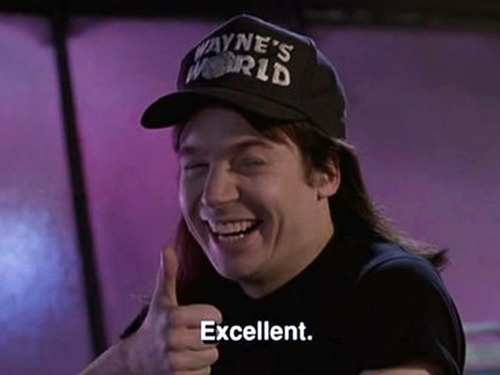|
|
Post by hordurpalsson on May 4, 2013 21:25:14 GMT -5
Hello everyone! As you might have guessed I have a problem.  After many years of outstanding performance, I retired my Arcam FMJ-AV9 processor in favor of the UMC-200. The only reason for this was AV9's lack of HDMI audio and therefore lack of lossless formats. The short version is this: My new umc-200 does everything it should, except HDMI audio from my HTPC.  And longer version: After connecting the UMC-200 I get Hdmi audio from a STB, xbox360 and PS3 without any problems. The HTPC however says there is no audio device connected to the hdmi port (windows audio that is, Nvidia drivers find the UMC-200 audio device). Now, I know the HTPC is lying since the video is coming from the hdmi port but am not worried since I figure that this must be a driver issue (I'm on windows 8). I update motherboard drivers (realtek) and graphics card drivers (Nvidia GT620) and nothing. I uninstall mb drivers, nothing. Uninstall nvidia audio and reinstall mb realtek drivers, nothing. For the next week or so I follow what seem a million different advices, from google, with no luck at all. Getting a little worried I start switching HDMI cables and trying other HDMI ports on the UMC-200 without result. Next I bring a PC monitor with a HDMI port, connect to the HTPC and bingo, sound over HDMI! After reconnecting the UMC-200 and again getting nothing, I swap graphics cards (Nvidia550GTX-ti) and surprise surprise, the problem remains exactly the same. Being an easy going kind of guy, I decide this must be the right time to upgrade the HTPC and be done with it. So I buy a new motherboard (MSI B75MA-P45), intel i3-3220 processor and 8 gigs of memory, reuse the Nvidia 550GTX-ti card and install a fresh copy of Windows 8 pro, only to find that this infernal problem persists  and is made worse be the fact that there is no optical out on the new mobo, so I have to make do with analog stereo from the HTPC until I find a solution for this.  Recap: - UMC-200 works fine with xbox,ps3, etc. - HTPC works fine with another HDMI monitor and my sons tv. - Nvidia control panel sees UMC-200 as a audio device and thinks it's sending audio to it. - Windows says no audio device is connected. - I've swapt just about everything that could be faulty, cables, PC, switched ports etc. I'm by no means an expert when it comes to PC's or home cinema but I no beginner either and i've tried pretty much everything I can think of, so here I am, on the verge of tears,  hoping that I overlooked something obvious and in desperate need of help. |
|
|
|
Post by jjmatrix on May 4, 2013 21:35:33 GMT -5
When you get to select your "Playback Device" in Windows, do you see anything on that list that looks like HDMI? It can have may names... the important thing is to have something in there other than your soundcard.
If you do have an entry on that list, select it and then set it as default.
|
|
|
|
Post by hordurpalsson on May 4, 2013 21:41:37 GMT -5
When you get to select your "Playback Device" in Windows, do you see anything on that list that looks like HDMI? It can have may names... the important thing is to have something in there other than your soundcard. If you do have an entry on that list, select it and then set it as default. I see the hdmi but it's grayed out since it says nothing is connected, so I cant select it. The sound card is the only thing I can choose. |
|
|
|
Post by mgbpuff on May 5, 2013 7:20:33 GMT -5
Blame the HDMI Consortium. The UMC-200 is HDMI 1.4 compliant. The solution is probably going to come from changing the EDID code in your HTPC. This is really involved and I am pretty much clueless, but go this AVS thread for a lot of struggling going on over this very issue. www.avsforum.com/t/1091403/edid-override-thread |
|
|
|
Post by hordurpalsson on May 5, 2013 9:09:51 GMT -5
Blame the HDMI Consortium. The UMC-200 is HDMI 1.4 compliant. The solution is probably going to come from changing the EDID code in your HTPC. This is really involved and I am pretty much clueless, but go this AVS thread for a lot of struggling going on over this very issue. www.avsforum.com/t/1091403/edid-override-threadwell this should keep me occupied for the next few weeks ;D thanks |
|
|
|
Post by jlafrenz on May 5, 2013 10:28:49 GMT -5
It seems strange that you can't select HDMI from the control panel as your audio source. I just looked at mine and I am able to choose HDMI and I don't even have one connected on the computer I am using. In my main system, I don't really remember having to configure much to get HDMI to work with the UMC-200. That PC is using an onboard HDMI.
I assume that your new MOBO has HDMI out. Have you physically removed the Nvidia to see if you can get sound using the onboard HDMI?
|
|
bootman
Emo VIPs    Typing useless posts on internet forums....
Typing useless posts on internet forums....
Posts: 9,358
|
Post by bootman on May 5, 2013 10:32:36 GMT -5
Shame that you just happen to get the one MSI Intel MB without HDMI out. (B75 chipset)
The issue is the video card. The built in intel graphics works with HDMI 1.4 gear with little issues compared to older card pre 1.4 cards like the 550.
That would have got you going at least until you upgraded the video card.
|
|
|
|
Post by hordurpalsson on May 5, 2013 12:36:47 GMT -5
Shame that you just happen to get the one MSI Intel MB without HDMI out. (B75 chipset) The issue is the video card. The built in intel graphics works with HDMI 1.4 gear with little issues compared to older card pre 1.4 cards like the 550. That would have got you going at least until you upgraded the video card. I just swapped the 550 card for gt620 www.msi.com/product/vga/N620GT-MD1GD3-LP-.html that is hdmi 1.4 without any change. I uninstalled/reinstalled all drivers etc. |
|
|
|
Post by jbeemon on May 5, 2013 12:47:50 GMT -5
What program are you using on your computer to play your audio or video files? I use XBMC, while others use JRiver, VLC, Foobar, WMC, or some other program. If we know what program you are using, perhaps our advice could be more spot on.
|
|
|
|
Post by whovous on May 5, 2013 12:54:59 GMT -5
I had a similar problem with the UMC-1. Right click on the volume icon in the bottom right hand corner, click on Playback Devices and note which one is designated as Default Device, as you may want to return to it some day. Right click on another device and choose Set as Default. Reboot, and see if that fixed it. If not, and if there are more devices other than the original default, try the same thing with each one.
This fixed the problem for me, but of course, YMMV. I have to undo all of this when I want to switch back to my desktop speakers, but I am used to that by now.
|
|
|
|
Post by hordurpalsson on May 5, 2013 12:56:58 GMT -5
What program are you using on your computer to play your audio or video files? I use XBMC, while others use JRiver, VLC, Foobar, WMC, or some other program. If we know what program you are using, perhaps our advice could be more spot on. I use xbmc, but until I can select hdmi as a playback device in windows it hardly matters, or am I mistaken? |
|
|
|
Post by hordurpalsson on May 5, 2013 13:00:22 GMT -5
I had a similar problem with the UMC-1. Right click on the volume icon in the bottom right hand corner, click on Playback Devices and note which one is designated as Default Device, as you may want to return to it some day. Right click on another device and choose Set as Default. Reboot, and see if that fixed it. If not, and if there are more devices other than the original default, try the same thing with each one. This fixed the problem for me, but of course, YMMV. I have to undo all of this when I want to switch back to my desktop speakers, but I am used to that by now. all devices exept speakers are grayed out and I can neither select or set them as default devices |
|
|
|
Post by whovous on May 5, 2013 13:56:59 GMT -5
Maybe I am just replowing old ground here, but have you tried downloading and installing/re-installing the drivers for the grayed out devices?
You might even want to download something like Driver Fusion, then uninstall the grayed out devices via Add/Remove, then run Driver Fusion to clean things up before installing them again.
But this is just batting about randomly in the hopes of hitting something.
|
|
|
|
Post by jbeemon on May 5, 2013 14:02:18 GMT -5
Since you use XBMC I would suggest going to the XBMC Community forum: forum.xbmc.org/. There is a lot of good information and a Windows wiki (http://wiki.xbmc.org/index.php?title=Windows_Settings_for_AudioEngine) that can help you get your settings right. From my reading on the forum, I see more sound and video problems from people who use separate motherboards and video cards. I use a motherboard by Asrock with an AMD A8 Llano CPU. This CPU incorporates an on board GPU, which makes the use of a separate video card unnecessary. The motherboard has built in 1.4 HMDI. I have had zero problems with this combination and my UMC200. All video plays at 1080P and whatever surround sound needed. Others are using Intel i3s and i5s with the onboard GPU installed on motherboards that have HDMI outputs built in. If you are using XBMC 12.x, there is a problem with Realtec drivers, which the majority of motherboards use with the built in audio. I personally didn't have any problems with audio, but many users did. If they can't get you going, nobody can. |
|
|
|
Post by jjmatrix on May 5, 2013 17:22:16 GMT -5
Did some digging and found out that there are lots of similar issues with nVidia cards.
Other things to try:
1. Try an ATI card if possible.
2. Make sure the laptop speakers are on Mute.
3. If it's a hand-shake issue (which look like it is) you may also try to set the output frequencies like this:
Control pannel >
sounds>
double click HDMI>
go to "advanced" tab>
set to 24 bit 48000hz studio quality.
I hope this helps.
|
|
|
|
Post by fschris on May 6, 2013 7:39:14 GMT -5
Hello everyone! So I buy a new motherboard (MSI B75MA-P45), intel i3-3220 processor and 8 gigs of memory, reuse the Nvidia . Why did you buy this motherboard? It is the absolute wrong MB for a HTPC. Plus if you want to get better 23.976 lock on and 24P playback you should have a Nvidia gt640. |
|
|
|
Post by hordurpalsson on May 6, 2013 11:27:26 GMT -5
Did some digging and found out that there are lots of similar issues with nVidia cards. Other things to try: 1. Try an ATI card if possible. 2. Make sure the laptop speakers are on Mute. 3. If it's a hand-shake issue (which look like it is) you may also try to set the output frequencies like this: Control pannel > sounds> double click HDMI> go to "advanced" tab> set to 24 bit 48000hz studio quality. I hope this helps. I'll try to find an ATI card to experiment on, I'd buy a new one in a heartbeat if I was a 100% sure it would fix the problem but I rather not throw more money away. Hello everyone! So I buy a new motherboard (MSI B75MA-P45), intel i3-3220 processor and 8 gigs of memory, reuse the Nvidia . Why did you buy this motherboard? It is the absolute wrong MB for a HTPC. Plus if you want to get better 23.976 lock on and 24P playback you should have a Nvidia gt640. thanks, that was tremendously helpful. |
|
|
|
Post by hordurpalsson on May 6, 2013 18:41:07 GMT -5
The solution is probably going to come from changing the EDID code in your HTPC. This is really involved and I am pretty much clueless, but go this AVS thread for a lot of struggling going on over this very issue. www.avsforum.com/t/1091403/edid-override-threadTHANK YOU AGAIN  This turned out to be right and after a lot of trial and error I managed to create a EDID hack that worked, enabling HDMI audio  It's not the most straightforward process so I'll post a short how-to in a few days, in case someone else has this problem. |
|
|
|
Post by mgbpuff on May 8, 2013 7:12:15 GMT -5
Prego!  |
|
|
|
Post by mlpayne on May 23, 2013 8:56:29 GMT -5
Hi Hordupalsson,
Can you post the steps you used to get your HTPC audio working? I’m having the same problem with my UMC-200. I tried following the steps described in the AVSForum link but was unsuccessful. I’m sure I missed something.
I’ve got my UMC-200 HDMI out connected to a JVC projector and one of the HDMI inputs from a GeForce 670 (Using Windows 7). I downloaded the Monitor Asses Manager utility from Entech and used it to create the INF files. I first created an INF file with everything connected. Then I unplugged the JVC projector from the UMC-200 (leaving the UMC-200 connected to the GeForce 670 via HDMI) and used a DVI monitor to create a second INF file (HDMI Audio from the PC worked in this configuration). I then combined the EDID_OVERRIDE information into one INF file and updated the PnP Monitor driver. The driver did install but audio was still not working. I tried re-installing the GeForce 670 driver but that did not help. Any ideas what I’m doing wrong?
Thanks,
Mike
|
|


 and is made worse be the fact that there is no optical out on the new mobo, so I have to make do with analog stereo from the HTPC until I find a solution for this.
and is made worse be the fact that there is no optical out on the new mobo, so I have to make do with analog stereo from the HTPC until I find a solution for this. 
 hoping that I overlooked something obvious and in desperate need of help.
hoping that I overlooked something obvious and in desperate need of help.

 and is made worse be the fact that there is no optical out on the new mobo, so I have to make do with analog stereo from the HTPC until I find a solution for this.
and is made worse be the fact that there is no optical out on the new mobo, so I have to make do with analog stereo from the HTPC until I find a solution for this. 
 hoping that I overlooked something obvious and in desperate need of help.
hoping that I overlooked something obvious and in desperate need of help.