|
|
Post by GreenKiwi on Sept 22, 2013 21:39:04 GMT -5
I started having some problems with my Mac playing back to the DC-1 today, via USB. I can sometimes get it to work by unplugging everything... but it will work and then stop working. I'm running the latest MacOS 10.8.5 & iTunes 11.1.0, on a new MacMini. The DC-1 is directly connected to the MacMini, no hubs etc. This is what I see in the logs if it's any help. Everything was working flawlessly until Friday night when I got home from work and went to put on some music. It seems to work for a while after an unplug/replug... then it stops again. Hopefully it starts working consistently again tomorrow  |
|
|
|
Post by garbulky on Sept 23, 2013 2:22:30 GMT -5
Do you happen to have a sleep function enabled on your mac?
|
|
bootman
Emo VIPs    Typing useless posts on internet forums....
Typing useless posts on internet forums....
Posts: 9,358
|
Post by bootman on Sept 23, 2013 6:24:17 GMT -5
I assume you tried other ports?
|
|
|
|
Post by GreenKiwi on Sept 23, 2013 10:49:08 GMT -5
Do you happen to have a sleep function enabled on your mac? Nope, due to the way playback wasn't working with sleep. If the mac is asleep (but set to wake up on network), iTunes accepts network connections and happily "says" it is playing to the DC-1, while happily playing to airplay devices. I have it never sleep now. |
|
|
|
Post by garbulky on Sept 23, 2013 10:51:34 GMT -5
I'm sorry. I'm surprised after the way the XDA-2 responded to USB 2 that they didn't work out the kinks. BTW in case you didn't know, you can use the headphone jack on your MAC (with an adapter) to get SPDIF output. However it is limited to 96 khz.
|
|
|
|
Post by GreenKiwi on Sept 23, 2013 11:02:45 GMT -5
I assume you tried other ports? I haven't tried other ports yet... But it's weird to have this change when it was all just working. |
|
|
|
Post by GreenKiwi on Sept 23, 2013 11:05:35 GMT -5
I'm sorry. I'm surprised after the way the XDA-2 responded to USB 2 that they didn't work out the kinks. BTW in case you didn't know, you can use the headphone jack on your MAC (with an adapter) to get SPDIF output. However it is limited to 96 khz. Yeah I know about the tos out. I like having it on USB so that it's easier to redirect sound effects to the internal speakers. Guess I could see if internal speakers are still active for sound effects with tos. This feels like it might be more of a Mac issue, I'll have mavericks soon, so we will see if it goes away after that. And it worked through last night. We will see what happens today. The xda-2, was more of an xda-2 USB controller issue. |
|
KeithL
Administrator   
Posts: 10,261
|
Post by KeithL on Sept 23, 2013 11:07:24 GMT -5
A significant part of the problem (all problems) with USB is simply that USB was never intended for audio. If you use USB drives, then you will realize that they often "drop connection" for no apparent reason, and are plagued with compatibility issues. However, with a data drive, it's not a major problem when this happens (you see a "drive removed" message, followed by a "drive connected" message, and everything goes on); USB audio is fussier; if you get a drop you hear it; audio players also tend to "disqualify" USB audio devices (if the device drops, they "decide" to use a different default device, and don't automatically switch back). Unfortunately, if you want to get 24/192 through USB, then you MUST use USB Audio Class 2 (at least with Apple, and with all modern versions of Windows). (Note that UAC2 has nothing whatsoever to do with USB 2.0 - although you do need to be running at least USB 2.0 to use UAC2.) Apple's have UAC2 drivers built in (all recent ones); PCs require you to use third party drivers. (That is a Windows thing, and was Microsoft's choice to NOT add UAC2 support to Windows.) The UAC2 drivers we use (for PCs) are the latest ones provided by the fine folks who make our high performance USB interface chip (C-Media). The UAC2 drivers used by Macs are provided by Apple (UAC2 is a standard, so anybody's drivers should work with any device). (Incidentally, we use the C-Media CM6631 in the XDA-2 and the slightly newer CM-6631A in the DC-1. These are very popular USB solutions, and are used in roughly half of the high performance USB DACs on the market.) I'm sorry. I'm surprised after the way the XDA-2 responded to USB 2 that they didn't work out the kinks. BTW in case you didn't know, you can use the headphone jack on your MAC (with an adapter) to get SPDIF output. However it is limited to 96 khz. |
|
|
|
Post by GreenKiwi on Sept 23, 2013 16:04:54 GMT -5
You know, I just don't buy the "USB wasn't designed for audio" as being the problem here. Nether were the PCI or PCIe buses... but they don't have problems.
On my machines, I have never had any messages saying "this drive was removed" when I haven't actually pulled the USB cable out. I've searched through months of logs in my computer console to see if there were every any USB drive disconnects and there weren't.
The same thing goes for port sensitivity. I don't doubt that some USB devices have issues and are overly sensitivity to electrical issues w/ respect to ports, maybe the ports aren't engineered to be compliant, or the devices aren't engineered to be compliant. Or either are running too close to their engineering edge.
I hope that my problems go away as suddenly as they appeared... and I can go back to enjoying the DC-1 instead of trouble shooting why sound isn't coming out. And that's pretty much all I can do about it. And so far it hasn't been as bad as XDA-2... hopefully it all gets better.
|
|
|
|
Post by GreenKiwi on Sept 24, 2013 21:45:03 GMT -5
So I got home tonight and it stopped working again. This time I did a little more digging to see what is going on.
First, the device has not been "dropped" by the system and left deselected. It was there as the "default" audio device.
iTunes can play to it w/o any problems.
JRiver Media Center can play to it w/o any problems.
The DC-1 is receiving a signal from the Mac, and from these programs.
I tried it with audio at different sampling rates:
44.1/48/96khz
The DC-1 displayed the different sampling rates when each different song played.
Now there could be two things happening here:
1. The Mac is sending a signal at 44.1/48 or 96KHz and that signal is completely blank.
2. The DC-1 is getting that signal and it isn't playing anything
My next test tomorrow night will be to use a different input and see if once it is in this state, whether any of the other inputs work.
Oh and analog inputs work just fine.
Looks like I need to call tech support and start seeing if there is any other information I can provide for trouble shooting.
Unplugging and replugging did get it to start working again... but that isn't an acceptable "solution".
|
|
|
|
Post by GreenKiwi on Sept 25, 2013 0:12:37 GMT -5
So it stopped working again... but I was able to play via Toslink while the USB was still not working. I tried 3 different ways of playing sound: iTunes iTunes + BitPerfect JRiver Media Center I used simultaneous output for the test, audio going to the optical out and "Speaker" at the same time. So the problem would appear to exist somewhere between when the Mac sends audio to the USB device and when the input in the DC-1 where the CMedia provides a bitstream to the actual DAC. The computer never went to sleep in that time window. I guess I'll try a different computer and see if I get the same results.   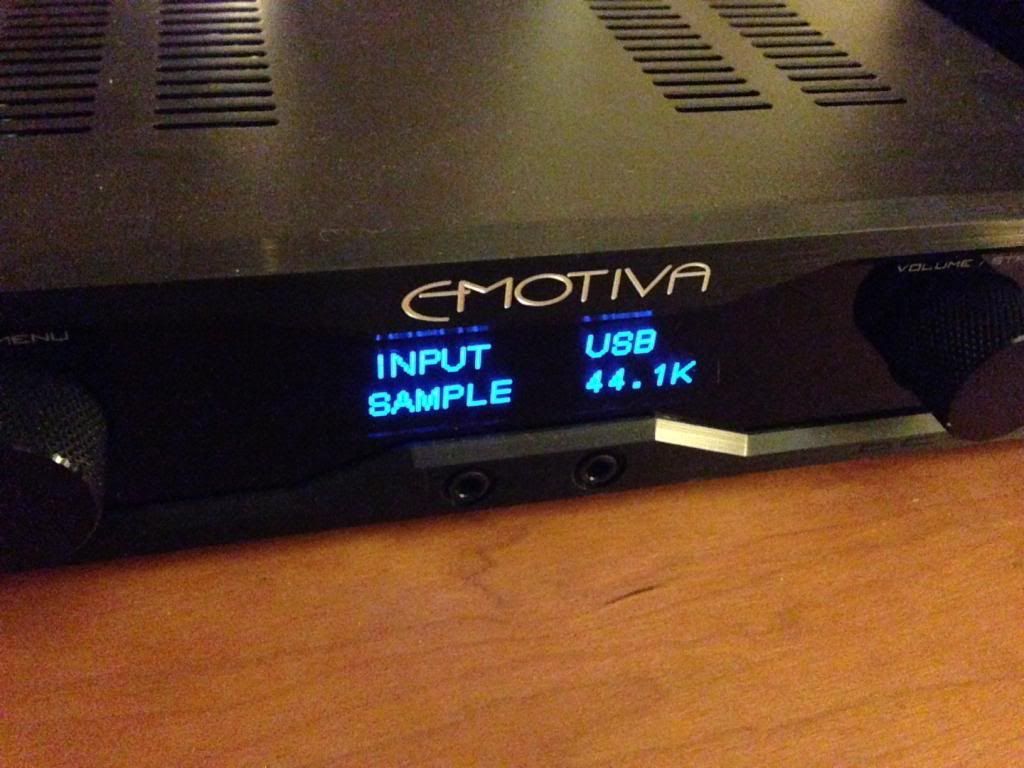 |
|
|
|
Post by svenake56 on Sept 25, 2013 1:24:46 GMT -5
Try VLC player, the only solution that works for me so far there you can choose from the toolbar sound "speaker" as signal input. Itunes i only get signal from optical.
|
|
|
|
Post by GreenKiwi on Sept 25, 2013 1:38:28 GMT -5
You can't get audio from iTunes via USB to the DC-1?
Everything WAS working a week ago.
|
|
|
|
Post by svenake56 on Sept 26, 2013 1:26:56 GMT -5
You can't get audio from iTunes via USB to the DC-1? Everything WAS working a week ago. It worked for me too, just a day or two but no more ( only 96k).There is no settings where you can choose USB out or " speaker" as the DC-1 calls itself, in ITunes. In VLC settings ("sound") you can choose "speaker" (DC-1) and you set the sampling frequency ( and also "speaker" out there too) in the "midi settings" in the computer, it works well.I downloaded ITunes on my job computer ( Windows)and there you have the possibility to set sampling frequency in Itunes??? but nothing about what source to take the signal from (or send to)  Strange player?? Skip Itunes and use another player.  |
|
|
|
Post by svenake56 on Sept 27, 2013 11:57:06 GMT -5
AHHHH i solved my problem, it could maybe be helpful for you. I have a MacBook Pro so i don´t know if you have the same settings in yours. But this i found in mine: "Midi settings" choose "speakers" go down to settings (to the left bottom) open and set to "use this as output". Now it works with any player on USB i play with. And in "midi settings" you can also choose sampling frequency 192. It worked for me, i might have loosed these settings when i restarted the other day.
|
|
|
|
Post by Boomzilla on Jun 6, 2022 21:11:22 GMT -5
Mac-OS no longer offers MIDI setup, but the Audio options lists “internal speakers” as associated with “USB” (?). I’ll try it tomorrow to see if it works…
|
|
|
|
Post by AudioHTIT on Jun 6, 2022 21:23:10 GMT -5
Mac-OS no longer offers MIDI setup, but the Audio options lists “internal speakers” as associated with “USB” (?). I’ll try it tomorrow to see if it works… Not sure what you’re saying, my (3) Macs running macOS 11 and 12, still have the MIDI setup utility and the DC-1 still shows up as “Speaker”. It is seen as “Speaker” in both the MIDI utility and the ‘Sound’ function in System Utilities. USB audio from Mac to DC-1 works well for me. |
|
|
|
Post by Boomzilla on Jun 6, 2022 21:59:21 GMT -5
I'm running MacOS Monterray 12.4 and the MIDI setup is gone from the "system preferences" choices. It is, however, still in Applications/Utilities/ Audio MIDI setup. I'll fish there tomorrow.
|
|
|
|
Post by AudioHTIT on Jun 6, 2022 22:20:21 GMT -5
I'm running MacOS Monterray 12.4 and the MIDI setup is gone from the "system preferences" choices. It is, however, still in Applications/Utilities/ Audio MIDI setup. I'll fish there tomorrow. The MIDI Utility has never been in system preferences and always as a separate utility / app, only the ‘Sound’ widget is part of system utilities (which does allow you to set inputs and outputs, USB and otherwise). |
|
|
|
Post by Boomzilla on Jun 7, 2022 6:04:46 GMT -5
Thanks - my recollection was faulty.
|
|






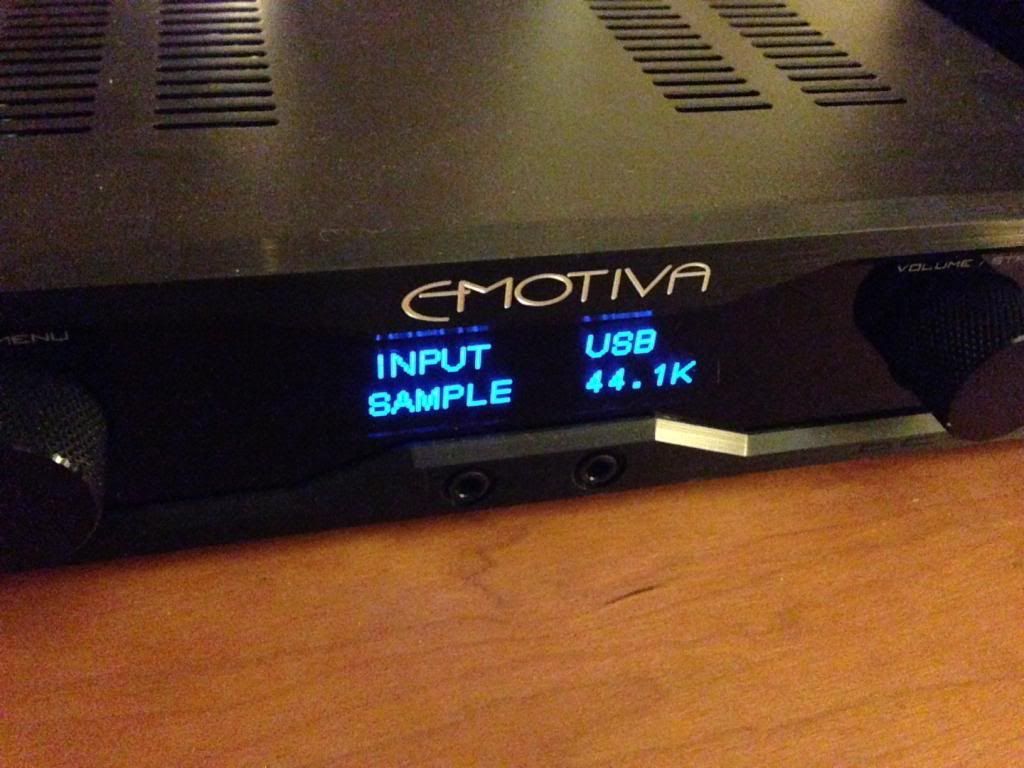

 Strange player?? Skip Itunes and use another player.
Strange player?? Skip Itunes and use another player. 
