|
|
Post by Priapulus on Apr 26, 2014 22:46:57 GMT -5
For my new NAS I just bought three 4tb drives and stuck them in an windows 7 box. For backup I have three more drives in a different networked computer, in another room, with scheduled mirroring software. Drives are so fast, big and cheap that there is no advantage to any form of RAID at home. Just keep it simple.
"Critical info" is also copied onto a third drive, which is stored in another building.
/b
|
|
|
|
Post by lsdeep on Apr 27, 2014 20:30:07 GMT -5
For my new NAS I just bought three 4tb drives and stuck them in an windows 7 box. For backup I have three more drives in a different networked computer, in another room, with scheduled mirroring software. Drives are so fast, big and cheap that there is no advantage to any form of RAID at home. Just keep it simple. "Critical info" is also copied onto a third drive, which is stored in another building. /b congrats, to your new setup. now (just IMHO) any win os is in my eyes the least desirable os for a pure nas setup, i like the 4tb drives - but if you didn't get them for a really good price the 3tb to 4tb sweet spot in price is not yet really reached (if money is a factor, on standard of the shelf pricing you still get more TB for your $$$ buying 3tb). beside, with 3tb you 'spread' your files over more drives, less to recover in worst case. than again, considering you have that backed up to another 3 hdd's (have to assume they are 4tb in this case as well) and important stuff on another drive - guess money is not a major issue  cheers, L |
|
|
|
Post by Priapulus on Apr 28, 2014 0:55:21 GMT -5
> win os is in my eyes the least desirable os for a pure nas setup
My file server (eight 2tb drives) used to be on my Linux Router/html server/DNS machine. The death of a drive (about once per year) caused the Linux machine to crash, bringing down my entire network. Unmounting, replacing, initializing the drive to controller, formatting, mounting the replacement was a complicated affair with Linux; keeping the machine down all day.
As much as I hate Windoze, Win7 is reasonably stable, and a lot simpler and handles a drive failure more gracefully. So I'm migrating the file server off the Linux box.
4tb WD red drives are us$180 now. One of them (plus a second for mirror backup) should do most people.
Sincerely,
/b
|
|
|
|
Post by daveburt on Apr 28, 2014 2:59:46 GMT -5
One last update with lots of pics...  I finally got things set up the way I wanted! I meant to take pics of the Kill-a-watt, but I got impatient and forgot... Idle power usage was ~24w/Max transfer usage was ~50w... The new rig is very efficient (better than the E-350) and performance is much better...  My old NAS actually had a bad 1Tb drive. So I removed it and stuck a $110, 3Tb WD in there (w/ the 3x 1Tb Blacks), and set it as JBOD for backup (not always on). The end result is a backup w/about the same storage as the Raid5. Here are some pics of the new set up: My whole house network (in the laundry room):  Close up of the new NAS, and the refurbished JBOD backup (on the left):  Speeds are really good, and MUCH better than I had on the E-350!: 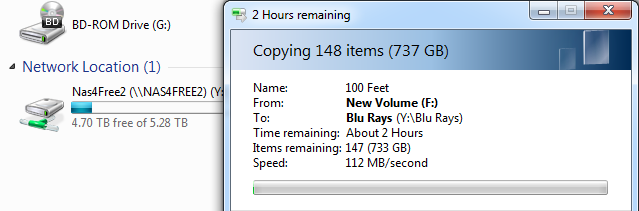 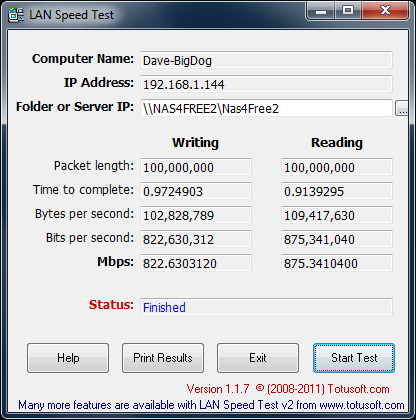 Oh well... This may not be the best way to do things, but I think it's pretty daym good for my uses... I feel confident with the security of my data, and I'm still being pretty green.  Dave |
|
KeithL
Administrator   
Posts: 10,261
|
Post by KeithL on Apr 28, 2014 10:16:01 GMT -5
I think the current sweet spot for USB drives (WD MyBook 3 tB) is 3 tB for $119, which seems pretty cheap to me. Let's assume that you're going to keep a "live" drive plus TWO separate backups, which is what I do - that still adds up to about $400 for 3 tB of music (with a live drive plus double backups). By my calculations, that 3 tB will hold about 10,000 albums (CD quality 44.1, FLAC), or at least 1000 albums at 24/192, either of which will have cost you at least 50x as much as the $400 for those drives, so the cost of the drives seems pretty darned reasonable to me. For my new NAS I just bought three 4tb drives and stuck them in an windows 7 box. For backup I have three more drives in a different networked computer, in another room, with scheduled mirroring software. Drives are so fast, big and cheap that there is no advantage to any form of RAID at home. Just keep it simple. "Critical info" is also copied onto a third drive, which is stored in another building. /b congrats, to your new setup. now (just IMHO) any win os is in my eyes the least desirable os for a pure nas setup, i like the 4tb drives - but if you didn't get them for a really good price the 3tb to 4tb sweet spot in price is not yet really reached (if money is a factor, on standard of the shelf pricing you still get more TB for your $$$ buying 3tb). beside, with 3tb you 'spread' your files over more drives, less to recover in worst case. than again, considering you have that backed up to another 3 hdd's (have to assume they are 4tb in this case as well) and important stuff on another drive - guess money is not a major issue  cheers, L |
|
|
|
Post by brubacca on Apr 28, 2014 11:23:16 GMT -5
Looks great. What software did you end up with?
|
|
|
|
Post by ÈlTwo on Apr 28, 2014 11:40:11 GMT -5
Looks great. What software did you end up with? If you look at his last picture, he's using Nas4Free (which is what I use in my office) 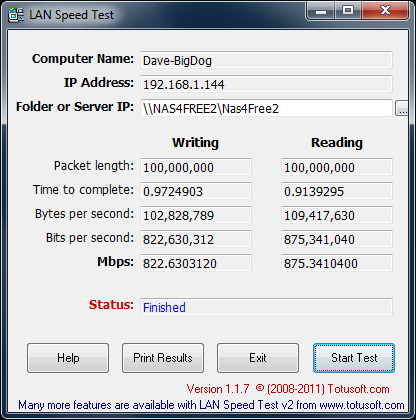 |
|
|
|
Post by TUGA Audiophile on Apr 28, 2014 18:29:41 GMT -5
|
|
|
|
Post by rcohen on Apr 29, 2014 10:56:31 GMT -5
Regarding backups, automated, off-site, and keeping multiple versions are critical if any of the data is irreplaceable. Otherwise, you accidentally delete, overwrite, or corrupt a file and it gets propagated to the backups. Also, there's forgetting to make a backup, not verifying that the backup is intact, theft, fire, or other disasters that are real concerns over the long haul. That's what's so attractive about an online backup service. It takes a lot of work and money to replace it with something truly reliable.
|
|
|
|
Post by lsdeep on Apr 29, 2014 19:54:41 GMT -5
One last update with lots of pics...  I finally got things set up the way I wanted! I meant to take pics of the Kill-a-watt, but I got impatient and forgot... Idle power usage was ~24w/Max transfer usage was ~50w... The new rig is very efficient (better than the E-350) and performance is much better...  My old NAS actually had a bad 1Tb drive. So I removed it and stuck a $110, 3Tb WD in there (w/ the 3x 1Tb Blacks), and set it as JBOD for backup (not always on). The end result is a backup w/about the same storage as the Raid5. Here are some pics of the new set up: My whole house network (in the laundry room):  Close up of the new NAS, and the refurbished JBOD backup (on the left):  Speeds are really good, and MUCH better than I had on the E-350!: 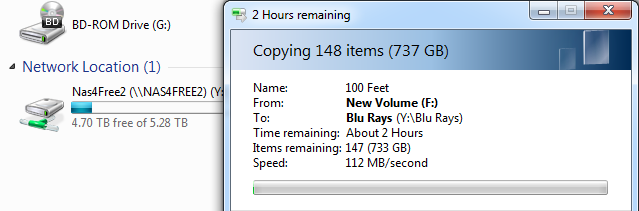 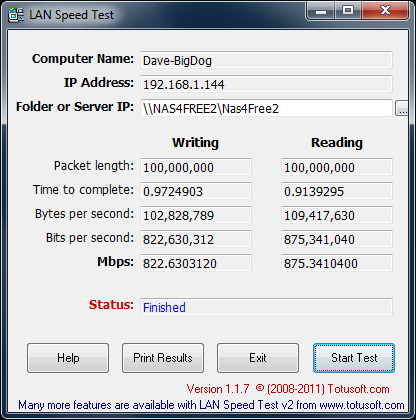 Oh well... This may not be the best way to do things, but I think it's pretty daym good for my uses... I feel confident with the security of my data, and I'm still being pretty green.  Dave cool, but are you serious about the LAUNDRY ROOM??? seems to me like the worst option after sauna, bathroom, kitchen or terrace...  (or was it a former laundry room?) cheers, L |
|
|
|
Post by rcohen on Apr 29, 2014 21:22:29 GMT -5
Yeah, the washer and dryer probably put out bad vibes - seriously.
Since your patch panel is in there, you at least need your switch in the laundry room. I'd definitely move the NAS to another room. |
|
|
|
Post by daveburt on Apr 30, 2014 3:36:29 GMT -5
cool, but are you serious about the LAUNDRY ROOM??? seems to me like the worst option after sauna, bathroom, kitchen or terrace...  (or was it a former laundry room?) cheers, L Dude... Seems like nothing I've done has been right in you opinion.  My laundry room is quite large (10'X15'), all the connections come in there, and I do have modern laundry equipment with proper ventilation. Plus, my house is climate controlled... Granted, it may not be the perfect conditions, but it certainly doesn't compare to a sauna or terrace... Trust me, that's the optimal placement in my case and the environment in that room doesn't have a serious negative effect on my computer gear. Just thought I'd share my experiences for building a nas with new gear. Sorry if it doesn't quite meet your standards... I'm quite happy with my choices, and the performance of the new system! Dave |
|
|
|
Post by ÈlTwo on Apr 30, 2014 7:29:51 GMT -5
I was actually considering my laundry room, since it's ideally placed, but there is no air conditioning in the summer.
The room doesn't get warm from the laundry (any proper dryer vents outside), and the washer is self-balancing, so the proximity to the den would make it ideal.
|
|
|
|
Post by lsdeep on May 1, 2014 2:16:22 GMT -5
cool, but are you serious about the LAUNDRY ROOM??? seems to me like the worst option after sauna, bathroom, kitchen or terrace...  (or was it a former laundry room?) cheers, L Dude... Seems like nothing I've done has been right in you opinion.  My laundry room is quite large (10'X15'), all the connections come in there, and I do have modern laundry equipment with proper ventilation. Plus, my house is climate controlled... Granted, it may not be the perfect conditions, but it certainly doesn't compare to a sauna or terrace... Trust me, that's the optimal placement in my case and the environment in that room doesn't have a serious negative effect on my computer gear. Just thought I'd share my experiences for building a nas with new gear. Sorry if it doesn't quite meet your standards... I'm quite happy with my choices, and the performance of the new system! Dave sorry if i came over very negative m8! i think i congratulated a couple times as well  , wasn't my intention at all! i put in some thoughts in general regarding nas. i was really disturbed about the laundry room, still i am!!!! just don't think electronics and humid rooms are a good combination. as for the rest, forget it, i voiced my opinion about it. i very much look forward to your experience with your setup. just chimed in based on my experiences. i went to many trial and error things myself, try to chime in based on that and not claiming it is the thing you have to do! hell, i might get some useful info out of your experiments! anyway, sorry if you got my comments to serious. as i said, i chime in based on my experience, and wonder/ request about some decisions.... like the laundry room  - i might follow you on it, if i see a benefit! having several diy nas units in my house, i questioned some of your choices/ tried to suggest stuff. i didn't try to argue you out of it or really question your choices. i am rather interested in the longer term results from your end. even if i don't agree with all your decisions. anyway, one learns by doing and keeping an open mind to other approaches. what i def. do. as far as the laundry room goes - i still have my doubts! just alone humidity makes me doubt that decision, if you really have washer/dryer in there. since it looks like you have your whole patchboard/ switch in there. keep it, i would move all other hardware out of there! electronics and humid rooms are not a good combination! as for the rest, i love to be kept in loop. might learn sth out of it. sorry again if my comments came over a little strong. cheers, L |
|
|
|
Post by lsdeep on May 1, 2014 2:56:14 GMT -5
I was actually considering my laundry room, since it's ideally placed, but there is no air conditioning in the summer. The room doesn't get warm from the laundry (any proper dryer vents outside), and the washer is self-balancing, so the proximity to the den would make it ideal. i don't know. our dryer (rarely used) vents outside, the washer... well washes. but generally i can attest to increase of heat and humidity during use in the room, being in a out-building and well ventilated. i don't say it is a complete NoNo, i just argue it being the best place possible for electronics. poss my basement isn't, but it is one of the coolest rooms in my house, conveniently under my office/ music room. humidity here is generally high and little to do about it, without a/c or dehumidifier you look at high humidity and (in the basement) 28-32°C. therefore the absurdly loud 19'' rack solutions for my nas/ storage server in the basement. i refuse to pay $20 a pcs for quiet (not silent) fans. down there it can 'rumble away' like a 747 on take off. keeps the system below any critical temp and still feeds the house with audio and video. so basically i argue for replacement of actual nas units (and other non-necessary electronics in this room) to a better location. toss them in the top or bottom of a closet close by! or keep them in the laundry, my concern is not the washer/ dryer for electrical disturbance! more humidity, heat etc! for the a/v equipment i would assume you took care of separate power circuits. cheers, L |
|
|
|
Post by ÈlTwo on May 1, 2014 7:30:20 GMT -5
My basement is very humid, and does not go under my den (which was part of an extension to the house).
The laundry room, on the other hand, is less humid than the basement, even when doing laundry.
However, the laundry room gets very warm due to it not being air conditioned; the temperature in the laundry room remains basically the same whether we're drying clothes or not.
|
|
|
|
Post by brubacca on May 1, 2014 18:44:45 GMT -5
Before this thread I had never heard of NAS 4 Free. I built my Windows Home Server in late 2010. Back then I had looked at FreeNAS. It looked good, but I liked the WHS backup of windows PCs better.
If I am reading the NAS 4 free information right I could get (3) 4 TB Drives, run NAS 4 Free off of a USB Stick and Raid 5 the drives? I have a AMD based MB with a low power CPU that I could use. My goal would be a Movie server for blue ray/ DVD rips.
|
|
|
|
Post by daveburt on May 2, 2014 3:10:33 GMT -5
If I am reading the NAS 4 free information right I could get (3) 4 TB Drives, run NAS 4 Free off of a USB Stick and Raid 5 the drives? I have a AMD based MB with a low power CPU that I could use. My goal would be a Movie server for blue ray/ DVD rips. I'm not sure what happened with the break between FreeNas and Nas4Free, but my understanding is that FreeNas became somewhat commercialized (and may even cost money)... Nas4free is still open source though and won't cost you anything! The rig I built does run the OS off of a bootable flash drive (USB), and will reboot from it in case of a power failure. I'm very happy with the rig I built! Just put it on the network, no need for a monitor, keyboard or mouse. You can control it from any other machine on your net just by entering the IP address from a Web Browser (WebGUI)... Nas4Free will do the Raid array through software, so there's no need for an add on raid controller... Keep in mind though, you'll lose one drive for parity (redundancy). With that in mind, you might be better off going with four 3tb drives compared to three 4tb drives... Four 3's would result in ~9tb, while three 4's would result in ~8tb. And actually four 3's might be a little cheaper while giving you more free space. If you decide to build a new nas keep this in mind and do your research!  |
|
|
|
Post by lsdeep on May 2, 2014 23:40:42 GMT -5
Before this thread I had never heard of NAS 4 Free. I built my Windows Home Server in late 2010. Back then I had looked at FreeNAS. It looked good, but I liked the WHS backup of windows PCs better. If I am reading the NAS 4 free information right I could get (3) 4 TB Drives, run NAS 4 Free off of a USB Stick and Raid 5 the drives? I have a AMD based MB with a low power CPU that I could use. My goal would be a Movie server for blue ray/ DVD rips. nas4free, unraid, freenas etc. need usually very little actual cpu oompf or ram. that might change if you run other software on the same machine/ installing lots of plugins (as is poss. with some of them). i have an old unraid server here still running several drives with nothing else on a slow pentium4 with 1gb ram. even that is way overpowered considering the readouts i get from the gui. even my main unraid server is way overpowerded with amd athlon II and 8gb of ram running several plugins like subsonic music server etc. to make it short, yes you can do that. |
|
|
|
Post by brubacca on May 3, 2014 16:05:34 GMT -5
My CPU is one of the AMD e low power CPUs from the Athlon II generation.
|
|

