klinemj
Emo VIPs    Official Emofest Scribe
Official Emofest Scribe
Posts: 15,086
|
Post by klinemj on Sept 4, 2014 16:44:28 GMT -5
I have windows 8.1 and have no driver issue with my DC-1.
Mark
|
|
|
|
Post by toliandar on Sept 4, 2014 22:19:19 GMT -5
I didn't think it would be a Win 8.1 issue but rather something specific to my setup or the CMEDIA chipset in the unit itself being faulty. Will have to experiment. Am I right to assume the DAC itself will work fine without the CMEDIA driver but it won't do 192K resolution over USB without the driver installed?
|
|
|
|
Post by Dark Ranger on Sept 5, 2014 1:03:11 GMT -5
OK, I'm following up with my last post as promised. I did not have any trouble installing the drivers on my circa-2007 laptop running Windows 8.1. After a reboot, I configured the system for optimal playback, and then installed a test instance of JRiver Media Center. I did not have any issues with several FLAC test albums I pulled over from my HTPC. See pics below: (Click to embiggen) 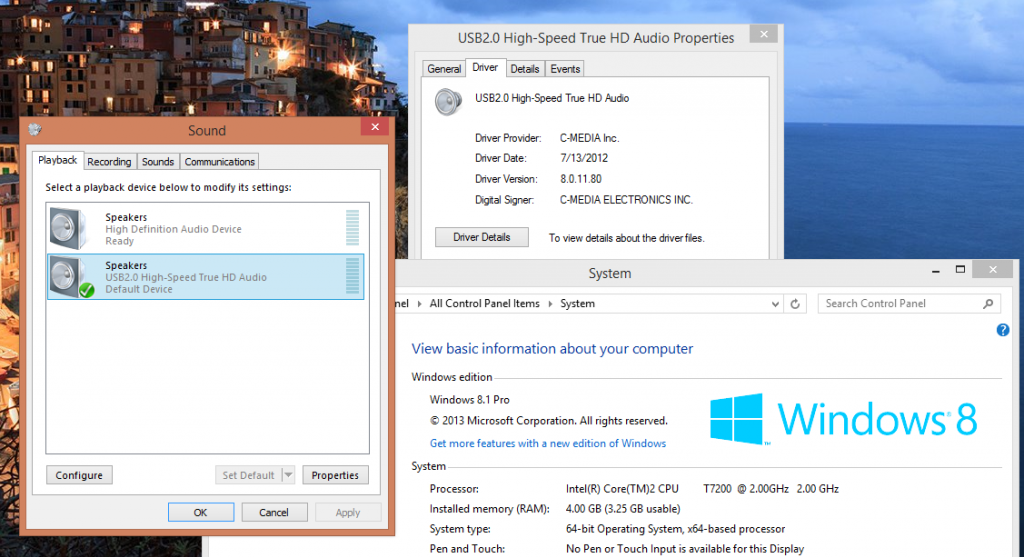 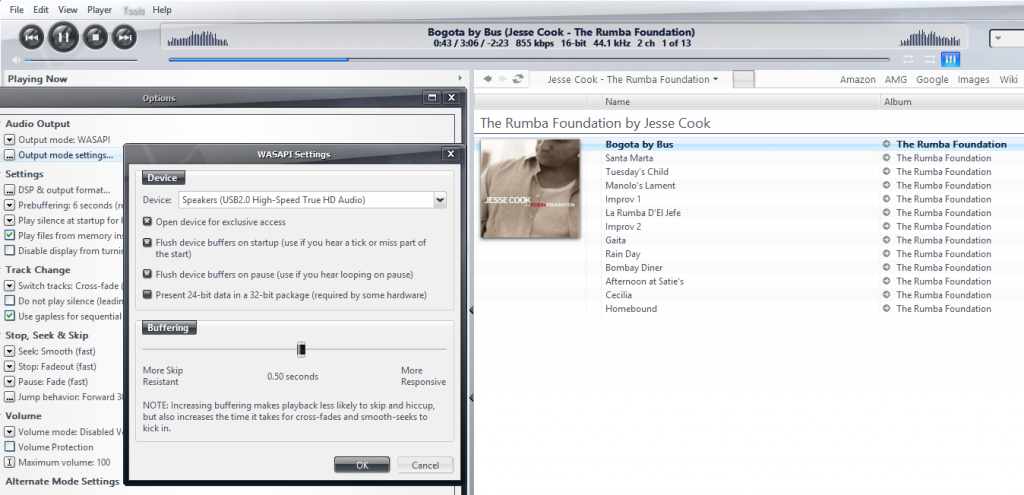 I also played a few tracks from my handful of very high-res material (e.g. Reference Recordings 24/176, ~8,500 kbps) and did not have any trouble. The DC-1 panel lit up appropriately to show the incoming sample rate and the playback was flawless. Do you have any other computer to try? Even Windows 7 or Vista would suffice. It would at least help to narrow down whether it's a unique PC issue or something wrong with your DC-1. You also might try using another USB cable. A damaged or inferior cable could prevent normal communication between the two devices. |
|
|
|
Post by Dark Ranger on Sept 5, 2014 1:18:41 GMT -5
Am I right to assume the DAC itself will work fine without the CMEDIA driver but it won't do 192K resolution over USB without the driver installed? I just tested this out. After uninstalling the C-MEDIA driver package, rebooting, removing the USB 2.0 Audio Device (and driver software) from Device Manager, and rebooting again, I reconnected the DC-1 as a "new" device. Windows 8.1 does not recognize and configure the device. It's no longer listed in Sound properties, and Device Manager indicates USB2.0 High-Speed True HD Audio device with a yellow bang. Error Code 28, no drivers installed. So unless there's another way to skin the cat, I cannot use the DC-1 via USB in "standard res" mode, at least on Windows 8.1 on my computer. You're probably in the same boat. I'd suggest getting your hands on another computer from a friend or family member, if possible, and try it again. Let us know what you find. |
|
|
|
Post by jevans64 on Sept 5, 2014 1:52:00 GMT -5
Interesting indeed. I was going to suggest trying the Schiit drivers, but no-go either. Hmm... I have a Dell laptop running Windows 8.1. I'll try connecting it via USB later today and see if I run into the same issue you mentioned. FYI, my Windows 7 HTPC is connected to the DC-1 via optical. No discernible difference from USB. And with ASRC, jitter is a non-issue. As long as your S/PDIF transmitter can output the sample rates you need, optical is a perfectly acceptable connection method. so glad i have a mac…. just saying……… no offense to pc users…… tchaik……….. These days. The only thing different between a PC and a Macintosh is the operating system. Crack that MacBook open and you will find the same hardware that is inside a PC, with the exception that Apple uses the lowest-binned parts they can get away with. This goes for their phones as well. No matter how you slice it, an ARM is an ARM, whether it is in an iPhone or Galaxy. The OS is just a flavor of FreeBSD, which Android OS and Linux can trace its roots back to. |
|
|
|
Post by toliandar on Sept 8, 2014 7:33:21 GMT -5
Tomorrow I'll have some time to try it on a Windows 7 PC. It is working great via optical so I'm feeling no pressure. DAC wise upgraded from an ODAC and x2 XPA-1Ls replaced an integrated Cambridge Audio 740A (DC-1 now running as preamp too).
Individually I don't know how much an improvement part for part has been but collectively - it's night and day. The ODAC/Cambridge Audio 740A served well but they are decimated by the DC-1/XPA-1Ls.
|
|
|
|
Post by moovtune on Sept 16, 2014 12:08:34 GMT -5
Had mine for a couple of weeks now and I'm surprised by how hot it gets even in standby. I've always thought heat was detrimental to components. We're in the middle of a heatwave here in LA so I've taken to turning off the DC-1 completely. I don't want the decoding chips getting baked into malfunction territory.
|
|
|
|
Post by novisnick on Sept 16, 2014 22:49:05 GMT -5
I want to run two computers to my DC-1, don't want to cross mix music on the PC and Mac Mini.
Is there a switch I can use or do I have to physically swap cables?
|
|
|
|
Post by AudioHTIT on Sept 16, 2014 23:20:17 GMT -5
I want to run two computers to my DC-1, don't want to cross mix music on the PC and Mac Mini. Is there a switch I can use or do I have to physically swap cables? If you use two different inputs then the switch is built in - Coax / TOSLink, USB / Coax, etc. Do you mean trying to run them both with USB? If that the case then yes, you'd have to switch cables, but just use a different input. |
|
|
|
Post by garbulky on Sept 16, 2014 23:22:41 GMT -5
I want to run two computers to my DC-1, don't want to cross mix music on the PC and Mac Mini. Is there a switch I can use or do I have to physically swap cables? There's no prob Nick. Most likely you don't have a bunch of 192 Khz files right? 1. If your PC has a RCA digital output (sometimes it looks like a headphone jack) you use that direct into the coax jack. Then connect via USB to MAC. Make sure it is a digital output though and not an actual headphone jack!! (read your motherboard manual. or it will say it on the back of the computer motherboard. It will NOT be green. ) PC: Coax RCA Mac: USB 2. Otherwise, use an apple TOSLINK adapter for your mac and connect that to the OPTICAL output of the DC-1 (other end goes into the headphone jack of the mac mini). Use this one: store.apple.com/us/product/H7048ZM/A/belkin-6-digital-toslink-optical-audio-cable-with-line-out-adapterAnd then connect the USB connection to your PC USB port. PC: USB Mac: TOSLINK optical from headphone jack of mac. |
|
|
|
Post by novisnick on Sept 16, 2014 23:32:49 GMT -5
I want to run two computers to my DC-1, don't want to cross mix music on the PC and Mac Mini. Is there a switch I can use or do I have to physically swap cables? There's no prob Nick. Most likely you don't have a bunch of 192 Khz files right? 1. If your PC has a RCA digital output (sometimes it looks like a headphone jack) you use that direct into the coax jack. Then connect via USB to MAC. Make sure it is a digital output though and not an actual headphone jack!! (read your motherboard manual. or it will say it on the back of the computer motherboard. It will NOT be green. ) PC: Coax RCA Mac: USB 2. Otherwise, use an apple TOSLINK adapter for your mac and connect that to the OPTICAL output of the DC-1 (other end goes into the headphone jack of the mac mini). Use this one: store.apple.com/us/product/H7048ZM/A/belkin-6-digital-toslink-optical-audio-cable-with-line-out-adapterAnd then connect the USB connection to your PC USB port. PC: USB Mac: TOSLINK optical from headphone jack of mac. Thanks so much, the Toslink w adaptor is just the ticket! I knew there was help on the forum. Thanks again Gar  |
|
|
|
Post by novisnick on Sept 16, 2014 23:49:02 GMT -5
No such thing as a USB switch?
|
|
|
|
Post by AudioHTIT on Sept 17, 2014 0:49:26 GMT -5
|
|
|
|
Post by garbulky on Sept 17, 2014 0:50:08 GMT -5
|
|
|
|
Post by moovtune on Sept 17, 2014 8:27:06 GMT -5
|
|
|
|
Post by AudioHTIT on Sept 17, 2014 10:11:21 GMT -5
No such thing as a USB switch? There might be though I've never looked, but I think this is making it overly complex for little gain, TOSLink or Coax work very well. What type of digital outputs does the PC have? (we know you can use USB or TOSLink with the Mac). |
|
|
|
Post by novisnick on Sept 17, 2014 12:13:20 GMT -5
No such thing as a USB switch? There might be though I've never looked, but I think this is making it overly complex for little gain, TOSLink or Coax work very well. What type of digital outputs does the PC have? (we know you can use USB or TOSLink with the Mac). Thanks to all, I'm going with USB with the older PC and Toslink with the Mini. youve all been very helpful. still a novis, Nick |
|
|
|
Post by Percussionista on Sept 19, 2014 19:24:33 GMT -5
So, getting back to the heat "issue"... ok, so I might grok that keeping it "warmed up" would be what a professional might want in their studio, assuming this indeed affects the SQ for instant use without waiting. For home use, I am suspecting that it doesn't take too long to warm up. Although I'm not "thrilled" with it acting like a 9-watt bulb on 24/7, I'm more concerned with longevity. Is it more likely to be happy for years and years if it's left on standby, hence keeping the heat relatively constant and the components constantly set w.r.t. each other, and not having turn-on surge issues, etc., where often failures occur, or... is it more likely to have a longer life if I turn it completely off (via the back rocker, or via a "strip"), and only turn it on fully when I actually use it?
This existentialist question exists of course for pretty much any A/V component, and at least for SSP's I have left them in standby mode all the time. For those, there can be extra boot time if coming from cold start, which is also annoying. I don't remember if it takes longer to bring up the DC-1 from cold start vs. standby, but I seem to remember it does.
|
|
|
|
Post by toliandar on Jan 22, 2016 23:10:38 GMT -5
I thought I'd revisit my problem with DC-1 and USB interfacing now that there are proper Windows 8.1 drivers and it seems I must have a faulty USB interface as when installing the drivers I still receive the same error message where it requests I connect the C-Media device (and yes I had disabled driver digital signature being required when installation was attempted). Furthermore I then tried using the equivalent Schiit driver but without success. Finally I tried the old school driver installation method - "have disk" via device manager. Using this method I was able to force the driver to install but then receive an error:
This device cannot start. (Code 10)
{Operation Failed}
The requested operation was unsuccessful.
So whilst the device does show in Windows device manager both the Emotiva and Schiit driver installation program are unable to detect the C-Media device; and via forced "have disk" installation Windows then reports that the device cannot be started which leads me to conclude that my DC-1's C-Media USB interface is faulty.
|
|
|
|
Post by mercury on Jan 23, 2016 1:00:22 GMT -5
I bought my second DC-1 during the Holiday Sale and I had the same issue you are having. Tried connecting my new DC-1 on my other Lenovo laptop and still
can not install driver.., CMEDIA USB 2.0 Audio Device not detected and checking on the Windows Device Manager, USB Audio Device has yellow (!) mark...
..This Device cannot start. (Code 10).... All other connections,..thru coax and optical 100% working.
Called Emotiva and they resolve the problem right away by sending a replacement unit. The new DC-1's USB connection worked perfectly!
I'm sure your DC-1's USB interface is faulty.
I noticed the new DC-1's firmware version is 06, my other DC-1 (1st gen) has Ver.02. Wonder what's the difference?
|
|

