KeithL
Administrator   
Posts: 10,274
|
Post by KeithL on Oct 20, 2014 12:04:18 GMT -5
PLEASE READ THIS CAREFULLY... 
We have become aware of two related issues concerning the USB Stream Input port on the rear panel of the XMC-1.
1) The USB Stream Input on the XMC-1 is currently limited to operating at sample rates up to and including 96k (44.1k, 48k, 88k, and 96k).
This is due to a minor glitch in the firmware that controls the CM6631a high-performance USB audio chip that operates the USB Stream Input port.
It does NOT affect the operation of the XMC-1 in ANY other way; it does NOT affect audio input via the HDMI, S/PDIF Coax, S/PDIF Toslink, or Analog inputs.
2) There is a separate issue that prevents the current USB computer drivers from being installed when the XMC-1 is connected.
The XDA-2, DC-1, and XMC-1 all use the same USB drivers, and drivers previously installed on your computer for use with the XDA-2 or DC-1 will work with the XMC-1.
However, when attempting to perform a fresh driver install, the XMC-1 is not recognized by the driver installer, and the driver install fails with an error message.
BOTH OF THESE ISSUES HAVE BEEN THOROUGHLY ANALYZED AND RESOLVED
We have issued an update to the USB FIRMWARE on the XMC-1 that enables the USB Stream Input to accept digital audio at sample rates up to 192k (including both 176k and 192k).
This update is already being incorporated into units we are building for shipment (as of 10/20/2014); it will be available for download for units currently in the field within a few days.
Please read the following information about the USB Firmware Update CAREFULLY...
1) This update ONLY affects the USB Stream Input port on the rear panel of the XMC-1.
2) We consider this update to be OPTIONAL (you only need it if you plan to use digital audio at 176k or 192k via the USB Stream Input).
3) Because the controller section of the CM6631a ship is not directly accessible from the XMC-1's data bus, this update MUST BE installed from a separate computer connected to the XMC-1's USB Stream port.
3a) The USB FIRMWARE UPDATE may be installed from a computer running Windows XP, Windows 7, or Windows 8.0/8.1 (with some caveats).
3b) This USB FIRMWARE UPDATE is NOT part of the normal XMC-1 Firmware Update path; this is a one-time update to correct a specific flaw in the firmware (you won't be doing it again).
IMPORTANT NOTE:
The ONLY symptom that indicates that you need the update is if the USB Stream Input on your XMC-1 works properly at 96k, but refuses to accept digital audio at 176k or 192k.
If you are unable to play digital audio through the USB Stream Input at all, then you probably have a driver issue or a computer software issue.
Refusal of the driver to install when your XMC-1 is connected does NOT necessarily indicate that you need the firmware update (see below).
We are issuing new and updated drivers for the XMC-1 (and also for our XDA-2 and DC-1); these will be available for download by the end of this week.
Please read the following information about the new drivers CAREFULLY...
1) The new drivers will work with the XMC-1, the XDA-2, and the DC-1, and will install correctly with all of them.
2) The new drivers now support Windows 7, Windows 8, and Windows 8.1 .
3) The new drivers now (usually) support WASAPI Push, WASAPI Event, and ASIO.
4) If you already have the old drivers installed, and they're working OK, there is no need to update them.
|
|
|
|
Post by hifiaudio2 on Oct 20, 2014 13:10:17 GMT -5
Thanks! Any chance this allows a Synology (which already "sees" the Cmedia chip, but doesnt play anything) to work with the XMC-1? This DOES work with the Synology direct connected to a DC-1. Perhaps issue 2 mentioned above was preventing the Synology from automatically installing the driver for the XMC-1 and it *will* install it after the fix?
|
|
KeithL
Administrator   
Posts: 10,274
|
Post by KeithL on Oct 20, 2014 13:31:05 GMT -5
If the Synology works with the DC-1 now, then it will very likely work with the XMC-1 after the update. Thanks! Any chance this allows a Synology (which already "sees" the Cmedia chip, but doesnt play anything) to work with the XMC-1? This DOES work with the Synology direct connected to a DC-1. Perhaps issue 2 mentioned above was preventing the Synology from automatically installing the driver for the XMC-1 and it *will* install it after the fix? |
|
|
|
Post by ÈlTwo on Oct 20, 2014 14:32:25 GMT -5
Thanks Keith!
Can't wait for the firmware (the driver issue is not one I have, I'm using a Linux box, and it has worked from the get go).
|
|
|
|
Post by hifiaudio2 on Oct 20, 2014 15:03:51 GMT -5
If the Synology works with the DC-1 now, then it will very likely work with the XMC-1 after the update. Thanks! Any chance this allows a Synology (which already "sees" the Cmedia chip, but doesnt play anything) to work with the XMC-1? This DOES work with the Synology direct connected to a DC-1. Perhaps issue 2 mentioned above was preventing the Synology from automatically installing the driver for the XMC-1 and it *will* install it after the fix? Awesome! I can't wait to try it! If you need me to beta test it I am willing!  |
|
dubs
Minor Hero
 
Posts: 69 
|
Post by dubs on Oct 21, 2014 15:04:35 GMT -5
I'm I reading this correctly. It only effects the USB rear ports, not the fronts. So the front USB ports work with the 192 inputs. Is this right?
|
|
|
|
Post by hifiaudio2 on Oct 21, 2014 15:10:13 GMT -5
The front port is USB-A and is not for music playback (currently at least).
The USB-B port on the rear is to connect to a PC.
|
|
|
|
Post by Thunderduck on Oct 21, 2014 17:34:47 GMT -5
Received notice just now that a shipping label for my XMC had been created. Would this unit therefore have all of the most recent firmware updates installed, to include this one?
I can always update myself, and even though I might not use the rear USB port, I like my electronics to have all current firmware installed.
Thanks for any info.
Steve
|
|
|
|
Post by solidstate on Oct 21, 2014 18:12:04 GMT -5
If the Synology works with the DC-1 now, then it will very likely work with the XMC-1 after the update. Thanks! Any chance this allows a Synology (which already "sees" the Cmedia chip, but doesnt play anything) to work with the XMC-1? This DOES work with the Synology direct connected to a DC-1. Perhaps issue 2 mentioned above was preventing the Synology from automatically installing the driver for the XMC-1 and it *will* install it after the fix? Hey Keith! Where can I download this new firmware and flashing software? |
|
|
|
Post by ansat on Oct 21, 2014 19:32:02 GMT -5
If the Synology works with the DC-1 now, then it will very likely work with the XMC-1 after the update. Hey Keith! Where can I download this new firmware and flashing software? I don't think it's out yet. Tony |
|
|
|
Post by ÈlTwo on Oct 21, 2014 19:33:16 GMT -5
I believe he's still busy vetting the fix: I STRONGLY URGE YOU ALL TO STOP TROUBLESHOOTING DRIVER ISSUES WITH THE CURRENT USB FIRMWARE AND DRIVER. 
I'm going to stop answering questions about this topic for now (so I can finish vetting and posting the driver and firmware).
Several small but important operational details will be fixed (changed) by the update. Read the notes and instructions that will be presented with the update CAREFULLY for details. |
|
|
|
Post by hifiaudio2 on Oct 21, 2014 20:45:34 GMT -5
Received notice just now that a shipping label for my XMC had been created. Would this unit therefore have all of the most recent firmware updates installed, to include this one? I can always update myself, and even though I might not use the rear USB port, I like my electronics to have all current firmware installed. Thanks for any info. Steve Yes it says in bold above the shipments after the 20th will have it. |
|
|
|
Post by Thunderduck on Oct 21, 2014 22:00:39 GMT -5
Thank you.
|
|
|
|
Post by hifiaudio2 on Oct 24, 2014 15:00:52 GMT -5
Any chance this gets posted for the weekend? I am REALLY wanting to see if it lets my Synology work directly with the XMC.
Thanks!!!
|
|
|
|
Post by wizardofoz on Oct 25, 2014 8:32:24 GMT -5
So what are MAC users meant to do...? Yes my macs happily chat away at 192/24 to my DC-1 .. as does my Synology too...I expect the same from the XMC-1 ... and hope I don't have to use a windoze system to have to deal with this.
I wish Dan used a MAC ... maybe then this would all be sorted for both platforms.
|
|
|
|
Post by ansat on Oct 25, 2014 8:42:11 GMT -5
So what are MAC users meant to do...? Yes my macs happily chat away at 192/24 to my DC-1 .. as does my Synology too...I expect the same from the XMC-1 ... and hope I don't have to use a windoze system to have to deal with this. I wish Dan used a MAC ... maybe then this would all be sorted for both platforms. I am pretty sure Dan is using a mac. To my understanding, this firmware should be resolve issues for both. The drivers should continue to work as normal. The 192 issue wasn't a driver issue. |
|
ratmice
Emo VIPs    I'm not an actor, but I play one on TV.
I'm not an actor, but I play one on TV.
Posts: 1,853
|
Post by ratmice on Oct 25, 2014 9:10:04 GMT -5
So what are MAC users meant to do...? Yes my macs happily chat away at 192/24 to my DC-1 .. as does my Synology too...I expect the same from the XMC-1 ... and hope I don't have to use a windoze system to have to deal with this. I wish Dan used a MAC ... maybe then this would all be sorted for both platforms. I am pretty sure Dan is using a mac. To my understanding, this firmware should be resolve issues for both. The drivers should continue to work as normal. The 192 issue wasn't a driver issue. I think what he meant was "How is a Mac user supposed to apply the update?" Not whether it will fix the communication issue with Macs. Sad to see that there is not a Mac native updater, these days it only makes sense. |
|
|
|
Post by ansat on Oct 25, 2014 9:47:19 GMT -5
I am pretty sure Dan is using a mac. To my understanding, this firmware should be resolve issues for both. The drivers should continue to work as normal. The 192 issue wasn't a driver issue. I think what he meant was "How is a Mac user supposed to apply the update?" Not whether it will fix the communication issue with Macs. Sad to see that there is not a Mac native updater, these days it only makes sense. Thanks for the clarification. don't have any info specific for that. Sorry  Tony |
|
|
|
Post by memosoto on Oct 27, 2014 3:36:44 GMT -5
PLEASE READ THIS CAREFULLY... 
We have become aware of two related issues concerning the USB Stream Input port on the rear panel of the XMC-1.
1) The USB Stream Input on the XMC-1 is currently limited to operating at sample rates up to and including 96k (44.1k, 48k, 88k, and 96k).
This is due to a minor glitch in the firmware that controls the CM6631a high-performance USB audio chip that operates the USB Stream Input port.
It does NOT affect the operation of the XMC-1 in ANY other way; it does NOT affect audio input via the HDMI, S/PDIF Coax, S/PDIF Toslink, or Analog inputs.
2) There is a separate issue that prevents the current USB computer drivers from being installed when the XMC-1 is connected.
The XDA-2, DC-1, and XMC-1 all use the same USB drivers, and drivers previously installed on your computer for use with the XDA-2 or DC-1 will work with the XMC-1.
However, when attempting to perform a fresh driver install, the XMC-1 is not recognized by the driver installer, and the driver install fails with an error message.
BOTH OF THESE ISSUES HAVE BEEN THOROUGHLY ANALYZED AND RESOLVED
We have issued an update to the USB FIRMWARE on the XMC-1 that enables the USB Stream Input to accept digital audio at sample rates up to 192k (including both 176k and 192k).
This update is already being incorporated into units we are building for shipment (as of 10/20/2014); it will be available for download for units currently in the field within a few days.
Please read the following information about the USB Firmware Update CAREFULLY...
1) This update ONLY affects the USB Stream Input port on the rear panel of the XMC-1.
2) We consider this update to be OPTIONAL (you only need it if you plan to use digital audio at 176k or 192k via the USB Stream Input).
3) Because the controller section of the CM6631a ship is not directly accessible from the XMC-1's data bus, this update MUST BE installed from a separate computer connected to the XMC-1's USB Stream port.
3a) The USB FIRMWARE UPDATE may be installed from a computer running Windows XP, Windows 7, or Windows 8.0/8.1 (with some caveats).
3b) This USB FIRMWARE UPDATE is NOT part of the normal XMC-1 Firmware Update path; this is a one-time update to correct a specific flaw in the firmware (you won't be doing it again).
IMPORTANT NOTE:
The ONLY symptom that indicates that you need the update is if the USB Stream Input on your XMC-1 works properly at 96k, but refuses to accept digital audio at 176k or 192k.
If you are unable to play digital audio through the USB Stream Input at all, then you probably have a driver issue or a computer software issue.
Refusal of the driver to install when your XMC-1 is connected does NOT necessarily indicate that you need the firmware update (see below).
We are issuing new and updated drivers for the XMC-1 (and also for our XDA-2 and DC-1); these will be available for download by the end of this week.
Please read the following information about the new drivers CAREFULLY...
1) The new drivers will work with the XMC-1, the XDA-2, and the DC-1, and will install correctly with all of them.
2) The new drivers now support Windows 7, Windows 8, and Windows 8.1 .
3) The new drivers now (usually) support WASAPI Push, WASAPI Event, and ASIO.
4) If you already have the old drivers installed, and they're working OK, there is no need to update them.
|
|
KeithL
Administrator   
Posts: 10,274
|
Post by KeithL on Oct 27, 2014 14:33:41 GMT -5
1) Sorry this is taking longer than I thought - I'll have the updater up for you guys by Wednesday or Thursday. 2) Unfortunately, the updater program, which was written by C-Media, only runs in Windows on a PC. (We couldn't get it to work with Boot Camp - you might have better luck there - or not.) 3) The update itself only takes about five minutes, and the updater program can be run from a USB stick. (So, if you really only have Macs, you're just going to have to buy a beer for a buddy who's willing to let you use his PC laptop for five minutes or so...  ) |
|





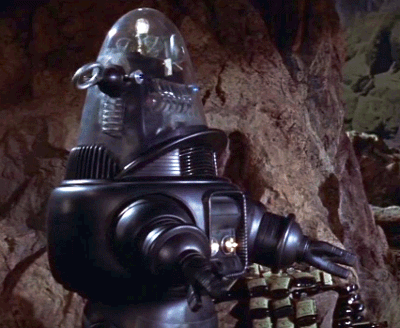




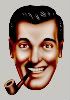

 )
)