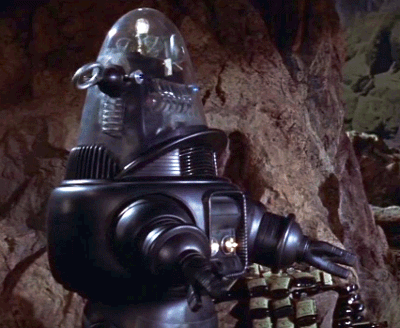Post by Chuck Elliot on Oct 31, 2014 6:51:47 GMT -5
=========================================================
I've added this to the top of the thread so it doesn't need to be searched:
=========================================================
!!!!!!!!!!!!!!!!!!!!!!!!!!!!!!!!!!!!!!!!!!!!!!!!!!!!!!!!!!!!!!!!!!
BE SURE TO USE THE LATEST VERSION IF YOU HAVE THE LATEST FIRMWARE
!!!!!!!!!!!!!!!!!!!!!!!!!!!!!!!!!!!!!!!!!!!!!!!!!!!!!!!!!!!!!!!!!!
==========================
Version 4.0.1 (XMC-1 firmware 4.0 only)
==========================
01/13/17
Description:
Minor bug fix to 4.0.
Links:
XMC-1 PC Remote Version 4.0.1
==========================
Version 4.0.0 (XMC-1 firmware 4.0 only)
==========================
10/08/16
Description:
This is the first version for firmware 4.0.
Links:
XMC-1 PC Remote Version 4.0.0
Known bugs:
TBD
==========================
Version 3.1.0 (XMC-1 firmware 3.1 only)
==========================
11/02/15
Description:
This is the first version for firmware 3.1.
There are 2 links below. The Full release includes the .NET Framework 4.5.1 at the cost of the download being 70MB. Check your installed programs and if you have the Framework already installed, you can use the regular link.
Links:
XMC-1 PC Remote Version 3.1.0
XMC-1 PC Remote Version 3.1.0 Full
Known bugs:
TBD
==========================
Version 3.0.0 (XMC-1 firmware 3.0 only)
==========================
03/30/15
Description:
Version 3.0.0 added a new port setupPortTCP to Transponder reply. This caused my XML parer to barf when encountered.
With no do*bleep*entation I have no idea what it's for. For now I just ignore it!
'<?xml version="1.0"?>
' <emotivaTransponder>
' <model>XMC-1</model>
' <name>XMC-1</name>
' <control>
' <version>1.0</version>
' <controlPort>7002</controlPort>
' <notifyPort>7003</notifyPort>
' <infoPort>7004</infoPort>
' <setupPortTCP>7100</setupPortTCP>
' </control>
' </emotivaTransponder>
There are 2 links below. The Full release includes the .NET Framework 4.5.1 at the cost of the download being 70MB. Check your installed programs and if you have the Framework already installed, you can use the regular link.
Links:
XMC-1 PC Remote Version 3.0.0
XMC-1 PC Remote Version 3.0.0 Full
Known bugs(no change):
Zone 2 volume doesn't work.
The mode commands up/down appear to have some issues as does the Ref-Stereo selection. This may be a firmware issue.
==========================
Version 2.0.5
==========================
12/21/14
Description:
A preface screen has been added that facilitates the selection of the desired XMC-1 on networks that have multiple units.
There are 2 links below. The Full release includes the .NET Framework 4.5.1 at the cost of the download being 70MB. Check your installed programs and if you have the Framework already installed, you can use the regular link.
Links:
XMC-1 PC Remote Version 2.0.5
XMC-1 PC Remote Version 2.0.5 Full
Known bugs:
Zone 2 volume doesn't work.
The mode commands up/down appear to have some issues as does the Ref-Stereo selection. This may be a firmware issue.
==========================
Version 2.0.2
==========================
12/10/14
Description:
This is a rewrite in .NET of the application. It is much more colorful with many enhancements.
There are 2 links below. The Full release includes the .NET Framework 4.5.1 at the cost of the download being 70MB. Check your installed program and if you have the Framework already installed, can use the regular link.
Links:
XMC-1 PC Remote Version 2.0.2
XMC-1 PC Remote Version 2.0.2 Full
Known bugs:
Zone 2 volume doesn't work.
The mode commands up/down appear to have some issues as does the Ref-Stereo selection. This may be a firmware issue.
==========================
Version 1.0.3
==========================
Description:
This is the initial release of the application.
Link:
XMC-1 PC Remote Version 1.0.3
Known bugs:
Zone 2 volume doesn't work.
==========================
Protocol Do*bleep*ent
==========================
Link:
XMC-1 UDP Protocol Specification
=========================================================
Original Post:
I got a copy of the XMC-1 IP protocol spec from another user. I will call Emotiva today for permission to re-post here, or perhaps they will add it.
At this time, I am writing a XML parser to decode the various returned packets. I have decoded the Ping packet info and am working on other areas as time permits.

I've added this to the top of the thread so it doesn't need to be searched:
=========================================================
!!!!!!!!!!!!!!!!!!!!!!!!!!!!!!!!!!!!!!!!!!!!!!!!!!!!!!!!!!!!!!!!!!
BE SURE TO USE THE LATEST VERSION IF YOU HAVE THE LATEST FIRMWARE
!!!!!!!!!!!!!!!!!!!!!!!!!!!!!!!!!!!!!!!!!!!!!!!!!!!!!!!!!!!!!!!!!!
==========================
Version 4.0.1 (XMC-1 firmware 4.0 only)
==========================
01/13/17
Description:
Minor bug fix to 4.0.
Links:
XMC-1 PC Remote Version 4.0.1
==========================
Version 4.0.0 (XMC-1 firmware 4.0 only)
==========================
10/08/16
Description:
This is the first version for firmware 4.0.
Links:
XMC-1 PC Remote Version 4.0.0
Known bugs:
TBD
==========================
Version 3.1.0 (XMC-1 firmware 3.1 only)
==========================
11/02/15
Description:
This is the first version for firmware 3.1.
There are 2 links below. The Full release includes the .NET Framework 4.5.1 at the cost of the download being 70MB. Check your installed programs and if you have the Framework already installed, you can use the regular link.
Links:
XMC-1 PC Remote Version 3.1.0
XMC-1 PC Remote Version 3.1.0 Full
Known bugs:
TBD
==========================
Version 3.0.0 (XMC-1 firmware 3.0 only)
==========================
03/30/15
Description:
Version 3.0.0 added a new port setupPortTCP to Transponder reply. This caused my XML parer to barf when encountered.
With no do*bleep*entation I have no idea what it's for. For now I just ignore it!
'<?xml version="1.0"?>
' <emotivaTransponder>
' <model>XMC-1</model>
' <name>XMC-1</name>
' <control>
' <version>1.0</version>
' <controlPort>7002</controlPort>
' <notifyPort>7003</notifyPort>
' <infoPort>7004</infoPort>
' <setupPortTCP>7100</setupPortTCP>
' </control>
' </emotivaTransponder>
There are 2 links below. The Full release includes the .NET Framework 4.5.1 at the cost of the download being 70MB. Check your installed programs and if you have the Framework already installed, you can use the regular link.
Links:
XMC-1 PC Remote Version 3.0.0
XMC-1 PC Remote Version 3.0.0 Full
Known bugs(no change):
Zone 2 volume doesn't work.
The mode commands up/down appear to have some issues as does the Ref-Stereo selection. This may be a firmware issue.
==========================
Version 2.0.5
==========================
12/21/14
Description:
A preface screen has been added that facilitates the selection of the desired XMC-1 on networks that have multiple units.
There are 2 links below. The Full release includes the .NET Framework 4.5.1 at the cost of the download being 70MB. Check your installed programs and if you have the Framework already installed, you can use the regular link.
Links:
XMC-1 PC Remote Version 2.0.5
XMC-1 PC Remote Version 2.0.5 Full
Known bugs:
Zone 2 volume doesn't work.
The mode commands up/down appear to have some issues as does the Ref-Stereo selection. This may be a firmware issue.
==========================
Version 2.0.2
==========================
12/10/14
Description:
This is a rewrite in .NET of the application. It is much more colorful with many enhancements.
There are 2 links below. The Full release includes the .NET Framework 4.5.1 at the cost of the download being 70MB. Check your installed program and if you have the Framework already installed, can use the regular link.
Links:
XMC-1 PC Remote Version 2.0.2
XMC-1 PC Remote Version 2.0.2 Full
Known bugs:
Zone 2 volume doesn't work.
The mode commands up/down appear to have some issues as does the Ref-Stereo selection. This may be a firmware issue.
==========================
Version 1.0.3
==========================
Description:
This is the initial release of the application.
Link:
XMC-1 PC Remote Version 1.0.3
Known bugs:
Zone 2 volume doesn't work.
==========================
Protocol Do*bleep*ent
==========================
Link:
XMC-1 UDP Protocol Specification
=========================================================
Original Post:
I got a copy of the XMC-1 IP protocol spec from another user. I will call Emotiva today for permission to re-post here, or perhaps they will add it.
At this time, I am writing a XML parser to decode the various returned packets. I have decoded the Ping packet info and am working on other areas as time permits.