|
|
Post by Boomzilla on Jan 9, 2018 22:40:16 GMT -5
www.zdnet.com/article/ssd-reliability-in-the-real-world-googles-experience/therevisionist.org/reviews/ssd-vs-hdd-one-reliable/ - "Other sources indicate that SSDs tend to have a higher bit error rate than HDDs. In addition, those error rates increase with age, with usage having almost nothing to do with it. So, data integrity is an issue. If you write a lot of data to a drive 24/7, HDDs are generally more reliable. SSDs are pretty reliable now a days for consumers and some server applications, and you would normally replace your SSD by the time you hit its write limit (assuming average use). Do note that SSDs do lose data if left unpowered for prolonged periods of time (think a few years). They can lose data faster if the storage temps are abnormal. So, SSDs aren’t exactly ideal for prolonged cold storage." www.quora.com/How-reliable-are-SSDs-in-comparison-to-magnetic-HDDs - "SSD drives, while getting better, will always have extremely complex firmware. Specifically the wear-leveling that they need to do has no equivalent in the HDD architecture. Sure, a HDD will have to reallocate a few thousand newly developed bad sectors over time and this will have minor effect on the translation layer. But SSD are essentially altering the translation layer on each and every write, and having to maintain a mechanism for wear-leveling the translation layer itself. 95% of the SSD failures we see at Gillware data recovery are corrupted firmware. Most modern SSD have the NAND encrypted with unique key hardware encryption. This makes data recovery difficult and expensive unless we get controller manufacturer support." Boomzilla - Now for consumer use, I think that current SSD drives ARE adequately reliable, and I use them in most of my machines (personal and business). But were I a BIG data storer, I'd still hedge my bets with a combination of SSDs and mechanicals. Note also that there as many sources online that say SSDs are better than mechanicals so the jury is out. I based my comment on recent statements by the Supercomputer manager of the local university. But the tide is flowing in the direction of SSD (which is, assuredly, the future - for performance AND reliability).
|
|
|
|
Post by kybourbon on Jan 9, 2018 23:03:34 GMT -5
Again.... Don't use a NAS (any NAS) for backup. It's no substitute for real backup.
|
|
|
|
Post by millst on Jan 10, 2018 0:10:31 GMT -5
Seriously. A NAS is all about availability. They provide an easily accessed and central place to manage your data. Also, it's usually easy to increase storage space in the future.
Of course, now all your eggs are in one basket. There are many reasons a NAS can fail, losing all your data. If you don't want that, back it up offsite: cloud, safe deposit box, relative's house, etc. (the more the merrier)
I'd say the SSD vs traditional HDD argument is pretty pointless. Both are pretty reliable. That decision is typically going to come down to cost. You need to be monitoring the health of your drives and data regularly before worrying about bogus MTBF numbers from drive manufacturers. If you are serious go ZFS, schedule regular scrubs & S.M.A.R.T. tests, and monitor the logs.
-tm
|
|
|
|
Post by creimes on Jan 10, 2018 0:31:54 GMT -5
Thanks for all the info so far from everyone, it will come down to what I can afford obviously, I do like the idea of the PC that I could build for $390 total Canadian, I don't need it to be a media server or such and more just for storage.
Cheers,
Chad
|
|
|
|
Post by beardedalbatross on Jan 10, 2018 0:39:02 GMT -5
www.zdnet.com/article/ssd-reliability-in-the-real-world-googles-experience/therevisionist.org/reviews/ssd-vs-hdd-one-reliable/ - "Other sources indicate that SSDs tend to have a higher bit error rate than HDDs. In addition, those error rates increase with age, with usage having almost nothing to do with it. So, data integrity is an issue. If you write a lot of data to a drive 24/7, HDDs are generally more reliable. SSDs are pretty reliable now a days for consumers and some server applications, and you would normally replace your SSD by the time you hit its write limit (assuming average use). Do note that SSDs do lose data if left unpowered for prolonged periods of time (think a few years). They can lose data faster if the storage temps are abnormal. So, SSDs aren’t exactly ideal for prolonged cold storage." www.quora.com/How-reliable-are-SSDs-in-comparison-to-magnetic-HDDs - "SSD drives, while getting better, will always have extremely complex firmware. Specifically the wear-leveling that they need to do has no equivalent in the HDD architecture. Sure, a HDD will have to reallocate a few thousand newly developed bad sectors over time and this will have minor effect on the translation layer. But SSD are essentially altering the translation layer on each and every write, and having to maintain a mechanism for wear-leveling the translation layer itself. 95% of the SSD failures we see at Gillware data recovery are corrupted firmware. Most modern SSD have the NAND encrypted with unique key hardware encryption. This makes data recovery difficult and expensive unless we get controller manufacturer support." Boomzilla - Now for consumer use, I think that current SSD drives ARE adequately reliable, and I use them in most of my machines (personal and business). But were I a BIG data storer, I'd still hedge my bets with a combination of SSDs and mechanicals. Note also that there as many sources online that say SSDs are better than mechanicals so the jury is out. I based my comment on recent statements by the Supercomputer manager of the local university. But the tide is flowing in the direction of SSD (which is, assuredly, the future - for performance AND reliability). For raw data storage and backups I'd go with HDDs given the current costs and capacities. The reliability argument doesn't make sense though. From your first source it states "SSDs fail at a lower rate than disks". The first source is based off of this paper which is extremely detailed and contradicts your second source by mentioning: "• We find that RBER (raw bit error rate), the standard metric for drive reliability, is not a good predictor of those failure modes that are the major concern in practice. In particular, higher RBER does not translate to a higher incidence of uncorrectable errors. • We find that UBER (uncorrectable bit error rate), the standard metric to measure uncorrectable errors, is not very meaningful. We see no correlation between UEs and number of reads, so normalizing uncorrectable errors by the number of bits read will artificially inflate the reported error rate for drives with low read count." Your third source only mentions the cause of failure being different than HDDs (of course) in those SSDs that do fail. It is also accepted that yes, data recovery form an SSD is nontrivial once failure occurs. If you haven't seen a proper study or meta analysis that states HDD's are more reliable I find it's a relatively unfounded belief. We agree on the bolded though. Seriously. A NAS is all about availability. They provide an easily accessed and central place to manage your data. Also, it's usually easy to increase storage space in the future. Of course, now all your eggs are in one basket. There are many reasons a NAS can fail, losing all your data. If you don't want that, back it up offsite: cloud, safe deposit box, relative's house, etc. (the more the merrier) I'd say the SSD vs traditional HDD argument is pretty pointless. Both are pretty reliable. That decision is typically going to come down to cost. You need to be monitoring the health of your drives and data regularly before worrying about bogus MTBF numbers from drive manufacturers. If you are serious go ZFS, schedule regular scrubs & S.M.A.R.T. tests, and monitor the logs. -tm Sure, I agree 100%. SSD as a backup is fairly unreasonable for most people given the cost and capacities they are available in at the moment. |
|
|
|
Post by vneal on Jan 10, 2018 6:38:49 GMT -5
I have never had a SSD fail but have seen all other types fail. This is my personal experience.
I understand there is a cost difference but to prefer a HDD over a SSD is almost laughable.
|
|
|
|
Post by brubacca on Jan 10, 2018 10:55:33 GMT -5
Again.... Don't use a NAS (any NAS) for backup. It's no substitute for real backup. I disagree with this statement as an absolute. The devil is in the details. I use 2 NAS units. The first is my data store (RAID 1) the second Backs up the first. Every night my 2nd NAS runs an rget and backs up the first. I'd have to love 2 out of three drives. I think it is more correct to say a single NAS can not be your data storage and your backup. It can be either, but not both at the same time. |
|
|
|
Post by brubacca on Jan 10, 2018 10:57:49 GMT -5
I have never had a SSD fail but have seen all other types fail. This is my personal experience. I understand there is a cost difference but to prefer a HDD over a SSD is almost laughable. In 29 years of owning computers I have had two outright drive failures. One Mechanical and one SSD. |
|
KeithL
Administrator   
Posts: 10,273
|
Post by KeithL on Jan 10, 2018 11:49:07 GMT -5
I've been involved with computers for longer than I care to admit - and here's my take (based on a lot of experience managing data)....
1) SSDs are a LOT faster than mechanical drives, which makes them an obvious choice for using in desktop computers (especially if you reboot your computer frequently).
2) SSDs have such fast access that you usually don't bother to defrag them as you would a mechanical drive.
3) There are a whole bunch of reasons why SSDs make sense in a laptop:
- they're really fast
- they usually use less power (longer battery life; less heat)
- they don't fail if you drop them (even the best "auto-parking" mechanical drives don't like being dropped a lot)
4) SSDs do still cost significantly more. (SSDs have gotten much cheaper, but a 4 tB mechanical drive now costs less than $100.)
5) For VERY long term storage I would still trust a mechanical drive much more than an SSD.
- flash drives have a retention life span (I haven't looked lately, but many used to be rated to reliably retain data for five or ten years; I assume this is also true for SSDs)
- (in comparison, I've never actually seen a mechanical/magnetic drive become unreadable due to "just age")
6) NAS arrays and RAID arrays have a specific issue to be aware of:
- most of them use proprietary controller hardware
- even if they claim to follow a particular standard, are you SURE you'll be able to read those drives if you plug them into a different box after yours dies? really? bet your life on it?
- (if a drive fails, you can replace it, but, if your ARRAY fails in ten years, or the drive controller in it dies, and the manufacturer is no longer around, will you be able to read your drives?)
7) ***ALL*** DEVICES OCCASIONALLY FAIL - USUALLY WHEN IT HURTS THE MOST - SO ALWAYS HAVE BACKUPS
- I don't care how good your RAID software is, and you use server-rated drives; if lightning hits the box, or a water pipe breaks above it, or your house catches fire, you're going to lose that copy of your data
- (and, if your house gets robbed, someone might actually steal it)
- likewise, you might find someday that your array controller has mysteriously suffered a nervous breakdown, and turned all the data on all your drives into cole slaw (hope you have another copy then)
- THEREFORE, IF YOU HAVE DATA YOU CARE ABOUT, SAVE AT LEAST ONE BACKUP COPY - PREFERABLY TWO - AND PREFERABLY ONE OFF-SITE
8) And, finally, magnetic/mechanical hard drives have been around for a very long time, and have a reliability HISTORY.
- nobody really KNOWS if this year's newest SSD drives will fail in five years; the technology hasn't been around that long; they're guessing - educated guesses... but still guesses
- (I actually OWN physical hard drives that I've had for over twenty years, and, yes, they DO still work.)
Personally, I see a NAS as a great short-term way to make a lot of data conveniently accessible - probably over a network.
However, I always keep at least one copy of my data on an optical disk (CD/DVD) or a magnetic/mechanical disk drive... in a box... in the closet... NOT connected to an electrical outlet.
And, in the way in which I use a NAS or server, the cost/benefit of using SSDs just isn't there.
- unless you serve multiple video streams simultaneously, all you're gaining is faster load times and faster backups
- (Personally, I don't do full backups of big data.... when I add music or movies to my server, I add them to my backup drives at the same time, as individual files)
- I would suggest thinking of those fast load times as a convenience feature.... and deciding whether to spend the extra money for SSDs based on how much you value that convenience
(waiting an extra five minutes for every movie to copy to the server is a nuisance, and those five minute delays add up, so YOU decide whether avoiding them is worth the extra cost)
|
|
|
|
Post by kybourbon on Jan 10, 2018 11:53:35 GMT -5
Again.... Don't use a NAS (any NAS) for backup. It's no substitute for real backup. I disagree with this statement as an absolute. The devil is in the details. I use 2 NAS units. The first is my data store (RAID 1) the second Backs up the first. Every night my 2nd NAS runs an rget and backs up the first. I'd have to love 2 out of three drives. I think it is more correct to say a single NAS can not be your data storage and your backup. It can be either, but not both at the same time. I would say there are very very very few people that own 2 NAS and use them in the manner that you do. But as you seem to be a stickler for details I will agree with the last 2 sentences. |
|
|
|
Post by millst on Jan 10, 2018 11:58:31 GMT -5
I use 2 NAS units. The first is my data store (RAID 1) the second Backs up the first. Every night my 2nd NAS runs an rget and backs up the first. I'd have to love 2 out of three drives. I think it is more correct to say a single NAS can not be your data storage and your backup. It can be either, but not both at the same time. Sure, perfectly reasonable to use one NAS to backup your primary NAS. Cloud storage is basically just a huge NAS and tape backup is rarely as convenient for the huge amounts of storage we have today. However, beware if both NAS are at the same site, it only takes one flood, fire, etc. to wipe both out leaving you nothing. My warnings were more to people that think NAS is a backup just because it has RAID. -tm |
|
|
|
Post by creimes on Jan 10, 2018 12:18:06 GMT -5
I use 2 NAS units. The first is my data store (RAID 1) the second Backs up the first. Every night my 2nd NAS runs an rget and backs up the first. I'd have to love 2 out of three drives. I think it is more correct to say a single NAS can not be your data storage and your backup. It can be either, but not both at the same time. Sure, perfectly reasonable to use one NAS to backup your primary NAS. Cloud storage is basically just a huge NAS and tape backup is rarely as convenient for the huge amounts of storage we have today. However, beware if both NAS are at the same site, it only takes one flood, fire, etc. to wipe both out leaving you nothing. My warnings were more to people that think NAS is a backup just because it has RAID. -tm My Mac Mini where most of my photos(apparently not all  ) has everything on a 2tb external which is backed up on two mirrored 2tb in an external case, the worst thing that could happen such as fire or flood would of course destroy it all but to any degree you could lose everything. |
|
mikes
Minor Hero
 
Posts: 38 
|
Post by mikes on Jan 10, 2018 12:33:52 GMT -5
After a lot of research I found the best NAS solution for me was to take an old Q6600 based machine that I was not using and install the freenas OS. Because it has more processing power than typical stand alone NAS unit, it runs my plex server and has no problem handling the transcoding requirements when streaming to my different media players, or recording over the air broadcasts. I have a small ssd for the OS and three 4 TB Western Digital Red drives running in a RAID 5 (freeNAS calls it RAID-Z) configuration. Even though the motherboard I was using has RAID capabilities, FreeNAS recommends you use its software raid that way there is no reliance on specific hardware. I typically backup pictures and home movies that are stored on the NAS to another hard drive or optical media. Don't forget, backups are not simple for when drives fail but more often when files are accidentally deleted and can not be recovered.
This solution worked well for me because I had all the hardware not being used and just had to purchase the drives. This solution is also nice in that if any hardware fails I simply install the OS to another computer, reload the config files (which i've saved from my initial setup) and plug the drives back in and i'm back up and running. There's nothing worse than being tied to hardware as it will inevitably fail. The only piece of hardware I have not had fail on me has been a cpu. I've been running this setup for 3 years with no problems.
Mike
|
|
|
|
Post by copperpipe on Jan 10, 2018 12:47:33 GMT -5
My 2 cents; RAID should be avoided and replaced with ZFS. ZFS has none of the RAID issues (write hole) and has more benefits; it's all software so no need to worry about proprietary formats, it has deduplication and compression etc. ZFS mathematically guarantees (using strong hashes) that the data you put in, is the data you get out. RAID doesn't do that. I just use a standard linux box and throw ZFS over 4 drives (striped mirrors, or RAID 10 equivalent), but nice software packages exist to use a web GUI for controlling everything, such as this: www.freenas.org/zfs/ |
|
|
|
Post by creimes on Jan 10, 2018 12:56:15 GMT -5
After a lot of research I found the best NAS solution for me was to take an old Q6600 based machine that I was not using and install the freenas OS. Because it has more processing power than typical stand alone NAS unit, it runs my plex server and has no problem handling the transcoding requirements when streaming to my different media players, or recording over the air broadcasts. I have a small ssd for the OS and three 4 TB Western Digital Red drives running in a RAID 5 (freeNAS calls it RAID-Z) configuration. Even though the motherboard I was using has RAID capabilities, FreeNAS recommends you use its software raid that way there is no reliance on specific hardware. I typically backup pictures and home movies that are stored on the NAS to another hard drive or optical media. Don't forget, backups are not simple for when drives fail but more often when files are accidentally deleted and can not be recovered. This solution worked well for me because I had all the hardware not being used and just had to purchase the drives. This solution is also nice in that if any hardware fails I simply install the OS to another computer, reload the config files (which i've saved from my initial setup) and plug the drives back in and i'm back up and running. There's nothing worse than being tied to hardware as it will inevitably fail. The only piece of hardware I have not had fail on me has been a cpu. I've been running this setup for 3 years with no problems. Mike I'm still liking the idea of a build like this, I have a 120gb SSD drive that is sitting unused, I could build this PC now and once I sell a few things buy the drives.  |
|
|
|
Post by kybourbon on Jan 10, 2018 13:01:59 GMT -5
I still think the software is much more important than the hardware for a NAS.
I would start at what software you like and move backwards. Its the opposite of building a PC (I have built many).
|
|
|
|
Post by copperpipe on Jan 10, 2018 13:22:54 GMT -5
430 watts is probably on the low side for a power supply if you want to start adding a bunch of spinning drives.
|
|
|
|
Post by creimes on Jan 10, 2018 13:29:48 GMT -5
FreeNAS looks interesting, I'm a total noob to all this stuff haha, seems building a machine would be the cheapest and running FreeNAS
|
|
|
|
Post by creimes on Jan 10, 2018 13:32:20 GMT -5
430 watts is probably on the low side for a power supply if you want to start adding a bunch of spinning drives. Really ? I assumed it would be enough considering I'm not running a dedicated video card which I know needs a specific amount of power itself, my main PC I run 750 watt which also houses dedicated video where I do game a bit. |
|
|
|
Post by kybourbon on Jan 10, 2018 13:36:01 GMT -5
I'm a total noob to all this stuff haha Which is exactly why you should use a Synology!  |
|


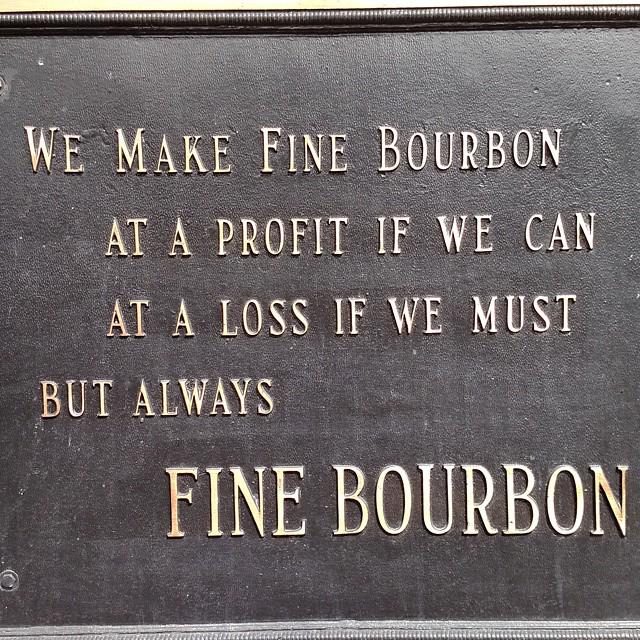


 ) has everything on a 2tb external which is backed up on two mirrored 2tb in an external case, the worst thing that could happen such as fire or flood would of course destroy it all but to any degree you could lose everything.
) has everything on a 2tb external which is backed up on two mirrored 2tb in an external case, the worst thing that could happen such as fire or flood would of course destroy it all but to any degree you could lose everything. 
