|
|
Post by Jean Genie on Apr 28, 2018 19:17:20 GMT -5
My kids bought me an Amazon echo. Anybody know how/if I can make Alexa turn my system on/off via voice command? I can't just plug my components into smart outlets, that would only put them into standby. I think I may be able to leave everything in standby mode and use an ir extender plugged into a smart outlet, or do I need to plug each piece of kit into an echo dot? I don't want to spend the money on an extender I don't need. Thanks for any knowledge you can share.😵
|
|
|
|
Post by jlafrenz on Apr 28, 2018 19:35:58 GMT -5
You are going to need something that interfaces with the components. Plugging an IR kit into a smart outlet won't gain you control of components because there isn't anything to send the IR codes to the IR kit. Alexa can communicate with some devices via a network connection. For those that don't you will need some sort of interface that works with Alexa and your gear.
|
|
|
|
Post by novisnick on Apr 28, 2018 20:19:41 GMT -5
Harmony Hub will do it for you. Best Buy puts them on sale as a package, remote and hub for $70.00 from time to time. Great deal and it works just fine. It does take some time to set up but then it’s pretty easy sailing. Good luck, let us know how the project comes along. Just captured this from Best Buy 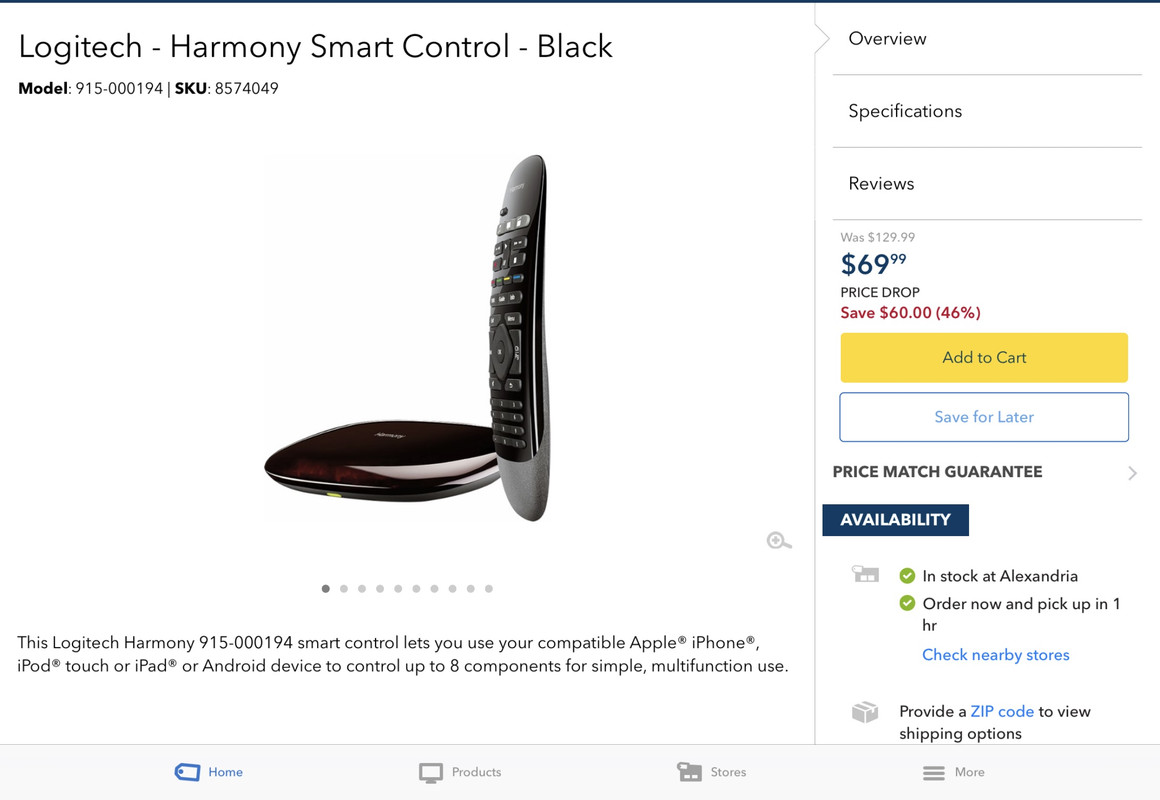 |
|
|
|
Post by Jean Genie on Apr 28, 2018 22:17:05 GMT -5
Thanks, JL & Nick for the response. I saw this while checking out the Emo ET-3.
"The ET-3 can also be configured to send trigger signals to up to three connected devices as soon as it is powered on. You can then plug the power supply for the ET-3 into any powered outlet on a remote controlled power strip or piece of stereo equipment. As soon as the ET-3 receives power, it will send trigger signals to turn on the trigger-enabled equipment"
So, it seems, I could use the ET-3, plugged into a smart plug, and I could tell Alexa to "Emo up", thereby inducing the ET-3 to power a USP -1, XPA -2 and Oppo 103, no?
PLEASE, correct me if I'm mistaken.
Thanks,
George
|
|
|
|
Post by novisnick on Apr 28, 2018 22:29:28 GMT -5
I personally doncare for that route, besides the hub can do so much more!
You can configure comands like, Watch TV ot Watch a Movie where it will power up the Oppo, USP-1 and your amps and even change the settingson the USP-1.
My comands are for
Watch Apple TV
Watch tv
Watch a Movie
Plat Tidal
AirPlay
Turn on lights,,,,,etc,,,,
|
|
|
|
Post by garbulky on Apr 28, 2018 22:45:43 GMT -5
Thanks, JL & Nick for the response. I saw this while checking out the Emo ET-3. "The ET-3 can also be configured to send trigger signals to up to three connected devices as soon as it is powered on. You can then plug the power supply for the ET-3 into any powered outlet on a remote controlled power strip or piece of stereo equipment. As soon as the ET-3 receives power, it will send trigger signals to turn on the trigger-enabled equipment" So, it seems, I could use the ET-3, plugged into a smart plug, and I could tell Alexa to "Emo up", thereby inducing the ET-3 to power a USP -1, XPA -2 and Oppo 103, no? PLEASE, correct me if I'm mistaken. Thanks, George I got exactly what you are trying to do all sorted out. I use the et-3 with alexa and my xpa-1. You need to use a smart outlet for the et-3. This way alexa turns the smart oulet on and off which turns the et-3 on and off and that turns on/off your devices. But that's the least it can do. With voice I can: - adjust the volume on my DC-1 dac and change the inputs and mute the volume as well. - Play blu-ray movies on my non alexa blu ray player - Turn on my (two tvs) - Play movies and tv shows with netflix and hulu - with my voice! Like saying play transformers dark of the moon on netflix....and it does it. -Turn off the lights in my living room or dim them to "movie mode". - Adjust the thermostat with my voice. "Make it cooler" So anyway, I explain all of this in lots of detail in my Alexa review found here
emotivalounge.proboards.com/thread/51943/talk-house-amazing-echo-review[/font] The first part just shows what I use it for. The second part (second post on thread) is probably the more useful section for you = how I set it up and what it cost, all the devices that I bought. |
|
|
|
Post by jlafrenz on Apr 29, 2018 8:42:58 GMT -5
Thanks, JL & Nick for the response. I saw this while checking out the Emo ET-3. "The ET-3 can also be configured to send trigger signals to up to three connected devices as soon as it is powered on. You can then plug the power supply for the ET-3 into any powered outlet on a remote controlled power strip or piece of stereo equipment. As soon as the ET-3 receives power, it will send trigger signals to turn on the trigger-enabled equipment" So, it seems, I could use the ET-3, plugged into a smart plug, and I could tell Alexa to "Emo up", thereby inducing the ET-3 to power a USP -1, XPA -2 and Oppo 103, no? PLEASE, correct me if I'm mistaken. Thanks, George You can go this route to turn things on and off, but this wouldn't allow you to select different sources or inputs. You would need something like the Harmony Hub to be able to turn equipment on to the right input. |
|
|
|
Post by RichGuy on Apr 29, 2018 10:05:08 GMT -5
I had one of the original Amazon echo's, since I use home automation to control every light in my home as well as other things I thought the echo would be a nice addition. Unfortunately I found the echo was very limited in it's abilities and it became more and more buggy with time, while I had it working to turn on/off brighten/dim many of my lights at first soon it started to just "I cannot find the whichever light" and do nothing.
I also think it would be very limited to control a sound or HT system only able to do a few very basic commands. I never tried using it in that way at all as I always felt my very nice URC MX-990 remote to be far superior.
I can also see a volume problem as when my music or HT were playing echo normally could not hear me over the sound from my system.
The echo also needs to be told to do something in very specific ways in order to work especially when working with other external components and if not worded exactly as needed it will not do what you want it to do and it may take a long sentence worded exactly just right to do many things.
Anyway I no longer have my echo connected, I still do have it if anyone wants to buy it though. I found the echo way too limited for the things I'd have wanted it to do.
|
|
|
|
Post by novisnick on Apr 29, 2018 10:57:33 GMT -5
I had one of the original Amazon echo's, since I use home automation to control every light in my home as well as other things I thought the echo would be a nice addition. Unfortunately I found the echo was very limited in it's abilities and it became more and more buggy with time, while I had it working to turn on/off brighten/dim many of my lights at first soon it started to just "I cannot find the whichever light" and do nothing. I also think it would be very limited to control a sound or HT system only able to do a few very basic commands. I never tried using it in that way at all as I always felt my very nice URC MX-990 remote to be far superior. I can also see a volume problem as when my music or HT were playing echo normally could not hear me over the sound from my system. The echo also needs to be told to do something in very specific ways in order to work especially when working with other external components and if not worded exactly as needed it will not do what you want it to do and it may take a long sentence worded exactly just right to do many things. Anyway I no longer have my echo connected, I still do have it if anyone wants to buy it though. I found the echo way too limited for the things I'd have wanted it to do. The next generation echo is much better and combining it with a Harmony Hub make it a powerful tool. Initial setup does take some time but the outcome is rewarding. Now, if your someone like Boomzilla that changes gear often, dont waist your time. |
|
|
|
Post by Jean Genie on Apr 29, 2018 11:01:31 GMT -5
Thanks again all & great post Mr.G., but I really don't care to commit to so substantial an investment of resources as all that. My thoughts were more along the lines of, "hmm, will this thing turn my system on & off when I tell it to" .
And it appears that it will, so long as I have the ET-3 and a smart plug. It seems as though it will do that (and no more) for about $50😜, which is fine.The rest (mode changes,volume control,etc.) I can do with my remote control(s).
I am mostly interested in the novelty of the device right now and not so much the full integration of my home.
Perhaps that's something I'll be pursuing...😎
For now, I'll just go with the ET-3 & smart plug and take it from there.
Great stuff guys, I appreciate the input.
George
|
|
|
|
Post by RichGuy on Apr 29, 2018 13:59:27 GMT -5
I had one of the original Amazon echo's, since I use home automation to control every light in my home as well as other things I thought the echo would be a nice addition. Unfortunately I found the echo was very limited in it's abilities and it became more and more buggy with time, while I had it working to turn on/off brighten/dim many of my lights at first soon it started to just "I cannot find the whichever light" and do nothing. I also think it would be very limited to control a sound or HT system only able to do a few very basic commands. I never tried using it in that way at all as I always felt my very nice URC MX-990 remote to be far superior. I can also see a volume problem as when my music or HT were playing echo normally could not hear me over the sound from my system. The echo also needs to be told to do something in very specific ways in order to work especially when working with other external components and if not worded exactly as needed it will not do what you want it to do and it may take a long sentence worded exactly just right to do many things. Anyway I no longer have my echo connected, I still do have it if anyone wants to buy it though. I found the echo way too limited for the things I'd have wanted it to do. The next generation echo is much better and combining it with a Harmony Hub make it a powerful tool. Initial setup does take some time but the outcome is rewarding. Now, if your someone like Boomzilla that changes gear often, dont waist your time. I prefer my URC MX-990 remote  I made a new thread to show it's customization, awesome remote! emotivalounge.proboards.com/thread/52710/remote-customization-urc-mx-990 |
|
|
|
Post by mgbpuff on Apr 29, 2018 16:08:20 GMT -5
A Harmony Hub with an Amazon Alexa product is hard to beat for complex systems. Create activities like Watch TV, watch a movie on big screen, watch FireTv, listen to Tidal, etc. can be invoked by voice, tablet or phone, or by a Harmony Remote (not necessary but nice to have and having one can increase the number of devices from 8 to 15). Harmony has a command bank for nearly every component out there. It really works out well if you have a combination family room / home theater.
|
|
|
|
Post by garbulky on Apr 29, 2018 16:50:24 GMT -5
A Harmony Hub with an Amazon Alexa product is hard to beat for complex systems. Create activities like Watch TV, watch a movie on big screen, watch FireTv, listen to Tidal, etc. can be invoked by voice, tablet or phone, or by a Harmony Remote (not necessary but nice to have and having one can increase the number of devices from 8 to 15). Harmony has a command bank for nearly every component out there. It really works out well if you have a combination family room / home theater. It's especially useful if you have a bunch of components that you switch between. Like me I use a fire tv, Blu ray player, CD player, and PC extensively. Not having to switch tv inputs and DAC inputs is a blessing. I just say things like "turn on PC mode" and it will change the input on my tv to the pc input, and change the input on my DAC to the BNC connection. Also when I go to use my system in the morning I say "turn on electronics" and it turns on the lights in my living room, tv, and both monoblock amps all at the same time. So this system can scale well, even to modestly complex systems like mine. By far though the most use I get is to say "play" and "pause". Not having to reach for a remote to do that is nice. I also found that there is a "manual button pusher" that could be integrated in to alexa with some code. This would allow me to do things that requires physical button presses - like turning on a dryer or coffee maker in the morning. Not too convenient as I have to use certain protocols and jump through some hoops to set it up. But eventually it will likely come to alexa as being a plug n play function.  |
|
|
|
Post by mgbpuff on Apr 30, 2018 9:04:41 GMT -5
Thanks! Microbot Push is new to me but strikes me as being a little on the Rube Goldberg side of invention!  |
|
|
|
Post by garbulky on Apr 30, 2018 9:41:15 GMT -5
Thanks! Microbot Push is new to me but strikes me as being a little on the Rube Goldberg side of invention!  From reading the reviews on its Prota "hub" it looks like it's not really ready for primetime with immature software design. |
|
|
|
Post by jlafrenz on Apr 30, 2018 9:55:35 GMT -5
For the price of that Microsoft Push you could just buy an automated light switch that has working software and a much cleaner look.
|
|
|
|
Post by garbulky on Apr 30, 2018 10:04:28 GMT -5
For the price of that Microsoft Push you could just buy an automated light switch that has working software and a much cleaner look. I would use it for the Schiit Ygdrassil because their makers think that remotes for switching inputs on DACs is too futuristic.  |
|

