|
|
Post by mickmagnus on Sept 21, 2019 11:21:39 GMT -5
I have a Stealth DC-1 that will not install correctly on windows 10 1809. It shows as "USB Audio Device" and says error code 10, cannot start this device. I have tried installing the driver manually and tried running the setup.exe and all it says is plug in your cmedia which it is but is not detected. Is this thing dead?
|
|
|
|
Post by garbulky on Sept 22, 2019 1:14:18 GMT -5
I believe you will need to contact Emotiva. There are some trouble shooting options.
One obvious one to do is to turn the computer completely off (not in sleep mode). Then connect the USB to the computer. Then turn it on and see if it will work.
Another way is that there is an options button on the setup menu of the DC-1 front panel where you can select USB mode. Setting it to 1 means that it won't require drivers. But when you do it, it is limited to USB 1 which is a max of 48khz.
|
|
|
|
Post by creimes on Sept 22, 2019 2:07:47 GMT -5
Sounds like the firmware in the DC-1 needs to be re-flashed, I know that Keith explains the newer version of Windows 10 which you would know by it has Paint 3D instead of just paint as an easy way to confirm it if it';s the newer version you don't need to install the drivers, but if the DC-1 isn't being recognized by the PC I would say the DC-1 needs to be flashed, not sure if it is something you can do yourself though. I'm trying to remember what happened but I somehow messed up the C-Media firmware on one of my XMC-1's and had to download the firmware install tool and I had a bit of a time doing it but I managed to re-install/flash it back onto the XMC-1, it's been a while so I can't remember the details but maybe that same thing needs to be done to your DC-1 ? This screenshot I got from searching google is bringing back some vague memory of it but I would call Emotiva about your issue 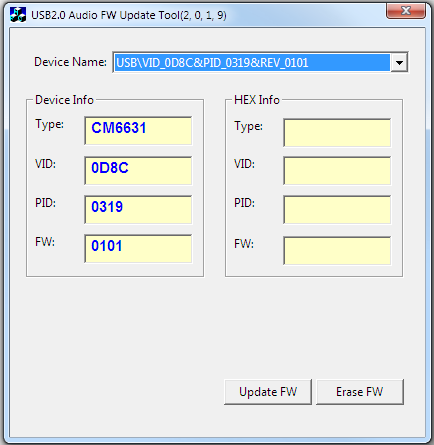 Chad |
|
|
|
Post by vcautokid on Sept 22, 2019 5:38:33 GMT -5
Another thing is not to use USB Hubs at all with the DC-1. Don't think you mentioned that but that is another thing that can bite you on some DACs. I was lucky that Big Ego didn't care I was going through a USB Hub. Hope you get this figured out and solved. DC-1 is a nice DAC.
|
|
|
|
Post by mickmagnus on Sept 22, 2019 8:50:41 GMT -5
Not using any USB hubs. I have tried switching the usb mode. It is detected by windows and is listed as usb audio device but has a yellow exclamation and under properties says error code 10 cannot start this device. I have tried everything to install the emotiva provided driver it does get installed but gets the same error cannot start this device. I have tried multiple cables and multiple computers with different operating systems and get the same error. Is it possible to reflash this myself?
|
|
|
|
Post by garbulky on Sept 22, 2019 13:02:25 GMT -5
Not using any USB hubs. I have tried switching the usb mode. It is detected by windows and is listed as usb audio device but has a yellow exclamation and under properties says error code 10 cannot start this device. I have tried everything to install the emotiva provided driver it does get installed but gets the same error cannot start this device. I have tried multiple cables and multiple computers with different operating systems and get the same error. Is it possible to reflash this myself? I think Calling Emotiva is your best bet. If it all fails there are things called USB to optical adapters as well as USB to coax adapters. |
|
|
|
Post by mickmagnus on Sept 23, 2019 15:55:34 GMT -5
I managed to find this tool, and firmware. My computer does detect the device and gets the device name in the update window, but the device info is blank and attempting to re-flash the firmware fails. Sounds like the firmware in the DC-1 needs to be re-flashed, I know that Keith explains the newer version of Windows 10 which you would know by it has Paint 3D instead of just paint as an easy way to confirm it if it';s the newer version you don't need to install the drivers, but if the DC-1 isn't being recognized by the PC I would say the DC-1 needs to be flashed, not sure if it is something you can do yourself though. I'm trying to remember what happened but I somehow messed up the C-Media firmware on one of my XMC-1's and had to download the firmware install tool and I had a bit of a time doing it but I managed to re-install/flash it back onto the XMC-1, it's been a while so I can't remember the details but maybe that same thing needs to be done to your DC-1 ? This screenshot I got from searching google is bringing back some vague memory of it but I would call Emotiva about your issue 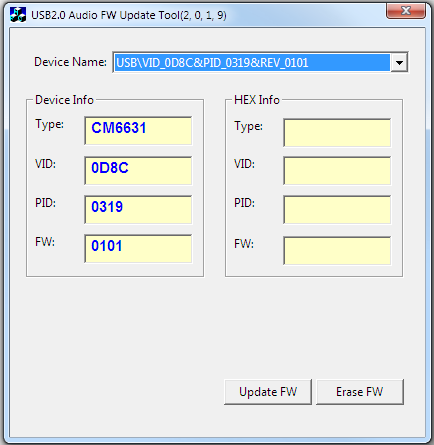 Chad |
|
|
|
Post by mickmagnus on Sept 23, 2019 15:59:08 GMT -5
I purchased a replacement CM6631A and will let everyone know what the outcome is.
|
|
|
|
Post by garbulky on Sept 23, 2019 16:39:32 GMT -5
|
|
|
|
Post by jamco on Sept 23, 2019 17:38:28 GMT -5
The Windows’ native USB driver is what you want to use for your Windows 10, Build 1809, operating system, not Emotiva’s USB driver.
I’m running Windows 10, Build 1903, using the Windows’ native USB driver to stream TIDAL and SPOTIFY to my DC-1.
|
|
|
|
Post by creimes on Sept 23, 2019 18:00:22 GMT -5
I had issues as well doing this on my XMC-1 , took about 15 or so tries and somehow all of a sudden it worked but I can't for the life of me remember why lol. I do remember why I was doing it, my XMC-1 had the older firmware that only went to 24 96khz so i wanted to do the update, I can't find any info on that now though. I managed to find this tool, and firmware. My computer does detect the device and gets the device name in the update window, but the device info is blank and attempting to re-flash the firmware fails. Sounds like the firmware in the DC-1 needs to be re-flashed, I know that Keith explains the newer version of Windows 10 which you would know by it has Paint 3D instead of just paint as an easy way to confirm it if it';s the newer version you don't need to install the drivers, but if the DC-1 isn't being recognized by the PC I would say the DC-1 needs to be flashed, not sure if it is something you can do yourself though. I'm trying to remember what happened but I somehow messed up the C-Media firmware on one of my XMC-1's and had to download the firmware install tool and I had a bit of a time doing it but I managed to re-install/flash it back onto the XMC-1, it's been a while so I can't remember the details but maybe that same thing needs to be done to your DC-1 ? This screenshot I got from searching google is bringing back some vague memory of it but I would call Emotiva about your issue 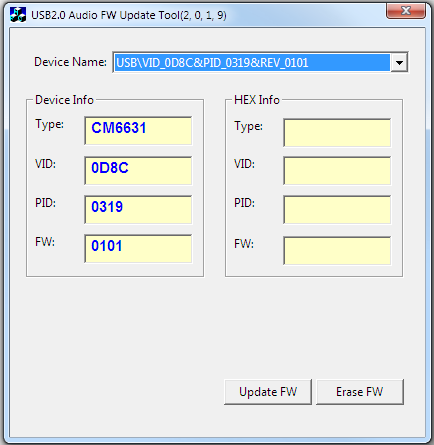 Chad |
|
|
|
Post by creimes on Sept 23, 2019 23:31:23 GMT -5
|
|
|
|
Post by mickmagnus on Sept 24, 2019 8:57:04 GMT -5
Would be nice to know if that stream update for the xmc-1 could be used for the dc-1 or if emotiva can provide a .hex file for the dc-1. Keith L would be the contact? I am looking to replace both the CM6631A usb controller and the SST39LF040 flash chip which is the external storage for the CM6631A. I have both chips ordered and on their way. |
|
KeithL
Administrator   
Posts: 10,517
|
Post by KeithL on Sept 24, 2019 10:01:35 GMT -5
DON'T REPLACE THE FLASH CHIP UNLESS YOU HAVE TO.
You may or may not have to replace the flash chip when you replace the CM6631 - usually not. - Even if you don't have to replace the flash chip you may still have to re-flash it (sometimes you do; sometimes not) - The USB code for the XMC-1 WILL work on the DC-1 (although it will identify itself to your computer as an XMC-1)  - IF you replace the flash chip you MUST use the faster version (I think it's 400 mHz) - Since the flash chip is difficult to replace, and rarely goes bad, we STRONGLY recommend doing the C-Media chip first (and don't change the flash unless you HAVE to). Your best bet is.... - change the C-Media chip first - IF it still doesn't work then try re-flashing the flash - IF and only if that still doesn't work then change the flash chip
Would be nice to know if that stream update for the xmc-1 could be used for the dc-1 or if emotiva can provide a .hex file for the dc-1. Keith L would be the contact? I am looking to replace both the CM6631A usb controller and the SST39LF040 flash chip which is the external storage for the CM6631A. I have both chips ordered and on their way. |
|
KeithL
Administrator   
Posts: 10,517
|
Post by KeithL on Sept 24, 2019 10:08:04 GMT -5
Note that newer versions of Windows 10, which already contain an internal driver, MAY NOT WORK WITH THE SEPARATE DRIVER.
(So, if you already had the driver installed, then updated to Windows 10, it may then not work... and you may need to REMOVE the separate driver.)
To do so...... - WITH THE DAC CONNECTED go into Device Manager, locate the driver, and UNINSTALL it - Disconnect the DAC (unplug the USB cable) - WITH THE DAC DISCONNECTED reboot the computer - Now reconnect the DAC - At this point WIndows should detect the new device and install the proper driver
Also remember that the DC-1 is fussy about USB cables.... So always use a good quality commercial USB 2.0 rated cable two meters or shorter in length. (Some longer cables MAY work, and I've used Amazon Basics 3 meter ones successfully, but no promises.)
(Some "audiophile" USB cables are off-spec and DON'T work.)
|
|
|
|
Post by mickmagnus on Sept 24, 2019 11:44:43 GMT -5
I have tried removing the driver and reinstalling with no luck tried multiple cables. This looks to be like a failed usb controller on the device or failed flash memory attached to the usb controller. Where would I obtain a copy of the firmware for the usb controller? Does emotiva have that? .hex file. I have the flash tool but need firmware. Note that newer versions of Windows 10, which already contain an internal driver, MAY NOT WORK WITH THE SEPARATE DRIVER.
(So, if you already had the driver installed, then updated to Windows 10, it may then not work... and you may need to REMOVE the separate driver.)
To do so...... - WITH THE DAC CONNECTED go into Device Manager, locate the driver, and UNINSTALL it - Disconnect the DAC (unplug the USB cable) - WITH THE DAC DISCONNECTED reboot the computer - Now reconnect the DAC - At this point WIndows should detect the new device and install the proper driver
Also remember that the DC-1 is fussy about USB cables.... So always use a good quality commercial USB 2.0 rated cable two meters or shorter in length. (Some longer cables MAY work, and I've used Amazon Basics 3 meter ones successfully, but no promises.)
(Some "audiophile" USB cables are off-spec and DON'T work.)
|
|
KeithL
Administrator   
Posts: 10,517
|
Post by KeithL on Sept 24, 2019 13:34:18 GMT -5
NOTE, however, that these little black boxes vary quite widely in terms of their capabilities... so read the specs carefully. There are several based on C-Media or XMos chips that do the full 24/192k and support asynchronous mode (in the $50-$75 range).
However, this particular one only supports up to 48k, and doesn't seem to be asynchronous. (When you connect it to a computer it supports DS mode but not the WASAPI modes.)
I used the one I have as a USB-to-S/PDIF converter, to add another USB input, and, within its limitations, it seemed to work just fine. (Note that I did NOT carefully compare it to anything else.)
I didn't listen to the DAC portion of it, and I don't think I'd bother to upgrade all the insides, as one reviewer on Amazon seems to be suggesting .
However, for $22 you really can't go too far wrong.
|
|
KeithL
Administrator   
Posts: 10,517
|
Post by KeithL on Sept 24, 2019 13:45:28 GMT -5
Attached.....
We really do this very rarely these days.... I THINK this hex file will work, and will allow the DC-1 to show up as "DC-1" on connected devices, and it should work with the updater you already have.
NOTE (TO EVERYONE ELSE):
DO NOT re-flash the firmware on the DC-1 unless you have specific reason to believe that it needs being done. The firmware will need to be re-flashed if you actually change the flash chip, and sometimes if you change the C-Media chip, but rarely fails on its won.
(The updater occasionally won't work on certain computers and, if you erase the chip, and the re-flash fails, your USB input will no longer work.)
dc-1xx.hex (57.08 KB) I have tried removing the driver and reinstalling with no luck tried multiple cables. This looks to be like a failed usb controller on the device or failed flash memory attached to the usb controller. Where would I obtain a copy of the firmware for the usb controller? Does emotiva have that? .hex file. I have the flash tool but need firmware. Note that newer versions of Windows 10, which already contain an internal driver, MAY NOT WORK WITH THE SEPARATE DRIVER.
(So, if you already had the driver installed, then updated to Windows 10, it may then not work... and you may need to REMOVE the separate driver.) To do so...... - WITH THE DAC CONNECTED go into Device Manager, locate the driver, and UNINSTALL it - Disconnect the DAC (unplug the USB cable) - WITH THE DAC DISCONNECTED reboot the computer - Now reconnect the DAC - At this point WIndows should detect the new device and install the proper driver Also remember that the DC-1 is fussy about USB cables.... So always use a good quality commercial USB 2.0 rated cable two meters or shorter in length. (Some longer cables MAY work, and I've used Amazon Basics 3 meter ones successfully, but no promises.)
(Some "audiophile" USB cables are off-spec and DON'T work.)
|
|
KeithL
Administrator   
Posts: 10,517
|
Post by KeithL on Sept 24, 2019 13:52:11 GMT -5
Some of the first batch of XMC-1's had the wrong USB firmware in them - which left them configured as UAC1. UAC1 devices work without additional drivers, even on older versions of Windows, which can be a benefit, but are usually limited to 24/96k. (Now that both Windows and Apple devices have UAC2 drivers built in there are really no benefits to UAC1.)
This error was strictly limited to the first batch of 100 XMC-1 units... and, as far as I know, they've all been taken care of by now.
I had issues as well doing this on my XMC-1 , took about 15 or so tries and somehow all of a sudden it worked but I can't for the life of me remember why lol. I do remember why I was doing it, my XMC-1 had the older firmware that only went to 24 96khz so i wanted to do the update, I can't find any info on that now though. I managed to find this tool, and firmware. My computer does detect the device and gets the device name in the update window, but the device info is blank and attempting to re-flash the firmware fails. |
|
|
|
Post by vcautokid on Sept 24, 2019 14:20:46 GMT -5
All of sudden my Analog challenges pale in comparison to this. Hope there is a happy ending.
|
|

