|
|
Post by thompson12 on Jan 23, 2023 20:32:47 GMT -5
I found them not sure what I did I was just clicking tiring different things I read on Google and all the sudden they were there. Loaded in miniDSP no problem then I wanted to check them in REW but it won't load. I can see the files in REW but when I click on them it says there is nothing to open. Mitch So was loading into the miniDSP successful? And were you able to measure the result with REW and did it match pretty well with the predicted as seen in MSO? Mine usually are pretty close to what MSO predicts, and if it isn't, then that means I entered something incorrectly. REW's predictions are like 98% accurate, and MSO's predictions are about 80% accurate from what I've seen so far. Yes loading into the miniDSP was successful thanks for the help. I didn't have a chance to run REW yet to verify the response it did drop the sub levels quite a bit I think I'm gonna run MOS again and change some of the settings and see if I can get the levels a little better. Mitch |
|
|
|
Post by thompson12 on Jan 23, 2023 20:45:38 GMT -5
Using MSO gives me some insight as to what happens when Dirac scavenges dB’s to use in its EQ’ing. When a MSO filter is created, just for subwoofers, the overall volume level of the subwoofer channel is reduced because MSO is using subtractive gain as an EQ element of one or more subs in a group. Usually, MSO will reduce the gain of two of the three subwoofer filters for my group of subs, leaving one at its nominal gain level of 0.0dB while the others could be as much as -12dB lower. More than one filter had me reduce the gain of two subs by -6dB. A filter created last week had a -12dB for one of the subs. So these EQ apps will use whatever we let them use. In the case of MSO, we can set the app so it can only use so much, and no more, but at the expense of smoothing the frequency response curve. So you can have a totally smooth response at a very low amount of final output level, or, you can say it’s ok to allow some “bumps” in the response curve and give the subwoofers a higher final gain level, albeit at a lower level than no EQ at all. There is one danger in how MSO does all of this, and that is the fact that if one subwoofer is at -12dB, and another is at 0.0dB, then at full volume the sub with no reduction of output will be whopping away at full tilt and might even be damaged if the volume level is increased enough. So you’ve got to know what each sub’s capability is prior to applying a filter and what the processor volume setting is at that point! Let’s say that high volume level of the processor for a movie with a great soundtrack is -12dB, but after EQ the volume level of the subwoofer channel is -10dB and one of the subwoofers in the group had NO REDUCTION AT ALL, then that subwoofer will be operating at -2dB volume level!! Can your subwoofer be at that high of a volume level and be ok? It’s a good idea to find the limits of each sub by using REW sweeps for each sub, noting the volume level setting of the processor. This limit is not difficult to find. If the sweeps are from 20-150Hz, then start with a pretty normal volume level, like -18dB for example, then raise the volume of the processor in 3dB steps until you notice a “sag” in the trace - most likely at the low end at 20Hz, the level will not be 3dB higher than the previous one. This is the limit at 20Hz. Keep in mind that with each additional sub in a group there will be sum gain involved, so when multiple subs are working together there might be +6dB or much more total gain. But the important thing here is to note what the actual Volume Control Level is because that is the limit of where the subwoofer becomes unhealthy. So if the volume control is at -5dB, then after EQ the subwoofer channel with all subs working has got to be strong enough - with some amount of headroom - that the subs can play with minimum distortion and a stress level that won’t shorten the life of any subwoofer. MOS gave me gain results for the subs at 0.00 -3.00 -6.00 and -6.00 Mitch |
|
ttocs
Global Moderator    I always have a wonderful time, wherever I am, whomever I'm with. (Elwood P Dowd)
I always have a wonderful time, wherever I am, whomever I'm with. (Elwood P Dowd)
Posts: 8,170
|
Post by ttocs on Jan 23, 2023 23:09:41 GMT -5
MSO gave me gain results for the subs at 0.00 -3.00 -6.00 and -6.00 Mitch I would guess most of us who have used Dirac are used to around -6dB output loss. I think I recall that Dirac has a -10dB minimum, so it won't go lower than that, and I've never encountered Dirac lowering the output by that amount before. Most of the time, since I've been testing with limiting the "minimum" negative gain, the lowest gain number is often -6dB. But left unrestricted, and if needed, that number could be all the way down to -12dB, which kills a lot of the power from the subwoofer group. But it also gets dangerous as I mentioned before. That subwoofer with no gain reduction is working at full strength, and not at a reduced amount like the ones with -6dB or -12dB. So you'll want to find out what the volume limit is for all the subs at full gain, 0.00dB when only using MSO filters. When running Dirac on top of MSO filters, there may be more reduction involved, but this would be for the entire group. So this is why, after running Dirac, I will run REW to find out what the subwoofer output is with USER EQ as well as with Dirac EQ. This all needs to be understood to know what the final safe max volume level will be. It all can depend on how much smoothing vs how much output you want. |
|
|
|
Post by donh50 on Jan 23, 2023 23:31:12 GMT -5
I had an exchange with Flavio at Dirac Live several years ago and this is what he said about its gain range (ignore the rest, I was asking them to expose more of the settings and provide greater flexibility in user control of certain parameters):
This is the gain range of the filters so not exactly the same as what you are seeing.
|
|
ttocs
Global Moderator    I always have a wonderful time, wherever I am, whomever I'm with. (Elwood P Dowd)
I always have a wonderful time, wherever I am, whomever I'm with. (Elwood P Dowd)
Posts: 8,170
|
Post by ttocs on Jan 23, 2023 23:39:03 GMT -5
I had an exchange with Flavio at Dirac Live several years ago and this is what he said about its gain range (ignore the rest, I was asking them to expose more of the settings and provide greater flexibility in user control of certain parameters): This is the gain range of the filters so not exactly the same as what you are seeing. Good info, thanks! So the 10dB thing I was trying to recall is only for "boost", not cut - which has no limit in Dirac. Interesting that I have yet to witness a boost with MSO. All the filters I've created so far have only cuts in them. |
|
|
|
Post by donh50 on Jan 23, 2023 23:50:19 GMT -5
I had an exchange with Flavio at Dirac Live several years ago and this is what he said about its gain range (ignore the rest, I was asking them to expose more of the settings and provide greater flexibility in user control of certain parameters): This is the gain range of the filters so not exactly the same as what you are seeing. Good info, thanks! So the 10dB thing I was trying to recall is only for "boost", not cut - which has no limit in Dirac. Interesting that I have yet to witness a boost with MSO. All the filters I've created so far have only cuts in them. NP. You'd have to ask Andy, but I have a vague old memory that he only cuts (attenuates)... A lot of filter programs work that way to avoid outrageous boosts, but you may have to manually adjust the overall amplitude (trim) as a result. |
|
|
|
Post by fbczar on Jan 24, 2023 1:45:11 GMT -5
I had an exchange with Flavio at Dirac Live several years ago and this is what he said about its gain range (ignore the rest, I was asking them to expose more of the settings and provide greater flexibility in user control of certain parameters): This is the gain range of the filters so not exactly the same as what you are seeing. In my experience Dirac's ability to boost declines as the frequency falls below 80Hz. A 3, maybe 4db boost is all that is possible in the lower frequencies. My experience also tells me that Dirac is unlikely to attenuate by 10db or more, with consistency, across the entire frequency spectrum. Unlimited attenuation does not seem to be the case with peaks above 10db. Fortunately Dirac will often show when it has failed to follow a custom curve. REW is also able to show the extent to which Dirac is successful. I find a totally flat curve can tell a lot about what Dirac can do and the amount of boost in a custom curve may dictate how low the entire curve must be for a curve with boost to work. |
|
|
|
Post by donh50 on Jan 24, 2023 8:09:54 GMT -5
I had an exchange with Flavio at Dirac Live several years ago and this is what he said about its gain range (ignore the rest, I was asking them to expose more of the settings and provide greater flexibility in user control of certain parameters): This is the gain range of the filters so not exactly the same as what you are seeing. In my experience Dirac's ability to boost declines as the frequency falls below 80Hz. A 3, maybe 4db boost is all that is possible in the lower frequencies. My experience also tells me that Dirac is unlikely to attenuate by 10db or more, with consistency, across the entire frequency spectrum. Unlimited attenuation does not seem to be the case with peaks above 10db. Fortunately Dirac will often show when it has failed to follow a custom curve. REW is also able to show the extent to which Dirac is successful. I find a totally flat curve can tell a lot about what Dirac can do and the amount of boost in a custom curve may dictate how low the entire curve must be for a curve with boost to work. My info is from Dirac Live, but it may be related to the analysis and filter choices made by the program for your particular system. I was able to boost 10 dB at 30 Hz in my system, but have since backed well off that. It was whilst I was doing initial testing and exploring the limits with a large bass boost. I was able to cut by about 30 dB but did not try (no need) any more than that when I was matching crossover slopes. I was doing the same thing as you, generating a flat response then seeing how much I could boost or cut. It may depend upon particular installations (speakers, rooms, etc.) influencing the available filters. In any event, Dirac Live is outside the scope of MSO, so I'll leave it at that. MSO and similar approaches are good for combining subwoofer responses and creating a single, simpler response for the processor to handle, freeing up filters in the processor for other frequencies. That is less an issue for Audyssey since it greatly increased the number of bass filters several years ago, but I do not know what other programs have available. I have noticed a number of AVRs do not handle multiple subwoofers well, with some having parallel (hard-wired) sub outputs instead of independent outputs (XMC/RMC do offer independent sub channels), and few offering more than two subwoofer outputs. I am using four channels of my AVP for my subs so they are all independent. However, many folk advocate using MSO to handle the subs as a group for the AVR/AVP, an approach I would like to try at some point. I could run MSO then program the filter coefficients into my AVP so that's likely how I would start. Andy is a great help both in creating and supporting MSO and in assisting users. FWIWFM - Don |
|
|
|
Post by fbczar on Jan 24, 2023 10:24:27 GMT -5
In my experience Dirac's ability to boost declines as the frequency falls below 80Hz. A 3, maybe 4db boost is all that is possible in the lower frequencies. My experience also tells me that Dirac is unlikely to attenuate by 10db or more, with consistency, across the entire frequency spectrum. Unlimited attenuation does not seem to be the case with peaks above 10db. Fortunately Dirac will often show when it has failed to follow a custom curve. REW is also able to show the extent to which Dirac is successful. I find a totally flat curve can tell a lot about what Dirac can do and the amount of boost in a custom curve may dictate how low the entire curve must be for a curve with boost to work. My info is from Dirac Live, but it may be related to the analysis and filter choices made by the program for your particular system. I was able to boost 10 dB at 30 Hz in my system, but have since backed well off that. It was whilst I was doing initial testing and exploring the limits with a large bass boost. I was able to cut by about 30 dB but did not try (no need) any more than that when I was matching crossover slopes. I was doing the same thing as you, generating a flat response then seeing how much I could boost or cut. It may depend upon particular installations (speakers, rooms, etc.) influencing the available filters. In any event, Dirac Live is outside the scope of MSO, so I'll leave it at that. MSO and similar approaches are good for combining subwoofer responses and creating a single, simpler response for the processor to handle, freeing up filters in the processor for other frequencies. That is less an issue for Audyssey since it greatly increased the number of bass filters several years ago, but I do not know what other programs have available. I have noticed a number of AVRs do not handle multiple subwoofers well, with some having parallel (hard-wired) sub outputs instead of independent outputs (XMC/RMC do offer independent sub channels), and few offering more than two subwoofer outputs. I am using four channels of my AVP for my subs so they are all independent. However, many folk advocate using MSO to handle the subs as a group for the AVR/AVP, an approach I would like to try at some point. I could run MSO then program the filter coefficients into my AVP so that's likely how I would start. Andy is a great help both in creating and supporting MSO and in assisting users. FWIWFM - Don Thanks for your response. When I had an XMC-1 I used the stereo sub setting. I have an XMC-2 now and it does not have stereo sub capability so I used the L&R sub outputs for a while. Recently I have been using one output with a Y splitter and so far that seems the best setup I have used with two subs and Dirac. Do you think MSO would be beneficial for just two subs? |
|
|
|
Post by donh50 on Jan 24, 2023 11:01:40 GMT -5
Thanks for your response. When I had an XMC-1 I used the stereo sub setting. I have an XMC-2 now and it does not have stereo sub capability so I used the L&R sub outputs for a while. Recently I have been using one output with a Y splitter and so far that seems the best setup I have used with two subs and Dirac. Do you think MSO would be beneficial for just two subs? I played with stereo and dual-mono and ultimately left them as dual-mono when I had my XMC-1 set up. Using a Y splitter along with phase/delay adjustment on my subs gave me the same results (as expected). If you are getting good results now you'd have to decide if the extra complexity and expense is worth it (MSO is free, but you need a miniDSP or similar way to implement the filters). Note I do not use MSO so am not really competent to assess use cases. IIRC, Andy has said it will work for two subs, but that limits its solution space, so how much it might help depends on your system (and room, flexibility in placement, etc.) I would start by measuring with REW or similar SW to see just what sort of response you have and how far you can get with tweaking your present system before adding another device. Again IIRC, several years back a few users reported their results using MSO with two subs and the results were generally favorable, but again in my vague memory it took some extra tweaks (moving subs and/or adjusting MSO's parameters) in a case or two to optimize the result. If you have the ability to adjust the delay on your subs, and time to measure and tweak, I am not sure how much more you'd get using MSO. It did take a fair amount of tweaking to dial in my four subs using Dirac Live and the XMC-1. In hindsight I'd probably been better off buying a miniDSP, running MSO, and finishing in a day or two rather than a few week(end)s of tweaking and messing around. For myself, I'd like to compare Trinnov's default scheme to Harman's SFM (Sound Field Management) and MSO, but my system sounds OK as-is and my time and interest for tweaking is minimal lately. |
|
ttocs
Global Moderator    I always have a wonderful time, wherever I am, whomever I'm with. (Elwood P Dowd)
I always have a wonderful time, wherever I am, whomever I'm with. (Elwood P Dowd)
Posts: 8,170
|
Post by ttocs on Jan 24, 2023 12:01:57 GMT -5
I agree with Don, if you're getting good results then MSO might be adding some unnecessary complexity. MSO has a pretty steep learning curve, and getting the best with it requires a lot of time and diligence. It's got some annoying traits that I wish were more customizable, like when I am working with a clone of the BASELINE Config, every time I want to edit some settings, the BASELINE Config is listed first instead of the one I'm currently editing. So I always need to be mindful that I'll always need to select the "other" config instead of the automatically opened set of options. Here are a couple of 2-subwoofer results from MSO. One is both front subs - LR (Left+Right), the other is one front sub and the back sub - RB (Right+Back). It's the Left Front sub that is the problem child, so I'm figuring out how to deal with it, which will mean moving it to adjust it's response. Using a Target Curve that has a good amount of tilt helps to reduce the amount of Cut MSO will use so the final output level isn't reduced as much. It also allows for using a lower Reference Level and still retain decent low frequency level and provide MSO more freedom with being able to EQ the upper frequencies more. These two examples are using a Reference level of 75dB. If I choose a lower Reference Level the upper frequencies would be flatter, and you can see why, the resultant response is too close to the original with a 75dB Ref. 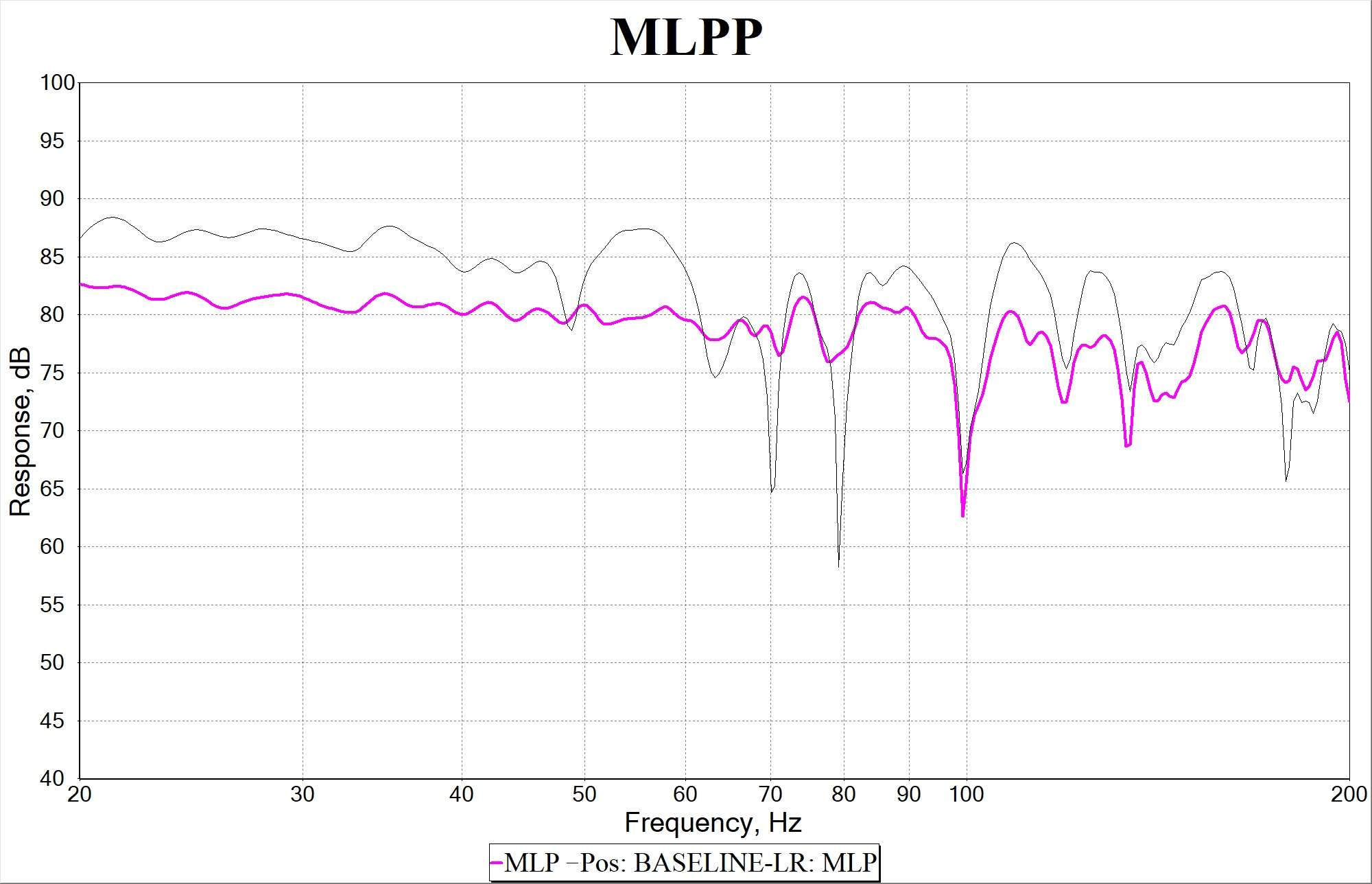  |
|
KeithL
Administrator   
Posts: 10,274
|
Post by KeithL on Jan 24, 2023 12:16:22 GMT -5
I figure I should mention something here in response to that question... blasphemy though it is... If you're trying to time align two subs, or align one sub with your other speakers, there are actually other simpler solutions... that sometimes work pretty well. For one thing you can actually use the "speaker distance" setting to time align two or more speakers. All that distance setting does is to add a delay - which corresponds to about 1 millisecond per "foot". If you're just looking to do "an all-pass time alignment" then this is by far the easiest way to do it... and you can set it to a fraction of a millisecond... and it works with "dual mono subs". (And, yes, if you're using Dirac Live, it's going to do this for you.) Also, on some subwoofers, you have a variable "phase" control. Depending on the sub what this actually does may be somewhat difficult to figure out. With most subs what that control does is a bit vague... and it ends up applying some sort of variable phase shift that may vary with frequency... But it is another control you can experiment with when trying to time align two or more subs. (And, unlike the distance setting, if this setting is on the sub, you can use it in addition to, or before, Dirac Live.) The simplest, but still quite effective, way to adjust a subwoofer is to play a test tone right around the crossover point... Then "tune" everything for maximum output at that frequency... at the listening position... When you have maximum output then everything will be "physically in phase at that frequency at that position"... THEN you adjust things like the exact crossover frequency and getting a smooth blend without any obvious dips of bumps... (If you're not into really complex calculations and measurements you may be surprised at how effective this sort of relatively simple adjustment can actually be.) (Also keep in mind that you can do this by ear... but you can also do it more precisely with a meter or an RTA.) My info is from Dirac Live, but it may be related to the analysis and filter choices made by the program for your particular system. I was able to boost 10 dB at 30 Hz in my system, but have since backed well off that. It was whilst I was doing initial testing and exploring the limits with a large bass boost. I was able to cut by about 30 dB but did not try (no need) any more than that when I was matching crossover slopes. I was doing the same thing as you, generating a flat response then seeing how much I could boost or cut. It may depend upon particular installations (speakers, rooms, etc.) influencing the available filters. In any event, Dirac Live is outside the scope of MSO, so I'll leave it at that. MSO and similar approaches are good for combining subwoofer responses and creating a single, simpler response for the processor to handle, freeing up filters in the processor for other frequencies. That is less an issue for Audyssey since it greatly increased the number of bass filters several years ago, but I do not know what other programs have available. I have noticed a number of AVRs do not handle multiple subwoofers well, with some having parallel (hard-wired) sub outputs instead of independent outputs (XMC/RMC do offer independent sub channels), and few offering more than two subwoofer outputs. I am using four channels of my AVP for my subs so they are all independent. However, many folk advocate using MSO to handle the subs as a group for the AVR/AVP, an approach I would like to try at some point. I could run MSO then program the filter coefficients into my AVP so that's likely how I would start. Andy is a great help both in creating and supporting MSO and in assisting users. FWIWFM - Don Thanks for your response. When I had an XMC-1 I used the stereo sub setting. I have an XMC-2 now and it does not have stereo sub capability so I used the L&R sub outputs for a while. Recently I have been using one output with a Y splitter and so far that seems the best setup I have used with two subs and Dirac. Do you think MSO would be beneficial for just two subs? |
|
|
|
Post by marcl on Jan 24, 2023 12:34:22 GMT -5
I figure I should mention something here in response to that question... blasphemy though it is... If you're trying to time align two subs, or align one sub with your other speakers, there are actually other simpler solutions... that sometimes work pretty well. For one thing you can actually use the "speaker distance" setting to time align two or more speakers. All that distance setting does is to add a delay - which corresponds to about 1 millisecond per "foot". If you're just looking to do "an all-pass time alignment" then this is by far the easiest way to do it... and you can set it to a fraction of a millisecond... and it works with "dual mono subs". (And, yes, if you're using Dirac Live, it's going to do this for you.) Also, on some subwoofers, you have a variable "phase" control. Depending on the sub what this actually does may be somewhat difficult to figure out. With most subs what that control does is a bit vague... and it ends up applying some sort of variable phase shift that may vary with frequency... But it is another control you can experiment with when trying to time align two or more subs. (And, unlike the distance setting, if this setting is on the sub, you can use it in addition to, or before, Dirac Live.) The simplest, but still quite effective, way to adjust a subwoofer is to play a test tone right around the crossover point... Then "tune" everything for maximum output at that frequency... at the listening position... When you have maximum output then everything will be "physically in phase at that frequency at that position"... THEN you adjust things like the exact crossover frequency and getting a smooth blend without any obvious dips of bumps... (If you're not into really complex calculations and measurements you may be surprised at how effective this sort of relatively simple adjustment can actually be.) (Also keep in mind that you can do this by ear... but you can also do it more precisely with a meter or an RTA.) Thanks for your response. When I had an XMC-1 I used the stereo sub setting. I have an XMC-2 now and it does not have stereo sub capability so I used the L&R sub outputs for a while. Recently I have been using one output with a Y splitter and so far that seems the best setup I have used with two subs and Dirac. Do you think MSO would be beneficial for just two subs? But, but .... when you use two subs dual mono Dirac aligns them separately to the other speakers and to each other time-wise, but it does not correct them together with the EQ as we do with the other methods. Dirac correcting amplitude separately when they're going to play together ... it's a crap shoot what you end up with. So is it better to use a Y and have Dirac do a combined (non-optimal) time alignment, but an optimized amplitude correction? I think it is ... |
|
ttocs
Global Moderator    I always have a wonderful time, wherever I am, whomever I'm with. (Elwood P Dowd)
I always have a wonderful time, wherever I am, whomever I'm with. (Elwood P Dowd)
Posts: 8,170
|
Post by ttocs on Jan 24, 2023 12:53:25 GMT -5
The simplest, but still quite effective, way to adjust a subwoofer is to play a test tone right around the crossover point... Then "tune" everything for maximum output at that frequency... at the listening position... When you have maximum output then everything will be "physically in phase at that frequency at that position"... This. I've used this method with great success when I had each Front Speaker connected to a pair of dedicated subs via speaker level connection. So this was aligning a pair of stacked subs to one speaker, and it works great! The same cannot be said for aligning a multi-subwoofer group to every individual speaker in the room with vastly different woofers and lower frequency capabilities. The crossover needs of a speaker with a 4" passive woofer is not the same as a speaker with dual 10" active woofers. |
|
ttocs
Global Moderator    I always have a wonderful time, wherever I am, whomever I'm with. (Elwood P Dowd)
I always have a wonderful time, wherever I am, whomever I'm with. (Elwood P Dowd)
Posts: 8,170
|
Post by ttocs on Jan 24, 2023 13:25:10 GMT -5
This is a comparison of the same MSO project with the only change being setting the Reference Level to either 75dB or 72dB. With lower overall output -3dB, the 72dB Reference Level version only shows some minor improvement in the flattening of the curve. How it sounds is not the point of this demo, I'm just pointing out that we can get nuts trying to get the "most" out of a correction filter, but at what cost? The cost here is less output everywhere. Marshall Lucky (Used Cars) and I think that cost is too high. In the overlay below, the 72dB Ref version is in Green and you can see the pink showing above in some places, with the most obvious improvement being at about 95Hz. Be careful what you wish for.  edit: The Black traces are the same original summed curve. I moved one plot up to line up the corrected curves on top of each other. |
|
|
|
Post by donh50 on Jan 25, 2023 10:32:14 GMT -5
Using KeithL 's suggestion of playing a test tone at the crossover frequency is one I have made and used many times in the past (I am sure I am not the first; I used that as a quick test for sound reinforcement (live concert) setups back in the 70's). It did not work as well with my XMC-1 because Dirac Live would tweak phase independently as part of its processing. Often I would have to go back and tweak everything in again. I do not know if that behavior was a bug later fixed in FW (though it was the same in the last update I saw for the XMC-1), nor if it has changed for the next-gen processors (RMCx, XMC-2). Dirac Live knows nothing of crossovers and treats every speaker as full-range. Mixing crossovers and subs as ttocs said also greatly complicates matters. With multiple subs, and of course other speakers, you must adjust amplitude (level) and delay (phase) to get everything in synch at the MLP. What I would do was to play a tone at the crossover frequency from each sub and speaker alone, adjusting their level (trims) for equal volume. Then play them together to adjust the delay for maximum amplitude (so the sound waves add instead of subtract at the MLP). That got complicated and time-consuming even for a relatively simple system. I ultimately ran my subs as a dual-mono pair (front and rear) and tweaked the subs' delays (on the subs themselves) to dial everything in. |
|
KeithL
Administrator   
Posts: 10,274
|
Post by KeithL on Jan 25, 2023 11:21:54 GMT -5
It's also worth mentioning that a lot depends on your listening goals or needs. For example, it's easier to achieve a nice flat response at one listening position if you only care about that one spot. However, if you want a reasonably flat response over a large area, you're probably going to have to compromise. And, more to the point, the exact compromises you'll have to pick between may not be obvious. (This is the point where, since there is no single "best solution", different software may work well, or not so well, in different situations.) I should also point out that measuring and calibrating each speaker separately is not "a bug"... If you were to completely characterize each speaker separately... as well as the room itself... they you could also completely predict how any combination of them would act... And, at that point, there would be no reason or benefit to going back and measuring multiple speakers together... However, since neither Dirac Live, nor any other easily implemented system, actually does characterize individual speakers completely, we are limited to approximations... And thus we can then improve matters when we start from those approximations and then take more measurements to fine tune the results. And, yes, there would be benefits to having Dirac Live take its measurements after the crossover... However, if they did it that way, you would lose the ability to adjust the crossover after you did the Dirac Calibration... (And some folks would find that to be more drawback than benefit.) I would just like to throw something in here as a reminder to some folks... THERE IS NO SUCH THING AS PERFECT ROOM CORRECTION.Room correction is always going to be a compromise.(And, as such, there will always be choices to be made, and fine tuning to be carried out.) Using KeithL 's suggestion of playing a test tone at the crossover frequency is one I have made and used many times in the past (I am sure I am not the first; I used that as a quick test for sound reinforcement (live concert) setups back in the 70's). It did not work as well with my XMC-1 because Dirac Live would tweak phase independently as part of its processing. Often I would have to go back and tweak everything in again. I do not know if that behavior was a bug later fixed in FW (though it was the same in the last update I saw for the XMC-1), nor if it has changed for the next-gen processors (RMCx, XMC-2). Dirac Live knows nothing of crossovers and treats every speaker as full-range. Mixing crossovers and subs as ttocs said also greatly complicates matters. With multiple subs, and of course other speakers, you must adjust amplitude (level) and delay (phase) to get everything in synch at the MLP. What I would do was to play a tone at the crossover frequency from each sub and speaker alone, adjusting their level (trims) for equal volume. Then play them together to adjust the delay for maximum amplitude (so the sound waves add instead of subtract at the MLP). That got complicated and time-consuming even for a relatively simple system. I ultimately ran my subs as a dual-mono pair (front and rear) and tweaked the subs' delays (on the subs themselves) to dial everything in. |
|
ttocs
Global Moderator    I always have a wonderful time, wherever I am, whomever I'm with. (Elwood P Dowd)
I always have a wonderful time, wherever I am, whomever I'm with. (Elwood P Dowd)
Posts: 8,170
|
Post by ttocs on Jan 25, 2023 11:35:05 GMT -5
I would just like to throw something in here as a reminder to some folks... THERE IS NO SUCH THING AS PERFECT ROOM CORRECTION.Room correction is always going to be a compromise.(And, as such, there will always be choices to be made, and fine tuning to be carried out.) Exactly! Please allow me to glom-on to this. Not only is there "No Such Thing" (a fav movie of mine!), but it's also a "dance with the devil in the pale moonlight" when we want to correct everything and get pretty looking graphs but not go so far as to suck the life out of the sound. I'll take a narrow null or two if the alternative is loss of dynamics. |
|
|
|
Post by donh50 on Jan 25, 2023 12:13:51 GMT -5
The "bug" I had in mind was the phase issue, so a "feature" of the way it was implemented. If Dirac Live was after the crossover I would not have had to re-adjust delays in my system, but as KeithL said you'd have to rerun Dirac Live if you changed the crossover. I suspect most people fix the crossover then tweak the response multiple times but that is just my personal use case. |
|
|
|
Post by fbczar on Jan 25, 2023 16:17:45 GMT -5
Deleted
|
|

