|
|
Post by brettjb on Feb 12, 2010 0:39:43 GMT -5
The PE idea is a good one and while a rather large file to download also comes with the need to burn an ISO - not for the faint of heart. It does have the benefit of not messing with your windows or mac system...assuming it can cope with hardware differences for the USB chipsets etc. The beauty of the PE is that Emotiva can, if necessary, simply drop a disc in the mail to users who are having difficulty with their Windows install, or have only a Mac (hopefully Intel-based!) or a Linux box at their disposal. I wish I had thought of rolling a PE disc during my earlier struggles...  Sending a PE disc to a customer is doubtless preferable to paying freight both ways for a firmware upgrade. It has the added benefit of not requiring the customer to go without for days. Windows licensing might be an issue, however... --Brett |
|
|
|
Post by wizardofoz on Feb 12, 2010 4:17:58 GMT -5
As it (PE) is not an installable OS maybe the issue of licensing is not much of a worry. There was as I recall and I have a couple of images available of beta windows 7 releases that had fairly long expiry for testing...if they were not connected to the internet then maybe these can also be used...maybe wont help the mac users, but I might try a bootcamp install of one just for fun, sand certainly will try a VMWare check...Just I dont have a UMC-1 to test it with  Lonnie... might be worth placing a revision date on your PDF too |
|
|
|
Post by Nemesis.ie on Feb 12, 2010 6:47:17 GMT -5
You can always set the date on the computer to e.g. October 2009 and then you can use e.g. a Win 7 RTM test disc for this kind of thing any time you like.  The Win 7 RTM version will start rebooting PCs at the end of March (every 2 hours) and expire in June I think. |
|
|
|
Post by dkjohn on Feb 12, 2010 8:38:44 GMT -5
4. corrected Hope this helps Lonnie - I am still having this issue after a successful firmware update (I did not have this before the update). I am using component output and a mix of component and non-HDCP HDMI sources. Ideally I'd set the UMC-1 on pass-through (long story), or even 1080i-60hz, but every time I turn the unit off and turn it back on, it reverts to 480p. Any suggestions? Try re-updating firmware? Reset to factory defaults again? Otherwise, I can call the office tomorrow during business hours. Thanks, Jeff I believe that once you turn on a source that the memory in the UMC will revert it back to the resolution last set that's what happens with mine. |
|
|
|
Post by tjb4141 on Feb 12, 2010 8:38:46 GMT -5
Update finely worked yesterday, First tried it on a one week old hp dv6 laptop win 7 no luck, then an older dell laptop win xp pro no luck,a DIY HTPC gigabyte board with AMD 940 black 8 gig ram so plenty of speed no luck, a two year old Compaq laptop win 7 no luck, tried with winrar 32 & 64 and 7zip(the OS's were all 64 bit) So I got out the restore discs for the Compaq laptop (vista 32 bit) restored it back to OE out of the box setup, downloaded winrar 32 and EMO updates again, did the update step by step and it worked with ease, I did not time it expecting it to not work, it only took a few minutes to update. Prior to update auto emo-q was way off and different every time I ran it, After update and auto emo-q speaker distance was right on crossovers are still off it set front to full surrounds to 20 & 40 and center 40 sub to 60 and it is still adding a rear speaker that is not there, eq settings are off they just look like random settings one speaker was just flat line, I only ran emo-q one time as it was midnight till I got it set up after plowing and cleaning snow all day, SQ seamed to be better but not 100% sure on that as I did not listen more then a few minutes I'll play with it more tonight and a lot more this weekend OK, Did you try your UMC and run a disk, show or CD to see how it sounded? It might look way off, but according to the Videos, emo is composating for your room. |
|
|
|
Post by bobbart on Feb 12, 2010 9:09:02 GMT -5
Update finely worked yesterday, First tried it on a one week old hp dv6 laptop win 7 no luck, then an older dell laptop win xp pro no luck,a DIY HTPC gigabyte board with AMD 940 black 8 gig ram so plenty of speed no luck, a two year old Compaq laptop win 7 no luck, tried with winrar 32 & 64 and 7zip(the OS's were all 64 bit) So I got out the restore discs for the Compaq laptop (vista 32 bit) restored it back to OE out of the box setup, downloaded winrar 32 and EMO updates again, did the update step by step and it worked with ease, I did not time it expecting it to not work, it only took a few minutes to update. Prior to update auto emo-q was way off and different every time I ran it, After update and auto emo-q speaker distance was right on crossovers are still off it set front to full surrounds to 20 & 40 and center 40 sub to 60 and it is still adding a rear speaker that is not there, eq settings are off they just look like random settings one speaker was just flat line, I only ran emo-q one time as it was midnight till I got it set up after plowing and cleaning snow all day, SQ seamed to be better but not 100% sure on that as I did not listen more then a few minutes I'll play with it more tonight and a lot more this weekend OK, Did you try your UMC and run a disk, show or CD to see how it sounded? It might look way off, but according to the Videos, emo is composating for your room. There is no way that emoq is compensating for his room. It is adding settings for speakers he doesn't even have and some eq are completely flat, there is no way that is right. Several people have had the same problems with nonexistent speakers getting emoq settings, but we have yet to hear a good explantion for it. |
|
ratmice
Emo VIPs    I'm not an actor, but I play one on TV.
I'm not an actor, but I play one on TV.
Posts: 1,853
|
Post by ratmice on Feb 12, 2010 11:42:19 GMT -5
Here are 2 screenshots. Emo-Q was run twice consecutively. The mic was moved approximately 3 feet between runs.  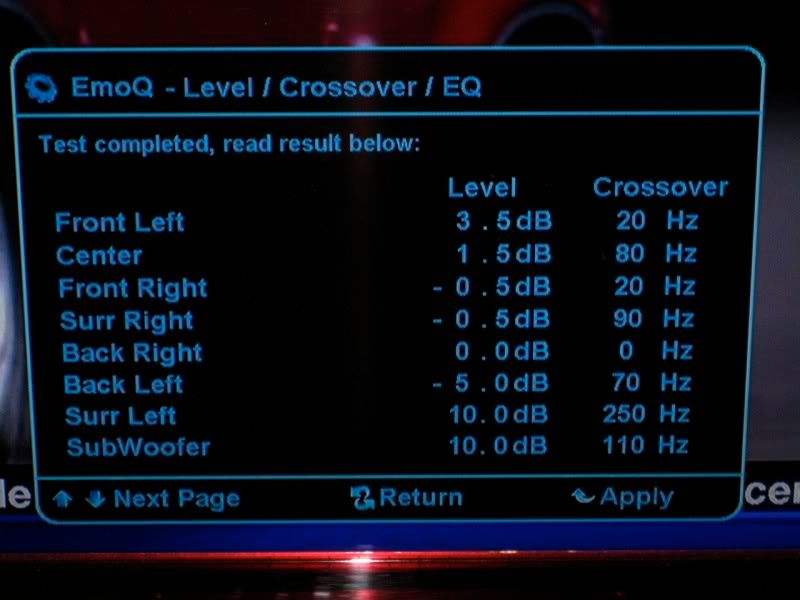 please note - I don't have back speakers. |
|
venaka
Emo VIPs    There is always something bigger!
There is always something bigger!
Posts: 146
|
Post by venaka on Feb 12, 2010 14:06:06 GMT -5
Man I bet this UMC can even sound better,
So I ran emoq again, and holy b-JEZUZ. It sounds better,
It set the Klipsch rb-5 II's now at 60hz instead of 130, like previous settings. All I did was put the mic facing the speakers instead of facing the ceiling..Is this how the mic should be.
I literally sat in the couch centered and placed the mic in my forehead..lol..
seriously if someone can post their expertise settings on bookshelf type speakers.
|
|
|
|
Post by harblar on Feb 12, 2010 14:37:07 GMT -5
I ran Emo-Q about 3-4 times and am getting similar results as those above. 5.1 setup. After running getting settings where there aren't speakers and where there are speakers it keeps them completely flat. crossovers are all over the board every time I run it. One time they'll be close the next time all over even though the mic hasn't moved and the ambient level has remained constant. The sub is also given a flat eq across the board. Guess I'm going to have to learn how to eq my setup manually.  Other things to note. Haven't had a ton of time to play, but this is what I've noticed so far. My inputs were also scrambled and required a default reload. Watching cable via a motorola DCT-6416 III dvr, I skipped ahead on a recorded show and had the issue where the center channel drops and seems to come from the subwoofer. This was present before the update and only seems to happen on cable. Requires an input switch to get the center channel back. Aside from that I haven't noticed any other bugs I had before, like the audio drop during a pause or no sound playing. (most notably on my HTPC, if it went more than a minute or so without playing something the umc would lose the signal and require an input switch) Again I've only had a few hours to play, but it's looking pretty good so far. EDIT: Oh yeah almost forgot. Lonnie, in a previous thread you mentioned something about crossover slopes being set at 12db and that they shouldn't be. After running Emo-Q all of my slopes are at 12db. Is that right? If not what should I be aiming for there? |
|
|
|
Post by bobbart on Feb 12, 2010 14:39:03 GMT -5
I ran Emo-Q about 3-4 times and am getting similar results as those above. 5.1 setup. After running getting settings where there aren't speakers and where there are speakers it keeps them completely flat. crossovers are all over the board every time I run it. One time they'll be close the next time all over even though the mic hasn't moved and the ambient level has remained constant. The sub is also given a flat eq across the board. Guess I'm going to have to learn how to eq my setup manually.  Other things to note. Haven't had a ton of time to play, but this is what I've noticed so far. My inputs were also scrambled and required a default reload. Watching cable via a motorola DCT-6416 III dvr, I skipped ahead on a recorded show and had the issue where the center channel drops and seems to come from the subwoofer. This was present before the update and only seems to happen on cable. Requires an input switch to get the center channel back. Aside from that I haven't noticed any other bugs I had before, like the audio drop during a pause or no sound playing. (most notably on my HTPC, if it went more than a minute or so without playing something the umc would lose the signal and require an input switch) Again I've only had a few hours to play, but it's looking pretty good so far. Try to eq your sub manually and see if it works. You have alot of the same problems you did and the manual eq would not work at all on my sub. |
|
|
|
Post by alhull on Feb 12, 2010 14:56:15 GMT -5
I always thought setting the crossover to a value, like 80Hz, would then filter the lower frequencies off to the LFE channel. Basically, everything below the crossover gets pushed to the sub [please, no lectures on rolloff and slopes, etc]. So why is there a crossover value even available for the subwoofer in the settings??? If the sub value is set to 70Hz like I saw in one photo in this thread, where is all THAT audio info going to? This makes no sense to me.
|
|
|
|
Post by harblar on Feb 12, 2010 14:58:06 GMT -5
I ran Emo-Q about 3-4 times and am getting similar results as those above. 5.1 setup. After running getting settings where there aren't speakers and where there are speakers it keeps them completely flat. crossovers are all over the board every time I run it. One time they'll be close the next time all over even though the mic hasn't moved and the ambient level has remained constant. The sub is also given a flat eq across the board. Guess I'm going to have to learn how to eq my setup manually.  Other things to note. Haven't had a ton of time to play, but this is what I've noticed so far. My inputs were also scrambled and required a default reload. Watching cable via a motorola DCT-6416 III dvr, I skipped ahead on a recorded show and had the issue where the center channel drops and seems to come from the subwoofer. This was present before the update and only seems to happen on cable. Requires an input switch to get the center channel back. Aside from that I haven't noticed any other bugs I had before, like the audio drop during a pause or no sound playing. (most notably on my HTPC, if it went more than a minute or so without playing something the umc would lose the signal and require an input switch) Again I've only had a few hours to play, but it's looking pretty good so far. Try to eq your sub manually and see if it works. You have alot of the same problems you did and the manual eq would not work at all on my sub. Just tried it out and I was able to manually calibrate the eq on the sub... granted I have no idea what to calibrate it too, but it did work. |
|
|
|
Post by darien87 on Feb 12, 2010 15:03:47 GMT -5
I always thought setting the crossover to a value, like 80Hz, would then filter the lower frequencies off to the LFE channel. Basically, everything below the crossover gets pushed to the sub [please, no lectures on rolloff and slopes, etc]. So why is there a crossover value even available for the subwoofer in the settings??? If the sub value is set to 70Hz like I saw in one photo in this thread, where is all THAT audio info going to? This makes no sense to me. The crossover value on the sub is there so that you can tailor the main rolloff and where the sub takes over to be as smooth as possible. You don't want a brick wall change between your mains and your sub. |
|
klinemj
Emo VIPs    Official Emofest Scribe
Official Emofest Scribe
Posts: 15,093
|
Post by klinemj on Feb 12, 2010 15:05:27 GMT -5
The speakers showing up that are not there is odd. I presume you are sure you or your dog/cat is not standing where the back speakers would be and being flatulent as the test runs.  Kidding aside...I do look forward to hearing what the story behind this is. After watching Lonnie's video's and learning how EMO-Q figures out the setting, the occasionally odd x-over settings make sense. But this no speaker but get a reco'd setting thing is odd. |
|
|
|
Post by johnnyg on Feb 12, 2010 16:02:41 GMT -5
I always thought setting the crossover to a value, like 80Hz, would then filter the lower frequencies off to the LFE channel. Basically, everything below the crossover gets pushed to the sub [please, no lectures on rolloff and slopes, etc]. So why is there a crossover value even available for the subwoofer in the settings??? If the sub value is set to 70Hz like I saw in one photo in this thread, where is all THAT audio info going to? This makes no sense to me. Excellent question. I'd like to know the answer as well. If you set the speaker crossovers to 130Hz and the sub crossover to 70hz, where does a 100Hz signal go? |
|
|
|
Post by jstoddard on Feb 12, 2010 16:36:50 GMT -5
Lonnie - I am still having this issue after a successful firmware update (I did not have this before the update). I am using component output and a mix of component and non-HDCP HDMI sources. Ideally I'd set the UMC-1 on pass-through (long story), or even 1080i-60hz, but every time I turn the unit off and turn it back on, it reverts to 480p. Any suggestions? Try re-updating firmware? Reset to factory defaults again? Otherwise, I can call the office tomorrow during business hours. Thanks, Jeff I believe that once you turn on a source that the memory in the UMC will revert it back to the resolution last set that's what happens with mine. Hi - sorry, I was not clear in my post. I was talking about turning off the UMC-1, not the source component. Most of my source components stay on at all times (Directv, Popcorn Hour). Problem is that when I turn off the UMC-1, the video resolution that is set in the UMC-1 menu changes from Pass-through (or 1080i - 60hz) down to 480p. I have not been able to find any way for the UMC-1 to keep this setting between shutting the UMC-1 down and turning it on next time. Jeff |
|
|
|
Post by gkarracer on Feb 12, 2010 17:03:01 GMT -5
The speakers showing up that are not there is odd. I presume you are sure you or your dog/cat is not standing where the back speakers would be and being flatulent as the test runs.  If that's the case, then you're really in trouble if it adjusts the "back" speakers to negative dbs. ;D |
|
DYohn
Emo VIPs   
Posts: 18,489
|
Post by DYohn on Feb 12, 2010 17:04:32 GMT -5
I always thought setting the crossover to a value, like 80Hz, would then filter the lower frequencies off to the LFE channel. Basically, everything below the crossover gets pushed to the sub [please, no lectures on rolloff and slopes, etc]. So why is there a crossover value even available for the subwoofer in the settings??? If the sub value is set to 70Hz like I saw in one photo in this thread, where is all THAT audio info going to? This makes no sense to me. Excellent question. I'd like to know the answer as well. If you set the speaker crossovers to 130Hz and the sub crossover to 70hz, where does a 100Hz signal go? alhul: in SOME processors the signal gets re-directed to the sub from other channels, but not in all of them. johnnyg: in your scenario, both the mains and the sub will receive the 100Hz signal at an attenuated level due to the crossovers. Your scenario creates a classic "frequency hole" and would be a bad setup. |
|
|
|
Post by harblar on Feb 12, 2010 17:20:25 GMT -5
The speakers showing up that are not there is odd. I presume you are sure you or your dog/cat is not standing where the back speakers would be and being flatulent as the test runs.  Kidding aside...I do look forward to hearing what the story behind this is. After watching Lonnie's video's and learning how EMO-Q figures out the setting, the occasionally odd x-over settings make sense. But this no speaker but get a reco'd setting thing is odd. The couple times I ran it it was the left surround that was missing. When I went through the setup it showed that the back right and left were missing (which they should be) when reviewing the eq settings the back right had settings and the surround left didn't. My theory is the surround left setting got saved to the back right speaker, which makes sense cause the eq was similar to the surround right. |
|
|
|
Post by hogweed75 on Feb 12, 2010 20:15:26 GMT -5
Did the firmware update today. Wasn't looking forward to it but I finally got it to work. I was able to get it loaded with my Sony Vaio Laptop Win7 64bit. It took several tries to get the driver to install and see the UMC but once it did the update was fast and easy.
For Emo-Q room set up I tried the standard approach of using the mic at a level position were my head would be and really didn't like the results. I had to keep tweaking the EQ to get a good sound as well as many of the distances and everything seemed so far off. I just wasn't happy with the sound I was getting. It was bright and the lower midrange was too sucked out. Certain lower frequency vocals were hard to hear. I finally reset everything to the default setting and started over.
Next I tried setting up Emo-Q the way I first set the system up originally which was by putting the mic on a very small pillow (I know. I'm not supposed to do this) exactly where my head would be on the recliner with the mic directed almost straight at the TV and ML Motiff center speaker. When I ran Emo-Q the distances were almost perfect and exactly the same on R/L with the center setting just 4" shorter which is very close. The eq did some cuts in certain places that worked perfectly and dialed the sub in at 70Hz. I changed the crossover settings (which were way off. R/L @ 250 and center @ 170) to what I wanted and the sound is now amazing! Very alive, open and detailed but not bright or hard in any area. The bass is extremely tight and articulate again too. The last setting was very boomy and bloated.
It's nice that you can adjust the crossover points while listening to a source and dial it in just right so that everything is very smooth, seamless and cohesive. The correct room eq makes movies sound very alive and interesting yet smooth and clean. The way it's tuned in now gives a very spacious sound! Really nice on concert Bluray's!
Still more to test but it seems to be locking in on everything well even the TV tuner from my HTPC. Time to go watch something else! The difference between the sound I had last night with the standard mic placement and what I have today with the mic placed pointing at the TV/center speaker is a giant leap forward. I even did a seperate stereo (2.1) Emo-Q setting with the center and rears turned off and received good results. I haven't compared the eq results yet to see if it mattered but I saved that in eq #3 and use it for FM and CD. I'm very happy with the unit now!
|
|

