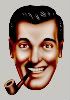|
|
Post by monkeypimp on Apr 16, 2010 15:17:28 GMT -5
Can you try calling them one more time this afternoon? You would be the perfect person to ask those questions, given that: 1. You currently have a UMC-1. 2. I stole from your "issues" list. ;D Well, it just so happens that I did call again. I got to talk to Vince. The foremost question I had was about the possibility of the FW update being corrupt even though the install appeared to proceed without issue. According to him that scenario IS possible. Here's a synopsis that I posted in a couple of threads: I just spoke with Vince, so they are definately in da house. He stated in no uncertain terms that, if you are using XP, you have to use safe mode + networking to update. Any other way leads to the posssibility of corruption. He did not say that there would be any outward manifestation (read observable errrs) of the corruption. Now where I come from networking has nothing to do with USB, but he stated it (USB) would not transfer data without the networking option. So there ya go. I'm going to try that update procedure when I get home tonight. I thought it best to forego talking about the other problems until I was sure that the update process was pristine. If they are still present then I told him he'd hear from me on Monday. Luckily for you, you get to hear about them here first :-) I spoke to Vincent this morning and what suprised him is that I am having the same issues as everyone else and I am running Windows 7. He still wanted me to reinstall in safemode+networking...which I have done twice now and I am still having all the same issues. Audio drops and sudden switch to loud volume from the rear speakers. Frustrating to say the least. I feel like I have no way to know whether or not this is a firmware issue or an installation issue. |
|
|
|
Post by mlkmgr on Apr 16, 2010 15:55:36 GMT -5
stall tactics IMO. if they want people to load the firmware in safe-mode and networking, why not post that "critical" information within the instructions?
why not post an update with this walk-through, that those who call receive, on the boards or emo-tv? instead the silence or pointing to user error are the results once again...
i will stick with their amps, at least they work....
|
|
|
|
Post by dkjohn on Apr 16, 2010 16:01:07 GMT -5
Ok I started Windows in safe mode + networking re installed software no change same problem just for your info guys/girls.
|
|
ratmice
Emo VIPs    I'm not an actor, but I play one on TV.
I'm not an actor, but I play one on TV.
Posts: 1,853
|
Post by ratmice on Apr 16, 2010 16:02:20 GMT -5
Ok I started Windows in safe mode + networking re installed software no change same problem just for your info guys/girls. That's pretty much what I was expecting, but at least you can confront them with a "by-the-book" install. |
|
|
|
Post by monkumonku on Apr 16, 2010 16:07:53 GMT -5
stall tactics IMO. if they want people to load the firmware in safe-mode and networking, why not post that "critical" information within the instructions? why not post an update with this walk-through, that those who call receive, on the boards or emo-tv? instead the silence or pointing to user error are the results once again... i will stick with their amps, at least they work.... How about doing a video? Show the video of each step, along with what the display and power buttons should look like during the process. |
|
ratmice
Emo VIPs    I'm not an actor, but I play one on TV.
I'm not an actor, but I play one on TV.
Posts: 1,853
|
Post by ratmice on Apr 16, 2010 16:12:42 GMT -5
stall tactics IMO. if they want people to load the firmware in safe-mode and networking, why not post that "critical" information within the instructions? why not post an update with this walk-through, that those who call receive, on the boards or emo-tv? instead the silence or pointing to user error are the results once again... i will stick with their amps, at least they work.... How about doing a video? Show the video of each step, along with what the display and power buttons should look like during the process. Yeah, but watching the video while running the installer is enough to corrupt the DSP upload  |
|
|
|
Post by Delaney on Apr 16, 2010 16:35:18 GMT -5
How about doing a video? Show the video of each step, along with what the display and power buttons should look like during the process. +1 Great idea |
|
|
|
Post by Walter Mitty on Apr 16, 2010 17:38:22 GMT -5
What everyone missed was the footnote that stated: ** installer must stand on one foot with extended coat hanger in left hand, to improve reception.  |
|
|
|
Post by oldnickt on Apr 16, 2010 20:42:20 GMT -5
Thank you oldnick, your post above has helped me make my decision to keep waiting for my place in the pre-order list to come. First post here. I have to admit responses to the new firmware update had me a little afraid. I have been going back and forth between waiting for a UMC-1 and getting a refurb Marantz sr6003. I currently have a UPA-5 with no processor as my reciever does not have pre-outs. Sometimes I plug my squeeze box directly into the UPA and wow does it sound good. Cant wait for the UMC-1. Philip So just a follow on. While the system was better (some issue I won't go into have gone away with the reflash) the audio drop out is still present. Easiest to reproduce going from 2.0 to 5.1 and almost always recoverable by changing the input setup (I usually up the level by 1dB and save it and then drop the level back.) The sound is very good when it works. Clearly this is a critical issue that needs a fix, be it firmware or hardware for the UMC-1 to be usable, so I am confident Emo will fix it. Very frustrating though. |
|
|
|
Post by monkeypimp on Apr 16, 2010 22:25:44 GMT -5
why not post an update with this walk-through, that those who call receive, on the boards or emo-tv? instead the silence or pointing to user error are the results once again... i will stick with their amps, at least they work.... I will say that Vincent acknowledged that it is screwed up and that in the future it will be a system where you can just use a USB flash drive and it will install from there. He said that the UMC is not a Slave in the chain, as others had speculated, and that by using a USB flash drive it will make things work much much better as there is nothing that can corrupt the install. So while I am irritated and not happy that I will likely have to send my unit back in for the firmware, I am sure that Emotiva does realize there are problems and that they are looking forward at ways to fix them. |
|
|
|
Post by Nodscene on Apr 16, 2010 22:37:14 GMT -5
stall tactics IMO. if they want people to load the firmware in safe-mode and networking, why not post that "critical" information within the instructions? why not post an update with this walk-through, that those who call receive, on the boards or emo-tv? instead the silence or pointing to user error are the results once again... i will stick with their amps, at least they work.... You definitely could be right, although I tend to give people the benefit of the doubt (even when I shouldn't sometimes). I think it's also quite possible that they aren't exactly sure what's going on either. It's also quite possible that somehow they never ran into this problem in testing. Which of course means they need more beta testers but that's a little beside the point. I just can't see how it would make sense for them to release the firmware knowing that these issues exist as it is a real showstopper for some. In the long run it isn't going to do them any favours. Of course I could be completely wrong on all accounts  |
|
|
|
Post by mlkmgr on Apr 16, 2010 22:50:52 GMT -5
i hope we are all wrong, but history has repeated itself over and over with the umc......
|
|
|
|
Post by algreen345 on Apr 16, 2010 23:24:53 GMT -5
This thing has been out for 4 months. Haven't any of you wondered why not one audiophile magazine or website has reviewed it yet? Not even fan-boys like Audioholics?
If you were Emotiva would you send this not-ready-for-primetime processor for review and risk your reputation?
Of course not, that's what customers are for...
|
|
|
|
Post by RayoVac on Apr 16, 2010 23:33:06 GMT -5
What is silly about all of this is... its USB communication. I don't care if you are using XP, 7, VMWare, BootCamp, Vista etc. Either the update program finds the UMC-1 via the USB drivers and communicates or it doesn't. PERIOD!! All this crap that SafeMode, OS version etc. is going to make a difference is ridiculous. If Emos update program doesn't have the checks (or self awareness) in place to know whether it properly sent and ACK'd the packets... then we have MUCH BIGGER problems.
If you ran the update and it reported successful, I would be willing to bet that doing the update again in Safe Mode, different OS, firewall on/off blah, blah, blah... is not going to make a bit of difference.
Lets move forward and get the real issues resolved. If I can't write an application to update my hardware properly without all the special "Planets in Perfect Alignment" stuff... how do I expect to get a handle on the actual OS/Firmware running within?
|
|
|
|
Post by monkeypimp on Apr 16, 2010 23:39:12 GMT -5
What is silly about all of this is... its USB communication. I don't care if you are using XP, 7, VMWare, BootCamp, Vista etc. Either the update program finds the UMC-1 via the USB drivers and communicates or it doesn't. PERIOD!! All this crap that SafeMode, OS version etc. is going to make a difference is ridiculous. If Emos update program doesn't have the checks (or self awareness) in place to know whether it properly sent and ACK'd the packets... then we have MUCH BIGGER problems. If you ran the update and it reported successful, I would be willing to bet that doing the update again in Safe Mode, different OS, firewall on/off blah, blah, blah... is not going to make a bit of difference. Lets move forward and get the real issues resolved. If I can't write an application to update my hardware properly without all the special "Planets in Perfect Alignment" stuff... how do I expect to get a handle on the actual OS/Firmware running within? It also seems like they should have a part of the installer that goes back and verifies the install. But by doing it this way they can blame the install and not the firmware. |
|
ICBM99
Emo VIPs    When will then be now? ...Soon.
When will then be now? ...Soon.
Posts: 1,702
|
Post by ICBM99 on Apr 18, 2010 22:37:37 GMT -5
I didn't see this thread until tonight, but when I did safe mode + networking I actually did record it. I haven't downloaded/uploaded the clips yet.
I still have the loss of audio from my dish dvr. The UMC also didn't do the indicated restarts, so it may still be messed up.
I'll take a look at the video, and see if its possible to upload it.
|
|