|
|
Post by drummerdano1973 on Apr 19, 2010 13:17:45 GMT -5
Just got done watching Lonnies video on updating the UMC1. Great video but half of what he does is not even in the PDF directions we were given last week. Is this why all the problems?? The thing that stuck out the most is when he uploaded the file to the UMC and the standby light went immediately to blue. In my case sometimes it would take 2 or 3 times and sometimes it would just say "No Response". Im going to try one more time while following his video to see if I can get it to work. I have absolutely no audio since the FW update but I was also one of the few that reverted back to V5 before Vince posted last Weds. not to. This was after I spoke with him and Nick at EMO last tuesday to see what they thought about reverting. At that time they didnt see an issue. Reverted back to V5 with no issues except for the ones that were there before. After talking to Vince again about the whole xp/safe mode thing I updated back to FW6 and since I HAVE NO AUDIO!!!!! Video and everything else works but no audio. Tried also on a new windows 7 laptop. Plus Vince told me the most crucial thing was the UMC power cycles at the end of the third file. I never got these nor did I see that happen in Lonnies video. Once again I am doing my best to avoid sending the unit back for service. Could the revert back and forth screwed something up?? I have gotten to many different answers from EMO and sent an email to Lonnie this morning that I am still waiting on an answer as to what I should do. Has anyone else reverted back and then update to V6 with the same issues?? I am more confused now after watching Lonnies video. I followed the PDF directions to a T and then he makes a video that does things completely different in some steps.......  |
|
ICBM99
Emo VIPs    When will then be now? ...Soon.
When will then be now? ...Soon.
Posts: 1,702
|
Post by ICBM99 on Apr 19, 2010 13:26:35 GMT -5
The only thing different I saw was Lonnies manual factory reset after the second update. When I first did the install the UMC did it on its own, when I tried the second time (on Friday) it did not. Perhaps I'll try it one more time and make sure it (or I) does the factory reboot after the installation.
My first installation went perfect as far as I could tell, but I was still having issues, so I decided to try again. Still have the same issues. Perhaps the third times the charm.
|
|
|
|
Post by SticknStones on Apr 19, 2010 13:36:34 GMT -5
Just got done watching Lonnies video on updating the UMC1. Great video but half of what he does is not even in the PDF directions we were given last week. Is this why all the problems?? The thing that stuck out the most is when he uploaded the file to the UMC and the standby light went immediately to blue. In my case sometimes it would take 2 or 3 times and sometimes it would just say "No Response". Im going to try one more time while following his video to see if I can get it to work. I have absolutely no audio since the FW update but I was also one of the few that reverted back to V5 before Vince posted last Weds. not to. This was after I spoke with him and Nick at EMO last tuesday to see what they thought about reverting. At that time they didnt see an issue. Reverted back to V5 with no issues except for the ones that were there before. After talking to Vince again about the whole xp/safe mode thing I updated back to FW6 and since I HAVE NO AUDIO!!!!! Video and everything else works but no audio. Tried also on a new windows 7 laptop. Plus Vince told me the most crucial thing was the UMC power cycles at the end of the third file. I never got these nor did I see that happen in Lonnies video. Once again I am doing my best to avoid sending the unit back for service. Could the revert back and forth screwed something up?? I have gotten to many different answers from EMO and sent an email to Lonnie this morning that I am still waiting on an answer as to what I should do. Has anyone else reverted back and then update to V6 with the same issues?? I am more confused now after watching Lonnies video. I followed the PDF directions to a T and then he makes a video that does things completely different in some steps.......  I would call to clarify the process steps that you have in question. |
|
|
|
Post by satman24122 on Apr 19, 2010 13:47:52 GMT -5
This is what I had to do to get my box updated. I even took it out of the rack and put it on the kitchen table before I started.
1. Get emonatics Drivers and be sure they are loaded check Device manger on your computer.
2. Get Loader from emonatics and install.
3. Get firmware and V6 pdf file from emotiva and copy them to your desktop.
3. turn computer off completely
4. I unplug all cables from my UMC-1 including the power and all amps
5. Make sure you leave the power unplugged for a 1 min. or so and then plug in and put in stand by mode (amber light on power button).
6.cold boot you computer into (hi f8 key until you see) safe mode with networking.
7. Be sure your usb cable is plugged into the data port on Umc-1 and your computer.
8. Fine the 1st file on you desktop and click on it and it will start the loader and start loading the file. If it fails to load completely turn off Umc-1 with switch on back for 6 seconds or so them turn it on and try again. If your Umc-1 just turns on and off 3 or 4 times and fails them I did the the cold boot at step 6 again. It took me about 4 tries to get the files loaded.
9. The big tips are cold boot your computer into safe mode with networking and unplug your umc-1 for at least 1min before you start. This is just what worked for me after 3 days of trying to get the umc-1 loaded.
|
|
rang
Emo VIPs    I NEED no instructions to now how to ROCK!!!!!
I NEED no instructions to now how to ROCK!!!!!
Posts: 373
|
Post by rang on Apr 19, 2010 13:51:16 GMT -5
where is this video at?
|
|
|
|
Post by drummerdano1973 on Apr 19, 2010 13:51:17 GMT -5
Thanks satman24122 but I saw your post the other day--still no luck with audio. Have checked all the osd settings etc.--not causing the issue. Hopefully Lonnie will get back with me.
|
|
rang
Emo VIPs    I NEED no instructions to now how to ROCK!!!!!
I NEED no instructions to now how to ROCK!!!!!
Posts: 373
|
Post by rang on Apr 19, 2010 13:55:41 GMT -5
|
|
|
|
Post by spom409 on Apr 19, 2010 14:00:00 GMT -5
I guess I'm a bit confused.
In the posting from Lonnie on the 17th :
In the current iteration of the code we have found a couple of issues which are pretty easy to take care of. But I want to spend the time to go through everything and make sure that it is right this time before it is released. So please be patient and I will give you the product you deserve.
Sincerely,
Lonnie Vaughn
After reading this I would have believed a new version of code was coming.
Or maybe not?
|
|
bootman
Emo VIPs    Typing useless posts on internet forums....
Typing useless posts on internet forums....
Posts: 9,358
|
Post by bootman on Apr 19, 2010 14:00:16 GMT -5
With this latest round of issues Emotiva will pay for shipping both ways for units having issues. I would take them up on that if after two or three times, things are not going well.  |
|
|
|
Post by carlp336 on Apr 19, 2010 14:09:48 GMT -5
spom, that is an interesting thought. y spend the time to make sure v6 gets uploaded if its not right.
i dunno, maybe some have corrupted their FW update process and may be down completely.
|
|
ICBM99
Emo VIPs    When will then be now? ...Soon.
When will then be now? ...Soon.
Posts: 1,702
|
Post by ICBM99 on Apr 19, 2010 14:10:06 GMT -5
I guess I'm a bit confused. In the posting from Lonnie on the 17th : In the current iteration of the code we have found a couple of issues which are pretty easy to take care of. But I want to spend the time to go through everything and make sure that it is right this time before it is released. So please be patient and I will give you the product you deserve.
Sincerely,
Lonnie VaughnAfter reading this I would have believed a new version of code was coming. Or maybe not? I would infer from that, that there is another firmware in the works, but it might be a while before we see it. |
|
|
|
Post by monkumonku on Apr 19, 2010 14:31:28 GMT -5
The only thing different I saw was Lonnies manual factory reset after the second update. When I first did the install the UMC did it on its own, when I tried the second time (on Friday) it did not. Perhaps I'll try it one more time and make sure it (or I) does the factory reboot after the installation. My first installation went perfect as far as I could tell, but I was still having issues, so I decided to try again. Still have the same issues. Perhaps the third times the charm. My experience was exactly the same as yours - first time through the machine rebooted on its own but subsequent times it did not. Also, I didn't do the system default restore after the 2nd file because the instructions did not say to do this. Other than that, my results looked the same as what Lonnie had in his video. I'm going to rerun the update again tonight and do the system restore after the 2nd file to see if that makes a difference. |
|
rang
Emo VIPs    I NEED no instructions to now how to ROCK!!!!!
I NEED no instructions to now how to ROCK!!!!!
Posts: 373
|
Post by rang on Apr 19, 2010 14:31:30 GMT -5
after watching this video... I was not doing a "FACTORY DEFAULT" reset. On instruction 8 - J. Press the front power button once to turn the UMC-1 on. It will being to boot up and then do a reset.
The way that I was taking this was that the UMC-1 will boot up and then the UMC-1 will power down and do a reset and power back up..... (did not know that I was to do a FACTORY DEFAULT) at this point.
in the video Lonnies does a factory default reset......
I am going to try this tonight and see what happens.....
maybe this is my issue not doing the factory default reset on step 8 - J
|
|
ratmice
Emo VIPs    I'm not an actor, but I play one on TV.
I'm not an actor, but I play one on TV.
Posts: 1,853
|
Post by ratmice on Apr 19, 2010 14:33:59 GMT -5
I did a manual reset at that point, and did not change anything for me, YMMV.
|
|
bootman
Emo VIPs    Typing useless posts on internet forums....
Typing useless posts on internet forums....
Posts: 9,358
|
Post by bootman on Apr 19, 2010 14:50:10 GMT -5
Question: If known issues exist with V6, why post a video now? Do they still believe that a successful load of V6 will help most people with current issues?  If so, everyone should take advantage of the free shipping both ways and let Emo do this upgrade. (I know I sound like a broken record.  ) |
|
|
|
Post by drummerdano1973 on Apr 19, 2010 15:15:31 GMT -5
Just reloaded V6 per Lonnies video and my audio is back!!!!
Using windows xp sp3.
1.Restore UMC through menu settings
2.Unplugged EVERYTHING!!! Disconnected power cable for at least a minute.
3.Restarted computer in safemode/networking
once computer was back up hooked usb cable to both, reconnected power cable to umc and turned on rear power switch. LEAVE IN STANDBY
4. Opened installer/ Flash File--hit start--loaded first try
5. Press standby on UMC---will say its writing the flash.Let it do its thing.
6. While flashing umc, with usb still connected to both, restarted computer in safemode/net again
7. Once flash is done, go outside and have a cig and a beer, come back in and turn off power switch on back of UMC and count 6-7 seconds. Turn back on and leave in standby.
8. Opened installer/ 6.02.04 file--hit start---loaded first try
8A.(if you run in to the issue where it restarts 2-3 times and says no response on installer program, turn off main power switch again on umc and restart computer in safe/net. once computer is back up, turn on main power on back of umc and try again. DONT TRY TO RELOAD WITH UMC BUTTON BLUE!!)
9. Once FW6 file is loaded close installer and turn on the standby button on UMC. DO A FACTORY RELOAD!!
10. After UMC reloads turn off with standby and then with the power button. Restart your computer AGAIN in safe/net.
11. Once computer back up, turn on umc and leave in standby, open installer and f340 file.
12. If you run into the same problem as the second file (2-3 restarts then no response)
do step 8A again.
13. Once the f340 file is loaded, unplug usb cable from umc, turn on the umc, do a factory relaod again and all is well, at least with mine.
This is what I had to do with Windows XP to get it to go FINALLY!! Restart computer before each file.
Issues that still persist....
PLII (known Issue)
No bass or treble controls
Rare audio drop outs from 2 channel to 5.1
wierd emoQ results
Just spoke with Lonnie. These are known issues per his posts on the forum. Very helpful with info during our conversation. They are trying to figure it out as we speak!!
|
|
|
|
Post by satman24122 on Apr 19, 2010 15:48:46 GMT -5
Great News!!! you did not have to send it back.
|
|
|
|
Post by darien87 on Apr 19, 2010 18:33:12 GMT -5
Is it just me, or does Lonnie kinda have that Geogre Clooney head-bob thing going on when he talks? ;D
|
|
|
|
Post by LuisV on Apr 20, 2010 6:45:11 GMT -5
Video and Emotiva's website seem to be down... ??
|
|
|
|
Post by carlp336 on Apr 20, 2010 7:45:29 GMT -5
there are both up .
|
|







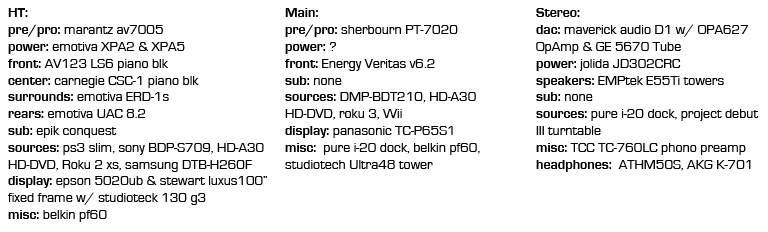
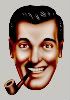
 )
)
