|
|
Post by simpleman68 on Oct 9, 2016 11:31:32 GMT -5
I'm sure this falls under the "moron question" segment of the boards but here goes. I just got my XMC back with the upgraded board and the audio on blu ray and 4K discs is fine but no video pass through. I uploaded firmware 4.0 already but don't think that is an issue here. I'm using HDMI input 1 and output 1 to projector. I suspect the HDMI cable I got from Monoprice a year or so ago. Got their SlimRun cable because of the long run from equip room to projector. Pic attached. New cable time? Not sure if this one is 2.0 compliant or not. Scott  |
|
|
|
Post by cwt on Oct 9, 2016 11:55:03 GMT -5
I suspect the HDMI cable I got from Monoprice a year or so ago. Got their SlimRun cable because of the long run from equip room to projector. Pic attached. New cable time? Not sure if this one is 2.0 compliant or not. Scott Noticed you had a Samsung udk player in the other thread Scott ; before you investigate the hdmi make sure you have any HDR disabled in the player as you have hdmi 2.0 passthrough ; 2.0a is needed for HDR10. |
|
|
|
Post by geebo on Oct 9, 2016 12:07:31 GMT -5
I'm sure this falls under the "moron question" segment of the boards but here goes. I just got my XMC back with the upgraded board and the audio on blu ray and 4K discs is fine but no video pass through. I uploaded firmware 4.0 already but don't think that is an issue here. I'm using HDMI input 1 and output 1 to projector. I suspect the HDMI cable I got from Monoprice a year or so ago. Got their SlimRun cable because of the long run from equip room to projector. Pic attached. New cable time? Not sure if this one is 2.0 compliant or not. Scott  Input 8 is the HDCP 2.2 input. |
|
|
|
Post by geebo on Oct 9, 2016 12:32:32 GMT -5
Oh, and HDMI output 2.
|
|
|
|
Post by richardrc on Oct 9, 2016 16:15:42 GMT -5
How long is the cable run?
|
|
|
|
Post by geebo on Oct 9, 2016 17:07:25 GMT -5
How long is the cable run? The problem is he's connected to the wrong input and output. HDMI 2.0 and HDCP 2.2 is only supported on input 8 and output 2. |
|
|
|
Post by richardrc on Oct 9, 2016 17:45:38 GMT -5
Thanks, I did understand that, but it is very likely that won't be the only issue as HDMI and long runs don't mix. There are are a few 15ft certified premium cables and the cable shown is not one.
But you can get lucky!
|
|
|
|
Post by simpleman68 on Oct 9, 2016 17:58:25 GMT -5
Thanks, I did understand that, but it is very likely that won't be the only issue as HDMI and long runs don't mix. There are are a few 15ft certified premium cables and the cable shown is not one. But you can get lucky! This 75' wire from Monoprice has been awesome as it uses fiber optic instead of copper. They are supposed to be good for 4K @ 60Hz up to 330' www.monoprice.com/product?c_id=102&cp_id=10240&cs_id=1024018&p_id=13700&seq=1&format=2I'll do the "Geebo fix" after littles go to bed. Stoked to see if that's the fix! Scott |
|
|
|
Post by lehighvalleyjeff on Oct 9, 2016 18:28:02 GMT -5
Thanks, I did understand that, but it is very likely that won't be the only issue as HDMI and long runs don't mix. There are are a few 15ft certified premium cables and the cable shown is not one. But you can get lucky! This 75' wire from Monoprice has been awesome as it uses fiber optic instead of copper. They are supposed to be good for 4K @ 60Hz up to 330' www.monoprice.com/product?c_id=102&cp_id=10240&cs_id=1024018&p_id=13700&seq=1&format=2I'll do the "Geebo fix" after littles go to bed. Stoked to see if that's the fix! Scott Looking forward to seeing if that fixes it |
|
|
|
Post by simpleman68 on Oct 10, 2016 11:53:42 GMT -5
How long is the cable run? The problem is he's connected to the wrong input and output. HDMI 2.0 and HDCP 2.2 is only supported on input 8 and output 2. Fixed! Thanks for your help Geebo!! Would be cool if they told me that after they installed the new board. How did you get this info? Scott 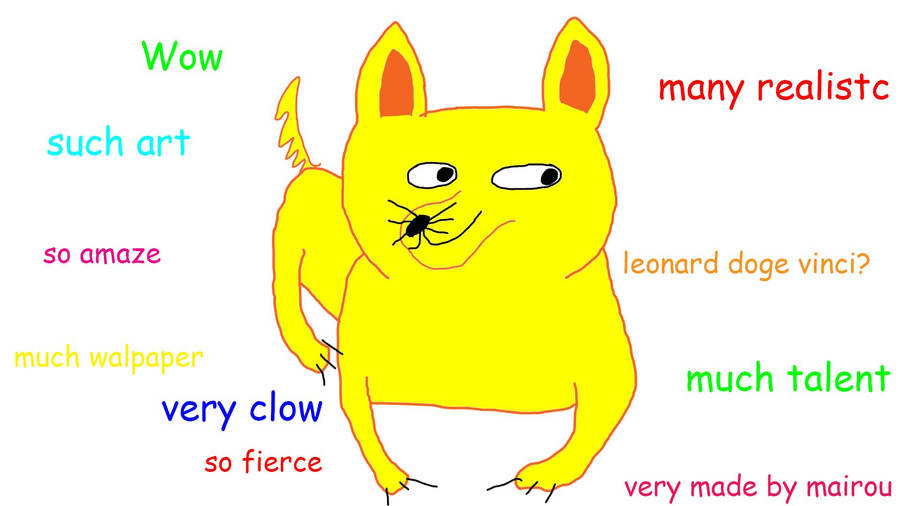 |
|
|
|
Post by geebo on Oct 10, 2016 12:03:31 GMT -5
The problem is he's connected to the wrong input and output. HDMI 2.0 and HDCP 2.2 is only supported on input 8 and output 2. Fixed! Thanks for your help Geebo!! Would be cool if they told me that after they installed the new board. How did you get this info? Scott 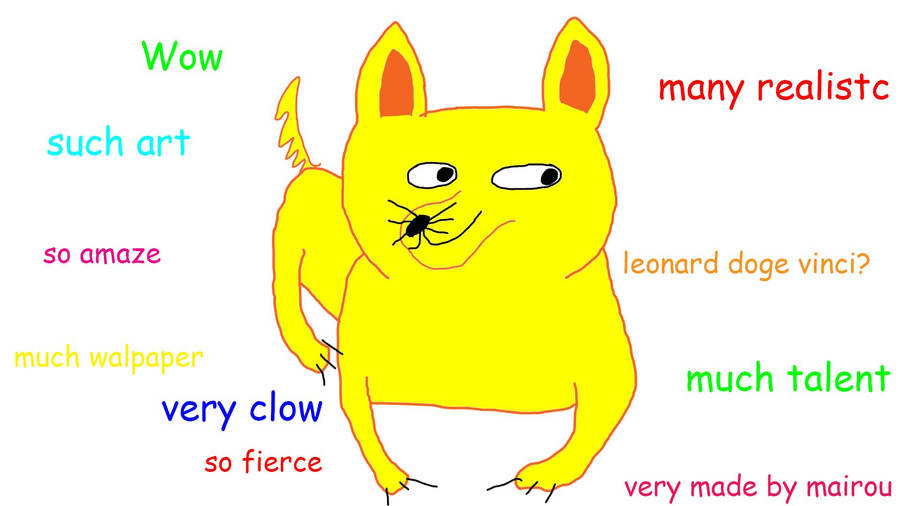 Glad you got it working. They told me about the input and output me when they put the board in. Did they put new labels on the back of your XMC indicating which ins and outs were which? They probably have to update the manual, too. |
|
|
|
Post by qdtjni on Oct 10, 2016 12:42:50 GMT -5
How long is the cable run? The problem is he's connected to the wrong input and output. HDMI 2.0 and HDCP 2.2 is only supported on input 8 and output 2. Is ARC still just on HDMI 1 out or on both? |
|
|
|
Post by Loop 7 on Oct 10, 2016 12:54:39 GMT -5
I think you're on solid ground for a lawsuit against Emotiva for not informing you which HDMI inputs are HDCP 2.2. They need to be taught a lesson and an example in the industry must be made for negligence of this magnitude.
|
|
KeithL
Administrator   
Posts: 10,275
|
Post by KeithL on Oct 10, 2016 13:13:18 GMT -5
ARC is also on output 2. The problem is he's connected to the wrong input and output. HDMI 2.0 and HDCP 2.2 is only supported on input 8 and output 2. Is ARC still just on HDMI 1 out or on both? |
|
|
|
Post by geebo on Oct 10, 2016 13:15:42 GMT -5
The problem is he's connected to the wrong input and output. HDMI 2.0 and HDCP 2.2 is only supported on input 8 and output 2. Is ARC still just on HDMI 1 out or on both? Output 2 only. Specs from the manual: Digital Outputs
1 – HDMI 2.0 (without HDCP 2.2)
1 – HDMI 2.0 (with HDCP 2.2; with CEC and ARC)
1 – Toslink optical S/PDIF digital audio
1 – Coax (RCA) electrical S/PDIF digital audio
|
|
klinemj
Emo VIPs    Official Emofest Scribe
Official Emofest Scribe
Posts: 15,101
Member is Online
|
Post by klinemj on Oct 10, 2016 13:20:44 GMT -5
George rocks, as always.
Mark
|
|
cawgijoe
Emo VIPs    "When you come to a fork in the road, take it." - Yogi Berra
"When you come to a fork in the road, take it." - Yogi Berra
Posts: 5,035
|
Post by cawgijoe on Oct 10, 2016 13:24:40 GMT -5
I think you're on solid ground for a lawsuit against Emotiva for not informing you which HDMI inputs are HDCP 2.2. They need to be taught a lesson and an example in the industry must be made for negligence of this magnitude. You are kidding, right? Though a simple note should be included with the returned unit otherwise it's trial and error. |
|
|
|
Post by Loop 7 on Oct 10, 2016 13:30:10 GMT -5
I think you're on solid ground for a lawsuit against Emotiva for not informing you which HDMI inputs are HDCP 2.2. They need to be taught a lesson and an example in the industry must be made for negligence of this magnitude. You are kidding, right? Though a simple note should be included with the returned unit otherwise it's trial and error. I'm 100% kidding. |
|
|
|
Post by simpleman68 on Oct 10, 2016 13:56:25 GMT -5
Fixed! Thanks for your help Geebo!! Would be cool if they told me that after they installed the new board. How did you get this info? Scott 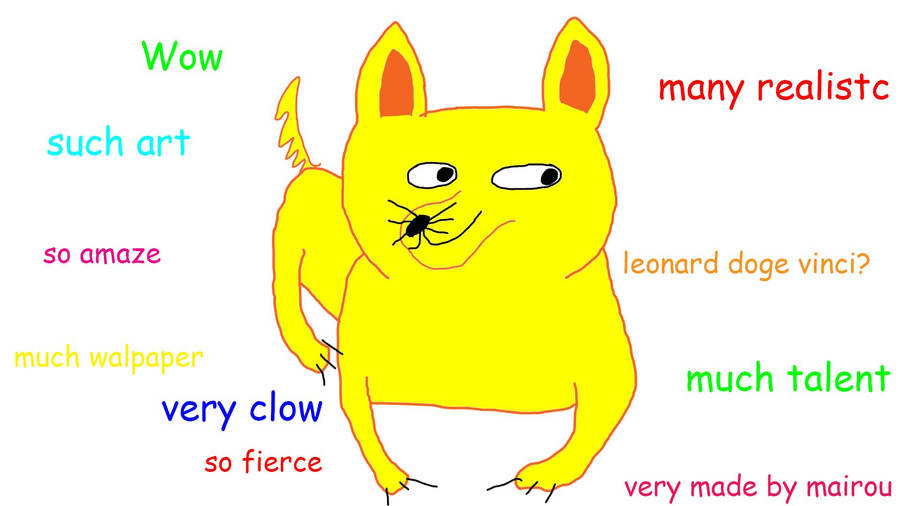 Glad you got it working. They told me about the input and output me when they put the board in. Did they put new labels on the back of your XMC indicating which ins and outs were which? They probably have to update the manual, too. No labels but I did get a cert telling me who installed the upgraded board. Scott |
|
|
|
Post by hosko on Oct 10, 2016 14:58:36 GMT -5
I wonder why they didt use input 1 and output 1, would seem more logical.
|
|

