|
|
Post by Thunderduck on Jun 24, 2022 15:35:34 GMT -5
This is great news! In fact, it brought me back to my RMC-1. I had actually removed mine from my system and was trying out the Anthem AVM90. That is an excellent piece of equipment and I really liked the one I have, but have now decided to return it because of the imminent update being released for the XMC/RMCs. The AVM90 sounds excellent and works smoothly, but I am not sure it is $4,000/$5,000 better. I sincerely hope that this coming update brings significant improvements to the XMC/RMC processors. I guess only time will tell. Imminent update ? I figure they should have an update out in the next 6 months or so, which is pretty imminent for Emotiva. Waited this long, guess I can wait until next year, or so. |
|
|
|
Post by foggy1956 on Jun 24, 2022 15:48:26 GMT -5
This is great news! In fact, it brought me back to my RMC-1. I had actually removed mine from my system and was trying out the Anthem AVM90. That is an excellent piece of equipment and I really liked the one I have, but have now decided to return it because of the imminent update being released for the XMC/RMCs. The AVM90 sounds excellent and works smoothly, but I am not sure it is $4,000/$5,000 better. I sincerely hope that this coming update brings significant improvements to the XMC/RMC processors. I guess only time will tell. Imminent update ? Sooner than soon maybe |
|
|
|
Post by Thunderduck on Jun 24, 2022 17:01:49 GMT -5
I sincerely hope you are correct!
|
|
|
|
Post by aswiss on Jun 24, 2022 18:08:16 GMT -5
I did as you suggested and the clicks did disappear for my TV Box, while switching channels - at least for the period of testing.
But of course - I hate it when it's no longer lip sync (there's a reason for this feature).
so you found out whats causing the issue - and I hope there's a fix for this very soon.
I do not have other issues - made some work around for everything (like - Do not use ARC etc)
but hey - if the next FW does also contain some updates or features, bring it on.
Brent here with Emotiva support. First, I will say that the next firmware is imminent, moreso than before, and I hope worth the wait. Beta code has had some major improvements in my setups at work and at home, and I hope the final release behaves the same. I know it has been a long time coming with some delays, and some of you have probably heard directly from me that "it's just a few weeks away" over the past few months. But we are close, and as someone who handles a lot of customer support for configuration issues, I am really looking forward to it. All that to say, I think I recently stumbled upon a fix or partial solution for anyone who is experiencing ticks/pops/cracks with some HDMI sources, including Apple TV and NVidia Shield, likely others as well. I just came upon this yesterday, so I have only been able to test in a limited fashion, but it is a simple change in the settings of the processor, and it has made a significant difference. Here is the fix that I encourage any users to try who are having this issue, and this likely would only apply to firmware 2.4 or 2.5 machines but has not been tested on previous versions. Tick/pop/crack possible fix:For any of the HDMI inputs used in the XMC-2/RMC-1/L, navigate to Setup > Inputs > HDMI [#] > Lip Sync Delay, and set this to 100 mSec. Set the same delay of 100 mSec for any HDMI inputs with sources that are presenting this issue, and leave any others set to 0 mSec. You may experiment with values less than 100, as this is a fairly arbitrary number, but I found that values under approx. 50 may not work as well as a higher value to eliminate unwanted noise/ticks/pops. If you set different delay values for different HDMI inputs, this fix will not help. For example, if you set one delay to 100 mSec and another input's delay to 99 mSec, you will get poor behavior when you toggle back and forth between these inputs. Any unused or unaffected HDMI inputs may be left at the default of 0 mSec and will not cause any issue if set to 0. Altering the lip-sync value should not affect the audio-video sync, but it may help alleviate some of these noises. We are still working to track down why the lip-sync is not being applied as a lip-sync and why this setting might affect the pops/ticks. But this is the fix that we have found works in many cases where this noise is present on HDMI sources. I encourage any to try this with HDMI sources that present ticks/pops/cracks. Feel free to reply here, but I may miss some feedback on this thread. I would truly appreciate if anyone has had this issue and is able to improve it by setting some lip-sync delays, please send me a Direct Message on the forum boards. Any feedback will help us to better resolve this issue permanently. Thanks. |
|
|
|
Post by JKCashin on Jun 24, 2022 19:56:18 GMT -5
I did as you suggested and the clicks did disappear for my TV Box, while switching channels - at least for the period of testing.
But of course - I hate it when it's no longer lip sync (there's a reason for this feature).
so you found out whats causing the issue - and I hope there's a fix for this very soon.
I do not have other issues - made some work around for everything (like - Do not use ARC etc)
but hey - if the next FW does also contain some updates or features, bring it on.
I wonder if a setting of 1ms would work? |
|
|
|
Post by Stephen Park on Jun 25, 2022 0:49:15 GMT -5
Keith, this is what I use, with LG OLED TV, AppleTV plus app on TV and Disney Plus, Amazon Prime Video, connected HDMI ARC. Atmos contents succsfully send to my RMC-1L and it shows imcoming stream is DD+ and has Atmos metadata on it. RMC-1L nicely play DD+ Atmos contents from TV via ARC. Only thing is that Netflix does not. It is really pain in the a**, under 1K USD basic receivers from Denon, Marantz, Onkyo and Yamaha, even under 100USD soundbar can decode DD+ Atmos from TV Netflix app but not Emotiva. I asked many times here and Emotiva customer support center but no answer at all. I don't know why you said "we've never seen a TV that offers that option". ![]() This picture shows my RMC-1L while playing Atmos contents from Amazon Prime Video app on my LG TV through ARC connection. <button disabled="" class="c-attachment-insert--linked o-btn--sm">Attachment Deleted</button> Hi, seems to be good explanation ARC vs. eARC functionality: 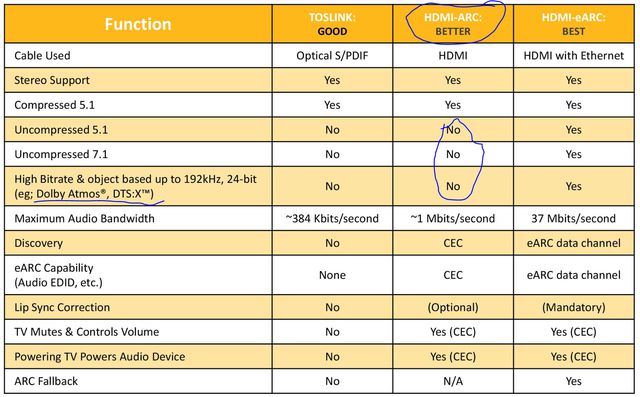 Best, Alex Thanks for your explanation, however I know very well about this. Problem is that I don't use eARC, and other receivers which I mention are all without eARC. High bitrate Atmos and uncompressed multi channel audios of course can't use normal ARC. But DD+ Atmos, which is use compressed signal and metadata, can use normal ARC. |
|
|
|
Post by consul on Jun 25, 2022 1:39:42 GMT -5
Hi, seems to be good explanation ARC vs. eARC functionality: 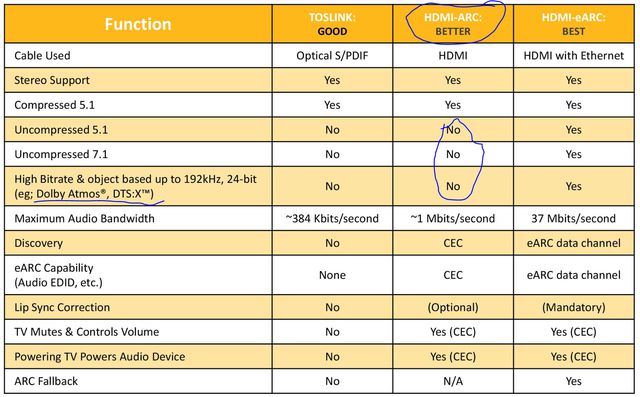 Best, Alex Thanks for your explanation, however I know very well about this. Problem is that I don't use eARC, and other receivers which I mention are all without eARC. High bitrate Atmos and uncompressed multi channel audios of course can't use normal ARC. But DD+ Atmos, which is use compressed signal and metadata, can use normal ARC. Yes, I'm totally agree: some integrated APPs in my new LG G2 OLED provide (compressed) DD+ Atmos via ARC. But regrettably here are no any possibility to "teach" e.g. Netflix App to do this, if eARC option is disabled in the TV setting. And here is no insure, if the future updates of the particular Apps (e.g. Disney+ etc.) will not drop DD+ Atmos because it seems to be not an "official" feature of the ARC functionality..  |
|
|
|
Post by consul on Jun 25, 2022 2:13:23 GMT -5
Beside of the ARC issue (the current board have to be "hard" restarted after CEC activation), it seems to be a problem with correct Dolby Vision recognition. I'm using NVIDIA Shield TV 2019 with lates firmware, connected via RMX-1L (fw 2.5) to LG OLED G2. Both RMX-1L screenshots are made from the same source, but the different days - I'm not able to reconstruct, what conditions affect to the different interpretation of the video data. In both cases: the TV recognised the video stream properly, as "Dolby Vision". PS: it was a bit challenged to insert pictures here.. 1) Dolby Vision is recognised by RMX-1L (FW 2.5):    2) Dolby Vision is not recognised by RMX-1L (FW 2.5):  Best, Alex |
|
|
|
Post by Stephen Park on Jun 25, 2022 2:25:58 GMT -5
Thanks for your explanation, however I know very well about this. Problem is that I don't use eARC, and other receivers which I mention are all without eARC. High bitrate Atmos and uncompressed multi channel audios of course can't use normal ARC. But DD+ Atmos, which is use compressed signal and metadata, can use normal ARC. Yes, I'm totally agree: some integrated APPs in my new LG G2 OLED provide (compressed) DD+ Atmos via ARC. But regrettably here are no any possibility to "teach" e.g. Netflix App to do this, if eARC option is disabled in the TV setting. And here is no insure, if the future updates of the particular Apps (e.g. Disney+ etc.) will not drop DD+ Atmos because it seems to be not an "official" feature of the ARC functionality..  Yes, it is "unofficial" feature. There is no specification for this DD+ Atmos, it is kind of "Workaround". Also regrettably, Netflix isn't and probably won't implement this feature while Disney and Apple TV plus (not Apple TV 4K settop box), Amazon Prime apps using this "Unofficial way to archive Atmos through ARC". It is Netflix who don't give this feature, not a Emotiva. Probably we have to wait HDMI 2.1 board and stable eARC function with it, then perhaps it will provide Atmos capability for Netflix app. However, fact is that I already drop TV apps and bought APPLE TV 4K 6th Gen. It is awesome but there is couples of blemishs which APPLE should fix it.  |
|
|
|
Post by consul on Jun 25, 2022 3:22:06 GMT -5
Last week I was able to catch SONY PS5 - it seems to be a good investment in the future technology of video streaming..  |
|
|
|
Post by aswiss on Jun 25, 2022 15:51:19 GMT -5
I did as you suggested and the clicks did disappear for my TV Box, while switching channels - at least for the period of testing.
But of course - I hate it when it's no longer lip sync (there's a reason for this feature).
so you found out whats causing the issue - and I hope there's a fix for this very soon.
I do not have other issues - made some work around for everything (like - Do not use ARC etc)
but hey - if the next FW does also contain some updates or features, bring it on.
I wonder if a setting of 1ms would work? For me, nothing less than the 100 worked out - so I went back to the original setting to have pic and tone sync again. |
|
|
|
Post by aswiss on Jun 25, 2022 15:53:41 GMT -5
Beside of the ARC issue (the current board have to be "hard" restarted after CEC activation), it seems to be a problem with correct Dolby Vision recognition. I'm using NVIDIA Shield TV 2019 with lates firmware, connected via RMX-1L (fw 2.5) to LG OLED G2. Both RMX-1L screenshots are made from the same source, but the different days - I'm not able to reconstruct, what conditions affect to the different interpretation of the video data. In both cases: the TV recognised the video stream properly, as "Dolby Vision". PS: it was a bit challenged to insert pictures here.. 1) Dolby Vision is recognised by RMX-1L (FW 2.5):   2) Dolby Vision is not recognised by RMX-1L (FW 2.5): link2 Best, Alex Check your TV - mine shows Dolby Vision all the time - and when its DV, the OSD turns the color to yellow.
It's already known for DV - but it works. only HDR is shown proper in OSD.
|
|
|
|
Post by aswiss on Jun 25, 2022 15:56:53 GMT -5
Yes, I'm totally agree: some integrated APPs in my new LG G2 OLED provide (compressed) DD+ Atmos via ARC. But regrettably here are no any possibility to "teach" e.g. Netflix App to do this, if eARC option is disabled in the TV setting. And here is no insure, if the future updates of the particular Apps (e.g. Disney+ etc.) will not drop DD+ Atmos because it seems to be not an "official" feature of the ARC functionality..  Yes, it is "unofficial" feature. There is no specification for this DD+ Atmos, it is kind of "Workaround". Also regrettably, Netflix isn't and probably won't implement this feature while Disney and Apple TV plus (not Apple TV 4K settop box), Amazon Prime apps using this "Unofficial way to archive Atmos through ARC". It is Netflix who don't give this feature, not a Emotiva. Probably we have to wait HDMI 2.1 board and stable eARC function with it, then perhaps it will provide Atmos capability for Netflix app. However, fact is that I already drop TV apps and bought APPLE TV 4K 6th Gen. It is awesome but there is couples of blemishs which APPLE should fix it.  Lot of apps did not work with ARC on my Pioneer as well - I bought a Shield TV for all the Apps stuff. In the meantime, my TV Provider has integrated most of the apps also on the TV Box.
I don't care about ARC - my TV is just a monitor - I didn't want to spend anymore time with trying to get ARC working each time.
|
|
|
|
Post by Kent on Jun 25, 2022 16:25:49 GMT -5
Hello Everyone,
My RMC-1L just recently displays a error code....(err: int OSD) and won't snap out of it. Tried resetting, unplugged all signal cables and power cord and nothing seems to work? Any advice before I ship her back for warranty service? Thanks.
|
|
|
|
Post by kanichkhun on Jun 25, 2022 20:45:47 GMT -5
Hello Everyone, My RMC-1L just recently displays a error code....(err: int OSD) and won't snap out of it. Tried resetting, unplugged all signal cables and power cord and nothing seems to work? Any advice before I ship her back for warranty service? Thanks. try disconnect power plug from the unit for 10 mins and plug in again. |
|
|
|
Post by panasonicst60 on Jun 26, 2022 3:48:53 GMT -5
Hello Everyone, My RMC-1L just recently displays a error code....(err: int OSD) and won't snap out of it. Tried resetting, unplugged all signal cables and power cord and nothing seems to work? Any advice before I ship her back for warranty service? Thanks. Power off, unplug, and hold the front power button for a few minutes. |
|
|
|
Post by consul on Jun 26, 2022 8:40:23 GMT -5
Beside of the ARC issue (the current board have to be "hard" restarted after CEC activation), it seems to be a problem with correct Dolby Vision recognition. I'm using NVIDIA Shield TV 2019 with lates firmware, connected via RMX-1L (fw 2.5) to LG OLED G2. Both RMX-1L screenshots are made from the same source, but the different days - I'm not able to reconstruct, what conditions affect to the different interpretation of the video data. In both cases: the TV recognised the video stream properly, as "Dolby Vision". PS: it was a bit challenged to insert pictures here.. 1) Dolby Vision is recognised by RMX-1L (FW 2.5):   2) Dolby Vision is not recognised by RMX-1L (FW 2.5):  Best, Alex Check your TV - mine shows Dolby Vision all the time - and when its DV, the OSD turns the color to yellow.
It's already known for DV - but it works. only HDR is shown proper in OSD.
As already noted: > In both cases: the TV recognised the video stream properly, as "Dolby Vision". Therefore, I spoked about RMX-1L video board concern only. |
|
NicS
Sensei
   Will the G4 upgrade help quell my RMC1-L frustrations...?
Will the G4 upgrade help quell my RMC1-L frustrations...?
Posts: 238
|
Post by NicS on Jun 26, 2022 15:27:23 GMT -5
Hello Everyone, My RMC-1L just recently displays a error code....(err: int OSD) and won't snap out of it. Tried resetting, unplugged all signal cables and power cord and nothing seems to work? Any advice before I ship her back for warranty service? Thanks. Power off, unplug, and hold the front power button for a few minutes ..... then stand on one leg, unplug all the HDMIs, replug them standing on the other leg. Twirl. Clapp three times and say SCOUTS suck 11.5 times. Always works for me.... |
|
KeithL
Administrator   
Posts: 10,234
|
Post by KeithL on Jun 27, 2022 16:50:08 GMT -5
Unplug everything... including trigger cables if you have any plugged in... just to rule out a shorted cable entirely. Other than that it will have to come in form service. Hello Everyone, My RMC-1L just recently displays a error code....(err: int OSD) and won't snap out of it. Tried resetting, unplugged all signal cables and power cord and nothing seems to work? Any advice before I ship her back for warranty service? Thanks. |
|
AntonP
Minor Hero
  RMC-1
RMC-1
Posts: 75 
|
Post by AntonP on Jun 28, 2022 10:36:09 GMT -5
I cant get HD audio (DTS MA/ DD true HD) from HTPC (RTX3080TI) at 1080p 23p and 24p framerate. All above (25/30/50/60) is ok.
At 23/24p only DD and DTS
Does anyone have such a problem?
|
|
