|
|
Post by AudioHTIT on Oct 25, 2022 19:47:44 GMT -5
Hello all. Currently I own a RMC-1L and continue to have problems with distortion while listening to 2 channel with DIRAC processing. If I switch it to Reference stereo the problem goes away. Switch it back to DIRAC filter distorted. Only in 2 channel. Never seemed to hear this issue when listening in surround sound. In 2 channel I prefer to use balanced in from my Oppo-UDP205. Either CDs or stream from my Roon Core. At one time I sent my unit in and they told me nothing was wrong that it was probably a cable or a component in my setup. So I switched all the HDMI cables to Rupio fiber optic HDMIs and now video remains on doesn't work and the noise remains........... I will say Emotiva has tried to be helpful but if I contact them they list a weeks worth of work to try and troubleshoot the issue. I just want to sit down and enjoy why is is so complicated? I have never had issues like this with any processor. Can anyone offer advice or should I just sell it and buy something else. Being that it only happens with Dirac, have you tried contacting them? Have you taken another set of measurements? As for enjoyment while you’re working out the issue, I’d just turn Dirac off (I don’t run it on my two channel system, but that’s my preference). |
|
|
|
Post by jasonx on Oct 25, 2022 19:57:31 GMT -5
Hello all. Currently I own a RMC-1L and continue to have problems with distortion while listening to 2 channel with DIRAC processing. If I switch it to Reference stereo the problem goes away. Switch it back to DIRAC filter distorted. Only in 2 channel. Never seemed to hear this issue when listening in surround sound. In 2 channel I prefer to use balanced in from my Oppo-UDP205. Either CDs or stream from my Roon Core. At one time I sent my unit in and they told me nothing was wrong that it was probably a cable or a component in my setup. So I switched all the HDMI cables to Rupio fiber optic HDMIs and now video remains on doesn't work and the noise remains........... I will say Emotiva has tried to be helpful but if I contact them they list a weeks worth of work to try and troubleshoot the issue. I just want to sit down and enjoy why is is so complicated? I have never had issues like this with any processor. Can anyone offer advice or should I just sell it and buy something else. Being that it only happens with Dirac, have you tried contacting them? Have you taken another set of measurements? As for enjoyment while you’re working out the issue, I’d just turn Dirac off (I don’t run it on my two channel system, but that’s my preference). I have factory reset I think 4 times. Remeasured multiple times. I understand what you are saying just turn it off and I do. But didn't I pay for this feature? I know with The Emo guys there's always and excuse. 1. Oh its firmware. 2. Oh you have open baffle speakers Dirac doesn't work with Open baffle. 3. Oh its your TV. 4. Oh it must be your Core. Never the fact the this processor is just lacking. I am bashing a little as I couldn't use zone 2 for months and they kept telling me it was firmware when in reality it was the zone 2 DAC. |
|
|
|
Post by foggy1956 on Oct 25, 2022 19:58:36 GMT -5
Hello all. Currently I own a RMC-1L and continue to have problems with distortion while listening to 2 channel with DIRAC processing. If I switch it to Reference stereo the problem goes away. Switch it back to DIRAC filter distorted. Only in 2 channel. Never seemed to hear this issue when listening in surround sound. In 2 channel I prefer to use balanced in from my Oppo-UDP205. Either CDs or stream from my Roon Core. At one time I sent my unit in and they told me nothing was wrong that it was probably a cable or a component in my setup. So I switched all the HDMI cables to Rupio fiber optic HDMIs and now video remains on doesn't work and the noise remains........... I will say Emotiva has tried to be helpful but if I contact them they list a weeks worth of work to try and troubleshoot the issue. I just want to sit down and enjoy why is is so complicated? I have never had issues like this with any processor. Can anyone offer advice or should I just sell it and buy something else. What happens if you use a different input? |
|
|
|
Post by AudioHTIT on Oct 25, 2022 19:58:50 GMT -5
Being that it only happens with Dirac, have you tried contacting them? Have you taken another set of measurements? As for enjoyment while you’re working out the issue, I’d just turn Dirac off (I don’t run it on my two channel system, but that’s my preference). I have factory reset I think 4 times. Remeasured multiple times. I understand what you are saying just turn it off and I do. But didn't I pay for this feature? I know with The Emo guys there's always and excuse. 1. Oh its firmware. 2. Oh you have open baffle speakers Dirac doesn't work with Open baffle. 3. Oh its your TV. 4. Oh it must be your Core. Never the fact the this processor is just lacking. I am bashing a little as I couldn't use zone 2 for months and they kept telling me it was firmware when in reality it was the zone 2 DAC. Ok, but what about contacting Dirac? |
|
ttocs
Global Moderator    I always have a wonderful time, wherever I am, whomever I'm with. (Elwood P Dowd)
I always have a wonderful time, wherever I am, whomever I'm with. (Elwood P Dowd)
Posts: 8,162
|
Post by ttocs on Oct 25, 2022 20:01:24 GMT -5
Hello all. Currently I own a RMC-1L and continue to have problems with distortion while listening to 2 channel with DIRAC processing. If I switch it to Reference stereo the problem goes away. Switch it back to DIRAC filter distorted. Only in 2 channel. Never seemed to hear this issue when listening in surround sound. In 2 channel I prefer to use balanced in from my Oppo-UDP205. Either CDs or stream from my Roon Core. At one time I sent my unit in and they told me nothing was wrong that it was probably a cable or a component in my setup. So I switched all the HDMI cables to Rupio fiber optic HDMIs and now video remains on doesn't work and the noise remains........... I will say Emotiva has tried to be helpful but if I contact them they list a weeks worth of work to try and troubleshoot the issue. I just want to sit down and enjoy why is is so complicated? I have never had issues like this with any processor. Can anyone offer advice or should I just sell it and buy something else. I don't experience distortion when listening to Roon via Mac mini via HDMI with Stereo Audio Mode when using a Dirac filter. Which channels do you have active when using Stereo? It may seem silly to ask, but it's not. Are you using the Width channels for "Bi Amp"? One Subwoofer channel, or more, setup how? It helps in determining if I can setup my system the same to diagnose. Which firmware version is currently employed in the RMC-1L? |
|
ttocs
Global Moderator    I always have a wonderful time, wherever I am, whomever I'm with. (Elwood P Dowd)
I always have a wonderful time, wherever I am, whomever I'm with. (Elwood P Dowd)
Posts: 8,162
|
Post by ttocs on Oct 25, 2022 20:10:03 GMT -5
Being that it only happens with Dirac, have you tried contacting them? Have you taken another set of measurements? As for enjoyment while you’re working out the issue, I’d just turn Dirac off (I don’t run it on my two channel system, but that’s my preference). I have factory reset I think 4 times. Remeasured multiple times. I understand what you are saying just turn it off and I do. But didn't I pay for this feature? I know with The Emo guys there's always and excuse. 1. Oh its firmware. 2. Oh you have open baffle speakers Dirac doesn't work with Open baffle. 3. Oh its your TV. 4. Oh it must be your Core. Never the fact the this processor is just lacking. I am bashing a little as I couldn't use zone 2 for months and they kept telling me it was firmware when in reality it was the zone 2 DAC. During the time I was responding I see several responses have been posted. Firmware version can be in play here. I don't recall a version number, but there was a time when Balanced users were complaining about distortion. Dirac does indeed have difficulty with speakers that radiate fore and aft. It all depends on the backwave reflection delay, how strong it is, and what Dirac decides to do with it. I have electrostatics, and Dirac wasn't able to get anything right until I treated the areas behind and to the side of the speaker near a corner, and even then, I usually limit what Dirac corrects so the life isn't sucked out of music. But, right now I'm listening to a filter that I let Dirac correct full range and it is not distorted. |
|
doc1963
Emo VIPs   
Posts: 5,023
Member is Online
|
Post by doc1963 on Oct 25, 2022 20:38:44 GMT -5
Hello all. Currently I own a RMC-1L and continue to have problems with distortion while listening to 2 channel with DIRAC processing. If I switch it to Reference stereo the problem goes away. Switch it back to DIRAC filter distorted. Only in 2 channel. Never seemed to hear this issue when listening in surround sound. In 2 channel I prefer to use balanced in from my Oppo-UDP205. Either CDs or stream from my Roon Core. At one time I sent my unit in and they told me nothing was wrong that it was probably a cable or a component in my setup. So I switched all the HDMI cables to Rupio fiber optic HDMIs and now video remains on doesn't work and the noise remains........... I will say Emotiva has tried to be helpful but if I contact them they list a weeks worth of work to try and troubleshoot the issue. I just want to sit down and enjoy why is is so complicated? I have never had issues like this with any processor. Can anyone offer advice or should I just sell it and buy something else. If you’re only hearing distortion when using the balanced analog outputs of your UDP-205 which are connected to the balanced inputs of your RMC-1L… and you only hear this distortion when Dirac is enabled (and never hear it when listening in “Reference Stereo”)… then it’s my bet that clipping is occurring during the ADC stage that’s required before Dirac can be engaged. Dirac operates in the digital domain. Therefore, your signal path is DAC (analog from your 205) > ADC (conversion back to digital) > DSP (Dirac) > DAC (conversion back to analog). If the signal coming from your 205 is TOO HOT, you’ll easily clip the ADC which results in distortion. Dirac will then magnifying that distortion. You don’t hear this distortion when using "Reference Stereo" because it’s a simple, straight and pure analog passthrough mode where no ADC is required and Dirac cannot be used. Try checking the settings in your 205 to make sure the volume control is bypassed and the analog audio output level is set to “fixed”. |
|
|
|
Post by rogerlons on Oct 26, 2022 7:51:59 GMT -5
Hello all. Currently I own a RMC-1L and continue to have problems with distortion while listening to 2 channel with DIRAC processing. If I switch it to Reference stereo the problem goes away. Switch it back to DIRAC filter distorted. Only in 2 channel. Never seemed to hear this issue when listening in surround sound. In 2 channel I prefer to use balanced in from my Oppo-UDP205. Either CDs or stream from my Roon Core. At one time I sent my unit in and they told me nothing was wrong that it was probably a cable or a component in my setup. So I switched all the HDMI cables to Rupio fiber optic HDMIs and now video remains on doesn't work and the noise remains........... I will say Emotiva has tried to be helpful but if I contact them they list a weeks worth of work to try and troubleshoot the issue. I just want to sit down and enjoy why is is so complicated? I have never had issues like this with any processor. Can anyone offer advice or should I just sell it and buy something else. I had something similar early on with my XMC-2. The culprit in my case was my Oppo 205 outputting at too high a level for the balanced input circuit. I had it set to output at 100% because that's what my XMC-1 liked - not the XMC-2 though. Check the volume level on the 205 - if it's set to variable, change it back to fixed. That worked for me. The other thing you could look at is the input trims on the RMC - make sure that they are set to 0 dB once you set the 205 output to fixed. I've been running like this for a few years now with the XMC and that particular issue hasn't been back since. |
|
|
|
Post by dvcdude on Oct 26, 2022 17:19:54 GMT -5
What brand? There is nothing wrong about mentioning a brand, especially if you thought it had inferior sound I know everyone is frustrated with the firmware delays right now. I jumped ship a couple of months ago and went to a well known brand. The setup and interface were wonderful, but I could not match the sound quality of my XMC2 and sent the other unit back. I am willing to deal with the HDMI issue that I have for the sound quality and the eventual fix that is coming. I wish firmware updates were frequent to cover every issue that pops up, but the sound quality is superb and I think they do a lot for a small company. Anthem AVM70. I ran ARC several times and did all the tweaks for Audio Advice “Tips and Tricks”. Could not come close to the sound quality of my XMC-2. |
|
|
|
Post by bitzerjdb on Oct 26, 2022 17:41:31 GMT -5
What brand? There is nothing wrong about mentioning a brand, especially if you thought it had inferior sound Anthem AVM70. I ran ARC several times and did all the tweaks for Audio Advice “Tips and Tricks”. Could not come close to the sound quality of my XMC-2. Thanks! |
|
|
|
Post by JNieves on Oct 28, 2022 8:19:17 GMT -5
I have factory reset I think 4 times. Remeasured multiple times. I understand what you are saying just turn it off and I do. But didn't I pay for this feature? I know with The Emo guys there's always and excuse. 1. Oh its firmware. 2. Oh you have open baffle speakers Dirac doesn't work with Open baffle. 3. Oh its your TV. 4. Oh it must be your Core. Never the fact the this processor is just lacking. I am bashing a little as I couldn't use zone 2 for months and they kept telling me it was firmware when in reality it was the zone 2 DAC. I get a horrible, screechy “digital-sounding” noise primarily from the rear speakers (5.2 setup, XMC-2) which I believe is related to changing codecs. Happens maybe like once every 2 weeks, most of the time in the Netflix Home Screen on AppleTV while looking at the auto preview that comes up a bit after you move the selection on a show but have heard it from multiple digital inputs. Dirac is on all the time. Goes away if I select a different preview; on a few occasions I’ve had to start a different show, play a few seconds, then back out and restart the offending program. I’ve had to do a full reboot to fix this maybe twice since I’ve had it. Don’t have open baffle. Don’t want to belittle your frustration but I really don’t mind it that much. If I were as angry as you seem to be I would have sent it back or sold it. Life’s too short to spend it pissed at an electronic device. |
|
|
|
Post by AudioHTIT on Oct 28, 2022 9:44:10 GMT -5
I get a horrible, screechy “digital-sounding” noise primarily from the rear speakers (5.2 setup, XMC-2) which I believe is related to changing codecs. Happens maybe like once every 2 weeks, most of the time in the Netflix Home Screen on AppleTV while looking at the auto preview that comes up a bit after you move the selection on a show but have heard it from multiple digital inputs. Dirac is on all the time. Goes away if I select a different preview; on a few occasions I’ve had to start a different show, play a few seconds, then back out and restart the offending program. I’ve had to do a full reboot to fix this maybe twice since I’ve had it.… Have you also tried switching audio modes, like switch to stereo and back to auto? I also get the ‘digital hair’ on occasion and that’s been the easiest way to fix it for me. |
|
|
|
Post by JNieves on Oct 28, 2022 12:17:15 GMT -5
I get a horrible, screechy “digital-sounding” noise primarily from the rear speakers (5.2 setup, XMC-2) which I believe is related to changing codecs. Happens maybe like once every 2 weeks, most of the time in the Netflix Home Screen on AppleTV while looking at the auto preview that comes up a bit after you move the selection on a show but have heard it from multiple digital inputs. Dirac is on all the time. Goes away if I select a different preview; on a few occasions I’ve had to start a different show, play a few seconds, then back out and restart the offending program. I’ve had to do a full reboot to fix this maybe twice since I’ve had it.… Have you also tried switching audio modes, like switch to stereo and back to auto? I also get the digital sound on occasion and that’s been the easiest way to fix it for me. Nope but it's the next thing I'll try, seems quicker. Thanks! |
|
|
|
Post by msimanyi on Oct 29, 2022 10:24:34 GMT -5
I tried it last night, using my pad app to make a quick change. It worked!
And it's much quicker than what I was doing: exit the show, exit the app for the show, open another app and open another show, then go back to the original show... Fortunately it wasn't happening very often. I think when firmware 2.5 came out the problem dropped off considerably, but lately - like in the last couple weeks - it seems like it's happening more often. I'm primarily using AppleTV 4k for now, so it could be an Apple issue.
|
|
|
|
Post by AudioHTIT on Oct 29, 2022 11:00:28 GMT -5
I tried it last night, using my pad app to make a quick change. It worked! And it's much quicker than what I was doing: exit the show, exit the app for the show, open another app and open another show, then go back to the original show... Fortunately it wasn't happening very often. I think when firmware 2.5 came out the problem dropped off considerably, but lately - like in the last couple weeks - it seems like it's happening more often. I'm primarily using AppleTV 4k for now, so it could be an Apple issue. I also typically use the iPad app to make on the fly changes (Harmony App too), and I’ve only heard the ‘digital hair’ with TV as well. |
|
|
|
Post by hsamwel on Oct 30, 2022 8:40:32 GMT -5
Emotiva, I just saw (late I know) a second review of XMC-2 on ASR with almost the identical issues as the first. Can you explain the high distortions in those measurements? Is this something you also have? Does RMC-1 measure any differently? Could this be hardware issues for later batches? Or is this software? I saw the old review for RMC-1 which didn’t have the raised distortions in the lowend also a lot of less spikes higher. This is Reference Stereo just to exclude bass management from the issue.. All modes have the same looking measurements. 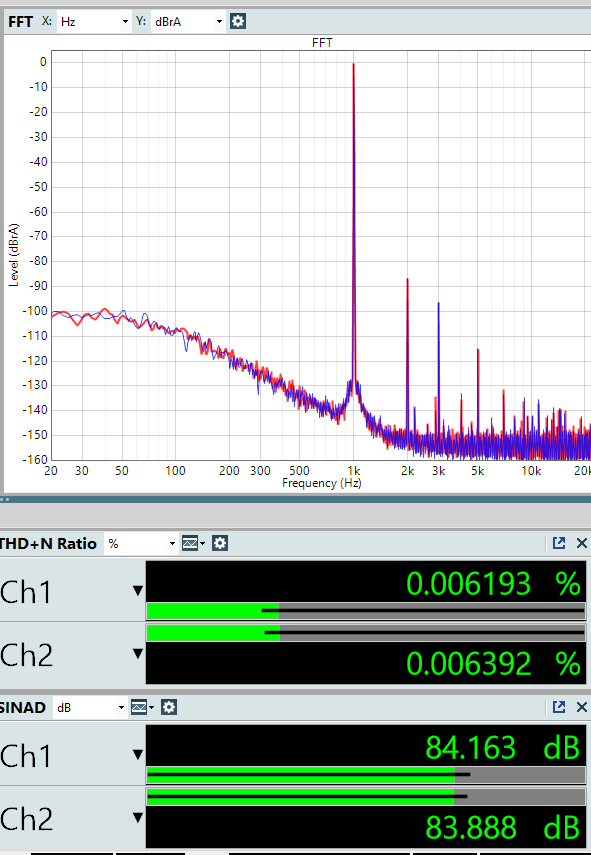 |
|
|
|
Post by jasonf on Oct 30, 2022 22:00:32 GMT -5
Emotiva, I just saw (late I know) a second review of XMC-2 on ASR with almost the identical issues as the first. Can you explain the high distortions in those measurements? Is this something you also have? I very much doubt Emotiva has any official statement to make on the ASR review. The owner of ASR has been clear in his belief that if you want the absolutely cleanest signal, skip the AVRs and get a dedicated DAC. |
|
|
|
Post by AudioHTIT on Oct 30, 2022 23:21:54 GMT -5
Emotiva, I just saw (late I know) a second review of XMC-2 on ASR with almost the identical issues as the first. Can you explain the high distortions in those measurements? Is this something you also have? I very much doubt Emotiva has any official statement to make on the ASR review. The owner of ASR has been clear in his belief that if you want the absolutely cleanest signal, skip the AVRs and get a dedicated DAC. Can I get 16 of them and an outboard Atmos processors to go with it? |
|
|
|
Post by logitech on Oct 31, 2022 3:18:17 GMT -5
Can someone give any insight as to why the XMC2 ranked so low in comparison to the RMC1 in Amiir's test? Don't they share the same circuitry?
|
|
|
|
Post by thezone on Oct 31, 2022 4:59:32 GMT -5
Emotiva, I just saw (late I know) a second review of XMC-2 on ASR with almost the identical issues as the first. Can you explain the high distortions in those measurements? Is this something you also have? I very much doubt Emotiva has any official statement to make on the ASR review. The owner of ASR has been clear in his belief that if you want the absolutely cleanest signal, skip the AVRs and get a dedicated DAC. Hmmm, what's funny is that I own an XMC-2 and use it every day, and I do not recall hearing any distortion as such? It sounds crystal clear to my human ears. |
|

