|
|
Post by AudioHTIT on Jul 12, 2021 20:28:32 GMT -5
Curious... Here's what I got: WIREDDownload = 177.6 MbPS Upload = 10.2 MbPS WIRELESSDownload = 128.0 MbPS Upload = 8.41 MbPS Why is my connection faster? Not that different, seems like in both cases you’re hitting your service limit, wireless is usually slower. Edit: Or did you mean faster than garbulky? Most likely you have different plans? You also should use the same speed test, like Speedtest, or OpenSpeedTest you can run from a browser. |
|
|
|
Post by LuisV on Jul 12, 2021 21:19:25 GMT -5
I have a lot of experience with network design - both personal and commercial.
And I personally prefer the speed and reliability of a wired connection... so that's what I use whenever possible.
And, when I do resort to WiFi, for phones and laptops, the WiFi on my cable modem is actually quite fast and reliable. (Comcast XFinity's latest high-end WiFi router is actually quite nice... )
However, rebooting an older cable modem every few weeks can do a lot to improve its performance, which makes doing so a very economical band-aid. (Not everyone wants to spend hundreds of dollars on home network infrastructure.)
The original poster did spend $250 on a new router... so I'm simply indicating that spending a few hundred more would solve most issues and avoid another purchase in the future as said new router will more than likely have similar issues a few years from now. Yes Keith... a wired connection would always be preferred, but most devices don't come with an ethernet port or similar port to insert an ethernet dongle. And not everyone wants to have to reboot a router every so often... especially if it starts to flake out during their favorite movie. |
|
|
|
Post by Boomzilla on Jul 12, 2021 21:54:38 GMT -5
My speeds are significantly higher than those posted by garbulky. So far as I know, we're using the same provider (Cox cable)? I doubt that we're on different plans, either. Cox offers "basic" and their fancy one. I use the former. |
|
|
|
Post by garbulky on Jul 12, 2021 22:04:57 GMT -5
My speeds are significantly higher than those posted by garbulky. So far as I know, we're using the same provider (Cox cable)? I doubt that we're on different plans, either. Cox offers "basic" and their fancy one. I use the former. You definitely do NOT have the Cox basic plan. The basic plan is 10mbps. You likely have the 150mbps plan. I have the step down - 50mbps - hence my speed. Note - I do not do a cable bundle, just the internet. Cox's plans: 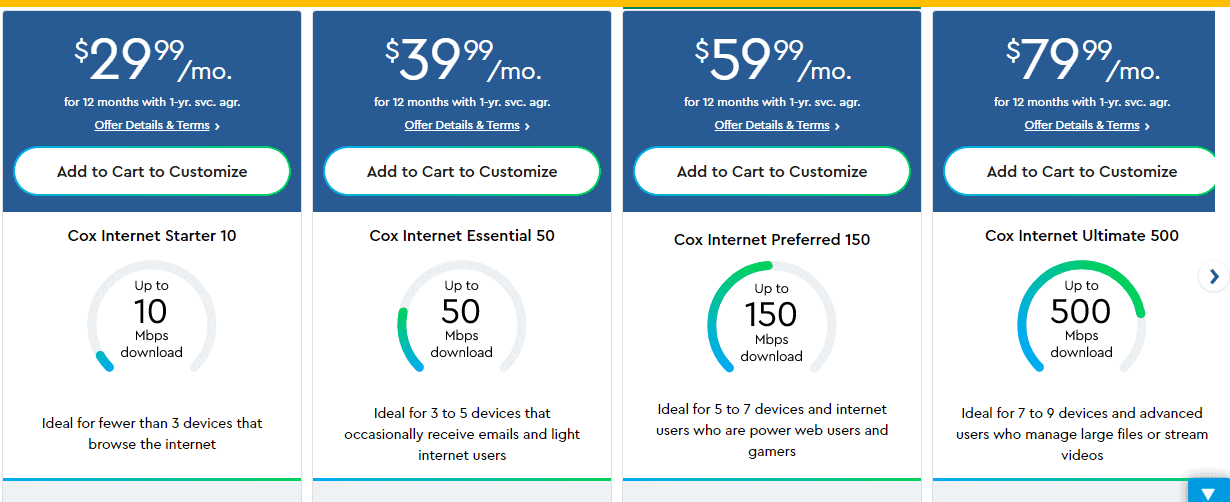 |
|
|
|
Post by Boomzilla on Jul 12, 2021 22:21:42 GMT -5
I actually think I'm paying for the lower-rate plan, but since I'd been with them so long, they gave me the upgrade without me having to pay for it.
|
|
|
|
Post by housetech on Jul 12, 2021 22:50:15 GMT -5
I actually think I'm paying for the lower-rate plan, but since I'd been with them so long, they gave me the upgrade without me having to pay for it. Ditto Boom, one of the few things AT&T did for me that I didn't have to ask. We run in the 70mbps range and have no problems streaming. Internet over power lines- don't know much about them. It did pique my interest a couple years ago. I blew it off because the thought of that high frequency carried on the same AC as my electronics could interfere and cause noise. Some people have written favorably about it. My thoughts are, the AC power distribution better be up to code and grounded well. |
|
|
|
Post by AudioHTIT on Jul 12, 2021 23:18:47 GMT -5
My speeds are significantly higher than those posted by garbulky. So far as I know, we're using the same provider (Cox cable)? I doubt that we're on different plans, either. Cox offers "basic" and their fancy one. I use the former. You definitely do NOT have the Cox basic plan. The basic plan is 10mbps. You likely have the 150mbps plan. I have the step down - 50mbps - hence my speed. Note - I do not do a cable bundle, just the internet. Cox's plans: 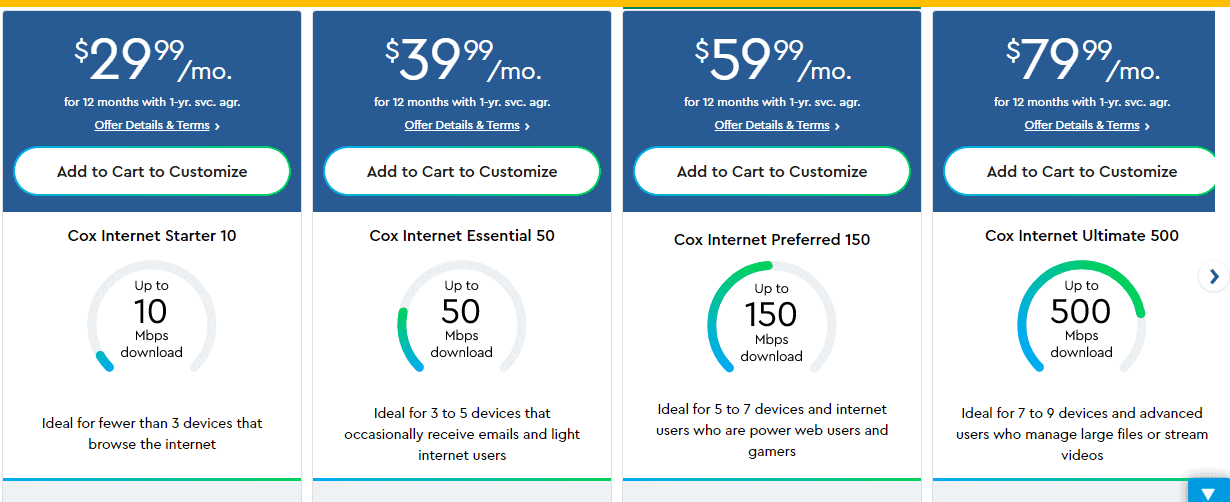 Ha, consider yourself lucky, I pay roughly for your highest plan, but get speeds of the lowest, and nothing faster is available. … Help us Elon Kenobi, you are are only hope! |
|
|
|
Post by garbulky on Jul 12, 2021 23:21:38 GMT -5
You definitely do NOT have the Cox basic plan. The basic plan is 10mbps. You likely have the 150mbps plan. I have the step down - 50mbps - hence my speed. Note - I do not do a cable bundle, just the internet. Cox's plans: 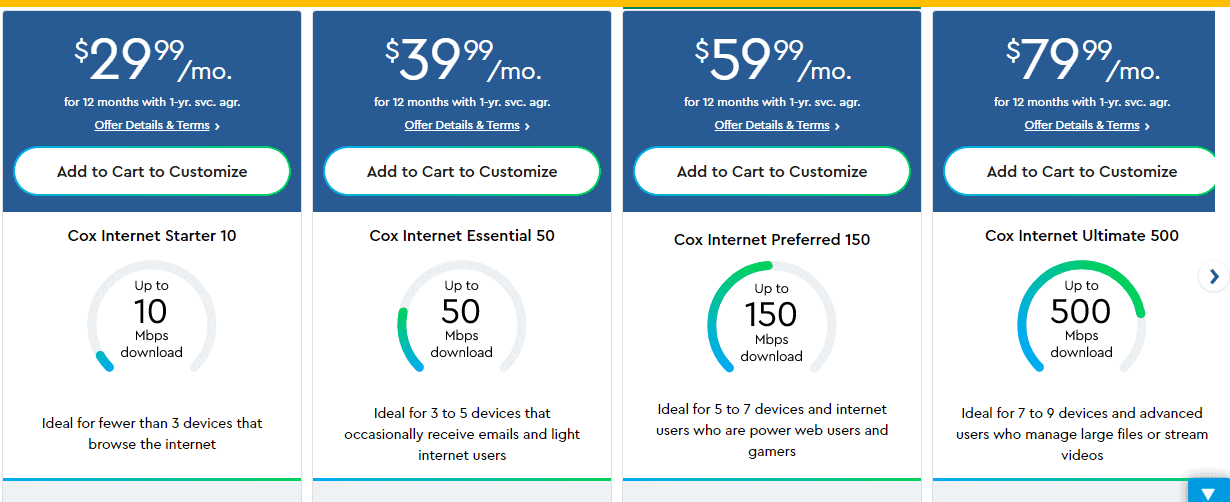 Ha, consider yourself lucky, I pay roughly for your highest plan, but get speeds of the lowest, and nothing faster is available. … Help us Elon Kenobi, you are are only hope! Oh gosh!! Do you live in a rural location? Have you considered Starlink? |
|
|
|
Post by AudioHTIT on Jul 13, 2021 0:07:51 GMT -5
Ha, consider yourself lucky, I pay roughly for your highest plan, but get speeds of the lowest, and nothing faster is available. … Help us Elon Kenobi, you are are only hope! Oh gosh!! Do you live in a rural location? Have you considered Starlink? Yes on both accounts, hence my reference to “Elon” Kenobi (Musk owns Starlink). I’ve paid my deposit long ago, but still not available, they claim by the end of the year. |
|
|
|
Post by adaboy on Jul 13, 2021 1:53:46 GMT -5
I use Asus routers for just this purpose aimesh will make your life easier. I have the GTAX1100 as my main and AX6000 as the node. My reason is because my cable modem is on one side of the house and I wanted equal coverage on the opposite side. You can either hard wire cate5 them together or it will use a dedicated wireless signal to link them as one. The best part is that you can choose which routers you want as they are all compatible. I'd recommend that you use the AX models vs the RT. AX are the latest generation. Did you mean a GTAX11000 ? For $470. And then I need another unit, the AX6000? Another $300. ? $850 including tax is a bit more then I was thinking of spending. Maybe a more economical solution. Thanks so much. Side note, I don’t game. I'm not a gamer either but.... Also I said that is what I use but you don't need that. Did you look at the other Asus Ax series routers in your price range? 😎 |
|
|
|
Post by adaboy on Jul 13, 2021 1:58:27 GMT -5
Hi guys! So good news!  I setup the router. And.. it works! It connected to all my devices including some devices that were sporadically dropping out on my old connection. My iphones are connecting at ridiculous speeds (nearly 650 mbps on 5g band). Over 45 wifi devices connected simultaneously with no drops so far. The old router had terrible skips on facetime. On a brief test facetime appears to be fine. In terms of speed my connection is specified for 50mbps though it does go a little faster. Here's ethernet  Here's wifi  Even the latency is about the same! So far, I count this as a success. I would like to thank everyone for their help and I really mean it. It helped me brainstorm ideas and arrive at a solution. Thanks AudioHTIT KeithL @luisv novisnick Boomzilla routlaw 405x5 BigE wilburthegoose vcautokid cawgijoe adaboy klinemj housetech and any others that I missed. I just ran a wifi test via my phone. I pay for 200mbps down and 20mbps up.  |
|
|
|
Post by novisnick on Jul 13, 2021 8:45:38 GMT -5
Great news!

|
|
KeithL
Administrator   
Posts: 10,256
|
Post by KeithL on Jul 13, 2021 9:08:07 GMT -5
If you read the fine print for pretty much all cable and fiber Internet access plans they specify that you will get "UP TO" a certain speed. {Likewise for phone plans.... you will NEVER see a plan that offers a "guaranteed MINIMUM speed"}
In many cases you will actually get somewhat faster speeds at off-peak hours (because they don't actually limit your speed). But you are also quite likely to get significantly slower speeds at peak hours (the times when everybody is watching a movie or downloading stuff). In general, if you pay for a "better plan", you will usually, on average, get better speeds.
However they are NOT making any promises about what speed you will be getting at any given time.
It also varies widely by neighborhood and the type of area you're in. (For example, if you live in an apartment complex, or a development, there may be a single large link serving your area, and it may bog down at peak times.) Although DSL service is a lot slower... it is usually somewhat more consistent in terms of speed. It's also worth noting that all streaming services use some sort of server... And it doesn't matter how fast YOUR Internet connection is if THEIR server gets overloaded... It's also worth noting that, depending on your service provider, and your area, the level of service and the equipment you have are both subject to change. Cable companies frequently offer newer service options and updated equipment.
And, in many cases, your cable provider is NOT going to call you and ask if you want a newer cable modem, or if you know you can now get faster service for the same price.
Therefore it definitely pays to ask them every now and then (just tell them you want to go over the plan and options you have).
Ha, consider yourself lucky, I pay roughly for your highest plan, but get speeds of the lowest, and nothing faster is available. … Help us Elon Kenobi, you are are only hope! Oh gosh!! Do you live in a rural location? Have you considered Starlink? |
|
KeithL
Administrator   
Posts: 10,256
|
Post by KeithL on Jul 13, 2021 9:59:02 GMT -5
I don't disagree... However, to be quite blunt about it, if you do streaming then you may well experience occasional dropouts. And, no matter what you do on your home network, there's nothing you can do to make absolutely sure you won't. As an example.... I counted nine separate routers between my work computer and Netflix servers (and those are the ones I can see)... And, if any of those routers gets bogged down, or has to reboot, or has a "routing flap", then I will probably see a drop-out in the movie I'm watching. Of course your Netflix stream is actually almost certainly coming from a somewhat local Akamai server... So it probably has a somewhat shorter and more reliable trip... But there are still several of your ISP's routers and links between them and you... My point is that there is a point of diminishing returns when it comes to streaming... And, once you reach that point, your home network will no longer be the weakest link in the signal chain... At which point updating your home equipment is not going to make much difference...
(And, at that point, rather than invest $700 in a router, you may be better off investing in copies of the movies you really care about ON DISC.) (Or, if you're lucky enough to have the option, upgrading your service or your ISP.) I would also look at the "crummy old router issue" differently. If you're planning to sit down and watch an important movie... And you know you sometimes have trouble... And you haven't rebooted the router lately... Maybe you should consider rebooting it while you're waiting for the popcorn to finish... Just to eliminate the possibility that it's been feeling a bit overworked lately... (Yes, I agree that you shouldn't have to, but it isn't all that big a deal.)
I have a lot of experience with network design - both personal and commercial.
And I personally prefer the speed and reliability of a wired connection... so that's what I use whenever possible.
And, when I do resort to WiFi, for phones and laptops, the WiFi on my cable modem is actually quite fast and reliable. (Comcast XFinity's latest high-end WiFi router is actually quite nice... )
However, rebooting an older cable modem every few weeks can do a lot to improve its performance, which makes doing so a very economical band-aid. (Not everyone wants to spend hundreds of dollars on home network infrastructure.)
The original poster did spend $250 on a new router... so I'm simply indicating that spending a few hundred more would solve most issues and avoid another purchase in the future as said new router will more than likely have similar issues a few years from now. Yes Keith... a wired connection would always be preferred, but most devices don't come with an ethernet port or similar port to insert an ethernet dongle. And not everyone wants to have to reboot a router every so often... especially if it starts to flake out during their favorite movie. |
|
|
|
Post by adaboy on Jul 13, 2021 10:14:39 GMT -5
I don't disagree... However, to be quite blunt about it, if you do streaming then you may well experience occasional dropouts. And, no matter what you do on your home network, there's nothing you can do to make absolutely sure you won't. As an example.... I counted nine separate routers between my work computer and Netflix servers (and those are the ones I can see)... And, if any of those routers gets bogged down, or has to reboot, or has a "routing flap", then I will probably see a drop-out in the movie I'm watching. Of course your Netflix stream is actually almost certainly coming from a somewhat local Akamai server... So it probably has a somewhat shorter and more reliable trip... But there are still several of your ISP's routers and links between them and you... My point is that there is a point of diminishing returns when it comes to streaming... And, once you reach that point, your home network will no longer be the weakest link in the signal chain... At which point updating your home equipment is not going to make much difference...
(And, at that point, rather than invest $700 in a router, you may be better off investing in copies of the movies you really care about ON DISC.) The original poster did spend $250 on a new router... so I'm simply indicating that spending a few hundred more would solve most issues and avoid another purchase in the future as said new router will more than likely have similar issues a few years from now. Yes Keith... a wired connection would always be preferred, but most devices don't come with an ethernet port or similar port to insert an ethernet dongle. And not everyone wants to have to reboot a router every so often... especially if it starts to flake out during their favorite movie. Don't forget that most routers have a schedule reboot function. Mine are set weekly to reboot during an off-peak time. |
|
|
|
Post by garbulky on Jul 13, 2021 10:20:29 GMT -5
I don't disagree... However, to be quite blunt about it, if you do streaming then you may well experience occasional dropouts. And, no matter what you do on your home network, there's nothing you can do to make absolutely sure you won't. As an example.... I counted nine separate routers between my work computer and Netflix servers (and those are the ones I can see)... And, if any of those routers gets bogged down, or has to reboot, or has a "routing flap", then I will probably see a drop-out in the movie I'm watching. Of course your Netflix stream is actually almost certainly coming from a somewhat local Akamai server... So it probably has a somewhat shorter and more reliable trip... But there are still several of your ISP's routers and links between them and you... My point is that there is a point of diminishing returns when it comes to streaming... And, once you reach that point, your home network will no longer be the weakest link in the signal chain... At which point updating your home equipment is not going to make much difference...
(And, at that point, rather than invest $700 in a router, you may be better off investing in copies of the movies you really care about ON DISC.) The original poster did spend $250 on a new router... so I'm simply indicating that spending a few hundred more would solve most issues and avoid another purchase in the future as said new router will more than likely have similar issues a few years from now. Yes Keith... a wired connection would always be preferred, but most devices don't come with an ethernet port or similar port to insert an ethernet dongle. And not everyone wants to have to reboot a router every so often... especially if it starts to flake out during their favorite movie. Nearly everything that can be hardwired is. But you can't hardwire a smart bulb or a smart plug which is what is causing the issue  At some point, we have to accept that wifi devices are here and they're not going away. For a house like mine which is 90% wifi-smart, solid wifi makes a lot of sense. Having said that, I have done everything I can to avoid the thing that'll fix the problem - a good mesh network. Luckily the router I purchased does have that option so maybe that is something I would consider down the line. |
|
|
|
Post by AudioHTIT on Jul 13, 2021 10:58:44 GMT -5
… Therefore it definitely pays to ask them every now and then (just tell them you want to go over the plan and options you have). Oh gosh!! Do you live in a rural location? Have you considered Starlink? I’ve been on a technology called “fixed wireless” since about 2008 (when I switched from a Satellite service called StarBand), there is no cable in our area and we’re too far out for DSL. I’m lucky to be on a ridge with line of site to my ISP’s tower about a mile away, and over the years they worked their way up to 10Mbps down / 3Mbps up (which I get pretty consistently). I started asking them in 2018 (when I wanted to start streaming 4K) if they had faster service coming, they replied that they hoped to have 10, 20, & 30Mbps plans by the end of the year … are we there yet? … how about now? … hey guys, what’s up? … it was always ‘coming soon’. Finally a few months ago I saw them advertising faster service on their website so I wrote to ask them when I could sign up. Oh, sorry, that requires an infrastructure upgrade that’s only available in one area, it’ll be a couple more years before we get to your tower. I even asked them if I could get a dual homed router and buy two of their services, but each ‘antenna’ must be a hundred feet or more apart (and that wouldn’t really give me faster rates). So when I first read about Starlink I got excited and started rooting each satellite launch, I’d hoped our area might have been in the initial ‘northern US and Canada’ group starting last year. I signed up for betas and even put a deposit on the initial equipment cost, which is essentially how you sign up, but the word is still ‘by the end of the year’. So I just putter along at sub-broadband speeds and wait for Elon to text me that my gear is on the way … can you hear me now? My Rural Communication’s Tower (I envision the Starlink antenna at the very top, but weight reports vary)  |
|
|
|
Post by garbulky on Jul 13, 2021 11:31:38 GMT -5
… Therefore it definitely pays to ask them every now and then (just tell them you want to go over the plan and options you have). I’ve been on a technology called “fixed wireless” since about 2008 (when I switched from a Satellite service called StarBand), there is no cable in our area and we’re too far out for DSL. I’m lucky to be on a ridge with line of site to my ISP’s tower about a mile away, and over the years they worked their way up to 10Mbps down / 3Mbps up (which I get pretty consistently). I started asking them in 2018 (when I wanted to start streaming 4K) if they had faster service coming, they replied that they hoped to have 10, 20, & 30Mbps plans by the end of the year … are we there yet? … how about now? … hey guys, what’s up? … it was always ‘coming soon’. Finally a few months ago I saw them advertising faster service on their website so I wrote to ask them when I could sign up. Oh, sorry, that requires an infrastructure upgrade that’s only available in one area, it’ll be a couple more years before we get to your tower. I even asked them if I could get a dual homed router and buy two of their services, but each ‘antenna’ must be a hundred feet or more apart (and that wouldn’t really give me faster rates). So when I first read about Starlink I got excited and started rooting each satellite launch, I’d hoped our area might have been in the initial ‘northern US and Canada’ group starting last year. I signed up for betas and even put a deposit on the initial equipment cost, which is essentially how you sign up, but the word is still ‘by the end of the year’. So I just putter along at sub-broadband speeds and wait for Elon to text me that my gear is on the way … can you hear me now? My Rural Communication’s Tower (I envision the Starlink antenna at the very top, but weight reports vary) View AttachmentHow did you weather proof the Wifi6 AP? |
|
|
|
Post by AudioHTIT on Jul 13, 2021 12:16:24 GMT -5
I’ve been on a technology called “fixed wireless” since about 2008 (when I switched from a Satellite service called StarBand), there is no cable in our area and we’re too far out for DSL. I’m lucky to be on a ridge with line of site to my ISP’s tower about a mile away, and over the years they worked their way up to 10Mbps down / 3Mbps up (which I get pretty consistently). I started asking them in 2018 (when I wanted to start streaming 4K) if they had faster service coming, they replied that they hoped to have 10, 20, & 30Mbps plans by the end of the year … are we there yet? … how about now? … hey guys, what’s up? … it was always ‘coming soon’. Finally a few months ago I saw them advertising faster service on their website so I wrote to ask them when I could sign up. Oh, sorry, that requires an infrastructure upgrade that’s only available in one area, it’ll be a couple more years before we get to your tower. I even asked them if I could get a dual homed router and buy two of their services, but each ‘antenna’ must be a hundred feet or more apart (and that wouldn’t really give me faster rates). So when I first read about Starlink I got excited and started rooting each satellite launch, I’d hoped our area might have been in the initial ‘northern US and Canada’ group starting last year. I signed up for betas and even put a deposit on the initial equipment cost, which is essentially how you sign up, but the word is still ‘by the end of the year’. So I just putter along at sub-broadband speeds and wait for Elon to text me that my gear is on the way … can you hear me now? My Rural Communication’s Tower (I envision the Starlink antenna at the very top, but weight reports vary) View AttachmentHow did you weather proof the Wifi6 AP? They are rated “Indoor / Outdoor”, though they might not be expecting this kind of exposure. If we got east coast amounts of rain, this location might give me trouble, but it’s been here about a year and it works very well and with the height has good range. I also have one on the garage, and one on the pole barn, but they are AC, this was a ‘beta’ device. store.ui.com/products/unifi-flexhd |
|
|
|
Post by LuisV on Jul 13, 2021 13:33:17 GMT -5
I don't disagree... However, to be quite blunt about it, if you do streaming then you may well experience occasional dropouts. And, no matter what you do on your home network, there's nothing you can do to make absolutely sure you won't. As an example.... I counted nine separate routers between my work computer and Netflix servers (and those are the ones I can see)... And, if any of those routers gets bogged down, or has to reboot, or has a "routing flap", then I will probably see a drop-out in the movie I'm watching. Of course your Netflix stream is actually almost certainly coming from a somewhat local Akamai server... So it probably has a somewhat shorter and more reliable trip... But there are still several of your ISP's routers and links between them and you... My point is that there is a point of diminishing returns when it comes to streaming... And, once you reach that point, your home network will no longer be the weakest link in the signal chain... At which point updating your home equipment is not going to make much difference...
(And, at that point, rather than invest $700 in a router, you may be better off investing in copies of the movies you really care about ON DISC.) (Or, if you're lucky enough to have the option, upgrading your service or your ISP.) I would also look at the "crummy old router issue" differently. If you're planning to sit down and watch an important movie... And you know you sometimes have trouble... And you haven't rebooted the router lately... Maybe you should consider rebooting it while you're waiting for the popcorn to finish... Just to eliminate the possibility that it's been feeling a bit overworked lately... (Yes, I agree that you shouldn't have to, but it isn't all that big a deal.)
The original poster did spend $250 on a new router... so I'm simply indicating that spending a few hundred more would solve most issues and avoid another purchase in the future as said new router will more than likely have similar issues a few years from now. Yes Keith... a wired connection would always be preferred, but most devices don't come with an ethernet port or similar port to insert an ethernet dongle. And not everyone wants to have to reboot a router every so often... especially if it starts to flake out during their favorite movie. I hear ya Keith... but I have yet to have an issue streaming, multiple streams for that matter, from Netflix, Amazon Prime, Plex, etc. wired or wireless. In my new home and previous... Ubiquiti equipment was used in both locations with APs placed throughout the home... zero issues. Ubiquiti might be twice the price of a good to better all-in-one, but certainly not $700 for just the router. Case in point, my parent's setup, their USG 3P is $139, $109 for an 8 port PoE switch, 2 APs at $149 ea... that's $546. If they rented the ISP router at $10/month, after 4.5 years of renting, they are at the same price as their UI investment. That being said, just as there are enthusiasts within our beloved audio / HT hobby, spending far more in cables, amps, speakers, subs, acoustic treatment, etc, there is nothing wrong with being an enthusiast towards home networking and trying to provide an alternative solution to a fellow Lounge member. As with audio and HT, there is more than one way to provide a solution... I've simply found that forgoing consumer wireless products and using UI products has provided a robust network solution. |
|

