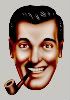tkr
Minor Hero
 
Posts: 12
|
Post by tkr on Mar 8, 2010 17:49:05 GMT -5
I've searched the forums and found something that may have shed some light on an issue, but seems the thread has been deleted (http://emotivalounge.proboards.com/index.cgi?action=gotopost&board=preamps&thread=8635&post=132999).
I'm a owner of a week old UMC-1 and, of course, spent the weekend joyfully wiring everything together. I use a Mac Mini (Mac OSX 10.6, Snow Leopard) for audio (TOSLink conencted) *and* video (Boxee, Hulu). There'a a BluRay player and a 52 inch Sharp LCD in play as well. The MacMini outputs video nicely over HDMI. Prior to the UMC-1, I simply connected this directly to the Sharp LCD."Pixel by Pixel" scaling... worked great. Fully filled the screen, sharp, clear pixels. Just a DVI to HDMI cable... and whammo... worked
I'd love to route the MacMini video output through the UMC-1 (to get OSD and such). But... I am having trouble getting the video to be stable after switching inputs on the UMC-1. Either "No Video" is reported after returning to the MacMini input, or what I'll call bad sync is obtained... basically... a raster that's translated in X and Y, often of a wierd color. In this latter case, you can sorta read what's on the display, but clearly... it's way off. Rebooting the Mac, leaving the UMC-1 on it's Mac input seems to correct the problem. I've disabled any screen saver and can confirm (through the use of a VNC client that remote connects to the Mac) that it's still got a perfectly normal desktop. So, I don't think the Mac is doing anything funny.
I've started to go down the route of SwitchResX to play with video timings, but write here... wondering if anyone's already navigated the path of getting rock solid Mac video switching through the UMC-1 with any luck.
|
|
|
|
Post by raylock on Mar 8, 2010 17:59:43 GMT -5
Very interested in this also as I will be doing the same thing if a UMC ever comes my way.
|
|
|
|
Post by crock on Mar 8, 2010 20:52:11 GMT -5
I wouldn't be surprised if you needed to manually set the display resolution and refresh rate on the mac before moving it over to the UMC-1. My Powerbook makes a fuss probing the video modes on my projector, even when it's connected directly. It will eventually sync, but it can take several minutes(!). Just setting it to 1280x720 @ 60 hz is pretty painless.
|
|
Mister L'fe
Emo VIPs    There is nothing in the dark that isn't there when the lights are on.
There is nothing in the dark that isn't there when the lights are on.
Posts: 417
|
Post by Mister L'fe on Mar 8, 2010 20:59:42 GMT -5
It may be the Mac Mini. I have mine connected straight to the Samsung so I can surf the net and listen to the TV news at the same time. Occasionally when bringing the Mini out of sleep I will get a "No Signal" message box from the TV. If I disconnect and re-connect the cable all is fine, I'm using a DVI to HDMI adapter (short cable). I've been thinking about trying this to see if it might make a difference: kanexlive.com/products/item-id-3495.html |
|
Mister L'fe
Emo VIPs    There is nothing in the dark that isn't there when the lights are on.
There is nothing in the dark that isn't there when the lights are on.
Posts: 417
|
Post by Mister L'fe on Mar 8, 2010 21:08:02 GMT -5
I wouldn't be surprised if you needed to manually set the display resolution and refresh rate on the mac before moving it over to the UMC-1. My Powerbook makes a fuss probing the video modes on my projector, even when it's connected directly. It will eventually sync, but it can take several minutes(!). Just setting it to 1280x720 @ 60 hz is pretty painless. The Mini knows it's connected to a TV and has 1080i/p settings @ 60 Hz. In the Options overscan is checked, this fills the screen. |
|
Mister L'fe
Emo VIPs    There is nothing in the dark that isn't there when the lights are on.
There is nothing in the dark that isn't there when the lights are on.
Posts: 417
|
Post by Mister L'fe on Mar 8, 2010 21:12:57 GMT -5
Another thought: It is connected to the HDMI/PCI connector on the TV.
|
|
markd
Emo VIPs   
Posts: 182
|
Post by markd on Mar 9, 2010 6:31:15 GMT -5
Hey tkr-
Try Mister L'fe's hotplug and see if that clears the problem. That would be good feedback for Emotiva.
|
|
Mister L'fe
Emo VIPs    There is nothing in the dark that isn't there when the lights are on.
There is nothing in the dark that isn't there when the lights are on.
Posts: 417
|
Post by Mister L'fe on Mar 9, 2010 9:33:54 GMT -5
Hey tkr- Try Mister L'fe's hotplug and see if that clears the problem. That would be good feedback for Emotiva. I've spent so much money lately... It's one of those things that is way down on the list, it'll have to wait for awhile. I would like to know how it works tho, if anyone here tries it. |
|
tkr
Minor Hero
 
Posts: 12
|
Post by tkr on Mar 9, 2010 15:20:10 GMT -5
|
|
roshi
Minor Hero
 
Posts: 30 
|
Post by roshi on Mar 13, 2010 2:45:22 GMT -5
I'm connecting a macbook pro (displayport out->HDMI) to the UMC-1 and then to my 720p LCD. I have no problem sending a 720p signal. It usually works right away and it doesn't loose the picture as was described above.
However, I am not able to send the TV's native resolution of 1360x768. I had a chat over email with Lonnie and it seems that the reason it doesn't work is because of Macs not sending EDID information, so the UMC-1 is not allowed (by law?!?) to send through the native resolution. Hence, I am very much interested in the Gefen HDMI or DVI detective. Please keep us updated if this thing works. That would just be phenomenal.
|
|
tkr
Minor Hero
 
Posts: 12
|
Post by tkr on Mar 14, 2010 16:46:45 GMT -5
Here's an update on my originally posted issue... I purchased & received the Gefen DVI-Detective EDID "preserving" device. It's inserted between the MacMini and the UMC-1, with a DVI-DVI cable between the MacMini and the DVI-Detective and a DVI to HDMI cable between the DVI-Detective and the UMC-1. The DVI-Detective was "programmed" with a direction connection between the MacMini and the Sharp display. Sadly, once programming the DVI-Detective and re-wiring through the UMC-1... same result. I then tried to be more scientific about things. I changed HDMI inputs on the UMC-1... no change. I then tried different UMC-1 video modes (Passthrough, Auto, 1080p, 720P and 480P, all 60Hz)... essentially all the same behavior, but it's clear that the off-kilter sync is at the input of the UMC-1 video processing. That is, all output modes really produce the same picture (albeit, at differing resolutions). I shot a bunch of pictures (low-ish qulaity, with an iPhone), of many of these tests. They can be seen at: www.flickr.com/photos/tkrodgers/sets/72157623495803245/along with some annotation. I'd really like to go for hi-rez output from the Mac (1080P, and not something lower... although those might be the next experiments), but clearly this green hue, mis-sync issue will prevent that. At present, I'm just connecting the MacMini to another input directly to the LCD display (using a Harmony 1100, so... it's pretty easy to get audio/video switched properly, so the wife doesn't really notice). But... I'm missing the UMC-1 OSD. I'll note that the BluRay connected to the UMC-1 has no issues wrt video sampling/sync... so thinking I'm in a spooky video timing corner with the MacMini. Next steps there... really start playing with SwitchResX to see if I can nudge it into sync. If anyone out there has any further suggestions/guidance.... I'd love to hear from you! Anyway, I'll poke some more in hopes that this experimentation might help Lonnie diagnose a potential issue with the UMC-1. Not returning it... love the sound, the (mostly perfect) functionality and the blue lights (along side my UPA-7). |
|
roshi
Minor Hero
 
Posts: 30 
|
Post by roshi on Mar 17, 2010 2:00:49 GMT -5
Interesting... I get the same green hue when I send a resolution that is not standard (480p, 720p, 1080i/p). Are you sure you sending a correct resolution? I know the UMC-1 doesn't like anything weird like my native 1360x768, but it doesn't give me any problems with my normal resolutions.
The only other thing I can think of, is that there is something wrong with output of the mac mini. I get similar issues with the mini dvi out from my wife's macbook, but my macbook pro displayport out works just fine when set to 720p.
Have you tried a different computer? It might not even be an issue with UMC is all that i'm saying.
|
|
|
|
Post by solidstate on Mar 17, 2010 9:42:20 GMT -5
I wouldn't be surprised if you needed to manually set the display resolution and refresh rate on the mac before moving it over to the UMC-1. My Powerbook makes a fuss probing the video modes on my projector, even when it's connected directly. It will eventually sync, but it can take several minutes(!). Just setting it to 1280x720 @ 60 hz is pretty painless. The Mini knows it's connected to a TV and has 1080i/p settings @ 60 Hz. In the Options overscan is checked, this fills the screen. Overscan sucks and should be turned off. You obviously don't understand what it means... google it |
|
|
|
Post by solidstate on Mar 17, 2010 9:45:20 GMT -5
Another thought: It is connected to the HDMI/PCI connector on the TV. PCI connector? What is this? I guess he means 15 pin Dsub analog RGB or what luddites call "PC input". If you have a PC that has a digital video output bus IE DVI/HDMI your nuts to use analog VGA. This is a totally useless bus to use with a digital addressable display device like any "panel" TV and results in a poor image. I laugh when reviewers comment on a TV and say it's missing PC input IE 15pin Dsub. Totally useless and if this reviewers understood they wouldn't even make comment.... |
|
|
|
Post by solidstate on Mar 17, 2010 9:47:49 GMT -5
NOOOO!!!!
These issues can't possible be my Mac mini or Apple's OSX/video driver issues!!!!
APPLE COMPUTERS ARE PERFECT ANGELIC UNITS THAT ARE TOTALLY GODLIKE AND FLAWLESS
|
|
ratmice
Emo VIPs    I'm not an actor, but I play one on TV.
I'm not an actor, but I play one on TV.
Posts: 1,853
|
Post by ratmice on Mar 17, 2010 9:51:06 GMT -5
NOOOO!!!! This issues can't possible be my Mac mini or Apple's OSX/video driver issues!!!! APPLE COMPUTERS ARE PERFECT ANGELIC UNITS THAT ARE TOTALLY GODLIKE AND FLAWLESS Do you ever have anything constructive to add? |
|
|
|
Post by solidstate on Mar 17, 2010 9:57:11 GMT -5
Yeah,
Get that HDMI/DVI dongle thingie that fixes EDID etc problems.
OR
Write Apple and tell them to fix their screwy EDID/DVI/HDMI handskake issues...
Problem is it's partially a hardware issue and partially a software issue.
Newer units with different video chipsets/revisions shouldn't exhibit these issues if only apple would fix the display driver.
Whine to apple about it...
|
|
|
|
Post by solidstate on Mar 17, 2010 10:09:29 GMT -5
The Mac minis causing the issues... Do they happen to be Intel based units with the Intel GMA950 integrated chipset graphics?!? The newer 2009 revision nVidia based units don't seem to have the issues you guys are experiencing. Many many people have had issues with that particular video chipset on various hardware/software platforms IE *nix, win32 and even the beloved OS X. Like my earlier comment it's partially a hardware thing and partially a software/driver thing. When a vendor has a hardware flaw/issue sometimes they manage to fix it with a software "hack". Endusers for the most part have no idea this is even going on. I guess those cheap reconditioned macminis were not the deal some thought! LOL I wouldn't touch one unless it had the nVidia chipset 9400 graphics! Intel GMA950 is a nightmare to get working with a HDMI system with repeater etc. NIGHTMARE! Simple google GMA950 HDMI issues www.pixelbox.net/2007/02/04/mac-mini-hdmi-output-nightmare/ |
|
|
|
Post by littlesaint on Mar 17, 2010 10:18:42 GMT -5
I have a MacBook with the Intel chipset and have absolutely no issues running video using DVI->HDMI.
|
|
|
|
Post by solidstate on Mar 17, 2010 10:23:28 GMT -5
yeah but is it plugged in through a UMC-1 littlesaint if yes lets figure this out together.
Are you willing to open yours up and take pictures of the "logic board"
arghh "it's called a motherboard you macheads!"
ROTFL
If you both have intel GMA950 units take pictures and compare the motherboards. I'm willing to put money on it they are different revisions. If I'm wrong then it's obviously a software issue.
Littlesaint did you do a fresh install of OS X and what version are you using? Compare versions guys...
If they are the same version of the OS then it must be a software/driver issue.
Littlesaint are you working off of a fresh OS X install using your current version? IE did you install off of a DVD of the build you are using?
Otherguy... Is your current OS X version a patched install? IE did you go from say 10.3 to 10.6 via patching the OS X along the way?
If so format the drive and reinstall OS X via DVD using 10.5/6 ISO. Then use update and make sure everything is latest including the video driver. Then bring it over to your UMC-1 and try!
I guess it possible to have it working properly if Littlesaint has it connected to UMC-1 and is experiencing no problems. Also note TV models you each have. Really his best bet is to reinstall from scratch the mini using the latest OS X ISO then patch/update then connect to home theater.
|
|