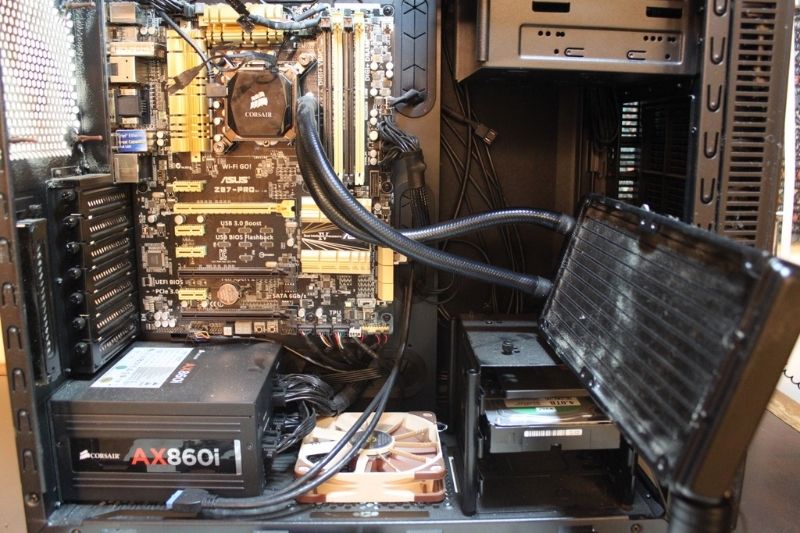|
|
Post by garbulky on Jun 7, 2017 14:05:18 GMT -5
Honestly, the Office 365 subscription isn't terrible. If you only need it on one machine/for one user, the $70 per year and a "full" version of Office 2016 (with Outlook) is $200+ You get three years of Office 365 for the price of of a single Office 2016 license. Plus, with 365 you will always have access to the latest version. When Office 2018 (or whatever comes next) you get the upgrade included in your 365 subscription. If you buy 2016, you're stuck with 2016 until you pony up the $200+ for another license. If you don't need Outlook, Office 2016 Home is "only" $150. If you want an alternative and you don't need Outlook, you can also look into Open Office. It is free and the compatibility with Microsoft Office is very good. Any suggestions on which version of Office? The prices are insane right now. And Office 365 appears to be $@#@!!@@! subscription based?! Ugh How about Open Office or Libre Office? www.openoffice.org/www.libreoffice.org/Both open source and pretty good alternatives to "that" Office. Or you could try to find an old traditional copy of Office 200x, maybe Craiglist or eBay? I have one essential program I need and that is MS one note. I also use Word....a LOT. The others I don't really care about I guess. I actually have a fully paid for Office but it's Office 2010 or 2012. Whatever it is .... I have the 32 bit version which apparently does not work for my 64 bit Windows 10.  I'm thinking the home version of office 2016 for $150 is probably reasonable. |
|
|
|
Post by garbulky on Jun 7, 2017 14:13:44 GMT -5
With a closed loop cooler, you won't put it outside the case. If you did an open loop one (one where you put it together yourself) you could mount it externally. I have a closed loop one similar to yours. You will mount the pump and heat block on the CPU similar to mounting a heatsink. Then you will attach the radiator to where you would put exhaust fans. Ideally this would be the top of the case or the rear, but usually the rear of a case only has a single fan mount. One thing to note with double radiators like that, at least with mine (Corsair H110), is your mounting holes may not all line up. The top of my case had mounting for two 120mm fans, but if you mounted them there was a slight gap between them. Thus I had to make two new holes slightly closer to be able to mount my radiator. Hopefully your installation goes easier than mine. If you can send me a link to the case you have, I can give you some more information. EDIT: Just saw you had posted the case. The top of the case can fit 2x140mm fans on the top, so you should have enough room for the radiator and fans, but depending on if they mount with a space between them or not will determine if you have to make some holes. Another note is how high up your motherboard sits in the case, and what electronic components are at the top of it may affect the installation as well. With my older components, my motherboard had components at the top that caused me to mount the fans on top of the case, thus pulling air from the radiator. If you have room, I would recommend mounting the fans under the radiator, so they push the air through it and out the top of the case. This is very helpful information. I didn't know you could mount them at the top. Are you saying at the top on the outside or inside. Reason I ask is I have to also put in a power supply. This one Corsair RMX 750 watt Gold series www.amazon.com/Corsair-RM1000x-Modular-Supply-Certified/dp/B015YEI7LKI usually put the power supply at the top of them case on the inside...just because. So do you think that will interfere or is there another place to put hte power supply. The obsidian case I linked apparently has fans on the front of the case which blow air through the case. And a hole for the fan at the back to provide circulation. I also have another problem: the motherboard I got is the as rock z270 pro4 www.amazon.com/ASRock-Z270-PRO4-Motherboard/dp/B01NCEGBY5/ref=sr_1_1?s=electronics&ie=UTF8&qid=1496862944&sr=1-1&keywords=asrock+z270+pro4The PCI slot for the xonar essence st is at the bottom. So I don't know if that would affect putting stuff at the bottom and the top?! Do you know if your cooler came with thermal paste? Edit: also did you find that it was noisier or less noisier once you installed the cooler on there? |
|
|
|
Post by monkumonku on Jun 7, 2017 14:17:30 GMT -5
Honestly, the Office 365 subscription isn't terrible. If you only need it on one machine/for one user, the $70 per year and a "full" version of Office 2016 (with Outlook) is $200+ You get three years of Office 365 for the price of of a single Office 2016 license. Plus, with 365 you will always have access to the latest version. When Office 2018 (or whatever comes next) you get the upgrade included in your 365 subscription. If you buy 2016, you're stuck with 2016 until you pony up the $200+ for another license. If you don't need Outlook, Office 2016 Home is "only" $150. If you want an alternative and you don't need Outlook, you can also look into Open Office. It is free and the compatibility with Microsoft Office is very good. How about Open Office or Libre Office? www.openoffice.org/www.libreoffice.org/Both open source and pretty good alternatives to "that" Office. Or you could try to find an old traditional copy of Office 200x, maybe Craiglist or eBay? I have one essential program I need and that is MS one note. I also use Word....a LOT. The others I don't really care about I guess. I actually have a fully paid for Office but it's Office 2010 or 2012. Whatever it is .... I have the 32 bit version which apparently does not work for my 64 bit Windows 10.  I'm thinking the home version of office 2016 for $150 is probably reasonable. If all you use is One Note and Word, why do you even need to upgrade? I use Office 2010 at my workplace and Office 2007 at home, lots of Excel and Word use and don't see any need to upgrade to a newer version. Also, what sort of applications are you going to be running on your new PC? It sounds like it's a really high-powered one and is it just to have the power if needed, or are you running things that really demand a lot of processing power and speed? |
|
|
|
Post by garbulky on Jun 7, 2017 14:23:53 GMT -5
I have one essential program I need and that is MS one note. I also use Word....a LOT. The others I don't really care about I guess. I actually have a fully paid for Office but it's Office 2010 or 2012. Whatever it is .... I have the 32 bit version which apparently does not work for my 64 bit Windows 10.  I'm thinking the home version of office 2016 for $150 is probably reasonable. If all you use is One Note and Word, why do you even need to upgrade? I use Office 2010 at my workplace and Office 2007 at home, lots of Excel and Word use and don't see any need to upgrade to a newer version. Also, what sort of applications are you going to be running on your new PC? It sounds like it's a really high-powered one and is it just to have the power if needed, or are you running things that really demand a lot of processing power and speed? Actually if I had my way I defnitely would not upgrade. I love my office. And unless onenote offered me a bunch of cool stuff on the new stuff I am JUST fine. Unfortunately I have the 32 bit version and there's a note saying that it will not work with 64 bit office. But I use a looot of onenote, so it may be worth it. As for the PC build - sigh....I started off with give me a basic build at about half the price of the current one. The reason for the power is to play Mass effect Andromeda as well as some other pc games like doom. Also I wanted to make sure my 4k expereience was secure with the Kabylake inbuilt processor and the Geforce 1060's HDMI 2.0 outputs. But then I thought...the last time I build a new computer was well over ten years ago. And the previous one also lasted a very long time. So this build is probably about 1.5k and if it lasts me ten years...then it becomes cost effective. And I figure those solid state drive upgrades will help out the boot time a lot. The windows 10 upgrade means I can finally use my laser printer for its scan capabilities. It had trouble sending files over the network to my old vista machine. And we do a lot of scanning. It will make our dedicated scanner redundant. |
|
|
|
Post by monkumonku on Jun 7, 2017 14:49:39 GMT -5
If all you use is One Note and Word, why do you even need to upgrade? I use Office 2010 at my workplace and Office 2007 at home, lots of Excel and Word use and don't see any need to upgrade to a newer version. Also, what sort of applications are you going to be running on your new PC? It sounds like it's a really high-powered one and is it just to have the power if needed, or are you running things that really demand a lot of processing power and speed? Actually if I had my way I defnitely would not upgrade. I love my office. And unless onenote offered me a bunch of cool stuff on the new stuff I am JUST fine. Unfortunately I have the 32 bit version and there's a note saying that it will not work with 64 bit office. But I use a looot of onenote, so it may be worth it. As for the PC build - sigh....I started off with give me a basic build at about half the price of the current one. The reason for the power is to play Mass effect Andromeda as well as some other pc games like doom. Also I wanted to make sure my 4k expereience was secure with the Kabylake inbuilt processor and the Geforce 1060's HDMI 2.0 outputs. But then I thought...the last time I build a new computer was well over ten years ago. And the previous one also lasted a very long time. So this build is probably about 1.5k and if it lasts me ten years...then it becomes cost effective. And I figure those solid state drive upgrades will help out the boot time a lot. The windows 10 upgrade means I can finally use my laser printer for its scan capabilities. It had trouble sending files over the network to my old vista machine. And we do a lot of scanning. It will make our dedicated scanner redundant. Well if you use One Note that much it sounds like you're stuck with upgrading although the pricing doesn't sound too bad, especially the one time purchase version given you mainly use that and Word. I've used LibreOffice and prefer Office but given the free price, it's really a bargain because it works like it is supposed to. Well good luck. Assuming some latest and greatest development doesn't render your new build prematurely obsolete, it should be cost effective. |
|
|
|
Post by kewlmunky on Jun 7, 2017 16:15:09 GMT -5
This is very helpful information. I didn't know you could mount them at the top. Are you saying at the top on the outside or inside. Reason I ask is I have to also put in a power supply. This one Corsair RMX 750 watt Gold series www.amazon.com/Corsair-RM1000x-Modular-Supply-Certified/dp/B015YEI7LKI usually put the power supply at the top of them case on the inside...just because. So do you think that will interfere or is there another place to put hte power supply. The obsidian case I linked apparently has fans on the front of the case which blow air through the case. And a hole for the fan at the back to provide circulation. I also have another problem: the motherboard I got is the as rock z270 pro4 www.amazon.com/ASRock-Z270-PRO4-Motherboard/dp/B01NCEGBY5/ref=sr_1_1?s=electronics&ie=UTF8&qid=1496862944&sr=1-1&keywords=asrock+z270+pro4The PCI slot for the xonar essence st is at the bottom. So I don't know if that would affect putting stuff at the bottom and the top?! Do you know if your cooler came with thermal paste? Edit: also did you find that it was noisier or less noisier once you installed the cooler on there? Take a look at the photos here, and you will see they have setup a similar cooler inside with a bottom mounted power supply. www.corsair.com/en-us/obsidian-series-750d-full-tower-atx-caseAnd yes, my cooler came with thermal paste applied. |
|
|
|
Post by garbulky on Jun 7, 2017 18:11:42 GMT -5
This is very helpful information. I didn't know you could mount them at the top. Are you saying at the top on the outside or inside. Reason I ask is I have to also put in a power supply. This one Corsair RMX 750 watt Gold series www.amazon.com/Corsair-RM1000x-Modular-Supply-Certified/dp/B015YEI7LKI usually put the power supply at the top of them case on the inside...just because. So do you think that will interfere or is there another place to put hte power supply. The obsidian case I linked apparently has fans on the front of the case which blow air through the case. And a hole for the fan at the back to provide circulation. I also have another problem: the motherboard I got is the as rock z270 pro4 www.amazon.com/ASRock-Z270-PRO4-Motherboard/dp/B01NCEGBY5/ref=sr_1_1?s=electronics&ie=UTF8&qid=1496862944&sr=1-1&keywords=asrock+z270+pro4The PCI slot for the xonar essence st is at the bottom. So I don't know if that would affect putting stuff at the bottom and the top?! Do you know if your cooler came with thermal paste? Edit: also did you find that it was noisier or less noisier once you installed the cooler on there? Take a look at the photos here, and you will see they have setup a similar cooler inside with a bottom mounted power supply. www.corsair.com/en-us/obsidian-series-750d-full-tower-atx-caseAnd yes, my cooler came with thermal paste applied.  Thanks this makes it easier for me to picture things. So it looks like the watercooler fan literally blows out the top. However.... my asrock motherboards single PCI slot is at the very bottom (below the PCI-ex slots). So....does that mean there's no room for the power supply there at the bottom? Asrock z270 pro4 full size atx motherboard .png) |
|
|
|
Post by Axis on Jun 7, 2017 18:38:40 GMT -5
This is my PC being cleaned about a year ago. This has the Corsair radiator up top and Corsair power supply on the bottom in a Fractal Design R2 case. I recommend to push air out through the CPU radiator with filters on all the air intakes both bottom and front. You still need to remove the radiator and clean between the fans and the radiator annually but works great.  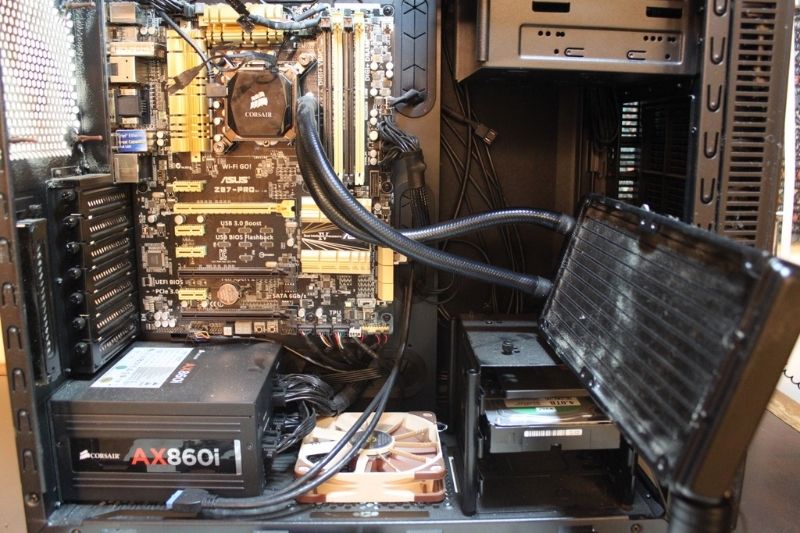 |
|
|
|
Post by garbulky on Jun 7, 2017 19:11:25 GMT -5
This is my PC being cleaned about a year ago. This has the Corsair radiator up top and Corsair power supply on the bottom in a Fractal Design R2 case. I recommend to push air out through the CPU radiator with filters on all the air intakes both bottom and front. You still need to remove the radiator and clean between the fans and the radiator annually but works great.  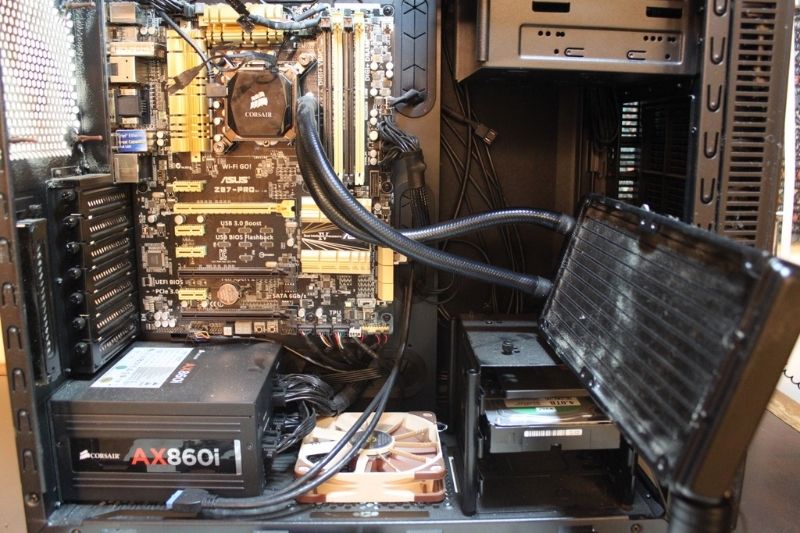 Lol...if you guys only know how much dread I have right now!!! But first...let me say THANK YOU SO KINDLY FOR THOSE INFORMATIVE PICTURES!!!! After peering carefully it looks like the power supply will NOT cover that bottom PCI slot. So this is great news! After some quick googling, I figured out that the radiator is like a little filter that attaches to those fans right? Or is there two things there? A filter and a radiator. ....Anyway....I just want to make sure that this radiator that needs cleaning doesn't mean that I need to remove the heatsink that attaches right on top of the CPU right? Because if so...heck no! I'm not going to be reapplying thermal paste all the time to put that heatsink back on!! Once is tough enough! lol. I'll have to go via regular fan cooling if so! Ok...the other thing is...how exactly do you clean this radiator and fan? Also what filter are you talking about? Do I have to replace these filters? Do they come standard or something? |
|
|
|
Post by Axis on Jun 7, 2017 19:27:54 GMT -5
This is my PC being cleaned about a year ago. This has the Corsair radiator up top and Corsair power supply on the bottom in a Fractal Design R2 case. I recommend to push air out through the CPU radiator with filters on all the air intakes both bottom and front. You still need to remove the radiator and clean between the fans and the radiator annually but works great.  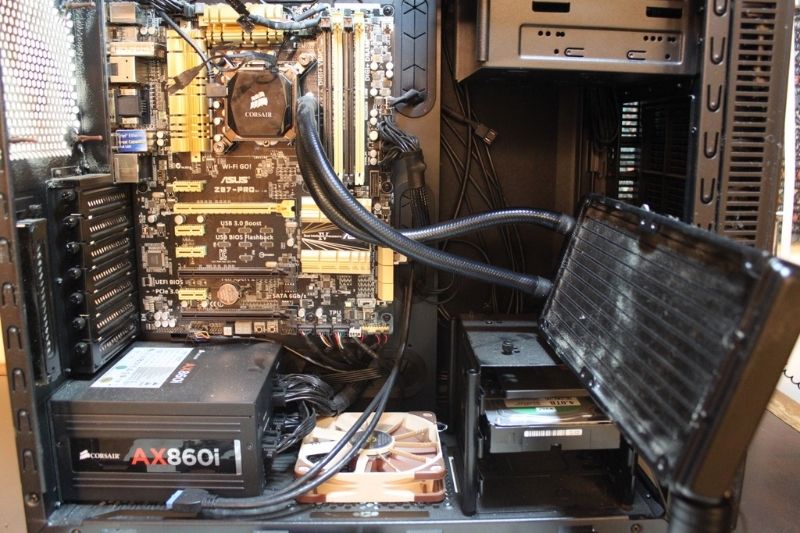 Lol...if you guys only know how much dread I have right now!!! But first...let me say THANK YOU SO KINDLY FOR THOSE INFORMATIVE PICTURES!!!! After some quick googling, I figured out that the radiator is like a little filter that attaches to those fans right? Or is there two things there? A filter and a radiator. ....Anyway....I just want to make sure that this radiator that needs cleaning doesn't mean that I need to remove the heatsink that attaches right on top of the CPU right? Because if so...heck no! I'm not going to be reapplying thermal paste all the time to put that heatsink back on!! Once is tough enough! lol. I'll have to go via regular fan cooling if so! Ok...the other thing is...how exactly do you clean this radiator and fan? There is no filter on the radiator. You see the radiator removed on the bottom picture ? You do not have to remove the heatsink and pump assembly to clean the radiator. I am pushing air that is being input into the case from fans on the bottom and front of the case. There are filters under the bottom fan and in front of the front fans. All the air supply into the case is filtered before pulled into the case. All the air in the case should be clean to a certain degree. The rear fan and two top fans on the radiator push that filtered air out to dissipate heat. The two top fans on the radiator push air that has been heated to some degree but still cool enough to dissipate the heat in the fluid that flows through the CPU cooler radiator that it has pumped from the CPU. It works. My PC is dirty because I am a country boy and like my doors and windows open a lot. You have to clean your PC every now and then and you see the only tool I really need in the Top picture is a little screw driver and it really is not a big deal and takes me 30 to 40 minutes to do it. My set up with six fans and cool air coming in from the bottom and front and warm air going out the back and top runs so quite that I can not hear it. I use the ASUS Fan control software that comes with my motherboard to control the fans automatically and sensors on the motherboard control the speed on all fans to raise and lower depending on the load and temperature. You just slide the filters out so often with out opening the case and clean just the filters under the sink with water most of the time. The case is built so they are easy to remove and clean. If your PC is staying clean you could go years with out having to remove the radiator but it just has screws you have to remove and if you are building a PC you better know how to use a screwdriver. See my Grounding wrist strap and there is a ground on the case. Static can do damage. |
|
|
|
Post by garbulky on Jun 8, 2017 0:03:34 GMT -5
Lol...if you guys only know how much dread I have right now!!! But first...let me say THANK YOU SO KINDLY FOR THOSE INFORMATIVE PICTURES!!!! After some quick googling, I figured out that the radiator is like a little filter that attaches to those fans right? Or is there two things there? A filter and a radiator. ....Anyway....I just want to make sure that this radiator that needs cleaning doesn't mean that I need to remove the heatsink that attaches right on top of the CPU right? Because if so...heck no! I'm not going to be reapplying thermal paste all the time to put that heatsink back on!! Once is tough enough! lol. I'll have to go via regular fan cooling if so! Ok...the other thing is...how exactly do you clean this radiator and fan? There is no filter on the radiator. You see the radiator removed on the bottom picture ? You do not have to remove the heatsink and pump assembly to clean the radiator. I am pushing air that is being input into the case from fans on the bottom and front of the case. There are filters under the bottom fan and in front of the front fans. All the air supply into the case is filtered before pulled into the case. All the air in the case should be clean to a certain degree. The rear fan and two top fans on the radiator push that filtered air out to dissipate heat. The two top fans on the radiator push air that has been heated to some degree but still cool enough to dissipate the heat in the fluid that flows through the CPU cooler radiator that it has pumped from the CPU. It works. My PC is dirty because I am a country boy and like my doors and windows open a lot. You have to clean your PC every now and then and you see the only tool I really need in the Top picture is a little screw driver and it really is not a big deal and takes me 30 to 40 minutes to do it. My set up with six fans and cool air coming in from the bottom and front and warm air going out the back and top runs so quite that I can not hear it. I use the ASUS Fan control software that comes with my motherboard to control the fans automatically and sensors on the motherboard control the speed on all fans to raise and lower depending on the load and temperature. You just slide the filters out so often with out opening the case and clean just the filters under the sink with water most of the time. The case is built so they are easy to remove and clean. If your PC is staying clean you could go years with out having to remove the radiator but it just has screws you have to remove and if you are building a PC you better know how to use a screwdriver. See my Grounding wrist strap and there is a ground on the case. Static can do damage. That was very well explained and cleared a lot of things up for me. Hopefully my case will come with filters on it that I can clean. . Thank you my friend! |
|
|
|
Post by garbulky on Jun 8, 2017 11:54:15 GMT -5
Just updated the first post in the thread with my components.
Just updated audio card to Musiland Digital times with BNC!!
|
|
|
|
Post by pknaz on Jun 8, 2017 12:03:03 GMT -5
Actually if I had my way I defnitely would not upgrade. I love my office. And unless onenote offered me a bunch of cool stuff on the new stuff I am JUST fine. Unfortunately I have the 32 bit version and there's a note saying that it will not work with 64 bit office. But I use a looot of onenote, so it may be worth it. As for the PC build - sigh....I started off with give me a basic build at about half the price of the current one. The reason for the power is to play Mass effect Andromeda as well as some other pc games like doom. Also I wanted to make sure my 4k expereience was secure with the Kabylake inbuilt processor and the Geforce 1060's HDMI 2.0 outputs. But then I thought...the last time I build a new computer was well over ten years ago. And the previous one also lasted a very long time. So this build is probably about 1.5k and if it lasts me ten years...then it becomes cost effective. And I figure those solid state drive upgrades will help out the boot time a lot. The windows 10 upgrade means I can finally use my laser printer for its scan capabilities. It had trouble sending files over the network to my old vista machine. And we do a lot of scanning. It will make our dedicated scanner redundant. Well if you use One Note that much it sounds like you're stuck with upgrading although the pricing doesn't sound too bad, especially the one time purchase version given you mainly use that and Word. I've used LibreOffice and prefer Office but given the free price, it's really a bargain because it works like it is supposed to. Well good luck. Assuming some latest and greatest development doesn't render your new build prematurely obsolete, it should be cost effective. Just another plug for O365 - with an O365 license, you get the mobile app and web versions of the products, plus a good bit of cloud storage (OneDrive) that allows you to very easily share content with others. Disclaimer: I work for Microsoft. |
|
|
|
Post by Axis on Jun 8, 2017 12:09:16 GMT -5
Just updated the first post in the thread with my components. Just updated audio card to Musiland Digital times with BNC!! May I suggest you max out the RAM. Get the four matched 8 gig blades of RAM and load all slots. Tell your motherboard to push them and do not push them manually more than that. The overclock stuff that gamers do is perfectly legit but not something that everyone should do unless you know what you are doing. No need for it on most set ups. The reason I suggest loading up your RAM to max is because there may be some music recording software that you may want to use with the PC that will cause the PC to crash or lag. Lag is bad in recording and I know that you do recordings Garbulky. If you need any help let me know. I still say you should up your recording gear and this new PC you are building will give you the best platform for doing that. Separate recording hardware for the price the normal person can afford compared to what a PC can do for a great price is far apart from each other in price. Don't tell me you are not going to use this PC for music recording or I will bug you about it.  |
|
|
|
Post by garbulky on Jun 8, 2017 12:28:08 GMT -5
Just updated the first post in the thread with my components. Just updated audio card to Musiland Digital times with BNC!! May I suggest you max out the RAM. Get the four matched 8 gig blades of RAM and load all slots. Tell your motherboard to push them and do not push them manually more than that. The overclock stuff that gamers do is perfectly legit but not something that everyone should do unless you know what you are doing. No need for it on most set ups. The reason I suggest loading up your RAM to max is because there may be some music recording software that you may want to use with the PC that will cause the PC to crash or lag. Lag is bad in recording and I know that you do recordings Garbulky. If you need any help let me know. I still say you should up your recording gear and this new PC you are building will give you the best platform for doing that. Separate recording hardware for the price the normal person can afford compared to what a PC can do for a great price is far apart from each other in price. Don't tell me you are not going to use this PC for music recording or I will bug you about it.  I got two 8 gig sticks with 3000 Mhz speed. I know, I know this is sad. I probably won't use the PC for recordings. At best, I will use it for syncing up say two stereo tracks.... which I do very rarely with no extra effects. Anyway, that doesn't take much ram or speed at all. I don't think I use anything else that could push the 16 gig envelope! I believe I have on extra slot open on my motherboard. If I find things lacking, I may stick some more in. |
|
|
|
Post by Axis on Jun 8, 2017 12:39:32 GMT -5
May I suggest you max out the RAM. Get the four matched 8 gig blades of RAM and load all slots. Tell your motherboard to push them and do not push them manually more than that. The overclock stuff that gamers do is perfectly legit but not something that everyone should do unless you know what you are doing. No need for it on most set ups. The reason I suggest loading up your RAM to max is because there may be some music recording software that you may want to use with the PC that will cause the PC to crash or lag. Lag is bad in recording and I know that you do recordings Garbulky. If you need any help let me know. I still say you should up your recording gear and this new PC you are building will give you the best platform for doing that. Separate recording hardware for the price the normal person can afford compared to what a PC can do for a great price is far apart from each other in price. Don't tell me you are not going to use this PC for music recording or I will bug you about it.  I got two 8 gig sticks with 3000 Mhz speed. I know, I know this is sad. I probably won't use the PC for recordings. At best, I will use it for syncing up say two stereo tracks.... which I do very rarely with no extra effects. Anyway, that doesn't take much ram or speed at all. I don't think I use anything else that could push the 16 gig envelope! I believe I have on extra slot open on my motherboard. If I find things lacking, I may stick some more in. You can add it later Garbulky but you can sometimes save money with a four pack. Things to come may push your 16 gig envelope. I remember when 1 gig was a monster and I only had 512 mb. That PC made me suffer for years with slow performance and I thought I had enough when I bought it. Things change fast and big RAM helps with the whole system. Do not think of the RAM as alone. That graphic card or your audio card count on that RAM to do there job fast and properly. |
|
|
|
Post by garbulky on Jun 9, 2017 13:37:12 GMT -5
I'm about to start hooking it up together. I'm going to be using the Samsung Evo 850 pro solid-state hard drive which has a 10 year warranty. Some website article has reported that it keeps functioning long after it's 80 TB written limit. Currently getting well over a peta bite without failure. ! So my question is should I install my browser which I'm going to be using a lot on the flash drive Over the mechanical hard drive? Also if I do install it on the solid-state hard drive, is there a way to keep all the browser history files and all that on a different mechanical hard drive while booting the browser from the solid-state hard drive? Because of figure that the browser history files and the cookies are going to take up a lot of space and get constantly written to. Also should I install Microsoft office on the flash drive? I worry because of the search indexing that I know it does that it may not be a good idea? Axis@nrde@leedom kewlmunky Another note I will be using optane memory on my mechanical hard drive Also when I install my corsair wAter cooler with thermal paste is there anything special I should do regarding the terminal please start mounting it? For instance should I be rotating it after it makes contact to spread the paste Evenly somehow? ? Or should I just press directly down? |
|
|
|
Post by kewlmunky on Jun 9, 2017 15:45:39 GMT -5
Also when I install my corsair wAter cooler with thermal paste is there anything special I should do regarding the terminal please start mounting it? For instance should I be rotating it after it makes contact to spread the paste Evenly somehow? ? Or should I just press directly down? Compare your CPU to the size of pre-applied thermal paste. If it is already big enough to cover the entire CPU, just press it directly down. Technically, you want the layer of paste to be as thin as possible while still being able to function as it is intended. The intended function is to fill in any micro gaps between the CPU and heatsink mounting plate due to the fact that nothing can be perfectly machined. The CPU directly touching the cooler mounting plate dissipates heat better than going through thermal paste, but the thermal paste is better than heat traveling between the air in the micro gaps. |
|
KeithL
Administrator   
Posts: 10,273
|
Post by KeithL on Jun 9, 2017 17:03:15 GMT -5
To answer your original question..... If you apply your own goo from a tube, then rotating it slightly, or sliding it back and forth, might help distribute the goo - but the goo is pretty soft and spreads quite easily with just pressure. If your unit has pre-applied goo, then it probably has a nice even layer, and you're probably better off pressing it firmly straight down.) (Also note, if you've never used it before, that the goo, and especially the white kind, is remarkably messy... sort of like black car grease in reverse.... be very careful of getting it on your hands, and what you touch afterwards).  Also when I install my corsair wAter cooler with thermal paste is there anything special I should do regarding the terminal please start mounting it? For instance should I be rotating it after it makes contact to spread the paste Evenly somehow? ? Or should I just press directly down? Compare your CPU to the size of pre-applied thermal paste. If it is already big enough to cover the entire CPU, just press it directly down. Technically, you want the layer of paste to be as thin as possible while still being able to function as it is intended. The intended function is to fill in any micro gaps between the CPU and heatsink mounting plate due to the fact that nothing can be perfectly machined. The CPU directly touching the cooler mounting plate dissipates heat better than going through thermal paste, but the thermal paste is better than heat traveling between the air in the micro gaps. |
|
|
|
Post by garbulky on Jun 9, 2017 21:51:13 GMT -5
Okay guys, after a looot of struggle, failures, I am typing to you from a brand new PC! The watercooler temperature is reporting an insane 29 degrees celsius and indeed the volume of the fan is very very quiet.
I still have a ways to go. Getting sound and the optane technology to get running, transferring my old files from my failing PC etc. You know the drill.
somethings I've learned.
- The motherboard manuals as B'zilla would say - Suuuuuuuuuuuuuccckksss!
- Most manuals for the products that I bought - suuuuuuuucks
- Emotiva lounge and their fellow helpful members - fantastic!!
- Solid state hard drives are just INSANE!! Windows 10 is booting so fast like it's nobody's business. Everything pretty much responds instantly.
- My 3000 Mhz DDR4 ram is reporting as 1066 mhz for some strange reason. I have it setup as the second slot and the fourth slot. It is double sided chips. (And my MB says it supports this speed memory)
- MS wants to steal ALL your data. They are even up front about it...starting on the very first dialogue box which says "would you like the express option to steal all your data or do you want to customize how we steal your data"?
Okay...onward...!
|
|






.png)