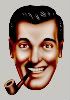|
|
Post by stustan on Feb 17, 2010 14:21:16 GMT -5
I went through all the possible CD permutations this morning. PS3 (original 20g fatboy, upgraded hard drive) connected via HDMI (Emotiva Branded) or Optical (Monster Branded) to UMC-1 (Upgraded Firmware). To sum up my findings as clearly as possible (I hope) CD playback Stereo (2 channel) Linear PCM via HDMI to UMC-1 results: 44.1 Direct Mode = clicks/smear, Stereo Mode = clicks/smear. 48 Direct Mode = good plybck, Stereo Mode = good playback. 88.2 Direct Mode = good plybck, Stereo Mode = clicks/smear. 176.4 Direct Mode = good plybck, Stereo Mode = clicks/smear. 96 Could not get PS3 to upsample and output 96 sampling rate. Anyone have a hint for me? 192 Could not get PS3 to upsample and output 96 sampling rate. Anyone have a hint for me? CD playback Stereo (2 channel) Linear PCM via Optical to UMC-1 results: 44.1 Direct Mode = good plybck, Stereo Mode = good plybck. 48 Direct Mode = good plybck, Stereo Mode = good playback. 88.2 Direct Mode = good plybck, Stereo Mode = good plybck. 176.4 Direct Mode = good plybck, Stereo Mode = good plybck. 96 Could not get PS3 to upsample and output 96 sampling rate. Anyone have a hint for me? 192 Could not get PS3 to upsample and output 96 sampling rate. Anyone have a hint for me? I hope this may help those who know more than I. Just a few further thoughts concerning UMC-1. On the first try, the firmware update took between 15 and 20 minutes from start to finish. I used a desktop PC that I built. I have suffered the same results as others who have complained about EmoQ in various posts and threads. In my particular room/playback system....after listening to the audible results and deciphering the EQ curves and speaker setups recommended by many EmoQ attempts, I have gone the manual, personal, human route and set levels using a SPL meter via the UMC test tones and the AVIA disk. I set up EQ by ear. I am happy with those results...what can I say? Dolby Volume sounds like an old Seeburg Jukebox facing the corner with only the woofer working. Can anyone explain to me how to make it work....does it work? With all that being said, the majority of my UMC use is film playback and I am very happy with my UMC's performance in that regard. I just want the UMC to be as good as it can be. The above sums it up for now. Should I chart dropouts when skipping songs or fast forwarding? |
|
ratmice
Emo VIPs    I'm not an actor, but I play one on TV.
I'm not an actor, but I play one on TV.
Posts: 1,853
|
Post by ratmice on Feb 17, 2010 14:42:08 GMT -5
Nice job! Couldn't hurt to document the dropouts, if you're up for it. I'm going to do a similar fault matrix with all my sources and inputs at home, again.
|
|
ratmice
Emo VIPs    I'm not an actor, but I play one on TV.
I'm not an actor, but I play one on TV.
Posts: 1,853
|
Post by ratmice on Feb 18, 2010 12:38:23 GMT -5
bump..
anyone else.....Bueller?
|
|
ratmice
Emo VIPs    I'm not an actor, but I play one on TV.
I'm not an actor, but I play one on TV.
Posts: 1,853
|
Post by ratmice on Feb 26, 2010 19:36:23 GMT -5
So by my count that means 40% of units have this issue.  |
|
|
|
Post by madrac on Feb 27, 2010 10:39:22 GMT -5
From Darien87's post
2. I’m still getting intermittent audio dropout when playing Dolby Digital from my AT & T U-verse DVR. I lose ALL channels of audio, not just the center channel like what would happen before the firmware update. Changing inputs on the UMC-1 seems to fix the problem. I don’t think I get the audio dropout when just playing stereo audio.
------------------------------------------
I have this issue with U-Verse DVR, as well. Via HDMI direct to TV. Had it pre & post UMC. It just started happening awhile ago (month or more). Currently, I have DVR direct to TV via hdmi (WAF) and to UMC via component & toslink. Still have audio dropouts on the hdmi side, no dropouts through the umc1. Personally, I think ATT may have updated the firmware & this issue surfaced. I may try a different hdmi cable, but don't think it's going to help.
As to the poll, voted "NO". No audio dropouts from any of my sources (Oppo DVD via hdmi or coax, Panny bluray via hdmi, or U-Verse via optical)
|
|
|
|
Post by johnnyg on Feb 27, 2010 14:58:13 GMT -5
From Darien87's post 2. I’m still getting intermittent audio dropout when playing Dolby Digital from my AT & T U-verse DVR. I lose ALL channels of audio, not just the center channel like what would happen before the firmware update. Changing inputs on the UMC-1 seems to fix the problem. I don’t think I get the audio dropout when just playing stereo audio. ------------------------------------------ I have this issue with U-Verse DVR, as well. ...snip... I have this issue with DirecTV DVR too. Before the firmware upgrade it was mostly center channel. After firmware upgrade it is less frequent and usually lose all channels, but once in a while it is just the center channel. |
|
|
|
Post by roadrunner on Feb 27, 2010 17:06:46 GMT -5
So by my count that means 40% of units have this issue.  I hope your job does not depend upon your math skills. lol Look a little closer and you will find that about 28% of those who bothered to participate in the poll noted having a problem -- not 40%. Easy mistake to make when taking a quick glance. I wonder how many of those include the drop out problems from Satellite or Cable feeds. Drop outs are a major problem for satellite and cable no matter who's brand of pre/pro and also happens whether using HDMI or not. That sure makes it hard to accurately gage the extent of problems attributable to the UMC-1 or to HDMI issues in general. These kind of issues are enough to make your head spin. It is only going to get worse if Hollywood's paranoia continues to impact the regulations. They are only punishing the honest consumers while failing to slow down the pirates. |
|
ratmice
Emo VIPs    I'm not an actor, but I play one on TV.
I'm not an actor, but I play one on TV.
Posts: 1,853
|
Post by ratmice on Feb 27, 2010 23:23:57 GMT -5
So by my count that means 40% of units have this issue.  I hope your job does not depend upon your math skills. lol Look a little closer and you will find that about 28% of those who bothered to participate in the poll noted having a problem -- not 40%. Well, I hope your job does not depend on your reasoning skills, because at the time I made the comment the percentage was 40%. ROFLMAO. Also, if you read the initial posts of the thread, I am interested in a VERY specific audio problem, very precisely presented by myself and stustan. I also have the DVR audio drop problems, which I CAN attribute to the UMC-1, as I have had half a dozen pre/pros or receivers hooked up to the same cable box/DVR and never once had a single audio drop out - before the UMC-1, that is. Thanks for your input, though. |
|
|
|
Post by 0pter0n on Feb 28, 2010 15:43:08 GMT -5
OK - whatever is going on here is catching! Last night, my wife was watching the Olympics and said there was something wrong with the sound. I came down and, sure enough, every so often - mostly on commercials - the sound would cut out and then come back on.
Since I have yet to receive my UMC-1, I can only conclude that I will have to excercise more care in reading these postings!
LOL
|
|
|
|
Post by drno on Mar 1, 2010 16:10:24 GMT -5
I believe i am experiencing the same issues as posted in this thread. When i try to listen to audio from my Media player (PCM 44 khz), i get this very odd noise from my right from channel almost like clipping or a blown driver. I swapped speakers, amps ect and the problem follows the channel. The media player is connected via HDMI.
|
|
ratmice
Emo VIPs    I'm not an actor, but I play one on TV.
I'm not an actor, but I play one on TV.
Posts: 1,853
|
Post by ratmice on Mar 2, 2010 12:06:40 GMT -5
OK. New info. In some pretty extensive testing this morning, the problem only seems to arise when you have a non-zero (non-auto) lipsync setting on the input you are using for playback. When I initially noticed the problem I had just thrown a CD into my DVD player to quickly play it. That input had a lipsync setting at 125ms (any setting will produce the problem).
Again this is with 44.1 (CD) or 88.2 (SACD) 2 channel material with the UMC set to any mode but direct. You get a rhytmic "beating" or clicking sound. The sound only appears from the right preout connection. Oh yeah, it's also limited to digital inputs (HDMI, OPT, COAX) - analog is fine.
If some folks would check this out it may help verify that it is a reproduceable problem.
|
|
|
|
Post by darien87 on Mar 2, 2010 16:34:02 GMT -5
From Darien87's post 2. I’m still getting intermittent audio dropout when playing Dolby Digital from my AT & T U-verse DVR. I lose ALL channels of audio, not just the center channel like what would happen before the firmware update. Changing inputs on the UMC-1 seems to fix the problem. I don’t think I get the audio dropout when just playing stereo audio. ------------------------------------------ I have this issue with U-Verse DVR, as well. Via HDMI direct to TV. Had it pre & post UMC. It just started happening awhile ago (month or more). Currently, I have DVR direct to TV via hdmi (WAF) and to UMC via component & toslink. Still have audio dropouts on the hdmi side, no dropouts through the umc1. Personally, I think ATT may have updated the firmware & this issue surfaced. I may try a different hdmi cable, but don't think it's going to help. As to the poll, voted "NO". No audio dropouts from any of my sources (Oppo DVD via hdmi or coax, Panny bluray via hdmi, or U-Verse via optical) I have since changed to using an HDMI splitter and now have HDMI going directly to the TV for TV watching. I have a separate HDMI cable going to the UMC-1 for the 10% of the time I want to watch TV with surround. I haven't noticed any audio dropouts in the week or so I have had this configuration. |
|
ratmice
Emo VIPs    I'm not an actor, but I play one on TV.
I'm not an actor, but I play one on TV.
Posts: 1,853
|
Post by ratmice on Mar 2, 2010 20:45:34 GMT -5
OK. New info. In some pretty extensive testing this morning, the problem only seems to arise when you have a non-zero (non-auto) lipsync setting on the input you are using for playback. When I initially noticed the problem I had just thrown a CD into my DVD player to quickly play it. That input had a lipsync setting at 125ms (any setting will produce the problem). Again this is with 44.1 (CD) or 88.2 (SACD) 2 channel material with the UMC set to any mode but direct. You get a rhytmic "beating" or clicking sound. The sound only appears from the right preout connection. Oh yeah, it's also limited to digital inputs (HDMI, OPT, COAX) - analog is fine. If some folks would check this out it may help verify that it is a reproduceable problem. Anyone?...Bueller? It's easiset to hear on soft passages, or spoken word. It also is unmistakeable if you play a test tone from CD, I used the stereophile test CD 1. |
|
klinemj
Emo VIPs    Official Emofest Scribe
Official Emofest Scribe
Posts: 15,090
|
Post by klinemj on Mar 2, 2010 20:53:48 GMT -5
ratmice - interesting finding. Have you been able to reliably repeat what you found (that it never does it w/0 delay but reliably does w/any non-zero delay)? (I don't have a UMC-1 so I can help check this for you...)
|
|
ratmice
Emo VIPs    I'm not an actor, but I play one on TV.
I'm not an actor, but I play one on TV.
Posts: 1,853
|
Post by ratmice on Mar 2, 2010 20:59:45 GMT -5
ratmice - interesting finding. Have you been able to reliably repeat what you found (that it never does it w/0 delay but reliably does w/any non-zero delay)? (I don't have a UMC-1 so I can help check this for you...) Yes I can reliably reproduce it. This morning I set up another input (AUX 3) with the same settings as my DVD input (Audio: HDMI Video: HDMI 1) when I played a CD on the DVD player I did NOT hear the problem. I then scrutinized all the settings for the orig DVD input and noticed there was a lipsync delay set (125 ms). I reduced this to zero and the anomaly disappeared. I then went to the AUX 3 input and added in a lipsync delay, and lo and behold the anomaly surfaced. Resetting this to zero made it go away again. |
|
|
|
Post by stustan on Mar 2, 2010 23:32:22 GMT -5
In the next day, or two, or three I will check out ratmice's solution. At the present, my work schedule does not permit me the time. That is some very cool detective work and I have a sneaking suspicion your solution will work, it makes some sort of backhanded sense to me.
|
|
|
|
Post by johnnyg on Mar 3, 2010 0:07:01 GMT -5
I wonder if it might be a buffer corruption issue. Does the frequency of the beat pattern vary with the time delay setting for lip sync?
|
|
ratmice
Emo VIPs    I'm not an actor, but I play one on TV.
I'm not an actor, but I play one on TV.
Posts: 1,853
|
Post by ratmice on Mar 3, 2010 7:56:32 GMT -5
I wonder if it might be a buffer corruption issue. Does the frequency of the beat pattern vary with the time delay setting for lip sync? It does NOT seem to vary with the length of the lipsync delay. Always about once per second, or so. Now bear in mind that I didn't have any way to precisely measure it, but it was not obviously different at different lipsync delays. |
|
|
|
Post by BillBauman on Mar 3, 2010 9:48:28 GMT -5
ratmice, did you fix this yet? I'm hoping you could do a quick hex edit of the UMC-1 flash upgrade files, identify the location of the anomaly, and release a firmware update by EOD today. Thanks.
j/k (obviously). I was just assuming, if you'd made it this far, you were on quite a roll and might as well keep on going!
If I had a UMC-1 here, I'd help you test. I'm hoping some others will click in and read this thread. If you're reading this, and have a UMC-1, this test is quick and easy. Go add lip sync delay and play a 2-channel digital source.
Thanks, everyone, who gives it a shot, and thanks, ratmice, for all of your Sherlock work.
|
|
ratmice
Emo VIPs    I'm not an actor, but I play one on TV.
I'm not an actor, but I play one on TV.
Posts: 1,853
|
Post by ratmice on Mar 3, 2010 10:10:40 GMT -5
ratmice, did you fix this yet? I'm hoping you could do a quick hex edit of the UMC-1 flash upgrade files, identify the location of the anomaly, and release a firmware update by EOD today. Thanks. j/k (obviously). I was just assuming, if you'd made it this far, you were on quite a roll and might as well keep on going! If I had a UMC-1 here, I'd help you test. I'm hoping some others will click in and read this thread. If you're reading this, and have a UMC-1, this test is quick and easy. Go add lip sync delay and play a 2-channel digital source. Thanks, everyone, who gives it a shot, and thanks, ratmice, for all of your Sherlock work. I've almost got the FW ready to release. I've added wireless networking, HDMI 1.4 support and PLIIz as well, just trying to get the 3D to work right.  p.s. it will also include backwards compatibility for PS2 games on PS3 ;D |
|