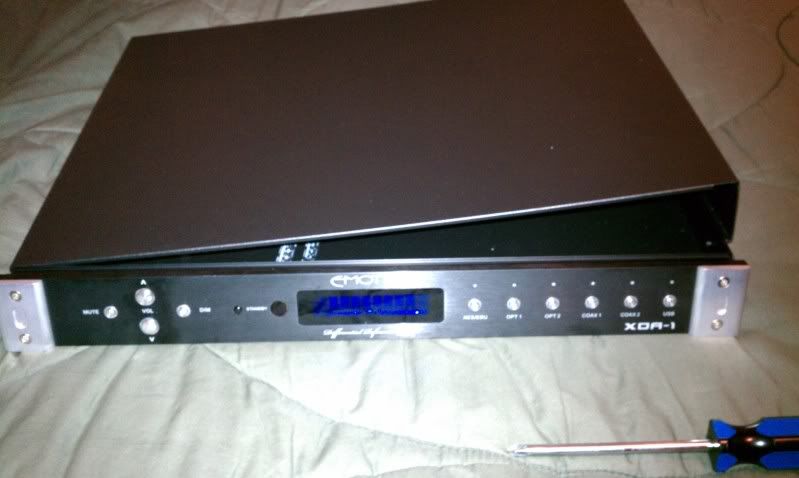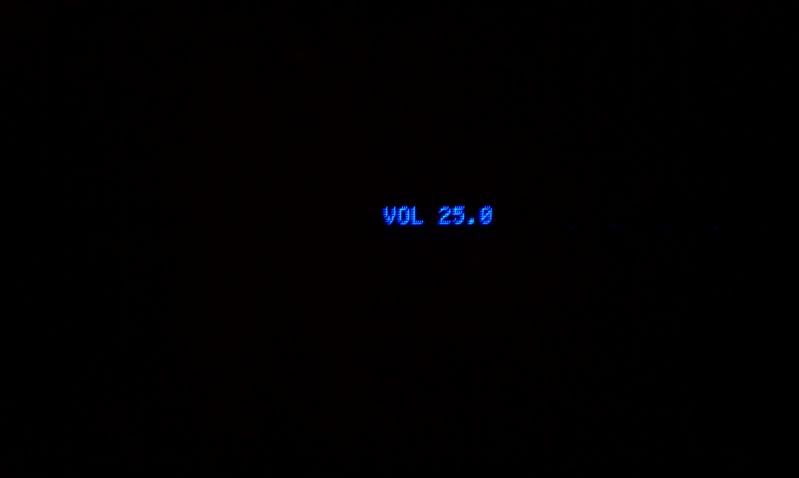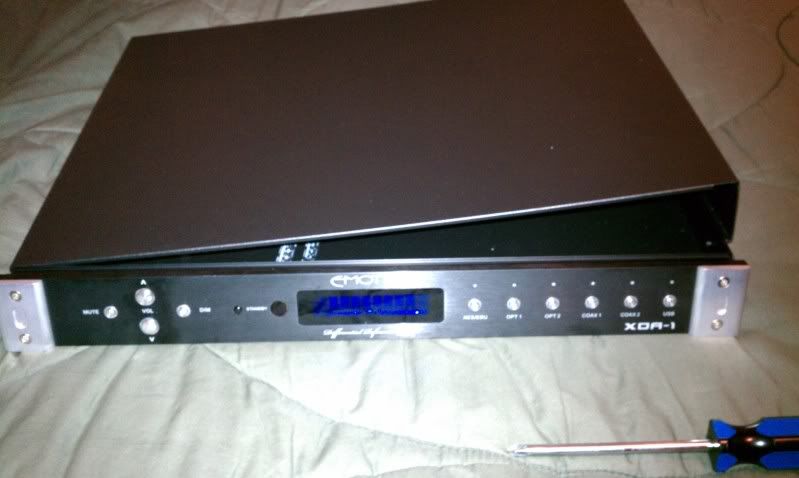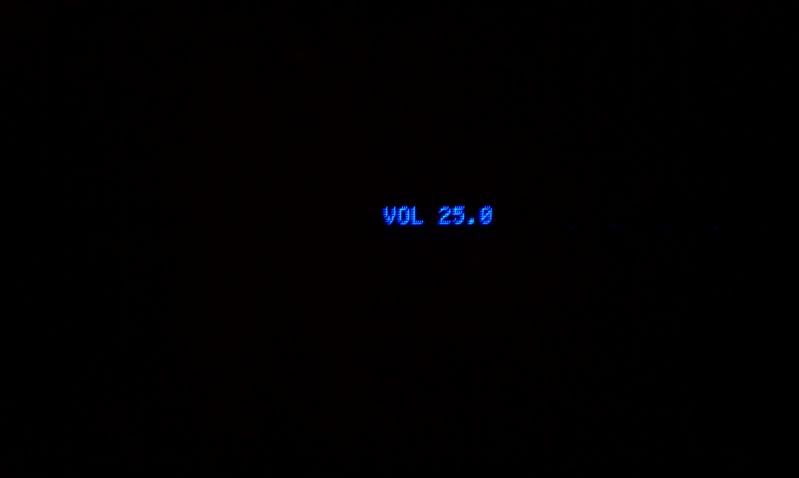|
|
Post by bobbyt on Mar 13, 2011 22:39:37 GMT -5
I decided to crack open the XDA again to try to disable those pesky blue lights. The bad news is there's no easy plug to pull. The good news is my solution worked without any permanent modification. Opening the case is a 2 minute affair (4 screws on the rear of the XDA, another 4 on the side walls). The case doesn't slide off but unwraps--if you can't get your fingernails under the bottom edges, there's an opening at the bottom rear to help pry one edge out. The front panel is attached with 4 screws on the bottom, and another 2 on the sides. Unplug the two harnesses (the most "dangerous" part of the job--they feel so fragile) and it's off. There are 8 screws holding the circuit board to the face itself. At this point the LEDs would be easy to desolder if you want to go that route, but I didn't.The plastic light guides for the LEDs are glued into place and I didn't mess with them. I put a piece of electrical tape on the face plate blocking the source lights--you need to lay it on loosely or stretch it with something pointy since these LEDs are very tall. I then covered the LED plates for the buttons, since blocking the light guides surrounding the buttons would be difficult. I just laid strips loosely by the buttons and snipped little squares out to let them move freely but not leak too much light. I think it worked out great. If you wanted to spend the time you could do a perfect job cutting little button holes with an exacto, but I'm happy with my results. If you want to block the display as well, a piece of electrical tape inside the front panel screen should work. I left mine working for now, but I really don't need it other than to know my volume setting instead of just going by ear. Sorry for the crappy phone pictures; the brown thing added to the case was a lamp to brighten things up. 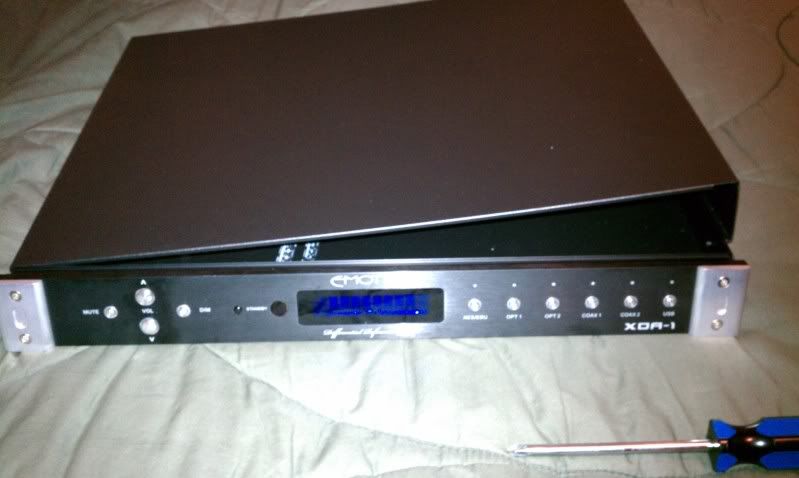      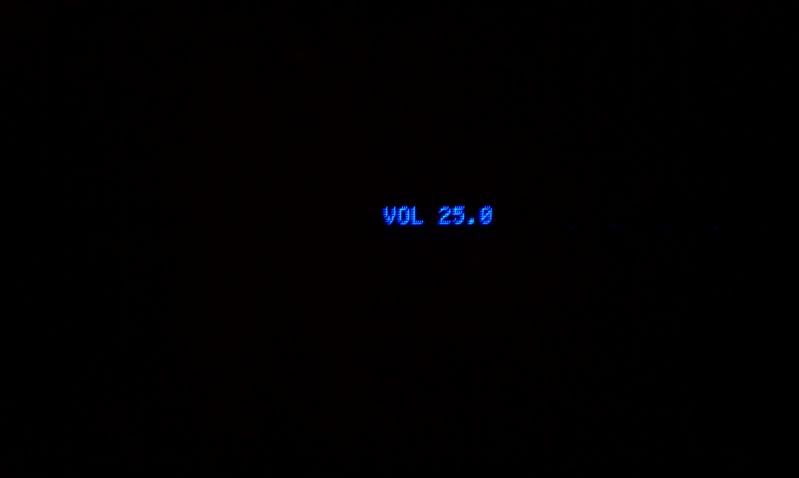  |
|
|
|
Post by Porscheguy on Mar 14, 2011 10:32:38 GMT -5
I like blue lights :-)
|
|
cawgijoe
Emo VIPs    "When you come to a fork in the road, take it." - Yogi Berra
"When you come to a fork in the road, take it." - Yogi Berra
Posts: 5,033
|
Post by cawgijoe on Mar 14, 2011 11:58:03 GMT -5
I have no issues with the lights. I actually like lights on my gear. I know that there are people that don't including a good friend of mine, but they really don't bother me.
Thanks for the tutorial though.
|
|
|
|
Post by geebo on Mar 14, 2011 12:31:53 GMT -5
I like the lights too, but agree there should be a way of turning them off.
|
|
selkec
Emo VIPs    SCREW YOU GUYS, IM GOING HOME!!!
SCREW YOU GUYS, IM GOING HOME!!!
Posts: 3,779
|
Post by selkec on Mar 14, 2011 13:24:50 GMT -5
I like blue lights also. In fact mine on my upa2 are really dim and dont match my xpa3. Not even close. I dont like that. lol
|
|
|
|
Post by bobbyt on Mar 14, 2011 14:49:42 GMT -5
Well I like that they're that cool LED blue, but even on the lowest setting I found them distracting when watching things in the dark and was annoyed at having to shut the XDA off at night to keep from lighting up my room.
I'd replace the 5 brightness settings with 3 + Off if I had my way, but this works too. Also made a 1/8" to Molex trigger cable to turn the XDA off when I put my computer to sleep and turn it on when I wake it up.
|
|
|
|
Post by Porscheguy on Mar 14, 2011 15:52:01 GMT -5
I notice a lot of guys pile their gear in racks directly under their TV so when they are watching anything they have to stare at all the pilot lights, numbers, moving LED's etc. which would drive me crazy. My electronics sit in a rack about six feet to the left of my flatscreen so when you watch TV, thats all you see......
|
|
turbo
Emo VIPs   
Posts: 538
|
Post by turbo on Mar 14, 2011 16:46:24 GMT -5
I would like to disable the orange standby lights. I get tired of seeing orange circles everywhere. When the electricity is off the power buttons look much better...  |
|
ceebee
Seeker Of Truth

Posts: 8 
|
Post by ceebee on Mar 15, 2011 1:12:01 GMT -5
Thanks, I was about to do the same - good to not be the first.
|
|
|
|
Post by sharkman on Mar 15, 2011 1:46:56 GMT -5
Before anyone gets too adventurous, I'd ponder whether an unauthorized foray under the hood of the XDA might void the warranty.
|
|
|
|
Post by bobbyt on Mar 16, 2011 1:56:50 GMT -5
Before anyone gets too adventurous, I'd ponder whether an unauthorized foray under the hood of the XDA might void the warranty. I buy products from companies for which I expect: a) my chance of using the warranty to be vanishingly small, and b) if I do find myself on the wrong end of a manufacturing defect, not to be jerked around over uses that didn't cause it As I mentioned, the semi-permanent (well not really) solution would be to desolder the LEDs, for which I could somewhat understand the warranty being voided. Popping a few screws off and applying electrical tape, not a chance. I think my competence with a phillips head at least matches that of the Chinese hourly laborer cranking these together as quickly as possible. |
|
|
|
Post by sharkman on Mar 16, 2011 9:25:06 GMT -5
But I hope you don't assume that every person encouraged by your pictures knows what they're doing with electronics. The uninitiated could easily damage something over a few lights and then need Emotiva to fix it for them.
|
|
|
|
Post by moodyman on Mar 16, 2011 14:32:28 GMT -5
^^^
I agree..this whole procedure is a bad idea. Damage can come easily...ESD anyone?? If I were Emotiva I would certainly void the warranty.
|
|
|
|
Post by Entity on Mar 16, 2011 15:08:15 GMT -5
Simple...post a disclaimer. Personally I like the blue lights, but opening a case and slapping some tape on shouldn't be an automatic warranty void. I'm sorry, but that's a sure fire way to get a customer to never buy your product again, especially if the failure is from a completely different area of the unit.
|
|
|
|
Post by monkumonku on Mar 16, 2011 15:18:04 GMT -5
Simple...post a disclaimer. Personally I like the blue lights, but opening a case and slapping some tape on shouldn't be an automatic warranty void. I'm sorry, but that's a sure fire way to get a customer to never buy your product again, especially if the failure is from a completely different area of the unit. True, but once you open the unit, there's no way to tell what you touched or didn't touch, either knowingly or unknowingly. I feel it is perfectly fair for the manufacturer to void a warranty if the case has been opened without their permission. |
|
|
|
Post by Entity on Mar 16, 2011 16:04:50 GMT -5
As someone who spent 10 years doing microscopic soldering, board building and service repairs on electronics (Kodak digital camera's being one) you can quickly find that taking the hard line on warranty repairs is one of the fastest ways to lose customers, especially on failure that can't directly be linked back to customer abuse. That's not something a company with a small customer base can afford to do. (Unless it's a catastrophic failure ESD damage generally cannot be detected without dissection and microscopes)
Even the bigger companies generally have to eat repairs that they can't prove were done by customers, even if they suspect it.
Note this isn't an endorsement to start disassembling electronics within warranty periods...but if a unit fails, and a company attempts to tell me that my warranty isn't valid, they better be able to back up any suggestion that it was my fault with some hard evidence.
|
|
|
|
Post by monkumonku on Mar 16, 2011 16:14:52 GMT -5
As someone who spent 10 years doing microscopic soldering, board building and service repairs on electronics (Kodak digital camera's being one) you can quickly find that taking the hard line on warranty repairs is one of the fastest ways to lose customers, especially on failure that can't directly be linked back to customer abuse. That's not something a company with a small customer base can afford to do. (Unless it's a catastrophic failure ESD damage generally cannot be detected without dissection and microscopes) Even the bigger companies generally have to eat repairs that they can't prove were done by customers, even if they suspect it. Note this isn't an endorsement to start disassembling electronics within warranty periods...but if a unit fails, and a company attempts to tell me that my warranty isn't valid, they better be able to back up any suggestion that it was my fault with some hard evidence. Let's say you are a company and you do something to enable you to determine if a customer has opened up a unit (such as putting some material on the screws so that if they are removed, it triggers something that will tell a tech that they have been removed). I would say that a customer has no business opening up a unit. Most equipment has a warning that says "no user servicable parts inside, do not open" or something to that effect. If a customer chooses to ignore that warning and open the unit, then they are also choosing to void the warranty, pure and simple. What reason would someone have for opening the unit in the first place except to mess around with something? Maybe you have technical skills and know what you are doing but the majority of people don't and as a manufacturer, I sure wouldn't want any of my customers poking around in the unit not knowing what they are doing and then later claiming I owe them for warranty repairs. |
|
|
|
Post by Entity on Mar 16, 2011 16:49:32 GMT -5
I didn't say it wasn't their right as a company to use tamper tape to try and auto void warranties. Just that if it's anything other than complete unit replacement, it usually ends up being lost revenue in the long run. I've never had reason to deal with any Emotiva tech's so I'm not sure how strict their policy is. In general, it's probably not a great idea to start digging into electronics (especially on a blanket or whatever that is), but the OP was just showing a method so that if someone did decide to do the modification, they at least could at least have an idea of what was going on. A little "Disclaimer: may or may not void warranty, use at your own risk" probably would be in order.  |
|
|
|
Post by monkumonku on Mar 16, 2011 18:32:12 GMT -5
I didn't say it wasn't their right as a company to use tamper tape to try and auto void warranties. Just that if it's anything other than complete unit replacement, it usually ends up being lost revenue in the long run. I've never had reason to deal with any Emotiva tech's so I'm not sure how strict their policy is. In general, it's probably not a great idea to start digging into electronics (especially on a blanket or whatever that is), but the OP was just showing a method so that if someone did decide to do the modification, they at least could at least have an idea of what was going on. A little "Disclaimer: may or may not void warranty, use at your own risk" probably would be in order.  Yup, I agree!  |
|
|
|
Post by moodyman on Mar 17, 2011 7:22:39 GMT -5
Whoa..were not talking about taking the top off and having a peak. The procedure here has you disassembling part of the unit.
If you take apart a piece of gear I think your foolish to still expect the warranty to to be intact.
And comparing this procedure to a computer upgrade is not a fair comparison. PC manufacturer expects some people to open the case. A PC has design features that enhance your ability to upgrade it.
I can assure you that the XDA isn't designed for consumer modification.
I'm sure the procedure posted here is relatively easy..but that is besides the point.
|
|