|
|
Post by phonetic on Feb 10, 2018 12:44:21 GMT -5
Ok cool. I verify with them and report back. What happened to reporting back? Oh damn, sorry. Confirmed with Nick that it is indeed 2v on the preouts. |
|
|
|
Post by Ex_Vintage on Feb 10, 2018 22:05:52 GMT -5
My living room system, which is not much used for video, is in need of a new pre amp processor. The main speakers are Magnepan 1.7's with an XPA2 Gen 3 power amp driving them. I also have a Magnepan CC3 center channel and MMG surrounds, along with an Infinity SSW 210 subwoofer. I have enjoyed using surround sound with my audio for decades, going back to the old Dynaco Quadapter days, so certainly want to continue with surround for my audio. My Outlaw 990 pre amp processor that I've had in that system for 10 years has recently developed an issue. The MC-700 is looking pretty enticing as a replacement. The posts I've read generally have been favorable to the sonic quality of the MC-700. Plus, it would look great with the XPA2 visually. I've read through the posts in this thread and noticed that Emotiva has been working through some firmware bugs with it for the last year. How do you current owners feel about the current firmware version? I'm fortunate in that I have a local dealer who I have been dealing with for almost 40 years who carries Emotiva and Magnepan products, so I can go listen to a system set up much like mine. I'll do that on Tuesday. Any feedback from those of you with experience with the MC-700 would be appreciated. I have had the MC700 for a little over a month now. The documentation is very thin, so some trial and error has been required. ( and a few calls to EMO). The sound quality is excellent and I am not running 4k on the HDMI inputs 1-3, so that has not been an issue. The OSD is very weak, but once you get it configured correctly, everything works as it should. Great unit for the price. I also have knowledgeable local support, which does not hurt. |
|
|
|
Post by Yps_guest on Feb 11, 2018 4:23:25 GMT -5
Hi, I´m sitting with an old preamp (TagMclaren AV32r), does anyone know how it compares to MC-700 from a sound perspective?
Will MC-700 room calibration handle two channel subwoofer out (using both balanced and unbalanced) ? I got two pairs of subwoofers.
|
|
|
|
Post by kevinc25 on Feb 11, 2018 10:41:46 GMT -5
Hi, I´m sitting with an old preamp (TagMclaren AV32r), does anyone know how it compares to MC-700 from a sound perspective? Will MC-700 room calibration handle two channel subwoofer out (using both balanced and unbalanced) ? I got two pairs of subwoofers. and I have both replaced an AV32R with the MC700. See jolaca's first impressions here: emotivalounge.proboards.com/thread/49308/mc-700-first-impressions?page=2 and my initial thoughts here emotivalounge.proboards.com/post/896789 That was last July, and I haven't really thought about the TAG again since... Even better since I integreated the remote commands into the IR/Anymote app on my Samsung tablet see here emotivalounge.proboards.com/post/905159 The MC700 is indeed a little quirky re 4K, HDMI switching etc but for sound I am extremely satisfied overall. At the price and with the return policy it's well worth trying so you can let your own ears be the judge. |
|
|
|
Post by Percussionista on Feb 11, 2018 22:39:38 GMT -5
We were watching TV through the MC700 and the VFD went black after just displaying the start-up information, including what input was selected. I noticed this when we were chrome-casting Star-Trek: Discovery and didn't have the OSD available, so I couldn't see anything I was selecting. Stuff still seemed to work (volume, change of input, etc.) but nothing on the VFD. I have the original v.2.8.1 from about a year ago. I reloaded the defaults and all was well again - well, I had to redefine a few inputs and the speaker set-up ;-) I also noticed that after the reload, the overall volume was much higher, though that might have something to do with possibly selecting a different mode (we're currently slimmed down to just stereo until we move into our new home some months down the road).
So... is there a parameter for dimming the VFD that I don't know about? I don't see anything in the manual. Could the cat have stepped on the remote in a funny way ;-)
|
|
|
|
Post by Gary Cook on Feb 11, 2018 23:25:35 GMT -5
We were watching TV through the MC700 and the VFD went black after just displaying the start-up information, including what input was selected. I noticed this when we were chrome-casting Star-Trek: Discovery and didn't have the OSD available, so I couldn't see anything I was selecting. Stuff still seemed to work (volume, change of input, etc.) but nothing on the VFD. I have the original v.2.8.1 from about a year ago. I reloaded the defaults and all was well again - well, I had to redefine a few inputs and the speaker set-up ;-) I also noticed that after the reload, the overall volume was much higher, though that might have something to do with possibly selecting a different mode (we're currently slimmed down to just stereo until we move into our new home some months down the road). So... is there a parameter for dimming the VFD that I don't know about? I don't see anything in the manual. Could the cat have stepped on the remote in a funny way ;-) My understanding was that on the MC-700 the OSD was 2K and hence when watching 4K content there was no OSD. Discovery is 4K here on Netflix, not sure what it is for you guys. Not sure what that means to the VFD, but I would assume it should have no effect. There is a dimming control for the VFD on the remote, not sure if it goes to "off", maybe worth checking. Cheers Gary |
|
|
|
Post by rbk123 on Feb 12, 2018 9:46:22 GMT -5
So... is there a parameter for dimming the VFD that I don't know about? I don't see anything in the manual. Could the cat have stepped on the remote in a funny way ;-) It's on the remote and is step controlled, going from 0-10, I believe. |
|
|
|
Post by Percussionista on Feb 12, 2018 17:48:43 GMT -5
As Gary et. al. have responded, clearly the OP (me) must have had his "dim" control on full-blast as well ;-) Didn't even realize the button was on the remote. Still could have been a cat that did it though - it goes from full on (10) to off with one click, then goes up 10 levels to full with each click.
|
|
|
|
Post by hilodb1 on Apr 12, 2018 17:49:42 GMT -5
Saving Emo-Q calibration to Manual stores 1,2 and 3. I'm running firmware 2.9.1, there is a menu option to copy the Emo-Q calibration to manual 1,2 or 3 saves/stores. I ran an Emo-Q calibration, it completed and sounds pretty good and was trying to 'copy' the Emo-Q calibration into one of the three available Manual saves, using the 'Copy to" option. The copy seems to save OK (shows "CopySuccess") and I can see the Manual save slot modified with the Emo-Q values, the problem comes when putting the unit into standby then waking it up - the manual saves all seem to get wiped/reset to blank. Is this a known behaviour or defect or am I missing a step? Same issue with any/all of the manual save/stores - they all get wiped on waking the unit up I emailed Emotiva about this issue and they said updating to the 2.9.2 firmware should correct the problem. I have not tried it yet so I cannot confirm it will work. |
|
|
|
Post by Boomzilla on Apr 12, 2018 20:12:12 GMT -5
MC700 vs. XMC-1 vs. RMC-1 (or $600 vs. $2500 vs. $5000) - Obviously as one climbs the price ladder one gets more features - DIRAC correction, stereo subs, more channels, balanced circuitry, and more surround CODECs. But how much improvement in actual sound quality is there? Since the RMC-1 is not yet out, only the Emotiva employees have much experience with it, but there is certainly a LARGE base of XMC-1 users out there to poll.
So IF you own an XMC-1 AND you have spent more than a movie or two (or more than a couple of hours of stereo listening) with the MC700 -
What's the sound quality difference (ignoring features, and assuming use of the internal DACs on both processors)?
Further, how do the units differ in stereo-only sound?
And finally, is the XMC-1 (on a sound quality basis alone, ignoring features) worth the extra $$$ over the MC700? REMEMBER - The XMC-1 would need to sound 4-TIMES as good as the MC700 to justify its cost on sound-quality alone...
Thanks - Boom
|
|
|
|
Post by Boomzilla on Apr 14, 2018 11:23:01 GMT -5
^^^ Is ANYONE going to try an answer for the above questions? Anyone? 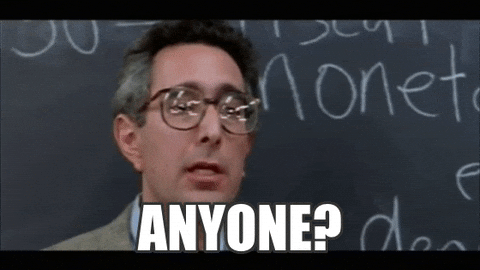 |
|
klinemj
Emo VIPs    Official Emofest Scribe
Official Emofest Scribe
Posts: 15,083
|
Post by klinemj on Apr 14, 2018 12:21:40 GMT -5
MC700 vs. XMC-1 vs. RMC-1 (or $600 vs. $2500 vs. $5000) - Obviously as one climbs the price ladder one gets more features - DIRAC correction, stereo subs, more channels, balanced circuitry, and more surround CODECs. But how much improvement in actual sound quality is there? Since the RMC-1 is not yet out, only the Emotiva employees have much experience with it, but there is certainly a LARGE base of XMC-1 users out there to poll. So IF you own an XMC-1 AND you have spent more than a movie or two (or more than a couple of hours of stereo listening) with the MC700 - What's the sound quality difference (ignoring features, and assuming use of the internal DACs on both processors)? Further, how do the units differ in stereo-only sound? And finally, is the XMC-1 (on a sound quality basis alone, ignoring features) worth the extra $$$ over the MC700? REMEMBER - The XMC-1 would need to sound 4-TIMES as good as the MC700 to justify its cost on sound-quality alone... Thanks - Boom So, I'll take my stab...since you asked! I own an XMC-1 and used to own the UMC-1. The Cirrus-based UMC-1 got to be a stable machine for me, but every time a FW update came - I worried there would be an issue. I never had one, but I think all of us who were around at the time vividly recall many issues with updating FW. The MC700 seems to be better in that regard, but - it still is this thorn in my memory. I have listened to it at Emofest, and I have to say that it's really quite good for movies even when paired with all BasX gear. Emotiva knocked it out of the park on that whole lineup, IMHO. But, I've never been able to listen directly versus other options, given the setting. My XMC-1 has been (knock on wood) very solid in reliability and I've heard very few stories about issues with updates. And, its sound is stellar. As for the RMC-1, if I was going to Atmos, it would be what I would do. The Atmos demos I have heard with it were amazing. And, it would be great if Emotiva offered its Atmos ceiling configuration for public sale. Truly amazing array. Sound just flowed all over and I had no clue where it came from. It felt like taking a bath in sound. Short of using Atmos, I think the XMC-1 is enough for me. I do think the RMC-1 add-ons are impressive. Hopefully the one I would really like (the thin client streamer) will be sold as a stand-alone option at a fair price. More than likely, I'd use that where I don't have my XMC-1 and would never add an RMC-1. I hope that helps. Mark |
|
|
|
Post by Boomzilla on Apr 14, 2018 14:40:33 GMT -5
Indeed it does. THANKS, Mark - it's appreciated.
|
|
|
|
Post by manolito on May 8, 2018 8:44:04 GMT -5
Hello, I am writing you this message from France.  I've bought a mc700 in january and was very pleased with it at first. But now, i have a problem with it. When it plays for about 30-45 minutes (playing a movie or music), a slight and continuous hiss can be heard, coming from the inside of the processor itself (not from the speakers). This hiss gets progressively louder and can be heard quite clearly if you're listening music at a low or medium level (i am in a small room and am sitting about 4 meters from the processor). This is anoying and tiring. I have the 2 9 2 firmware on my processor. Does anyone else around here have this issue ? Does anyone have a solution for it ?  |
|
|
|
Post by Gary Cook on May 8, 2018 15:56:35 GMT -5
Hello, I am writing you this message from France.  I've bought a mc700 in january and was very pleased with it at first. But now, i have a problem with it. When it plays for about 30-45 minutes (playing a movie or music), a slight and continuous hiss can be heard, coming from the inside of the processor itself (not from the speakers). This hiss gets progressively louder and can be heard quite clearly if you're listening music at a low or medium level (i am in a small room and am sitting about 4 meters from the processor). This is anoying and tiring. I have the 2 9 2 firmware on my processor. Does anyone else around here have this issue ? Does anyone have a solution for it ?  Have you changed, removed or added anything since you first set it up? Cheers Gary |
|
|
|
Post by manolito on May 9, 2018 0:21:31 GMT -5
Have you changed, removed or added anything since you first set it up? Cheers Gary Thank you for your answer The only thing i've done is upgrading the firmware from 2 9 1 (or 2 9 0 ?) to 2 9 2 with a usb stick, and it worked without difficulty. It was a few weeks ago. It seems that the hiss seems to comes from around the zone i've surrounded in red, where there is a green light emitting diode... 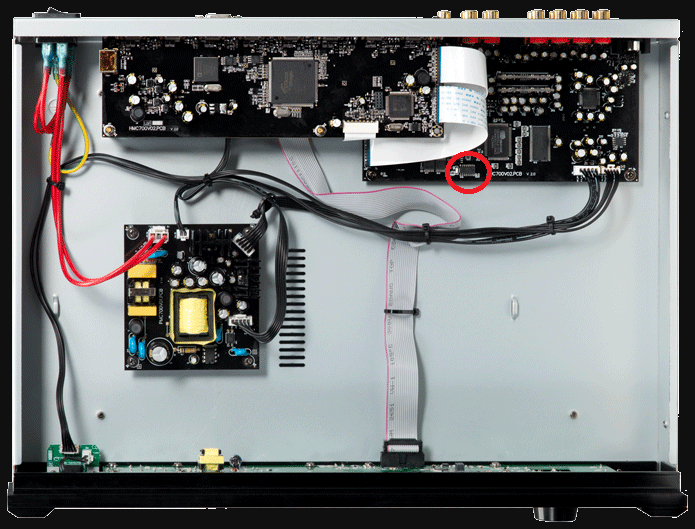 |
|
|
|
Post by adaboy on May 9, 2018 0:54:20 GMT -5
Have you changed, removed or added anything since you first set it up? Cheers Gary Thank you for your answer The only thing i've done is upgrading the firmware from 2 9 1 (or 2 9 0 ?) to 2 9 2 with a usb stick, and it worked without difficulty. It was a few weeks ago. It seems that the hiss seems to comes from around the zone i've surrounded in red, where there is a green light emitting diode... 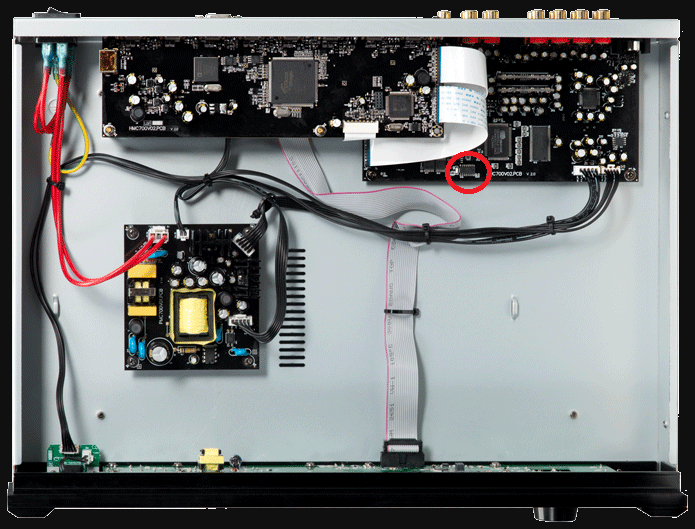 Man does the MC-700 sound as airy as it looks with the cover off? There's no there, there. |
|
|
|
Post by rbk123 on May 9, 2018 10:52:22 GMT -5
They said the same with the UMC-200, which is completely understandable, and no doubt the MC is just a revised 200. Sonically I can say it is superb; it just has the annoying HDMI quirkiness that the UMC's had.
Manolito - I've never had the issue you describe, nor have I read anyone else having a "hiss". I think you're only hope is a warranty repair, but I fear for your wallet and the shipping charges.
|
|
|
|
Post by Ex_Vintage on May 9, 2018 21:39:17 GMT -5
I have worked in the electronics field for 40 years and have never hear of an IC that makes noise (if it does, it is for a short time before it let's the smoke out). There is the possibility it is coming from the power supply (it looks like a switch mode power supply and the transformer can emit sound at a harmonic of its switching frequency). Either way, warranty repair will be needed sooner or later.
|
|
edrummereasye
Sensei
   "This aggression will not stand, man!"
"This aggression will not stand, man!"
Posts: 438
|
Post by edrummereasye on May 11, 2018 9:31:17 GMT -5
I have worked in the electronics field for 40 years and have never hear of an IC that makes noise (if it does, it is for a short time before it let's the smoke out). There is the possibility it is coming from the power supply (it looks like a switch mode power supply and the transformer can emit sound at a harmonic of its switching frequency). Either way, warranty repair will be needed sooner or later. I'd put money on the LED. I have a device here that does nothing more than take standard U.S. wall power and use it to supply a single USB 2.0 port for charging purposes, and an LED that shines through a ring of translucent plastic that goes around the edge of the housing. Hisses like a banshee. |
|

