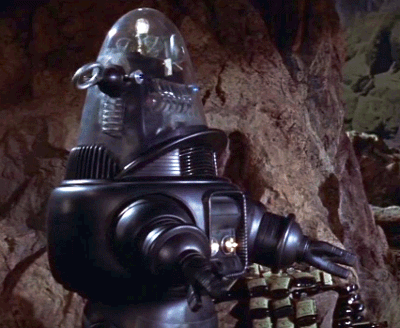KeithL
Administrator   
Posts: 10,517
Member is Online
|
Post by KeithL on Mar 15, 2019 12:14:36 GMT -5
You're sort of missing the basic point here.... The DACs themselves have a separate physical input pin for handling a "pure DSD signal".... The USB input on the RMC-1 has the hardware in place to route a DSD signal from the USB input to the DAC. The HDMI hardware on the XMC-1 has the ability to route a DSD signal to the appropriate hardware input on the DAC.
But the USB interface chip in the XMC-1 does not have the ability to physically send a DSD signal to the DSD input pin on the DAC.
Therefore, the XMC-1 will never be able to send "pure DSD" from its USB input to the DAC. (And there's no point in convincing the XMC-1 to accept DSD if it's going to convert it into PCM before sending it to the DAC anyway.) If you're really curious, here is the first block of the current device descriptor for the RMC-1: (as provided by the Thesycon Device Descriptor Dumper - note that this may change at some point in the future) ------------------------------------------------------
Information for device Emotiva RMC-1 (VID=0x20EE PID=0x0028):
Connection Information:
------------------------------
Device current bus speed: HighSpeed
Device address: 0x0004
Current configuration value: 0x01
Number of open pipes: 0
Device Descriptor:
------------------------------
0x12 bLength
0x01 bDescriptorType
0x0200 bcdUSB
0xEF bDeviceClass (Miscellaneous device)
0x02 bDeviceSubClass
0x01 bDeviceProtocol
0x40 bMaxPacketSize0 (64 bytes)
0x20EE idVendor
0x0028 idProduct
0x0101 bcdDevice
0x01 iManufacturer "Emotiva"
0x03 iProduct "Emotiva RMC-1"
0x02 iSerialNumber ""
0x02 bNumConfigurations are the current descriptors for the RMC-1...
-----------------------------------------------------
KeithL , a lot of the "Automatic DSD USB Goodness" depends on the USB Vendor and Device IDs that the USB Sink presents to the USB Source. Apparently the USB Audio Specification doesn't have anything to say about DSD at all and so the various USB Source Drivers use the USB Vendor and Device ID to determine if the USB Sink Device can handle DSD Audio — either in DSD over PCM or "Native DSD" — and then act accordingly. If you look at the Linux kernel source file sound/usb/quirks.c you'll see what I'm talking about. This is why I've asked multiple time what USB Vendor and Device ID the RMC-1 presents to the peer Usb Source Device. Casey |
|
cawgijoe
Emo VIPs    "When you come to a fork in the road, take it." - Yogi Berra
"When you come to a fork in the road, take it." - Yogi Berra
Posts: 5,207
|
Post by cawgijoe on Mar 16, 2019 7:23:49 GMT -5
Lost video twice this week on turn on requiring a hard switch boot after going about three weeks without an issue.
Would be really nice if this could be resolved soon.
|
|
|
|
Post by doc1963 on Mar 17, 2019 9:31:20 GMT -5
Thanks to both richb and denali for reminding me of the internal "loopback" test found HERE, I now know the reason why I cannot get ARC to work on "my" XMC-1... View AttachmentI ran the test at least a dozen times both connected and disconnected from my system. Neither the "MSP430" (I don't know what that is) or "CEC" ever passed the test. I guess it's time for a trip back to Franklin before the warranty expires...  After nine months of frustration, I’m now happy to report that my issues with HDMI ARC are finally resolved. I got my XMC-1 back from service last Thursday and put it back into my system yesterday. ARC now works without a hitch. It wasn’t the TV, my settings, “finicky CEC protocols”, the firmware or the HDMI board itself. The problem was caused by a failed “MPS430” IC on the front panel board which processes all CEC functions. After much back and forth communication with support, I’m not sure why they never suggested running this very simple test, but many thanks again to richb and denali for suggesting the “loop back” test which revealed the root cause of my problem within minutes. To those of you who are experiencing problems with HDMI ARC (or CEC in general), run the loop back test. If both “ MPS430 loopback” and “ CEC loopback” tests fail, you have a hardware problem that is totally separate from the HDMI board. Firmware cannot fix this. Contact support for service. And for those of you who, like me, purchased your XMC-1 from the first “product launch” batches, your warranty expires very soon (July/August). For the sake of time and convenience, waiting for the Atmos upgrade to have this fixed might not be such a good idea. Food for thought... 🤔 |
|
|
|
Post by cwt on Mar 17, 2019 11:56:27 GMT -5
And for those of you who, like me, purchased your XMC-1 from the first “product launch” batches, your warranty expires very soon (July/August). For the sake of time and convenience, waiting for the Atmos upgrade to have this fixed might not be such a good idea. Food for thought... 🤔 Good news on the separate ic diagnosis Doc ; just mention for those who want to upgrade and fix with one trip that Dan will make an announcement at Axpona in a few weeks about the atmos board that may influence things [for the good hopefully]  |
|
|
|
Post by meldhache on Mar 17, 2019 13:03:06 GMT -5
Thanks doc , just did the test ; ecc-1 loopback fail ; mdp430 failed - err:1 ; cec loopback I/O failed, so now I know why it isn’t working. So back for repairs, just wondering if the unit could be shipped to a Canadian address.
Thanksfull mel
|
|
|
|
Post by doc1963 on Mar 17, 2019 13:23:04 GMT -5
Thanks doc , just did the test ; ecc-1 loopback fail ; mdp430 failed - err:1 ; cec loopback I/O failed, so now I know why it isn’t working. So back for repaire, just wondering if the unit coule be shipped to a Canadian address. Thanksfull mel Mel... did you wait a full two minutes after booting into the “test mode” before running the loopback test...? The ECC will probably pass, but if the MPS430 and CEC loopback still fail, then it’s time to contact support for further instructions to obtain warranty service. |
|
|
|
Post by meldhache on Mar 17, 2019 14:22:34 GMT -5
Tried Again after 5 minutes same results . Thanks doc
Mel
|
|
|
|
Post by ÈlTwo on Mar 17, 2019 16:50:44 GMT -5
Thanks doc, guess I'm calling Emotiva in the morning; ECC passed, everything else failed.
Tested twice, and waited at least two minutes each time.
|
|
|
|
Post by andyman on Mar 17, 2019 21:45:53 GMT -5
Thanks doc , just did the test ; ecc-1 loopback fail ; mdp430 failed - err:1 ; cec loopback I/O failed, so now I know why it isn’t working. So back for repairs, just wondering if the unit could be shipped to a Canadian address. Thanksfull mel Yes, Emotiva has a repair facility in Calgary. |
|
|
|
Post by Casey Leedom on Mar 17, 2019 22:07:56 GMT -5
Sorry for the long delay in answering KeithL, I have a new job that's sucking me dry and the weekend was filled with dinner parties, hiking and climbing. I saw that the AK4490EN has separate DSD and PCM processing blocks but they both look like they're coming in on three pins (pin 3 BICK/DCLK/BCK, pin 4 LRCK/DSDR/DINR, and pin 5 SDATA/DSDL/DINL) and routed to both the DSD and PCM blocks, with the DAC being in either DSD or PCM mode. And I didn't think that the serial audio data at that point was still wrapped in USB headers ... In particular, I thought that the DSD over PCM (DoP) unpacking was done by the XMOS chip ... and that the XMOS chip was capable of "Native DSD" serialization. But whatever, I'm just looking for the best way to integrate an RMC-1 (or RMC-1L, or XMC-2) into my Roon service and handle the stupid amount of DSD assets I now have to deal with. I hope you had a great weekend! Casey You're sort of missing the basic point here.... The DACs themselves have a separate physical input pin for handling a "pure DSD signal".... The USB input on the RMC-1 has the hardware in place to route a DSD signal from the USB input to the DAC. The HDMI hardware on the XMC-1 has the ability to route a DSD signal to the appropriate hardware input on the DAC.
But the USB interface chip in the XMC-1 does not have the ability to physically send a DSD signal to the DSD input pin on the DAC.
Therefore, the XMC-1 will never be able to send "pure DSD" from its USB input to the DAC. (And there's no point in convincing the XMC-1 to accept DSD if it's going to convert it into PCM before sending it to the DAC anyway.) If you're really curious, here is the first block of the current device descriptor for the RMC-1: (as provided by the Thesycon Device Descriptor Dumper - note that this may change at some point in the future) ------------------------------------------------------
Information for device Emotiva RMC-1 (VID=0x20EE PID=0x0028):
Connection Information:
------------------------------
Device current bus speed: HighSpeed
Device address: 0x0004
Current configuration value: 0x01
Number of open pipes: 0
Device Descriptor:
------------------------------
0x12 bLength
0x01 bDescriptorType
0x0200 bcdUSB
0xEF bDeviceClass (Miscellaneous device)
0x02 bDeviceSubClass
0x01 bDeviceProtocol
0x40 bMaxPacketSize0 (64 bytes)
0x20EE idVendor
0x0028 idProduct
0x0101 bcdDevice
0x01 iManufacturer "Emotiva"
0x03 iProduct "Emotiva RMC-1"
0x02 iSerialNumber ""
0x02 bNumConfigurations are the current descriptors for the RMC-1...
-----------------------------------------------------
KeithL , a lot of the "Automatic DSD USB Goodness" depends on the USB Vendor and Device IDs that the USB Sink presents to the USB Source. Apparently the USB Audio Specification doesn't have anything to say about DSD at all and so the various USB Source Drivers use the USB Vendor and Device ID to determine if the USB Sink Device can handle DSD Audio — either in DSD over PCM or "Native DSD" — and then act accordingly. If you look at the Linux kernel source file sound/usb/quirks.c you'll see what I'm talking about. This is why I've asked multiple time what USB Vendor and Device ID the RMC-1 presents to the peer Usb Source Device. Casey |
|
|
|
Post by sweetsdream on Mar 18, 2019 13:02:20 GMT -5
I’m surprised there hasn’t been another firmware update. The only problem I’m having now is audio switching on my Apple TV. My wife is about to throw the XMC through the window. Are there any updates on when we may get another?
|
|
|
|
Post by Gary Cook on Mar 18, 2019 15:00:28 GMT -5
I’m surprised there hasn’t been another firmware update. The only problem I’m having now is audio switching on my Apple TV. My wife is about to throw the XMC through the window. Are there any updates on when we may get another? The Apple TV 4K, once I figured out the video settings, has been the best (as in most reliable) source and I’ve had not a single issue with audio from it. No ARC/CEC of course, that’s a nightmare I’m never going to repeat. Cheers Gary |
|
|
|
Post by sweetsdream on Mar 18, 2019 18:30:34 GMT -5
I’m surprised there hasn’t been another firmware update. The only problem I’m having now is audio switching on my Apple TV. My wife is about to throw the XMC through the window. Are there any updates on when we may get another? The Apple TV 4K, once I figured out the video settings, has been the best (as in most reliable) source and I’ve had not a single issue with audio from it. No ARC/CEC of course, that’s a nightmare I’m never going to repeat. Cheers Gary I always get a problem with switching from PCM 2.0 to PCM 7.1. My wife is rewatching the last season of Game of Thrones on HBO Now on the Apple TV and it doesn’t switch to 7.1 after the intro. |
|
|
|
Post by Gary Cook on Mar 19, 2019 4:56:56 GMT -5
The Apple TV 4K, once I figured out the video settings, has been the best (as in most reliable) source and I’ve had not a single issue with audio from it. No ARC/CEC of course, that’s a nightmare I’m never going to repeat. I always get a problem with switching from PCM 2.0 to PCM 7.1. My wife is rewatching the last season of Game of Thrones on HBO Now on the Apple TV and it doesn’t switch to 7.1 after the intro. I don’t recall ever having that problem and we swap formats several times a night. What audio settings do have on the ATV? Mine is set to; Audio Format = Auto Audio Mode = Auto On the XMC -1 (my set up is 5.1) I have HDMI 2 (the ATV input) set to; 5.1 mode = Auto 2.0 mode = Auto Cheers Gary |
|
|
|
Post by thrillcat on Mar 19, 2019 7:22:50 GMT -5
I always get a problem with switching from PCM 2.0 to PCM 7.1. My wife is rewatching the last season of Game of Thrones on HBO Now on the Apple TV and it doesn’t switch to 7.1 after the intro. I don’t recall ever having that problem and we swap formats several times a night. What audio settings do have on the ATV? Mine is set to; Audio Format = Auto Audio Mode = Auto On the XMC -1 (my set up is 5.1) I have HDMI 2 (the ATV input) set to; 5.1 mode = Auto 2.0 mode = Auto Cheers Gary I have that problem too, only on HBO. They run the previous episode recap in a lo-res, 2.0 setting, butter right up to the episode in 5.1, and 9 times out of 10 I have to switch inputs and back or it stays in 2.0, dropping the center channel, surrounds and sub. |
|
|
|
Post by sweetsdream on Mar 19, 2019 16:04:16 GMT -5
I always get a problem with switching from PCM 2.0 to PCM 7.1. My wife is rewatching the last season of Game of Thrones on HBO Now on the Apple TV and it doesn’t switch to 7.1 after the intro. I don’t recall ever having that problem and we swap formats several times a night. What audio settings do have on the ATV? Mine is set to; Audio Format = Auto Audio Mode = Auto On the XMC -1 (my set up is 5.1) I have HDMI 2 (the ATV input) set to; 5.1 mode = Auto 2.0 mode = Auto Cheers Gary I just have everything set to auto on the ATV and the Emotiva. |
|
|
|
Post by ewiles on Mar 19, 2019 17:07:33 GMT -5
Holy crud! I just ran the loopback tests and mine are failing as well. Sure explain the CEC hell I've been experiencing. Looks like my unit is heading in for repairs. I can't wait to have this working again!
|
|
cawgijoe
Emo VIPs    "When you come to a fork in the road, take it." - Yogi Berra
"When you come to a fork in the road, take it." - Yogi Berra
Posts: 5,207
|
Post by cawgijoe on Mar 19, 2019 17:19:24 GMT -5
I don’t use CEC, but I should probably run the test out of curiosity.
|
|
|
|
Post by doc1963 on Mar 19, 2019 17:49:14 GMT -5
I don’t use CEC, but I should probably run the test out of curiosity. I don’t use CEC for “control”, but I do use HDMI ARC. Unfortunately, conventional ARC uses CEC for discovery. So if CEC doesn’t work, neither does ARC. Not having functional HDMI ARC is the only reason I had mine repaired. Well... that and knowing that I couldn’t sell it (and still respect myself) without disclosing that CEC/ARC didn’t work...  |
|
|
|
Post by enricoclaudio on Mar 19, 2019 18:00:09 GMT -5
I ordered the Denon X6500H and it should arrive by Thursday. I'll be feeding the XMC-1 Multichannel 7.1 analog inputs with the Denon 7.1 pre outs so I can run the Denon for 7.1.4 ATMOS and the XMC-1 for music. I won't be doing the ATMOS upgrade so I can keep my XMC-1 free of new bugs and still enjoying Dolby PLIIx Music mode which I like better than Dolby Surround up mixer.
|
|