|
|
Post by bluescale on Jun 22, 2018 10:07:45 GMT -5
Something is definitely flaky with the EDID it’s publishing to the sources. Not sure how I can go from no video format problems and all audio format problems on the first flash to no audio format problems, but now no HDR (but I do get Dolby Vision) on the second flash. At 3:30 AM, I finally gave up, unplugged all HDMI cables, killed the power to the XMC-1 and went to bed. I’ll tackle it after I take another nap. But like you, I’m using cables that are certified, battle tested, tried and true. They’re not my problem...  I think in a little bit I'm going to try bringing the XMC-1 out into the living room so I can try it with a run of the mill Sony LED TV. That'll give me a better idea of the issue is specific to my JVC projector, or if it's with the XMC-1 itself. It'll also give me a new set of cables to play with. While I don't see how that could be a problem, this stuff is all so flaky, it's worth a shot. If only my employer didn't expect me to work...I could spend all morning trying to get to the bottom of this... |
|
|
|
Post by AudioHTIT on Jun 22, 2018 10:24:15 GMT -5
What about active HDMI cables like the Monoprice HOSS Active High Speed HDMI Cable? I have one 50' right now and I get full 4K/60Hz HDR and chroma 4:4:4 connecting my Oppo 203 directly to my TV. Just depends on where it gets its power from. If its pulling power from the HDMI board itself, then its not compliant and who knows. If it has an external power source then you should be fine. Lonnie So any active cable without a power source is non-compliant with HDMI? Why do they make power available? There are quite a few active cables (like the Monoprice Enrico mentions) that have been around for years and I’ve never heard that they were doing something outside of protocol. I’ve been using several of the older Redmere active cables with the XMC V1 board and they’ve worked well. I was planning on replacing them for the V3 board with something ‘Premium’, but this is the first I’ve heard that I shouldn’t get an active cable (I wouldn’t consider anything with a PS, nor have I seen one). With “La Credenza” I won’t need anything long, but I like the thin cables as they reduce connector stress and are easy to route, I’m just trying to understand this, it’s a bit of a surprise. |
|
Lonnie
Emo Staff    admin
Pay no attention to the man behind the curtain
admin
Pay no attention to the man behind the curtain
Posts: 6,999
|
Post by Lonnie on Jun 22, 2018 10:43:53 GMT -5
Lonnie: For subsequent firmware updates to the board will it be required to turn off video on standby?? Nope, only when doing a board replacement. Lonnie |
|
Lonnie
Emo Staff    admin
Pay no attention to the man behind the curtain
admin
Pay no attention to the man behind the curtain
Posts: 6,999
|
Post by Lonnie on Jun 22, 2018 10:51:24 GMT -5
Just depends on where it gets its power from. If its pulling power from the HDMI board itself, then its not compliant and who knows. If it has an external power source then you should be fine. Lonnie So any active cable without a power source is non-compliant with HDMI? Why do they make power available? There are quite a few active cables (like the Monoprice Enrico mentions) that have been around for years and I’ve never heard that they were doing something outside of protocol. I’ve been using several of the older Redmere active cables with the XMC V1 board and they’ve worked well. I was planning on replacing them for the V3 board with something ‘Premium’, but this is the first I’ve heard that I shouldn’t get an active cable (I wouldn’t consider anything with a PS, nor have I seen one). With “La Credenza” I won’t need anything long, but I like the thin cables as they reduce connector stress and are easy to route, I’m just trying to understand this, it’s a bit of a surprise. The reason there is power on the connector is to keep the receiving chip powered even if the unit is turned off. HDCP requires a ping every few u seconds even if the unit is off. So the processor is has to supply enough power to run the RX chip. This is a very low requirement of power so it by itself is not a problem. Supplying power power to run an amplifier was never in the provision but most are efficient enough to operate without issues. We do have a few cables here that draw so much juice that they actually suck the board dry and our HDMI board basically stops working. According to the spec, inline amplifiers are perfectly fine as long as the power for it is externally supplied. On a personal note here, I happen to like using HDBaseT. It converts everything and sends it over Cat 6 or Cat 7 up to 100 meters and being POE, means the receiver doesn't need to have power connected. For me, running Cat is far easier then running a crazy big HDMI cable. But that is just me. Lonnie |
|
|
|
Post by Casey Leedom on Jun 22, 2018 10:57:04 GMT -5
I wonder if the Double FLASH phenomena is because the first FLASH didn't quite manage to convert the old settings into the new settings, resulting in bogus setting. Then the second FLASH, which also attempted to save/restore settings, ended up losing the bad settings?
Casey
|
|
|
|
Post by geebo on Jun 22, 2018 11:00:17 GMT -5
I think I may save my settings and do a factory reset before doing the update.
|
|
|
|
Post by melm on Jun 22, 2018 11:06:02 GMT -5
Lonnie: For subsequent firmware updates to the board will it be required to turn off video on standby?? Nope, only when doing a board replacement. Lonnie That's great. Thanks. |
|
|
|
Post by millst on Jun 22, 2018 11:49:53 GMT -5
Is there any possibility of the OSD lag/latency being improved with a future firmware update?
-tm
|
|
Lonnie
Emo Staff    admin
Pay no attention to the man behind the curtain
admin
Pay no attention to the man behind the curtain
Posts: 6,999
|
Post by Lonnie on Jun 22, 2018 12:14:10 GMT -5
Just depends on where it gets its power from. If its pulling power from the HDMI board itself, then its not compliant and who knows. If it has an external power source then you should be fine. Lonnie So any active cable without a power source is non-compliant with HDMI? Why do they make power available? There are quite a few active cables (like the Monoprice Enrico mentions) that have been around for years and I’ve never heard that they were doing something outside of protocol. I’ve been using several of the older Redmere active cables with the XMC V1 board and they’ve worked well. I was planning on replacing them for the V3 board with something ‘Premium’, but this is the first I’ve heard that I shouldn’t get an active cable (I wouldn’t consider anything with a PS, nor have I seen one). With “La Credenza” I won’t need anything long, but I like the thin cables as they reduce connector stress and are easy to route, I’m just trying to understand this, it’s a bit of a surprise. Just a heads up here. Should you be using an active HDMI cable and if you run into any problems, you can get a HDMI 5V Injector from a number of companies that will power the cable from the USB out on the processor. Just and FYI Lonnie |
|
|
|
Post by enricoclaudio on Jun 22, 2018 12:47:45 GMT -5
Lonnie,
With the old HDMI board I had Analog 1 input assigned to my Bluesound Node 2 music streaming device. The Node 2 has no video out but either way I had it assigned HDMI 6 as Video input to get access to Volume Bar and Info OSD during music streaming, well that is not working anymore with the new HDMI board. Basically, if the XMC-1 does not have an active video signal coming in the XMC-1 shut off the video output including access to menu, info and OSD. Is that intentional or just a bug? I remember it did work as well with the last used HDMI video input even if the video source was off. I had tried with Lowest Power and Network Standby and getting same results.
Update: When on Node 2 input (Video: HDMI 6 + Audio: Analog 1) if I switch to Input 2 (Cable TV) which has HDMI and Video over HDMI 2 input, because if has active signal all the time then switch back to Node 2 input (Input 6) with HDMI 6 and Analog 1, I get the black screen with volume bar, info and OSD working right. This is definitely a bug.
|
|
|
|
Post by jlafrenz on Jun 22, 2018 12:54:43 GMT -5
Just depends on where it gets its power from. If its pulling power from the HDMI board itself, then its not compliant and who knows. If it has an external power source then you should be fine. Lonnie So any active cable without a power source is non-compliant with HDMI? Why do they make power available? There are quite a few active cables (like the Monoprice Enrico mentions) that have been around for years and I’ve never heard that they were doing something outside of protocol. I’ve been using several of the older Redmere active cables with the XMC V1 board and they’ve worked well. I was planning on replacing them for the V3 board with something ‘Premium’, but this is the first I’ve heard that I shouldn’t get an active cable (I wouldn’t consider anything with a PS, nor have I seen one). With “La Credenza” I won’t need anything long, but I like the thin cables as they reduce connector stress and are easy to route, I’m just trying to understand this, it’s a bit of a surprise. Most cable manufacturers I have had conversations with about 4K HDMI is that you will want to use a passive cable and then some sort of external device for power over longer distances. This is for traditional copper cables. The fiber cables that are actually a hybrid can run longer without additional devices. These get to be pretty expensive cables at longer lengths. Lonnie's comment below about HDBaseT is something to consider as Cat5/6 is less expensive and easier to run. The baluns that are needed can get expensive depending on what you get. Pay attention to the specs as they should be rated for a certain distance at a specified data capability. |
|
|
|
Post by socketman on Jun 22, 2018 13:03:57 GMT -5
I wonder if the Double FLASH phenomena is because the first FLASH didn't quite manage to convert the old settings into the new settings, resulting in bogus setting. Then the second FLASH, which also attempted to save/restore settings, ended up losing the bad settings? Casey This is just a thought but whenever I do any firmware flash a full reboot is required after the flash. Its possible that stopping halfway through the process is somehow corrupting the flash. Sadly the old board will not run on the new firmware and new board wont run on old firmware so it seems the only option is to reflash once the machine is rebooted. Hopefully for people not using the forum this will be passed on to the phone techs. |
|
|
|
Post by bluescale on Jun 22, 2018 13:06:20 GMT -5
So, I unhooked everything in the theater from the XMC-1, and lugged it into the living room. Using cables that pass a 40k/60hz signal when connected directly to the TV, I connected my NVidia Shield to the XMC-1, and the XMC-1 to the tv. I'm having the same problem as the theater room. The signal is limited to 4k/30hz and an 8 bit RGB signal. Here are the available resolutions: 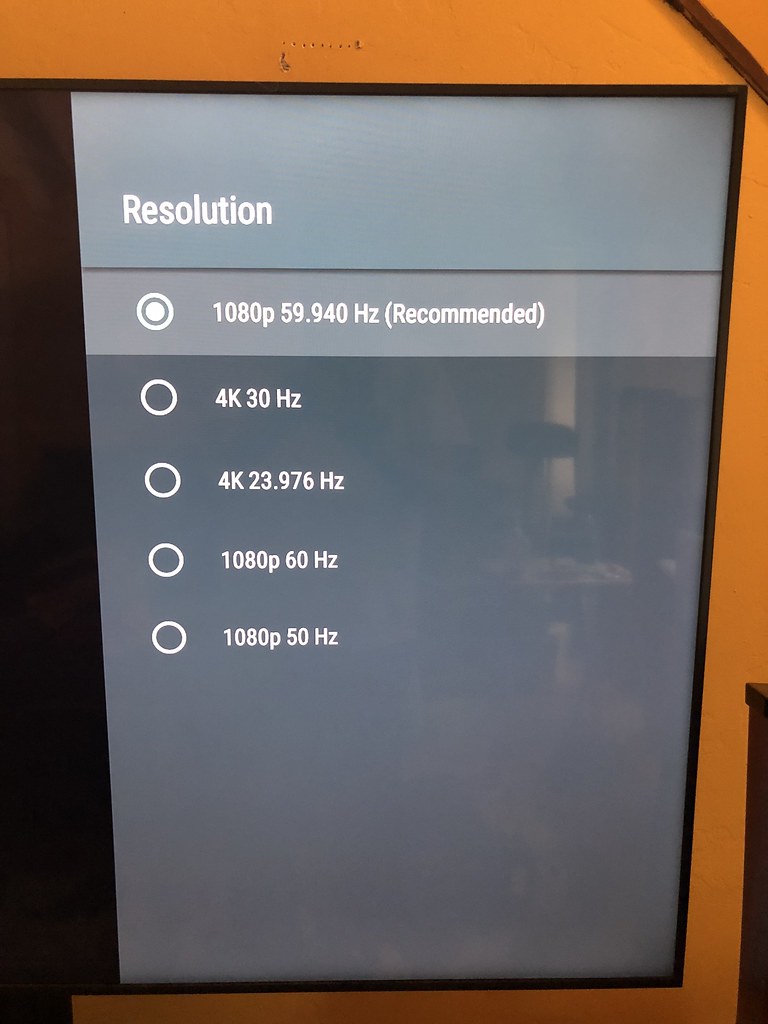 |
|
|
|
Post by doc1963 on Jun 22, 2018 14:32:42 GMT -5
Well... I've spent the better part of the day trying to resolve why I stopped getting HDR support "after" re-flashing the firmware. I've done everything that I can think of doing up to, and including, flashing the firmware for a third time. Nothing has changed.
As I stated in an earlier post, I had full support for SDR, HDR and Dolby Vision initially, but could not receive anything but the "core" audio from any title played from any source. Re-flashing the firmware fixed that problem, but broke HDR. The odd thing is that I still get Dolby Vision.
Really scratching my head here...Pull the XMC-1 out of the system, everything works as expected. Put the AV7703 back into the system, everything still works as expected. Put the XMC-1 back in the system, no HDR.
Looking at both issues, the only thing that makes sense is that this has to be some sort of "botched" EDID information being broadcast by my XMC-1.
I'm in no big hurry to put my XMC-1 "back in the closet", but I'm all fresh out of ideas. I've sent a full report back to support and will wait for their suggestions.
|
|
|
|
Post by AudioHTIT on Jun 22, 2018 14:34:39 GMT -5
So any active cable without a power source is non-compliant with HDMI? Why do they make power available? There are quite a few active cables (like the Monoprice Enrico mentions) that have been around for years and I’ve never heard that they were doing something outside of protocol. I’ve been using several of the older Redmere active cables with the XMC V1 board and they’ve worked well. I was planning on replacing them for the V3 board with something ‘Premium’, but this is the first I’ve heard that I shouldn’t get an active cable (I wouldn’t consider anything with a PS, nor have I seen one). With “La Credenza” I won’t need anything long, but I like the thin cables as they reduce connector stress and are easy to route, I’m just trying to understand this, it’s a bit of a surprise. The reason there is power on the connector is to keep the receiving chip powered even if the unit is turned off. HDCP requires a ping every few u seconds even if the unit is off. So the processor is has to supply enough power to run the RX chip. This is a very low requirement of power so it by itself is not a problem. Supplying power power to run an amplifier was never in the provision but most are efficient enough to operate without issues. We do have a few cables here that draw so much juice that they actually suck the board dry and our HDMI board basically stops working. According to the spec, inline amplifiers are perfectly fine as long as the power for it is externally supplied. On a personal note here, I happen to like using HDBaseT. It converts everything and sends it over Cat 6 or Cat 7 up to 100 meters and being POE, means the receiver doesn't need to have power connected. For me, running Cat is far easier then running a crazy big HDMI cable. But that is just me. Lonnie Thanks for a better understanding of the issue Lonnie. Oddly enough my active cables are all relatively short, and only the 50’ to the bedroom we discussed in the other thread is passive. If I do any more long runs I’d run Cat 6, but I don’t have any plans at the moment. I just installed the V3 board and have a few of the older Redmere cables hooked up, they seem to be working fine, but currently I still have a 1080p display so no challenges there. I will be replacing the cables when I can measure the new lengths I’ll need (just heard my BIG Sony UHD should ship soon!) |
|
|
|
Post by AudioHTIT on Jun 22, 2018 14:45:33 GMT -5
So any active cable without a power source is non-compliant with HDMI? Why do they make power available? There are quite a few active cables (like the Monoprice Enrico mentions) that have been around for years and I’ve never heard that they were doing something outside of protocol. I’ve been using several of the older Redmere active cables with the XMC V1 board and they’ve worked well. I was planning on replacing them for the V3 board with something ‘Premium’, but this is the first I’ve heard that I shouldn’t get an active cable (I wouldn’t consider anything with a PS, nor have I seen one). With “La Credenza” I won’t need anything long, but I like the thin cables as they reduce connector stress and are easy to route, I’m just trying to understand this, it’s a bit of a surprise. Most cable manufacturers I have had conversations with about 4K HDMI is that you will want to use a passive cable and then some sort of external device for power over longer distances. This is for traditional copper cables. The fiber cables that are actually a hybrid can run longer without additional devices. These get to be pretty expensive cables at longer lengths. Lonnie's comment below about HDBaseT is something to consider as Cat5/6 is less expensive and easier to run. The baluns that are needed can get expensive depending on what you get. Pay attention to the specs as they should be rated for a certain distance at a specified data capability. Thanks for the passive cable info, purists have always seemed to like them better, and I understand the ‘fewer moving parts’ concept. I’ve been looking at thinline Monoprice ‘premium’ cables to hookup my 4K gear, I just looked to see if they’re active or passive. No mention of active, and one answer alludes to their 8’ length limit being because they are passive. With my new setup 8’ will work fine, I no longer need any distance, but if it comes up I’ll go HDBaseT. Monoprice Ultra Slim Certified Premium 8’ |
|
|
|
Post by geebo on Jun 22, 2018 14:50:31 GMT -5
Well... I've spent the better part of the day trying to resolve why I stopped getting HDR support "after" re-flashing the firmware. I've done everything that I can think of doing up to, and including, flashing the firmware for a third time. Nothing has changed. As I stated in an earlier post, I had full support for SDR, HDR and Dolby Vision initially, but could not receive anything but the "core" audio from any title played from any source. Re-flashing the firmware fixed that problem, but broke HDR. The odd thing is that I still get Dolby Vision. Really scratching my head here...Pull the XMC-1 out of the system, everything works as expected. Put the AV7703 back into the system, everything still works as expected. Put the XMC-1 back in the system, no HDR. Looking at both issues, the only thing that makes sense is that this has to be some sort of " botched" EDID information being broadcast by my XMC-1. I'm in no big hurry to put my XMC-1 " back in the closet", but I'm all fresh out of ideas. I've sent a full report back to support and will wait for their suggestions. Have you tried "forcing" HDR from the Oppo's video setting? |
|
|
|
Post by novisnick on Jun 22, 2018 15:01:04 GMT -5
Well... I've spent the better part of the day trying to resolve why I stopped getting HDR support "after" re-flashing the firmware. I've done everything that I can think of doing up to, and including, flashing the firmware for a third time. Nothing has changed. As I stated in an earlier post, I had full support for SDR, HDR and Dolby Vision initially, but could not receive anything but the "core" audio from any title played from any source. Re-flashing the firmware fixed that problem, but broke HDR. The odd thing is that I still get Dolby Vision. Really scratching my head here...Pull the XMC-1 out of the system, everything works as expected. Put the AV7703 back into the system, everything still works as expected. Put the XMC-1 back in the system, no HDR. Looking at both issues, the only thing that makes sense is that this has to be some sort of " botched" EDID information being broadcast by my XMC-1. I'm in no big hurry to put my XMC-1 " back in the closet", but I'm all fresh out of ideas. I've sent a full report back to support and will wait for their suggestions. Have you tried "forcing" HDR from the Oppo's video setting? Here, let me help! 😋  |
|
|
|
Post by doc1963 on Jun 22, 2018 15:09:31 GMT -5
Well... I've spent the better part of the day trying to resolve why I stopped getting HDR support "after" re-flashing the firmware. I've done everything that I can think of doing up to, and including, flashing the firmware for a third time. Nothing has changed. As I stated in an earlier post, I had full support for SDR, HDR and Dolby Vision initially, but could not receive anything but the "core" audio from any title played from any source. Re-flashing the firmware fixed that problem, but broke HDR. The odd thing is that I still get Dolby Vision. Really scratching my head here...Pull the XMC-1 out of the system, everything works as expected. Put the AV7703 back into the system, everything still works as expected. Put the XMC-1 back in the system, no HDR. Looking at both issues, the only thing that makes sense is that this has to be some sort of " botched" EDID information being broadcast by my XMC-1. I'm in no big hurry to put my XMC-1 " back in the closet", but I'm all fresh out of ideas. I've sent a full report back to support and will wait for their suggestions. Have you tried "forcing" HDR from the Oppo's video setting? Yep, sure did. It converts it to SDR. I also tried setting the ATV 4K’s main output to “4K HDR/60”. Doing that triggered HDR, but the moment you left the “Home Screen” and a “real” HDR title begins to play, it goes right back to SDR. Checking the TV’s picture mode confirms it. I’d normally never set my ATV up that way, but thought it was worth a “troubleshooting” try...  |
|
|
|
Post by melm on Jun 22, 2018 15:09:45 GMT -5
Well... I've spent the better part of the day trying to resolve why I stopped getting HDR support "after" re-flashing the firmware. I've done everything that I can think of doing up to, and including, flashing the firmware for a third time. Nothing has changed. As I stated in an earlier post, I had full support for SDR, HDR and Dolby Vision initially, but could not receive anything but the "core" audio from any title played from any source. Re-flashing the firmware fixed that problem, but broke HDR. The odd thing is that I still get Dolby Vision. Really scratching my head here...Pull the XMC-1 out of the system, everything works as expected. Put the AV7703 back into the system, everything still works as expected. Put the XMC-1 back in the system, no HDR. Looking at both issues, the only thing that makes sense is that this has to be some sort of " botched" EDID information being broadcast by my XMC-1. I'm in no big hurry to put my XMC-1 " back in the closet", but I'm all fresh out of ideas. I've sent a full report back to support and will wait for their suggestions. I had something similar... replaced my 'certified' longer cable with a shorter one and the issue went away. HDMI is such a bag of hurt. When I first hooked the board up I tried switching the HDMI cable to the second output on the XMC-1. Amazingly that brought the HDR back. Then I put it back on the original output and HDR worked again. Then I switched to a shorter cable and the issue went away. Also, be sure your monitor has the input you are using set up for 4K. When I first tried this, I could not get any 4K HDR.. then I remembered that input on my LG was set up for plain old regular HDTV. Each input has to be set up to handle 4K and HDR. My expectation is we will see some firmware updates that address some of this rather quickly. Hang in there.. I think most people have it all working.. it looks like I do now.. but it was rocky at the start. Had similar issues (no HDR) when I put in a Sony Projector in my home theater... but it sorted itself out with settings checks. Let us know how you are doing. |
|

